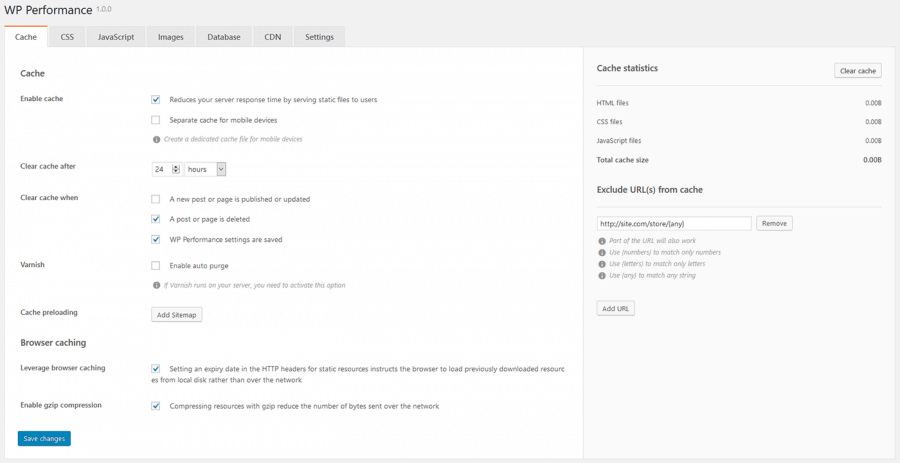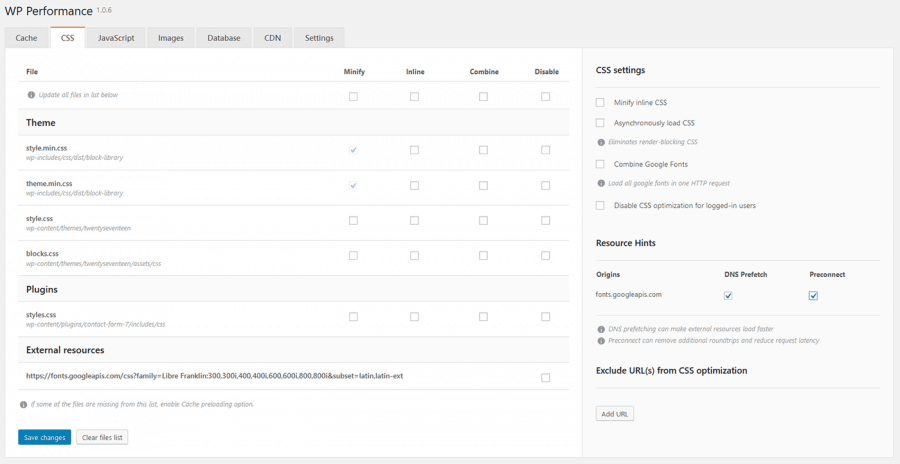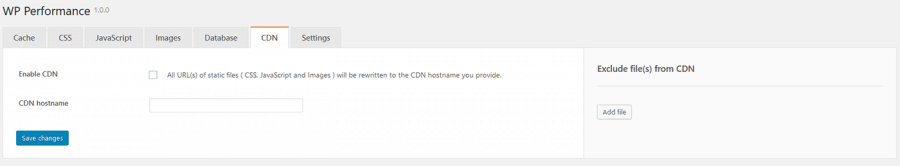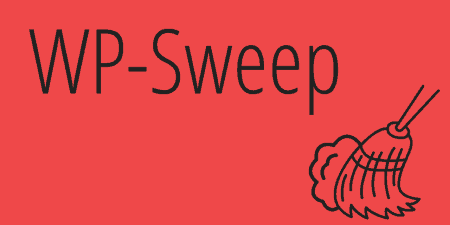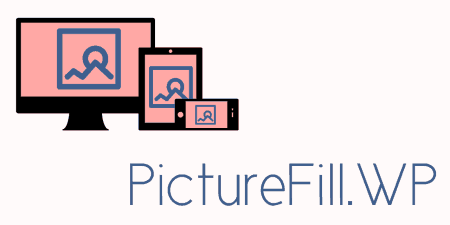Google loves speed, so do your users. If your website doesn't load fast in SERP,…
Everyone is aware that speed is one of the crucial aspects of a website. Studies have shown the average human attention span has declined from 12 seconds to 7 seconds in the period from 2000 to 2016. Ultimately, for the website owners/admins, this means that the time for showing the content to users and convincing them to stay on the site/subscribe has been narrowed down.
The conclusion is simple – in order to increase the traffic and subscribers, it is necessary to make the website work faster. For WordPress users, there is a variety of options for speeding up the performance of a website. This article will focus on WP Performance, as one of the latest plugins developed for this purpose.
What is WordPress Performance
It is a common mistake for the owner of a website to think that their website is fast just because it isn’t loading slowly on their computer. Since the owner often visits their website, browsers such as Chrome store the website in the cache and automatically find it as soon as its address is typed in. This makes the website load rapidly. On the other hand, a new user visiting a website for the first time may not have the same experience. In fact, visitors in different locations have a completely different experience.
This is why it is necessary to tweak the website to speed it up as much as possible without taking away from the content and quality of the website. A few milliseconds of improvements in various aspects can add up to taking off half or a full second from the load time. This is ultimately the goal of the newly developed WordPress plugin aptly named WP Performance.
Features of WP Performance
The plugin offers the following options:
Cache – reducing the server response time by serving static files to users or separate cache for mobile devices. The plugin also offers an option to automatically clear cache after a pre-set time, when a new post or page is published, updated, deleted, and when WP Performance settings are saved. The browser caching options include setting an expiry date in the HTTP headers for static resources which instruct the browser to load them from the disk and not over the network. Second browser caching option is compressing resources with gzip to reduce the number of bytes sent over the network.
CSS and JavaScript – for the purpose of eliminating render-blocking CSS, there are options to minify inline CSS and asynchronously load CSS. The plugin also offers the same options in JavaScript settings. There is also an option to load all google fonts in one HTTP request and disable CSS and JavaScript optimization for logged-in users. DNS prefetching can make external resources load faster, and pre-connecting can remove additional roundtrips and reduce request latency. All these options can improve page loading speed.
Images – The plugin offers an option called lazy load. Basically, it reduces the number of HTTP requests and improves loading time. Another option is called responsive images, and it loads the best-optimized image depending on users’ screen size and image size settings.
Database – here it is possible to enable automatic cleanup of all pages, posts and comments from trash, spam comments, revisions, expired transients and all unused scheduled tasks. It is recommended to back up the database before running any of the mentioned cleanup actions because once the cleanup has been performed there is no way to undo it.
CDN – by enabling CDN, all URLs of static files are rewritten to the CDN hostname provided by the admin/owner of the website. Additional plus here is that there is an option to exclude desired files from CDN.
How Does It Work
WordPress websites are dynamic, meaning that in order to load a page, WordPress has to run a process to find the information required, put it all together, and then display it to the user. This requires a lot of steps and slows down a website when several users are visiting it at once.
That’s why every WordPress website should use a caching plugin, CDN and optimize the database. In order to avoid using several plugins, WP Performance has been developed, as one plugin that will do all essential work required for optimizing the loading speed of a website.
Caching makes a website 2-5 times faster. It basically helps skip the whole page generation process every time, by making a copy of the page after the first load. The plugin then serves that cached version to every subsequent user.
Images are an additional feature that is responsible for slowing down the website. Optimizing the images is one of the fundamental issues and one of the most common speed issues caused on beginner websites. CDN (Content Delivery Network) helps in the sense that since all servers store static files (images, CSS, JavaScript) used in a website, with a CDN, every time a user visits a website they are served those static files from whichever server is closest to them.
For WordPress users who are not beginners, the database probably already has lots of unnecessary information. In order to improve the site’s performance, the database can be optimized to get rid of all that redundant information. WP Performance enables cleaning the WordPress database by deleting things such as trashed posts, revisions, unused tags, with just a click.
Costs, Caveats, Etc.
WordPress websites are not by default perfectly optimized for speed. Admin/owner of the website must work on boosting the system in order to achieve and keep up with the market demands. Fast loading websites improve user experience, increase the number of visits, and help with the SEO. Boosting the performance and speeding up the website are essential aspects to keep in mind. With the help of the WP Performance plugin, speeding up the website has been simplified and optimized, even for the persons without a lot of experience in website development and management.
The plugin has been recently developed and so far has received only 5-star reviews. It’s not a bad start for a newly developed, free plugin. Of course, additional improvements are expected, as well as updates, which are sure to come along with the reviews of the increasing number of users.