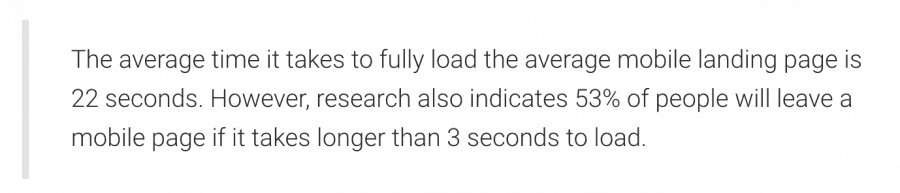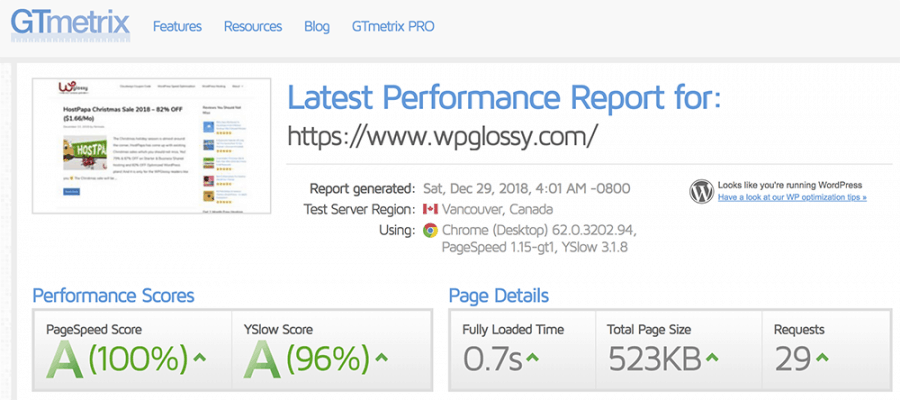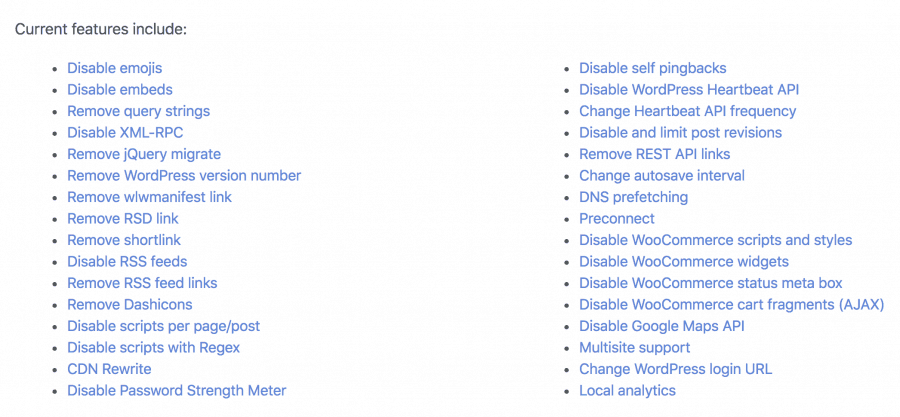I’m glad to blog with WordPress CMS since 2010, and it was a challenging journey for me. Being a homemaker, I have limited time to blog & write, however, I’m keenly interested in understanding the latest Google algorithms and SEO trends to enhance my web presence. No doubt that the SEO strategies are constantly changing and a few trends will matter the most in 2019.
Leave those SEO predictions! Let’s talk about the evergreen SEO technique that goanna rock in 2019 & beyond. It is “Page Speed”
Yes! The site loading speed really matters as it has a great impact on:
- User Experience – If your site takes more time to load, then the users would get frustrated and never come back
- Conversion/Subscription – Your readers may hesitate to come back and hence, you will be missing the sales & subscribers
- SEO – Google loves quick sites, and yes, the page loading speed is one of the search engine ranking factors
Last year, Google had done speed research and concluded the following!
My blog is loading fast under a second and scores 100% in GTMetrix and Google Insights Speed test. Here is the Proof!
What the heck have I done for the WordPress speed? Let me tell you a few important things through my guest post.
So, if you bother about
- How can I improve my WordPress Speed Performance?
- How Can I Make WordPress Load Faster?
- How To Reduce The Loading Time Of My WordPress Site?
- What Are The Best Tips To Speed Up WordPress?
my content would help you fix the WordPress speed issue! Let’s get into the details!
3 PROVEN Ways To Make WordPress Faster
Before executing the following speed strategies for WordPress, make sure to note down the current speed score of your site.
1. Get Best Fast Hosting
The hosting server is the most critical factor of your site loading speed. If you get the reliable service with proper infrastructure and their servers launched with dedicated resources, then you will get the high-speed performance for your website.
This happening is impossible with the shared hosting type!
So, if you get the dedicated server optimized for WordPress, then you will get a lightning-fast loading website that could manage the traffic hikes at times.
How fast your server responds to the browser request is the server response time, and it should be excellent with low value. The more CPUs & RAM in a server, the more requests it can respond and therefore, you will get an excellent response time for your website.
The best fast host I would like to suggest is Cloudways because it has advanced inbuilt-caches, PHP 7 ready server, CDN, SSD drives, Redis support, Preconfigured PHP – FPM and much more for the significant speed improvements.
I’m sure that Cloudways is better than its competitors in tweaking the speed and other qualities.
2. WordPress Speed plugins
After getting the fastest hosting service for your WordPress site, make sure that you install a few speed plugins to improve the site loading speed.
- Autoptimize – This WordPress Speed plugin integrates the scripts & styles and minifies them. Moreover, it moves styles to the page head, and scripts to the footer and thus your site become lightweight
- W3 Total Cache – I hope you aware of the cache plugin purpose and benefits and this is the best one of WordPress which is being used by millions of users to enhance the site speed performance. It caches all types of files and does minification to save the server bandwidth. This speed extension helps to integrate the CDN as well
- Perfmatters – It is a premium WordPress performance plugin created to speed up your site. As it can minimize the backend load and HTTP requests, your site speed will get increased
With this speed plugin, you can disable the things that you are not using for your site. By getting rid of the stuff that you no longer use, you can ensure a superfast database. Have a look at the features of this fantastic plugin; you don’t need to mess up with the codes.
3. Content Delivery Network (CDN)
The primary goal of the CDN is to make your site load super-fast. It has a server network to keep a copy of your site content in several data centers around the globe and deliver it from the nearest location for your visitors.
Since your site data have to travel a short distance to reach your readers, you will eventually be getting the faster site loading speed. You should understand that the CDN is just a content delivery service that caches all your static files and never replaces your hosting server.
You can get a free CDN WordPress service in the market. However, I would suggest you go with the premium one or at least select a web hosting service that offers the CDN service at an affordable cost.
Kinsta, Cloudways, & A2 Hosting are some of the reliable hosting companies provide the CDN service for their users.
Few More Helpful WordPress Speed Optimization Strategies
- Compress the images through tinypng.com (Use Jpeg Format)
- Use the lightweight WordPress theme like GeneratePress or Astra
- Lazy load your images and videos
- Limit the plugin usage (Use P3 plugin to know the culprit that eats up more resources)
- Use the latest WordPress version
Wrapping Up
WordPress is the best content management system however its speed quality can be affected when you integrate the 3rd party plugins to it. Adding the extensions wouldn’t spoil the immensity of WordPress, but it’s something you need to be aware of.
Nobody likes slow websites! Yes, most of the internet users are extremely impatient and never wait for a long time. If you have a tortoise speed WordPress site, your readers may skip coming, and even the search spiders may omit to crawl & index your pages.
Do you want to face such a dreadful situation?
Act now by executing the WordPress speed optimization techniques and put a full stop for the WordPress slowness problem.
The best and foremost thing you should do is to get the reliable hosting server which has excellent server response time and server level Cache optimization. Also, consider integrating the CDN as it can boost the WordPress speed performance.
I hope you will implement other ideas to make your WordPress site load super-fast under 1 second. If you need any help for the WordPress speed, please let me know through the comment section.