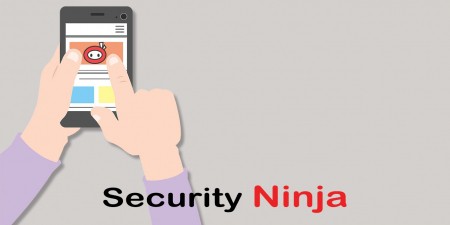With the new genre of cybercriminals who have now specialized in stealing highly valuable information…
Admit it: What happened the last time when you saw “HTTP” instead of “HTTPS”? Were you eager to whip up your credit card and spend all the money on that site? Hopefully not.
You probably noticed that “This website isn’t secure” notification. When you saw that, you moved on to the competitor’s website, which looked like they knew what they are doing and that your money goes to the right hands.
Your customers should be able to trust you with their money. That is why security is important for your business.
Why you need to worry about security
While losing a couple of bucks over an expired SSL doesn’t seem like that big of a deal, you have to keep in mind that those people are not coming back. They probably won’t spread the word about how excellent your company is either, quite the opposite.
Still, there are worse things that could happen apart from losing your credibility and reputation if you neglect your security. You could catch a severe case of malware! As you know, malware spreads, and voila – you are a danger to other websites, your customers, and basically, everyone online.

You could also get hacked, and all the customer’s data you’ve been collecting could go into the wrong hands. If that happens, that one is on you, and you can find yourself in a legal action which could end up quite costly. It is not unusual for these situations to be the end of a particular small business.
So, how do I keep my security at a high level?
Well, it is no secret that getting there is no easy task and that many people decide to pawn the work off to someone else.
You need to perform regular malware and vulnerability scans and remove any if you find them. You also need to protect your website against DDoS attacks and various bots circling the internet. Last but not least, you should keep an eye on unauthorized access attempts on your website.
It’s a lot, yes. If you are using WordPress as your CMS of choice, you’re in luck. There is a plugin to help you out with all this mentioned above. WebARX Security can and will help you to ensure that your website’s security is flawless at all times. Without you having to sacrifice too much time or money to achieve that, either.
What is WebARX Security?

WebARX Security is the help you need to make sure your website’s security is top-notch. Apart from providing you with a platform on which you can set up basics of your website’s security and where you can effortlessly monitor your website, they also provide you with a WordPress plugin. The WordPress plugin has many additional features that will help you ensure that your website’s security is on the highest level possible.
Platform features
Once you sign up for WebARX’s platform, you will be taken to the WebARX Portal. The portal comes with several essential functions.
Dashboard
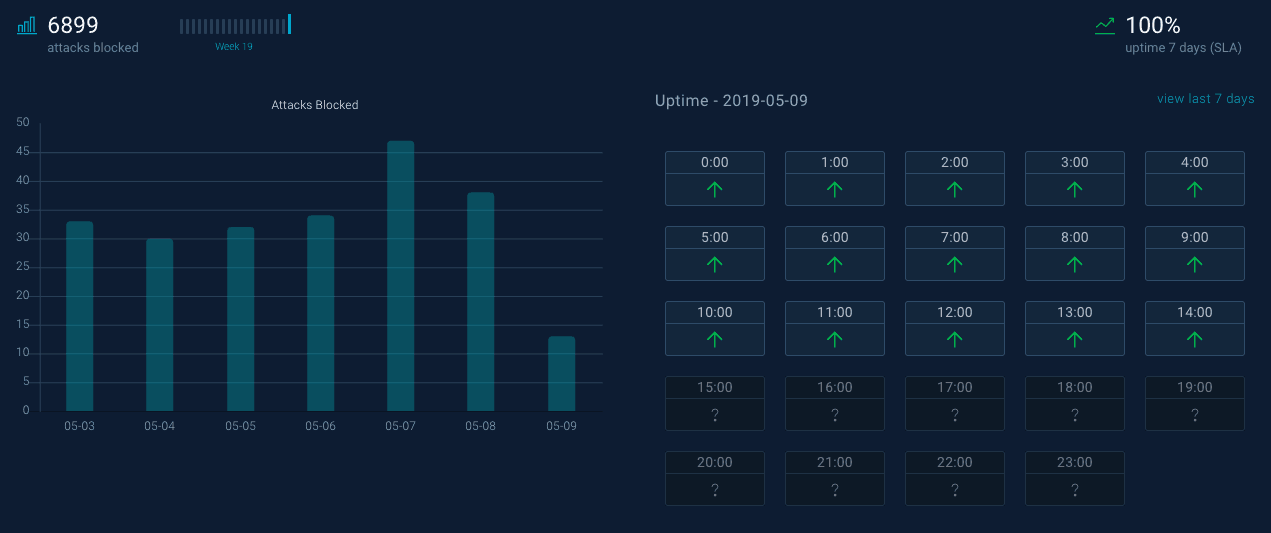
If you are struggling to keep track of the critical security aspects, then WebARX’s dashboard is going to become your best friend. It allows you to keep track of your uptime, and the number of attacks stopped. What’s more, you can see in a single glance the status of your SSL certificate. Check whether there are any software vulnerabilities on your site and if your website is blacklisted or not.
Firewall Rules Management
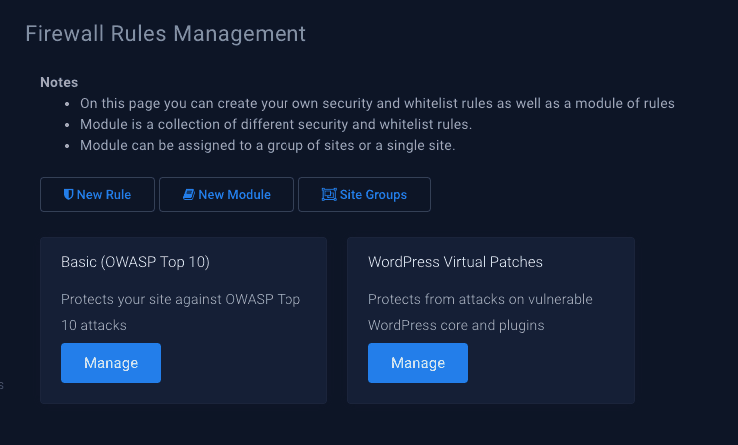
WebARX has advanced WebApplication Firewall, which can help you out prevent any vulnerabilities and any hacking attempts. You can make your own rules through the portal so that no malware can harm your website.
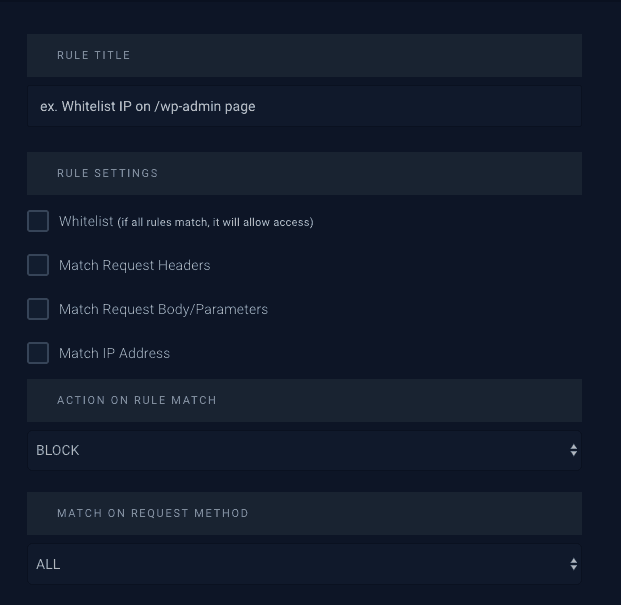
Constant Monitoring
Once you click on a particular site within your dashboard, you will be able to see in-depth information about the specific website. WebARX monitors your site 24/7 and will provide you with information about the state of it. With it, you can effortlessly see if any of the plugins on your website are turning into potential security issues.
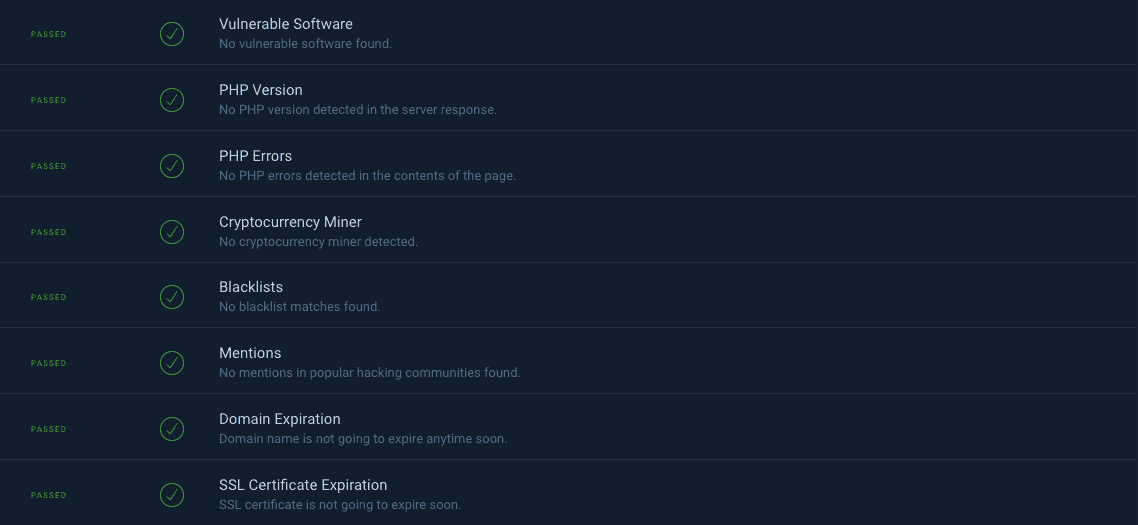
Check whether your website has been blacklisted, or if your SSL/TLS certificate or your domain requires more of your attention, too.
Notifications and Reports
Of course, no one expects you to be staring at your dashboard all the time waiting for a potential disaster. Set up the notifications and get instantly notified via email or Slack if anything requires your attention.
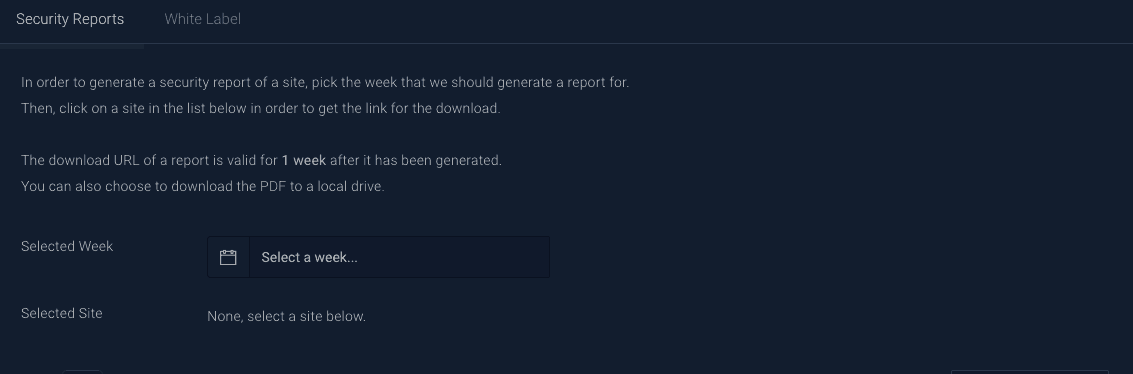
If you are handling security for someone else’s site, then you will probably find the “Reports” section rather useful. You can effortlessly generate PDF report of a particular website, and even add letterhead to it with the whitelisting feature. Easily download the PDF and send it on its way.
Activity logs
Activity logs are an important thing to keep an eye on. Everyone definitely likes to know if someone was trying to guess their WordPress password, right? With activity logs, you can see how many attempts of failed logins you have on your site and where they are coming from.
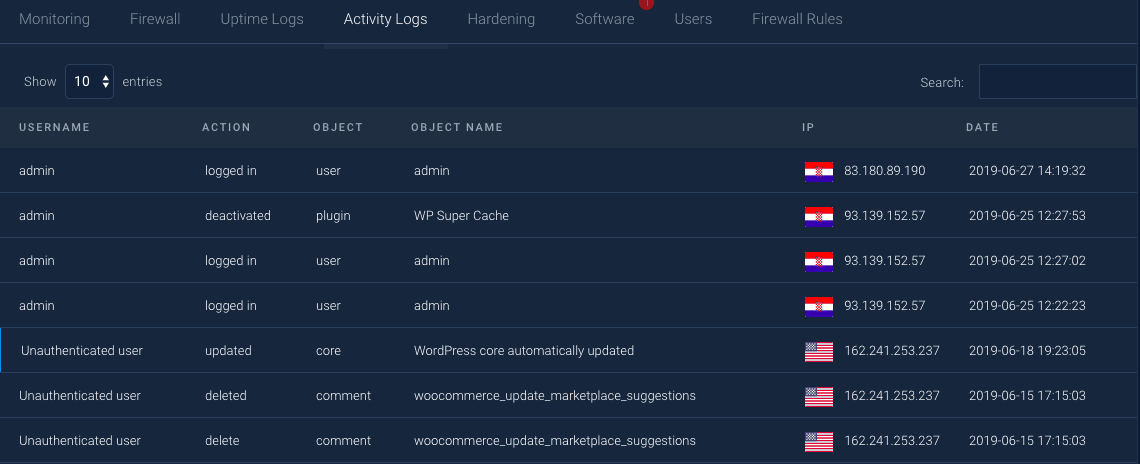
It comes especially handy when you have a website that has more than one admin so you can easily monitor their activity. Also after connecting the site with WebARX, you can easily hide the default admin panel which usually reduces brute-force attempts by 90%.
Software updates crucial
In many cases, out-dated software is the biggest issue on the website when it comes to security. You probably know that WordPress core itself is pretty secure, but when it comes to plugins and themes, the world suddenly becomes a dangerous place.
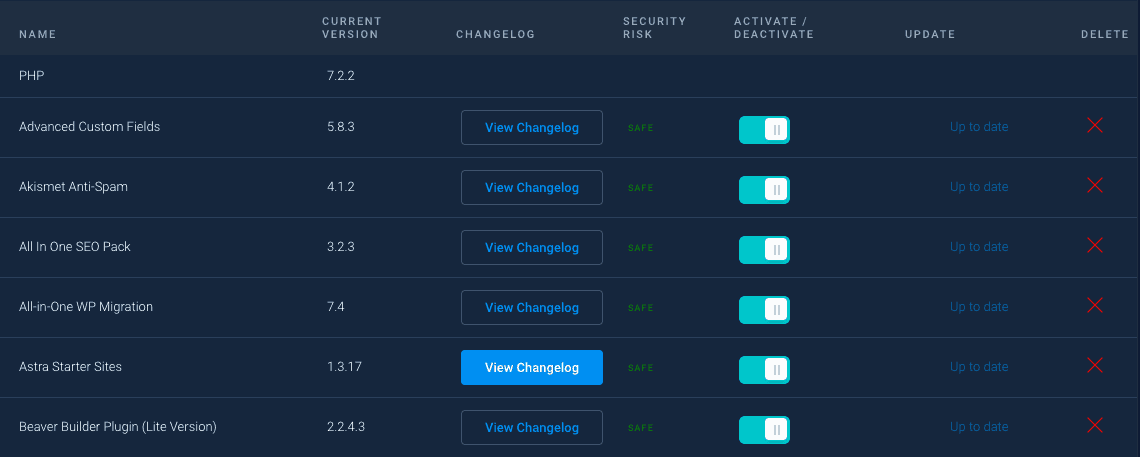
Statistically, 98% of WordPress vulnerabilities are related to plugins. It’s important to keep an eye on the software/plugin versions and keep them frequently updated. WebARX will monitor your software versions and will give alerts when any of those are linked to a vulnerability or posing any security risk to your site.
Firewall logs
WebARX website firewall (WAF) is always up to date with the latest attack information and is protecting your sites in real-time. Thanks to their own threat intelligence, they update the website firewall frequently so that your website could be safe from the latest methods which hackers use to gain access to the sites.
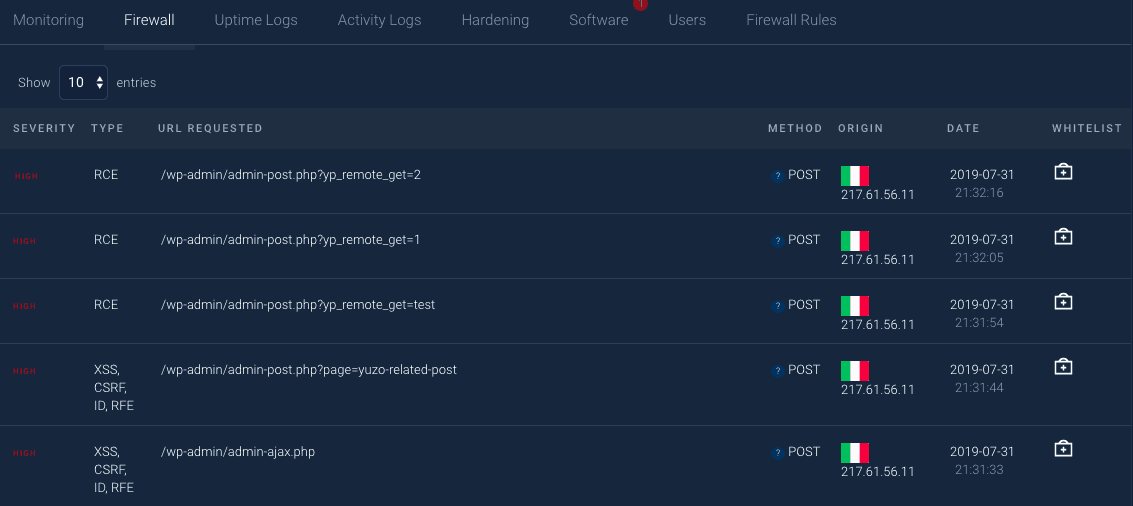
Under the firewall logs view you can see what kind of attacks have been blocked on your website, what are they targeting and where they are coming from. The attack severity varies from low to high depending on the type of attacks and relevance to the software the site is using.
When hovering on the attack vector marked as ‘TYPE’ you can see a quick explanation about what kind of threat was blocked by WebARX firewall. When you click on ‘POST’ under method – you will get the information about the blocked content.
What are the features of WebARX’s WordPress plugin?
If you are looking for some additional options to ensure top-level security for your WordPress website, then use the WebARX plugin. You can choose whether you would like to install it through your portal or manually. Going with the first option will probably save you some much-needed time, though.
WordPress Hardening
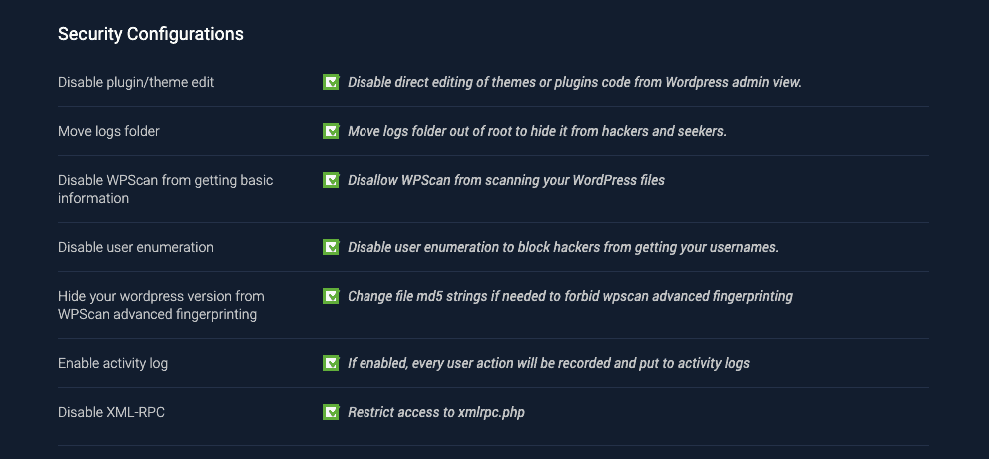
Probably the most useful feature, with several sub-features, this one will help you employ all the best security practices that you should be using. Setting them up is rather simple – all you have to do is check the checkboxes, and the plugin will do the rest for you.
reCAPTCHA
While it may be annoying for your users, reCAPTCHA is not a part of every popular website without a sound reason. If you want to keep bots off your site, then setting this option up is a must.
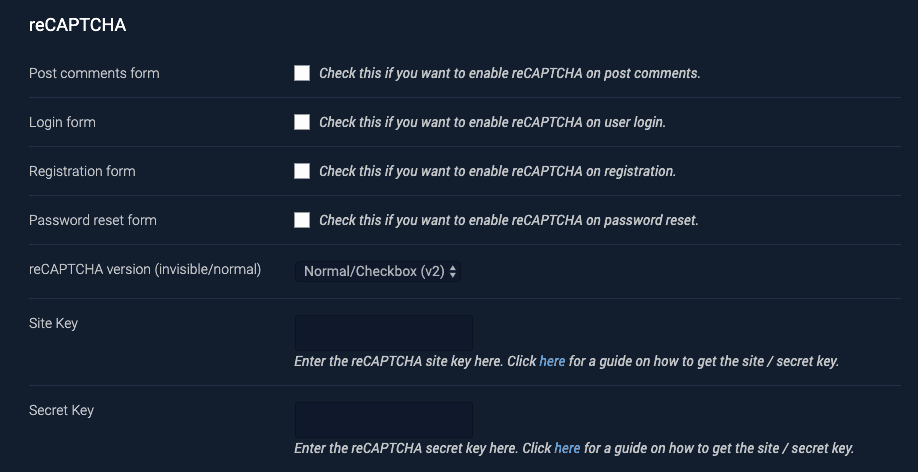
You can effortlessly add reCAPTCHA on registration, login, comments, and password reset. As with other features, check the checkboxes and save the changes. The plugin will miraculously do the rest for you.
Firewall Options
A firewall is another mandatory protection layer you should have on your site. Apart from the Portal ones, you get a couple of additional options within the plugin. Mainly, you can effortlessly set up user-roles that firewall should ignore.
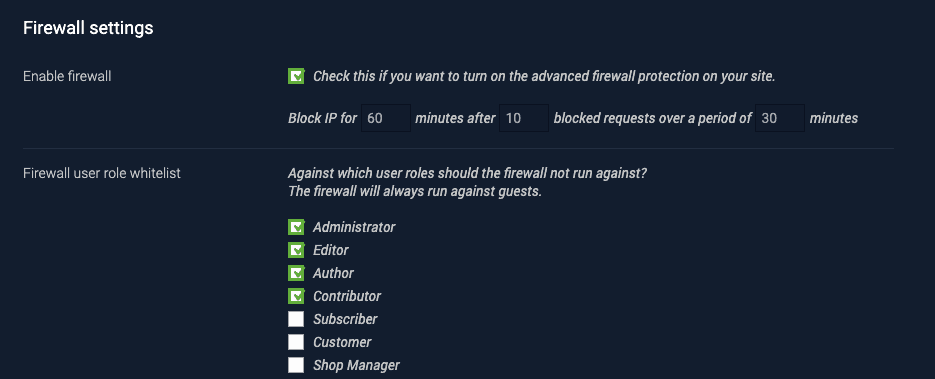
.htaccess Features
Under .htaccess features, you will find several other checkboxes to help you with preventing hackers ruin your business. The plugin can write rules into your .htaccess files to help you with your security game.
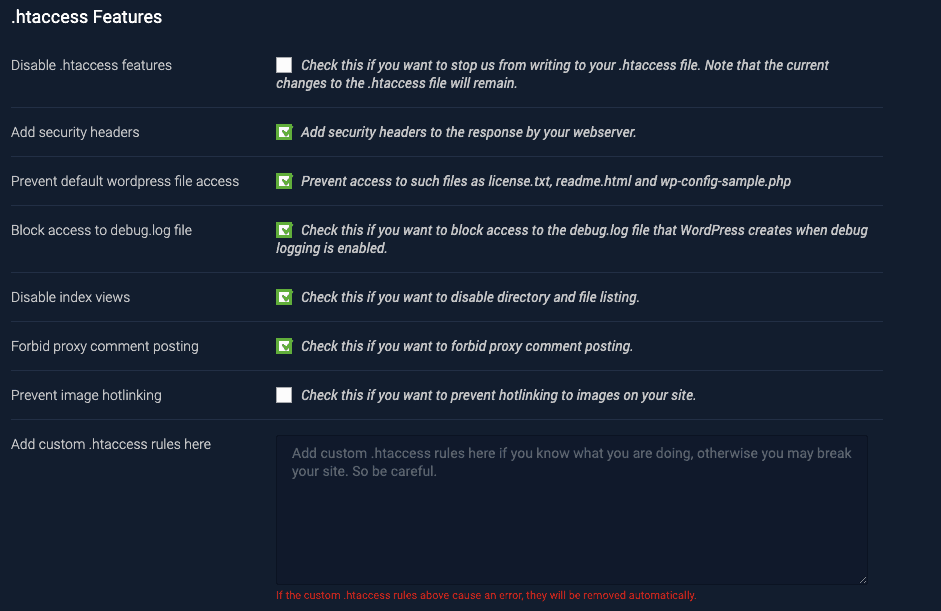
Make sure to add HTTP Security Headers, or prevent default WordPress files access with a single checkbox. WebARX’s plugin will write the needed code for you.
IP Whitelist and Blacklists
There will always be persona grata and persona non grata in your life. On the same note, there will always be most welcome IP addresses, and those you really don’t want visiting your website. You can easily add any IP address to either black or white list through this plugin.
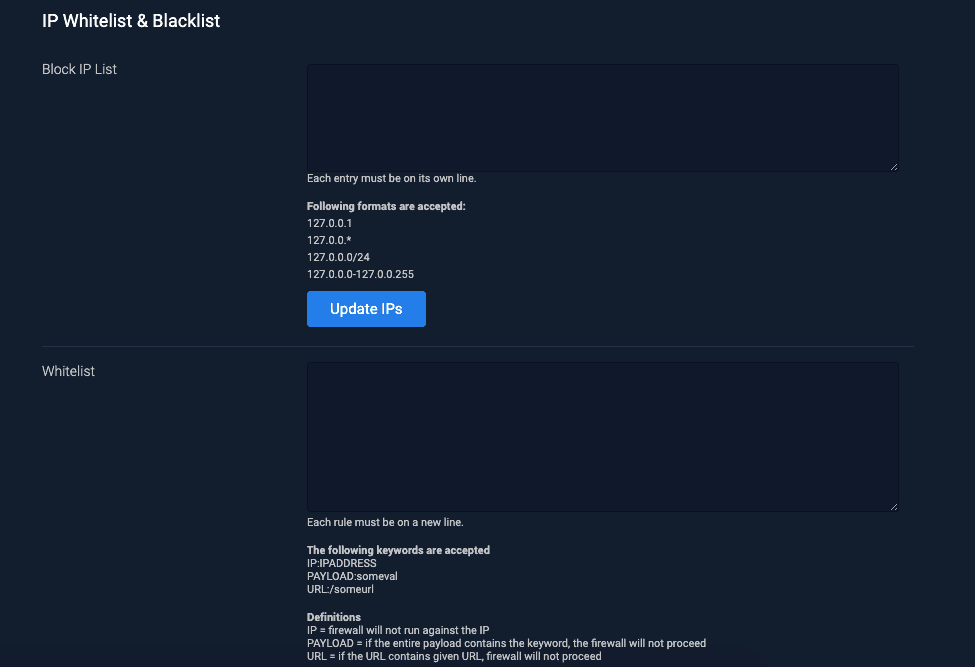
If you are looking to find out who is already on the blacklist, for example, when adding addresses, you can do it with a single look!
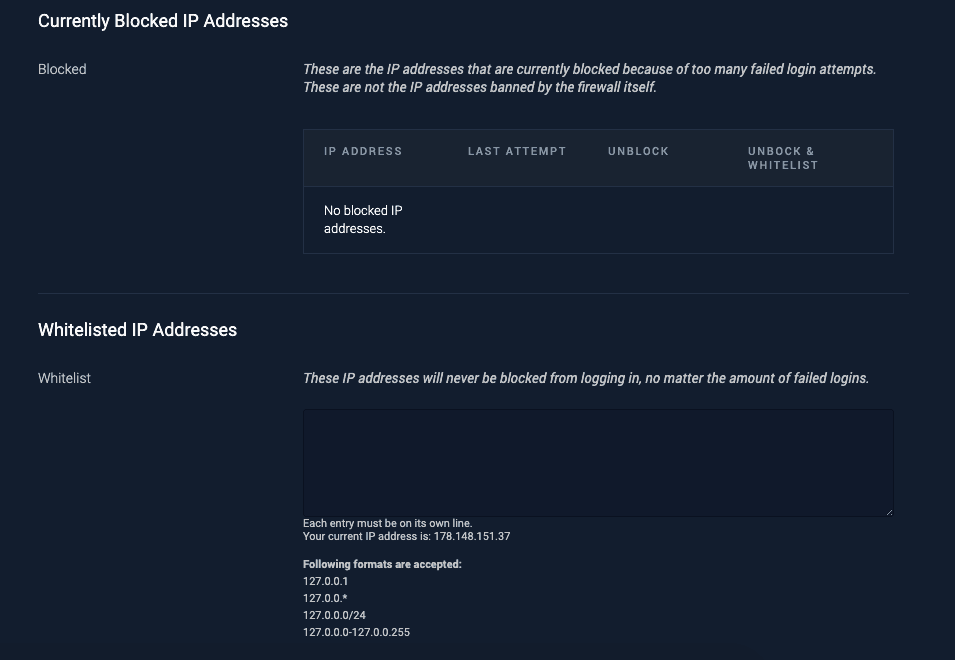
Login Protection
Unless your website allows regular users to login, you want to set up login protection. You can have this plugin help you move and rename your login page so that potential attackers won’t be able to find it.
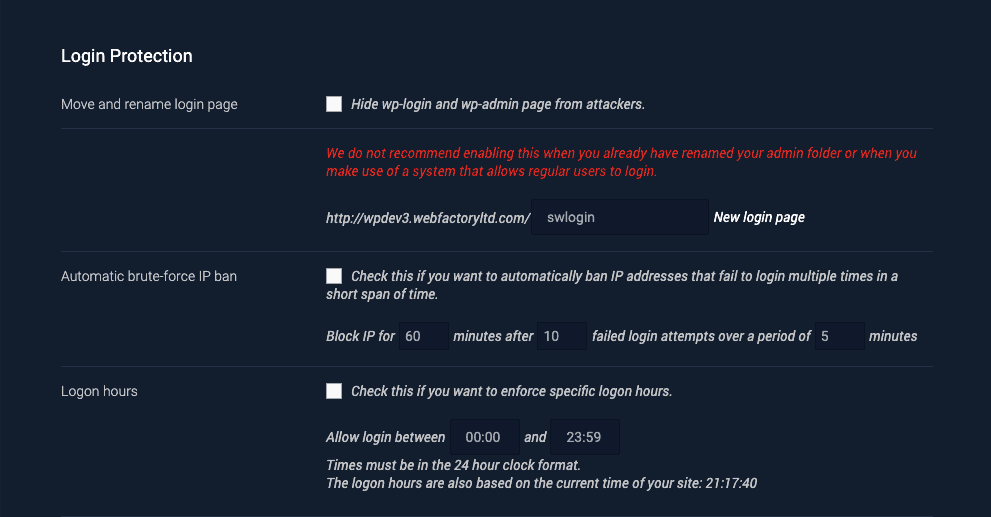
Effortlessly set up an IP ban if you notice that someone from a specific IP address is trying to repeatedly and unsuccessfully log in. You can also set up logon hours for additional protection.
Two Factor Authentication
Two Factor Authentication is a security layer that has been around for a while. In its essence, it is an additional step in confirming the user’s identity. If you want your users to have this extra authentication step, check the checkbox. Your users can edit their information on “edit my profile”.
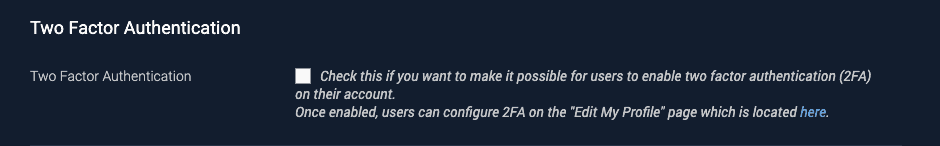
Cookies
No, you shouldn’t eat these – just inform your users that you have them! GDPR requires you to notify your visitors if you are using them, so you should make sure they agree to it. Within this plugin, you can set everything up regarding your Cookies: from the text that you would like to show, to the background opacity.
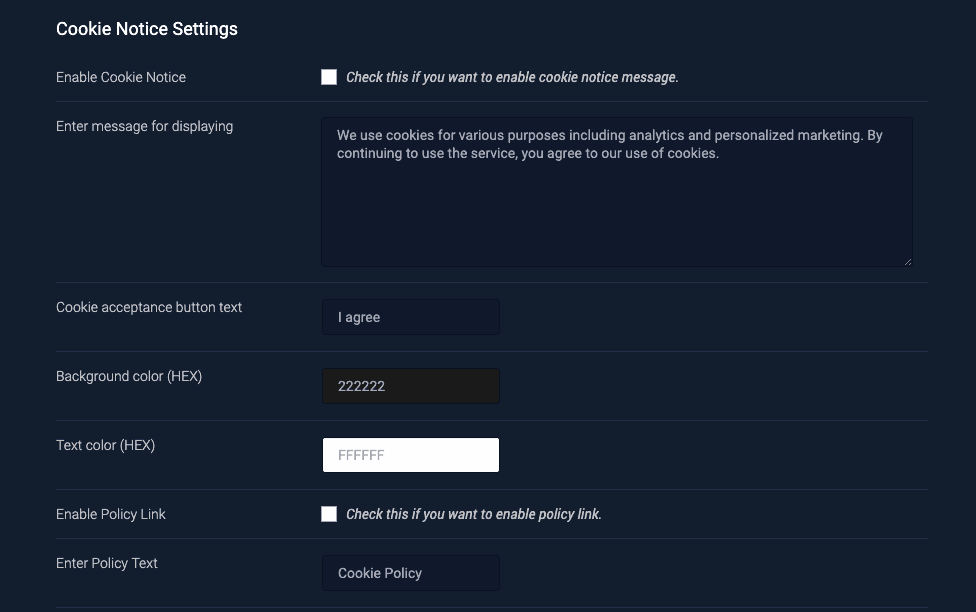
Logs
While you can see all the records within the portal too, this plugin allows you to view logs from the past two weeks. Quickly check both firewall logs, as well as activity logs. You can also search through the records for a specific date, IP address, or anything you want to do a double-check on.
.htaccess Backup
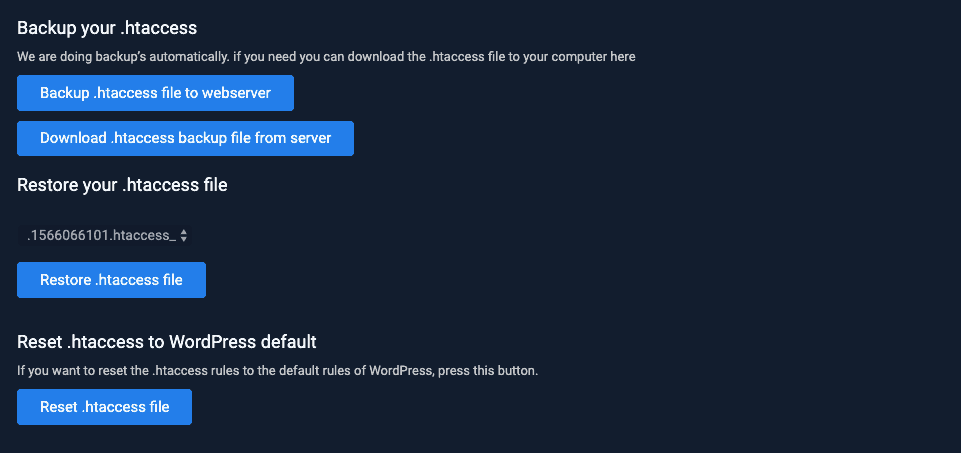
This plugin backs your site automatically. Still, there are times when you need to do more with .htaccess file. You can easily download it through the plugin, upload it to the webserver or restore it. If you need to clean up the .htaccess file of the unnecessary rules, all it takes is another click with this plugin.
Backup Files and Database
Need backup? Just link your Google Drive account! This plugin will help you save your backups there. Once you connect your Google Drive, you will be able to use the backup files in case something goes wrong with your site.
24/7 Support
Not everyone is a security ninja, and you could need some help. Another great feature of WebARX security is that the team behind it provides around the clock support! If you need any help, drop them a line.
Costs, Caveats, Etc.
No price should be too high for the security of your website. Luckily, you can get all these fantastic features for $14.99 per month! With a nice discount, if paid annually, you can get your Portal and plugin for $12.74. If you are unsure, there is a 14-day trial you can use to see if this plugin is the right fit for you.
A ridiculous price to pay for your peace of mind and all these fantastic features! With WebARX, you get to employ all the modern security measures effortlessly. With them, each security aspect of your website is covered, and you get to prevent potential disasters. Definitely worth giving it a shot instead of keeping your fingers crossed hoping that “it won’t happen to you”!