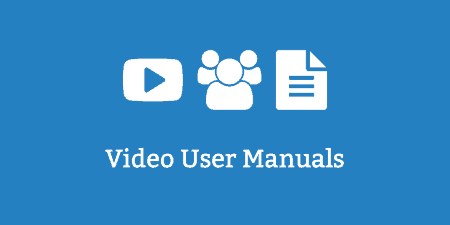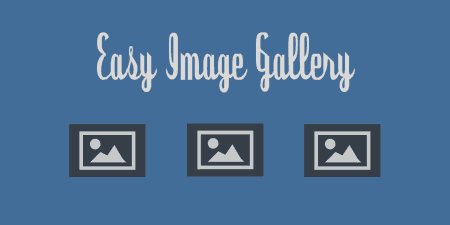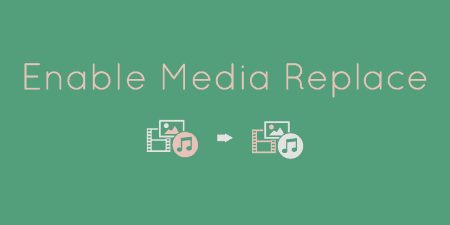WordPress is a fantastic, feature-filled content management system and it’s relatively shallow learning curve and…
Whoever has been dealing with embedding videos on their WordPress website knows how troublesome this action can be.
Add to that the need for proper and intriguing thumbnails that will have visitors clicking on them, various subtitles, and metadata for search engine optimization, and the headache. So, instead of using your videos to bring you more sales, you head on to Youtube and end up watching cat videos for the rest of the day.
What if it didn’t have to be as complicated? If you are running your website thanks to WordPress, you probably know there is the plugin that could help you with your video struggles. Still, which one would it be?
Why don’t you give Video Embed & Thumbnail Generator a try? Not only will it make your frustration with the videos go away, but it will also help you do much more with your videos, and turn your website into a safe place for self-hosted videos.
What is the Video Embed & Thumbnail Generator?
It is the only video related plugin that you will ever need to deal with your videos. Packed with useful features that make your life easier, this plugin will turn all those nightmares you have been experiencing so far into a project that is pure joy to work on, regardless of its requirements.
What are the features of the Video Embed & Thumbnail Generator?
As mentioned before, this plugin comes with many features you could use to help you out. Probably the best thing about it is that it is not a product coming from an uninterested developer – it was developed by a film editor, who knows the struggles and decided to do something about it. Here is the list of features that you too could find useful.
Different video players supported
This plugin will not leave you hanging or unsupported, regardless of which video player you are already comfortable with, and are using for your video playbacks. Picking the one from the dropdown menu is the easy one.
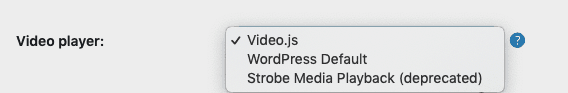
With this plugin, you can pick the player that works for you
As seen in the screenshot, it supports Video JS, WordPress’ default player, and Adobe’s Strobe Media Playback Flash Player. The latter no one updated in a while, so it is best to try and avoid that, but it will do in a pinch.
Responsiveness
Getting the video to fit right can be a pain in the neck. Still, with this plugin, it meeting the container requirements of your choice is just a couple of checkboxes away.
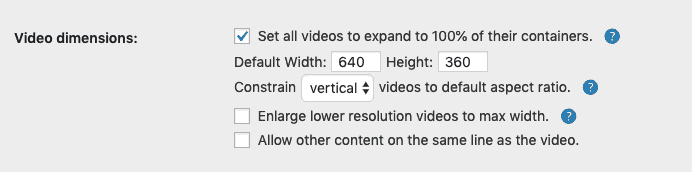
Make sure that the dimensions of your video are the right fit
You can make sure that no matter the size of the video, it will resize to fit the container of your choice. Select the size of the container you and your website are comfortable presenting. Make sure to double-check the checkbox, even though this option is turned on by default.
Video-specific Analytics
Not sure how your explainer video performs when it comes to your visitors? With the Video Embed plugin, there is no need to guess anymore, as it has that one sorted out too. It provides you of the option to record the views in the WordPress database, so you can check them out at your convenience and evaluate whether the video serves a purpose, or if it should make room for another one.
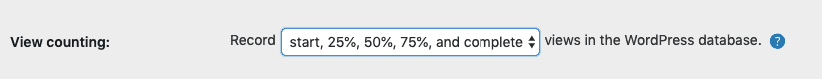
If you need to know how well your video fares, check your statistics!
When it comes to these records, it can go quite a length to provide you with needed statistics of your video’s performance. It won’t only record starts unless you need it to record just that. It will also record when and if a user comes to 25%, 50%, 75% and 100% of the video. These records can provide you with great insight into the quality of the video and the amount of interest it gets.
Pop-up Video Galleries
Sometimes, your videos need a bit of help catching your visitors’ attention. You need to give them the much-needed push, especially if you are promoting something. You want to make sure that your visitors will see the video without having to hope they will click on it.
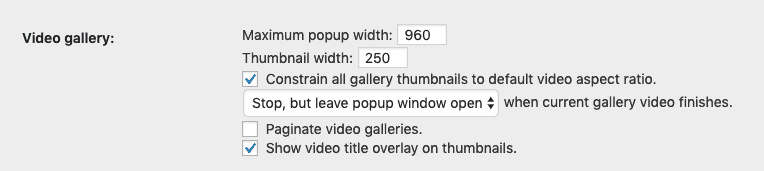
Effortlessly create video popups with Video Embed plugin
Create a pop-up gallery with this plugin to make sure they do. It is as effortless as creating a gallery of images. Most of the options are already there by default; all you have to do is pick the videos that deserve or need, a place in this gallery. When everything is set up, use “Add Gallery” WordPress option to select videos and make it happen.
Create and save thumbnails
The struggle of picking the right thumbnail that represents the video the best and will be the reason for many clicks is real. With this plugin, it is a piece of cake, though. You can generate and save up to 99 different thumbnails at a time.
“Generate” button will create thumbnails from the same frame, evenly spaced. Or, you can use the “Randomize” option to randomize the result. You can also make the first frame of the video as a thumbnail – all you have to do is click on “Force 1st frame thumbnail” to make it happen. Ninety-nine thumbnails seem like a lot. Still, it will create no mess or unnecessary files – the thumbnails that you don’t choose will disappear.
Engage the Audience
It is all about likes and shares these days. If you are not marketing yourself on Social Media, do you even exist? You want to keep your visitors engaged, and to allow them the convenience they will get to appreciate.
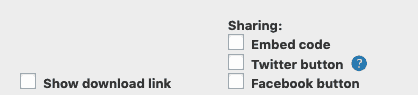
Help your users share your videos with a single click
First of all, you can use this plugin to make it easier for your users to download the video of their choice. They can do so if you check a checkbox and enable a “download link below” button for them. And if you don’t want them to download it, but to share it and spread the word, add a Facebook and Twitter button to help them do it.
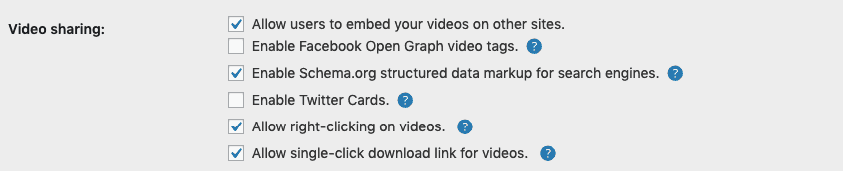
Video Embed plugin offers many other options to help you keep your audience engaged with your videos
There are many other options within the Video Embed plugin you could take advantage of to get the most out of your audience. For example, you can make sure that your videos can play directly in a Facebook timeline or Twitter thanks to this plugin. It is essential for your audience, and since Twitter requires whitelisting of videos, you can get Twitter validator Tool can help you with that.
Automate the process
If you plan on doing this multiple times per day, then being able to automate the process is the feature you were hoping to find in this article. Luckily for you, you can choose to generate thumbnails and additional video formats automatically, whenever you upload a new video.
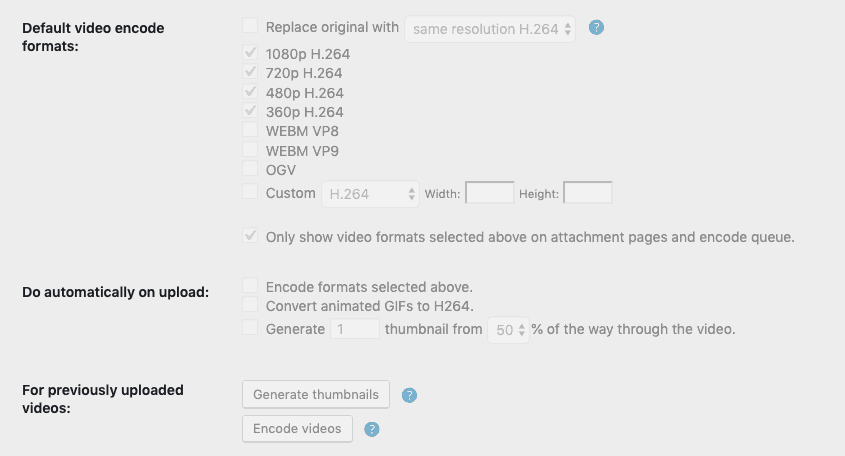
Automate the work you would normally have to do manually with Video Embed plugin
You can also do the same with the old videos. Just replace the original video with the one that fits properly, and you are good to go.
Generate preferred formats of all videos
Not all sizes match your requirements, and you might have tried to switch them up outside WordPress and before upload. If only you knew about this plugin earlier!
The truth is if you have correctly installed the libraries, not only can you choose to replace existing videos in a preferred format, you can furthermore create additional sizes of the same video. Since different browsers have different playback capabilities, you will be grateful for this option. You don’t have to worry though, if you upload a 720p video, it will not waste your time turning it into a 1080p video.
Additional modifications and tags to get it just right
The creator of the Video Embed plugin thought of possible shortcomings, so there are multiple options for overriding the existing ones.
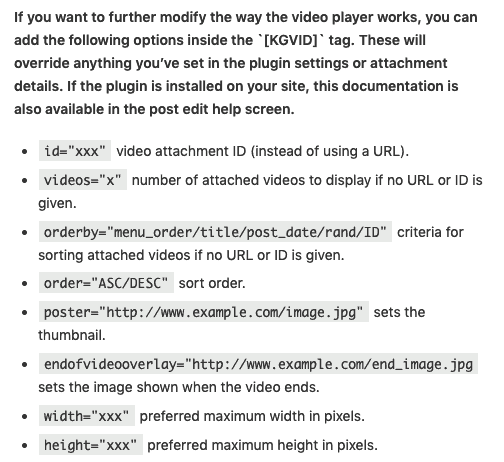
Further modifications are available with additional commands
You can effortlessly edit it by adding commands to override existing settings in the “KGVID” tag. It will replace all the other options you have set in the plugin, so if you are more comfortable with typing, this could be quite helpful. All the necessary documentation and information is available in the post edit help screen, so even if you are unsure of how to do it, you can check it out and still make it possible.
Costs, Caveats, Etc.
This plugin is truly invaluable to anyone handling videos on their website. Keep in mind that this list is not exhaustive. Instead, there is much more you can do thanks to this plugin! With so many features available, it will be shocking to hear that this plugin, for the time being, is 100% free! Some of the features might be switched up and available as a premium though, so get it while it is still available in full without any strings attached!