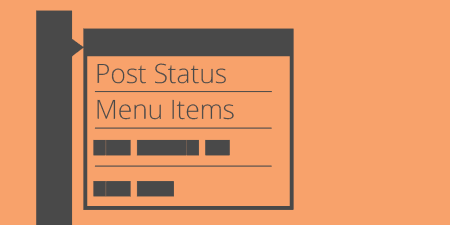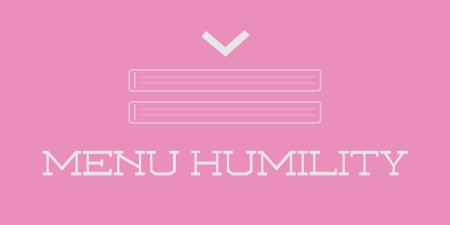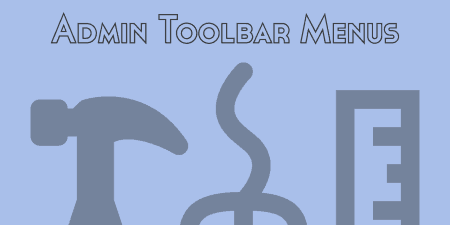If you find yourself switching between post statuses (draft, published, scheduled, etc.) often, you may…
Toolbar Quick View, very very simply, adds a new view menu to your admin panel to get to the archive listings of posts, pages, and custom post types.
What’s It Do?
The plugin adds a menu option to your admin bar labeled “View.” From here, you can reach the archive pages (All Posts, All Pages, etc.) for posts, pages, custom post types, your media library, and users. Very similar to the “New” button that is included with WordPress by default, but links to listing pages instead of post-editors.
Not exactly a robust plugin, but it may be useful for some of you out there.
How’s It Work
There’s very little to set up with Toolbar Quick View. Just activate and it, and you’ll see the new “View” button in your admin bar, which can be accessed on WordPress’ front-end or back-end if you are logged in.
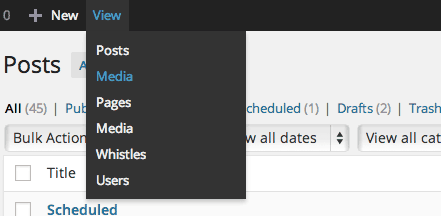
Easy access to post listings
If any custom post types are added to your site, these will also be added to the View menu automatically. Other then that, there are no options, you either have the menu or you can deactivate it if you want to remove it.
Costs, Caveats, Etc.
Toolbar Quick View hasn’t been updated since it’s initial release, but that’s because it only does one small thing. I’m sure if WordPress ever made any major navigation changes, the plugin will be updated. If you are having a problem, you can reach the plugin developer on the Support Forums.