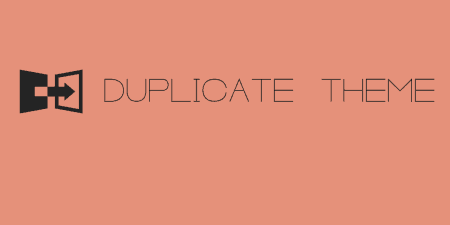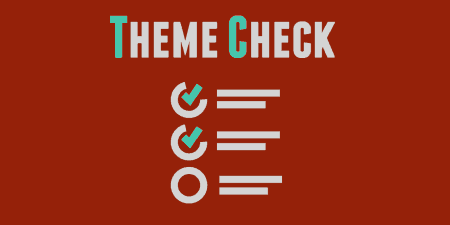If you are a theme developer, there may be a base theme you are probably…
I covered Theme-Check before, which helps find common problems found by the Theme Review team. Theme Mentor takes that one step further and finds some more common errors that theme developers might run into.
What’s It Do?
Theme Mentor will run through any theme installed on your WordPress install and check them for some common problems and errors. The plugin follows the Theme Review Guidelines and attempts to fill in holes that you might not see. This includes checking to make sure enqueue scripts and styles are used properly, eliminating the use of query_posts() in favor of WP_Query, checking the header and footer for proper placement of wp_header and wp_footer, and checking for the proper capitalization of “WordPress” just for good measure.
This plugin is meant to point out errors you might not normally find. It won’t pick up on everything, so just use it as another tool, nor your tool.
How’s It Work?
After you install and activate the plugin, go to Appearance -> Theme Mentor. Select your theme from the drop-down menu, which lists all of the themes you have installed, and click the “Do the Twist” button. This will scan your theme’s files and report back any errors it found.
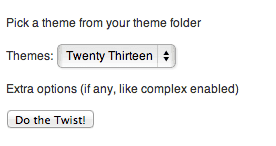
Select your theme, and “Do the Twist”
Errors will be listed out once the theme check is completed, and you will be able to fix them one by one. Each error will have a description of what the problem is, the file that it is associated with, and the line of that file that the problem occurs on.
Again, most errors have to do with the Theme Review Guidelines and following proper code standards when developing for WordPress. So while your theme may work just fine, it is not optimized for the WordPress API.
This can include making sure that you use wp_enqueue_scripts properly to register and load in your external CSS stylesheets and Javascript files, as well as checking to make sure that wp_head() and wp_footer() are called right before the closing and tags. It also features some nitpicky checks that really just have to with submitting your themes, such as making sure that jQuery is not deregistered, and then re-registered, and that WordPress is capitalized properly (which I find to be very important). But perhaps most importantly, the plugin will ensure that you are not using query_posts or global $data variables anywhere, which should almost never be used. Instead, the WP_Query object should do just fine.
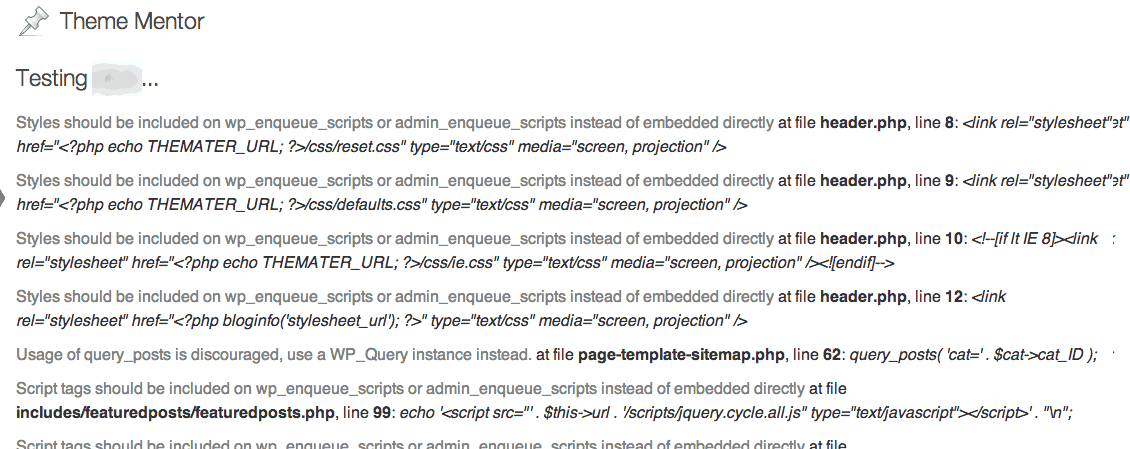
Hopefully, you won’t have this many.
Use the plugin’s output as a guide to fix some problems your theme might have, and use in conjunction with a plugin like Theme-Check to get optimal results.
Costs, Caveats, Etc.
The plugin is completely free and is updated every now and again when WordPress standards are updated. If you are having a problem with it, visit the support forums for help.