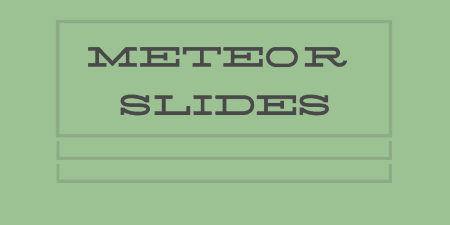Let’s face it; almost everything is going digital today. The digitalization wave has hit different…
Ah yes, Gutenberg, I love it so much! I have been using it even before it was fully implemented into WordPress mainly because I was not as tech-savvy as my other coworkers. And I simply love the drag and drop feature that it possesses.
I have always been on the lookout for new plugins that might increase the overall quality of my sites by adding new features and improving the visitor’s user experience. I believe it is all about the small things that get added to the site.
One of the things that I have been trying to play around with is the possibility to add slides to my pages. Yes, you could create them with the basic WordPress version, but it takes some time and it does not feel so great.
That is why I have opted to simply try out a plugin that will simplify the process and perhaps increase the quality of the presentations that I add to the pages. And the best plugin of that sort that I have come across is called Slides & Presentations.
So, what is the Slides & Presentations plugin exactly
Well, as the name implies it is a plugin that allows you to add slides and presentations to your pages. It basically adds a block which you can simply drag and drop to any location within your site’s pages.
This block gives you the ability to set up and control how and which presentation or slides you want to be shown within that specific block.
It is easy to use and you would be surprised by how fast you can set up presentations on your pages.
Here are the features listed on the plugin’s WordPress page:
- Creates a custom post type “Presentation”, which will render as a presentation on the front-end using Reveal.js.
- Enables the block editor with a “Slide” block, which can be used as a container for each slide in the presentation.
- You can add background colors, gradients, images, and even iframes for the whole presentation, but also per slide.
- You can select a font, color, and size.
- If that’s not enough, you can always add some custom CSS!
- You can import a custom font by adding @import URL (‘https://fonts.googleapis.com/css?family=…’); above any other rules in the CSS input field.
- It’s possible to include some notes with every slide.
- You can enter a speaker view which will show the current slide, next slide, notes, and timers.
How to install the plugin

You install this plugin as you would any other plugin in WordPress. Just simply go ahead and download the zip file of the plugin, then unzip it and add it to your “wp-content/plugins” directory in your WordPress installation.
And that is about it! You now have a new block that you can add to any part of your site’s pages.
How to use the plugin
First of all, you have to add the block to your page where you want it to reside. Once you have done that, then you can go ahead and play around with all of the options.
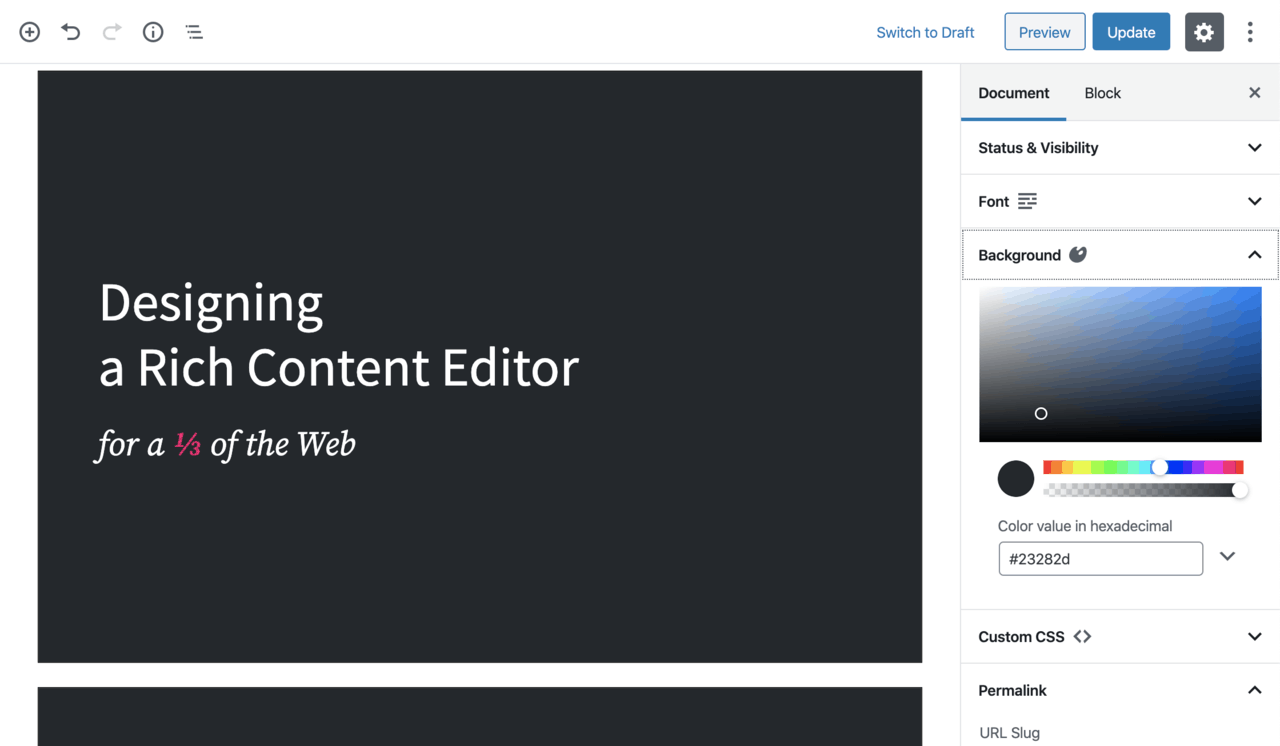
You can change the colors of the background; you can change the frames of the entire presentation or, if you wish, you can change them to be specific and different for each slide.
I recommend you go ahead and play around with the plugin yourself and get used to it. In the end, it all depends on what is it that you want to create with this plugin.
Costs, caveats, etc.
This plugin is completely free for you to use on all of your sites. And there is no need to get a premium version if it’s only going to be used for slides and presentations. But, in the end, I highly recommend it because it adds more customizability to your site.
Also, it opens new opportunities to further increase the quality of your site by adding additional features and ways to engage your visitors!
Lastly, I want to note that you should be using this plugin with the latest version of WordPress and it is also recommended that you have Gutenberg enabled.