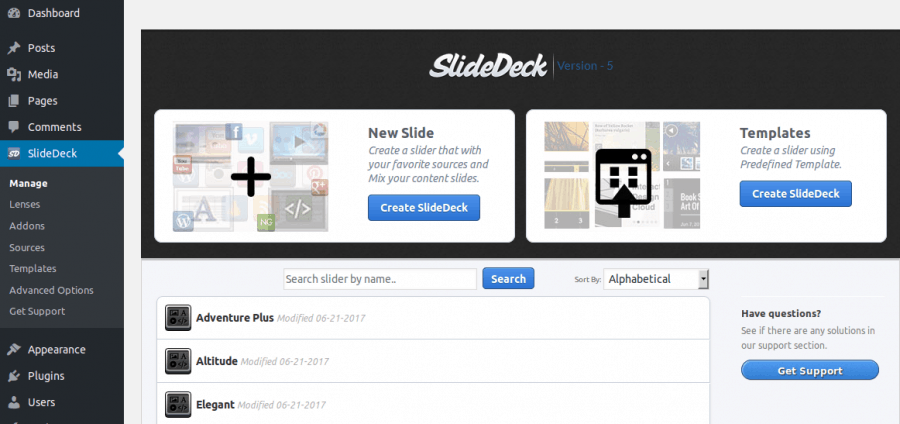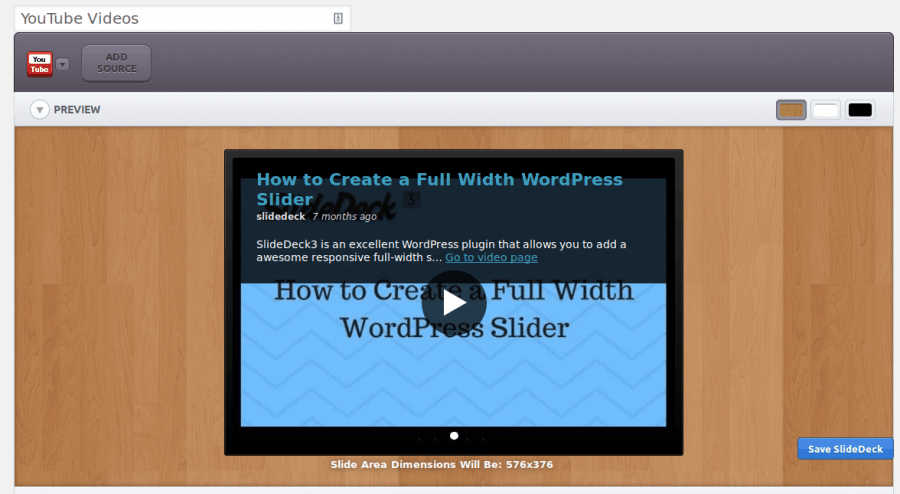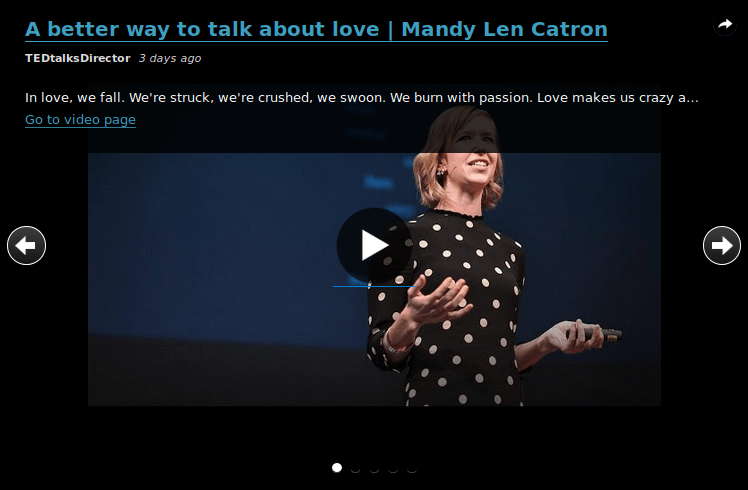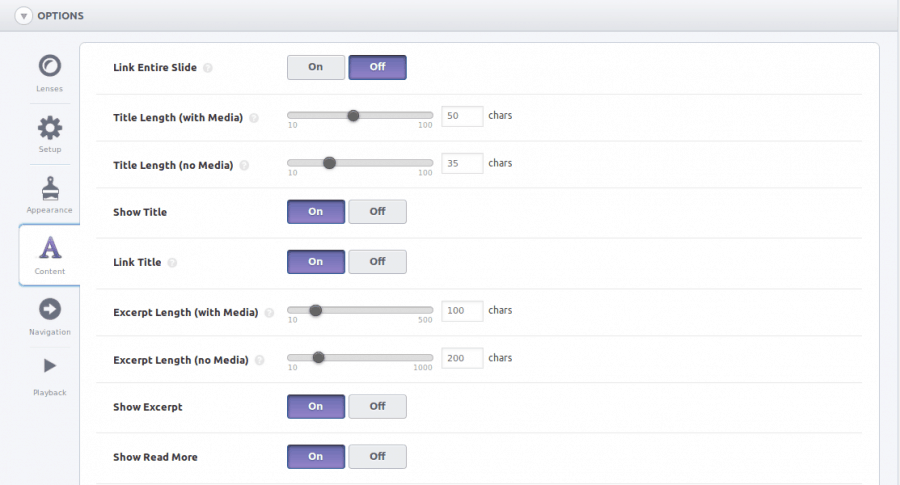We all love to read about ourselves – our traits, personalities, and overall savvy on…
Undoubtedly, sliders are one of the most popular elements, being commonly used by leading as well as new websites across the world. Lately, they have become an integral part of the entire web designing culture. And, why not?
If your website is currently running on WordPress, you’ll have several options to implement an attractive slider on the website. However, not always you’re going to find a flexible and easy solution to this problem.
That’s the reason why a majority of people are making their way towards SlideDeck. Being a considerable WordPress slider plugin, SlideDeck allows you to create a variety of sliders just within the matter of a few seconds. So, if you were looking forward to having such a tool, this post will help you understand the features and advantages of SlideDeck in a better way. Let’s dive in and know more about this tool.
What is SlideDeck?
SlideDeck is a responsive WordPress slider plugin that helps you add visually appealing sliders to your websites. If you have a planned strategy of how you’re going to display sliders on your site, this plugin assists executing it with the help of its varied customization options.
Moreover, being responsive, it can make your slider visible on every browser and device, irrespective of the screen size and resolution.
Amazing SlideDeck Features
Here’s an extensive list of amazing features that you can find in SlideDeck:
Different Content Options
SlideDeck offers you a chance to add different types of content to your slider. Whether you wish to upload images or add an intriguing video, this plugin makes sure that you connect with your website visitors in an easy way possible.
Not just these two, but you can also add blog posts to your slider and redirect your visitors towards valuable content. If you want, you can also export media from external sources and display the same on the sliders.
Variety of Customization Options
While displaying a slider on the website, your primary goal would be to make it appropriate enough with the basic theme of your site, isn’t it? For that, this plugin allows you to customize almost every aspect of your slider.
Right from navigation to fonts, interactions, effects, transition, and much more, you’ll find a variety of options to edit and customize the slider as per your own requirements. Moreover, with this plugin, you can also edit image size, accent colour, content hyphenation, and more.
Varied Lens Types
Another amazing feature that you’ll find in this plugin is the variety of lenses. These lenses act as a kind of theme for the sliders. With them, you can improve the entire appearance of your sliders altogether. Whether you want to keep the slider professional or wish to provide it a funky look, everything can be done with these lenses.
Although you’ll find several pre-customized lenses, however, if you’d want to add some of your own, you can do so by JavaScript, PHP, and CSS coding.
Responsiveness of the Plugin
One of the best features of SlideDeck is its responsive behavior. Keeping in mind that a majority of your users would be navigating through your website through mobile phones and other devices with a small screen, having this responsive feature in the plugin is quite essential.
Therefore, even if you’ll be creating a slider for your desktop users, it will be visible to your smartphone as well as tablet users just the same.
Thus, you can ensure a smooth user experience for your visitors with this slider.
Outsourcing or Manual
When it comes to uploading content, SlideDeck provides you two different options – custom and dynamic. If you don’t want to invest a lot of time and efforts, you can choose the dynamic way. All you’d have to do is take the media from external sources, like YouTube, Facebook, and more; create a slider with that and hit the publish button.
If you want everything to be as per your requirements, you can choose the custom way. It allows you to upload the media content manually. You can also choose HTML source to create sliders in this option.
How to Begin with SlideDeck on WordPress?
When it comes to installing and activating SlideDeck, the process is as simple as for any other plugin. There are two primary ways to download and activate this plugin:
The Free Version:
If you wish to have the free version of SlideDeck, you can simply download it from the WordPress inventory. If not, you can also visit the Plugins section on your WordPress dashboard, search for SlideDeck, install and activate the plugin from there.
The Premium Version:
However, if you wish to have the premium version of it, you can purchase it from the official website of SlideDeck. Once the payment is done, you’ll get a .zip file. You’d have to upload that file in the Plugins section of your WordPress dashboard. And from there, you can install and activate this plugin seamlessly.
Creating the First Slider with SlideDeck
Thanks to the effortless and intuitive interface that SlideDeck has, creating sliders wouldn’t be a tedious job for you, even if you’re doing so for the first time. Once you’ve completed the installation and activation, it’d take a few steps to complete the creation of your first slider:
- Visit SlideDeck option available on the left side of the WordPress dashboard
- Click on Manage section
- Click on New Slider
- Choose Create SlideDeck
And, that’s pretty much it. After that, you’ll be guided well to create a slider on your own.
The Pricing Factor
As mentioned above, you can have the free as well as the premium version of SlideDeck. While the former comes with certain restrictions, the latter provides you the complete liberty to use the plugin as and however you’d want to.
Furthermore, the premium version comes in two different packages. You can buy the annual plan at $47, or you can choose the lifetime option by paying an amount of $247. Thus, as per your budget and requirements, you can select the one accordingly.
Wrapping Up
Without any doubt, SlideDeck is one of the most significant plugins to use if you wish to add a variety of sliders on your website. With an easy to install procedure and an array of advanced features, the journey with this plugin is going to be as smooth as butter.
So, without any delay, choose the version that you’d want to try, activate the plugin on your WordPress website and display striking sliders for your visitors.