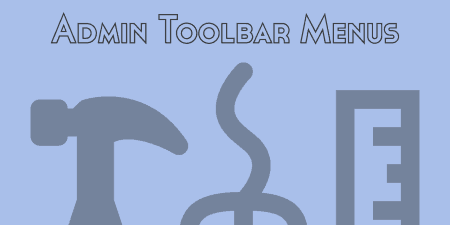With the new genre of cybercriminals who have now specialized in stealing highly valuable information…
At this point in time, you have probably installed a whole slew of plugins on to your WordPress site and are currently using them. You don’t know that you need a certain plugin until you see it. That is why I have so many plugins installed that I no longer know which ones are made by users and which are made by WordPress itself.
The highest number of plugins that you will have on your WordPress site is small, miniature plugins that do a specific task in a quick and slick way. These “mini” plugins are the backbone of every site that wants to stand out further from the rest by adding fancy features that you could only get with a plugin.
At least, this plugin does exactly what it says (unlike what other plugins claim they can do but in the end don’t even want to install properly).
Some features and tools on WordPress feel at times like they are limited in their possibilities, and you are always wondering why they haven’t added that small little feature. Truth be told, they don’t have time developing tons of features to accommodate every person’s needs and preferences.
And that is where plugins come into play! Some of them simply do one specific thing that you felt should have been on WordPress in the first place.
What is Shortcode in Menus?
Shortcode in Menus by Gagan Deep Singh is a perfect example of a plugin that does exactly what it claims it does with ease. I have been playing around with it for some time and have noticed that you can do so many things with it, actually. I haven’t yet gotten around to making what I was intending, but I have seen that people have had no trouble with their projects when using this simple, yet truly powerful plugin.
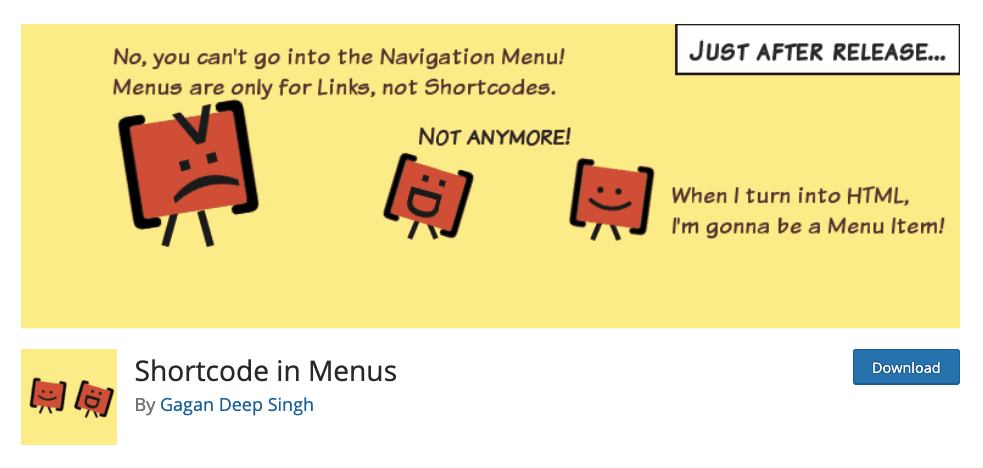
Not only does it allow you to enter shortcodes in your navigational bar, but it also gives you the ability to add fully developed HTML sections to your navigational bar. This means that you have the ability to add a whole wide array of things into your menu bar!
I wanted to add a custom Google search bar for some time. With this plugin, I did just that in a short time span with little to no fuss. And that is what I like about it! It has a bunch of shortcodes that you can use, and it is very simple to implement them into your navigation menu.
Some people want to add just a simple HTML code into the menu but weren’t able until this little bad boy came around. It really is that simple, well, I mean you have to go and get to know the basics of the plugin first before you start cooking up some badass additions to your site menu. I like just how simple it is, for example, to give the ability to the menu to show the name of the current user logged in to the site.
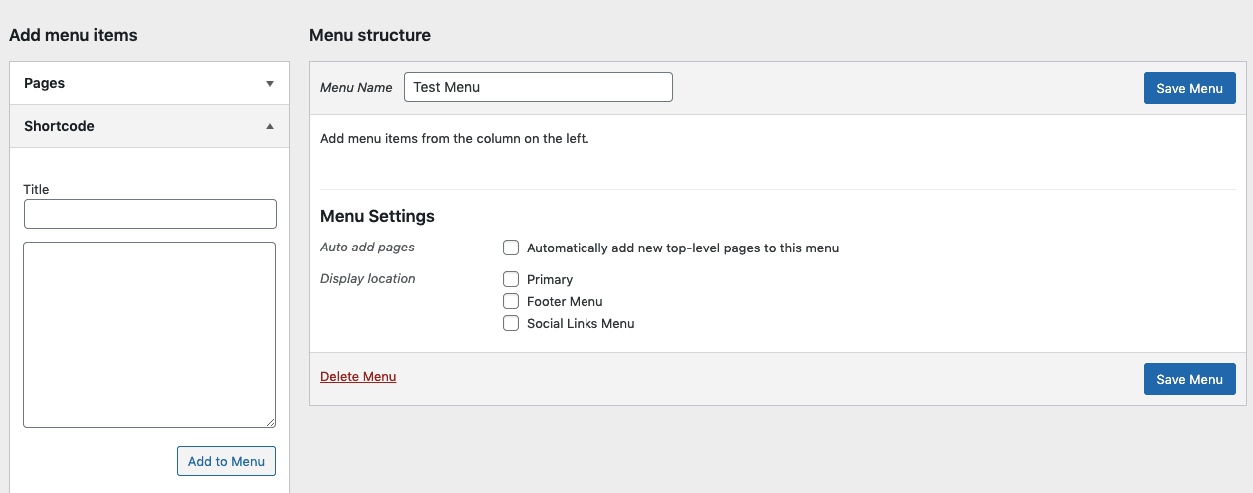
It has also been updated with new features that will make the whole process go by much faster than before with the addition of the Shortcode menu item. A fine number of people have been quite surprised with this new addition, and I can see why.
The creator is also very engaged in the comment sections by providing praise to people who have found bugs and with people who have tried to explain some of the features that this plugin possesses. It is a nice sight to see considering that some developers ignore the comment sections entirely (which in my eyes is kind of unprofessional, to say the least).
Conclusion
If you have ever wished that you could make a better-looking menu bar with a whole lot more features and abilities, then this is the plugin for you! It is a really good addition to every site, especially if you want to add more things that are not possible with the original WordPress site tools.
You simply feel like you can accomplish so many things with this plugin (especially when you get to know it better). Whatever your reason is for downloading this plugin, I’m sure you will get the job done. Once again, kudos to the developer for providing us with this simple, slick, and lite plugin!