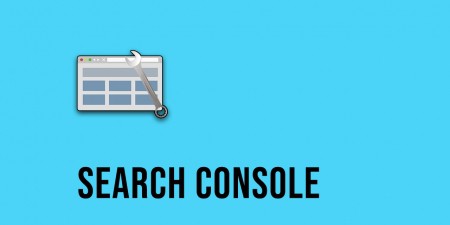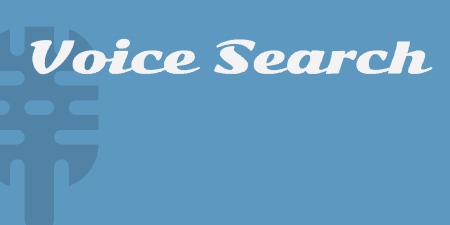Google Search Console is free of charge Google’s service for webmasters. It provides help for…
Every blogger or a businessman knows how important and valuable statistics are. If you want to be successful on the Internet, to grow your business and be a favorite of a wider audience, you have to listen to users’ feedback and comments in order to respond immediately to their requirements. Be prepared to devote a lot of time to classifying data before you acquire a clear picture of their expectations.
No, you don’t have to employ some special person to do the job, but you could install the Search Meter plugin and automatically record all the searches.
Almost every website has a search box to make users easier to find what they are looking for. Search box shortens the time one would need to find information. If there are no results, people can move on with the search and try somewhere else. It is important to know what people are looking for but even more what they were looking for but haven’t found on your blog.
Everyone is out there to have the best possible website to attract visitors and customers. This information can positively affect your business since you will soon be able to respond to their requests and customize the content. It can also help you by finding inspiration what next to write about.
How to Use Widgets to Determine Successful Search Terms
Search Meter is open source and user-friendly plugin you can easily install and activate from the WordPress plugin directory. It starts working immediately without any configuration needed.
There are two widgets considering successful search terms on the blog. They display results in the form of a list. The Popular Searches widget’s list covers the last 30 days and contains the most popular successful search terms while the Recent Searches widget shows a list of the most successful search terms. If you find these widgets useful, add them to sidebar from Appearance Section in WordPress Admin.
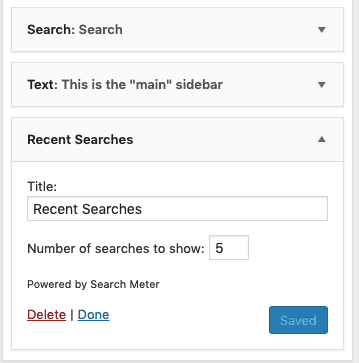
You can add a search widget to your admin sidebar
According to your needs, you can manually set the number of searches to display. Since the widgets deal only with successful searches that are to be found in your blog, to exclude some words set a filter in the Search Meter setting. You can also change the title of each widget and the number of searches in the display. The search terms in the lists are hyperlinked to search results which is convenient for the readers, who might click the search term to see the matching result.
These widgets are not compatible with older versions of WordPress and older themes. In that case, you can edit your theme and apply the Search Meter template tags for the same purpose instead. The template tag is confined on 5 to 10 most popular successful search terms over the last month. You can name the list “Popular Searches”. If there aren’t any, the list remains empty.
Find Search Statistics on the Dashboard of WordPress Admin
With the precise results about what readers have been searching for, you can improve your content in a short time. The missing content can be a topic of your next blog. In this way, you can keep your readers interested while at the same time, you can promote other contents that pop up as popular in the searches’ result.
Popular and Recent Searches Widgets display the results that are easy to understand, and both of these useful tools are editable in your theme as template tags. Search statistics are available on the dashboard of WordPress Admin. Search Meter’s default setting displays search statistics in the last week. More details will you find if you go to the dashboard menu on the left and click on the plugin.
For some special purpose, you might need the information about popular searches in the last day, week, or month, or you can collect the last 100 or 500 searches. All recent searches are available to download as a file and open in Excel or some other program if you find this way easier to analyze. For example, if you just uploaded a new blog according to former searches result, in the days to come, you’ll be able to track if the new blog matches what people are looking for.
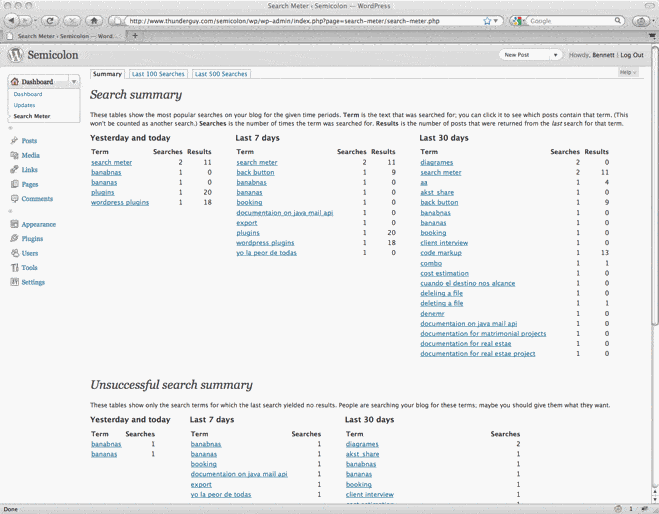
Use the plugin’s dashboard to see the search summaries
Statistics Management and Functions for Advanced Users
Some statistics management would be necessary, assuming that you have associates you are working with. You can manage statistics in several different ways. Go to the Settings section, click on the Search Meter, and then use radio buttons to determine who will be allowed to access the full search statistics.

With the Search Meter plugin, you can choose who can see its search results
Recent Searches and Popular Searches widgets will not display the search terms containing words you have previously included in a filter list. The “Ignore” checkbox is there for advanced users. By checking it, you can approach to testing without interrupting search statistic. The plugin ignores searches conducted by logged-in users.
You can save technical information from the HTTP headers about each search using “Keep Detailed information” checkbox. Over time you may not need the data Search Meter has provided, and in such case, you can reset statistics with one click. “Reset Statistics” button clears all past statistic information, and the plugin has a fresh start.
Conclusion
Search Meter plugin for WordPress is a useful tool providing excellent long-term results. It features functions which will enable you to understand your readers better, explore their interests, and improve your blog in accordance with their searches. Instead of wasting hours of your time on thinking what to write next, you can easily determine what is missing in your blog and add the specific content.
A detailed list of recent searches can be modified to display daily or weekly stats, or the stats of the last 30 days. The fact that someone has visited your blog doesn’t mean that they will find the information and spend more time reading your posts. For that reason, it is important to find out what people are exactly looking for.
Search Meter plugin features excellent analytics which can tell you in details what terms are mostly used in people’s searches. By keeping track of recent searches, you can customize the content, and be a step ahead to your competition. The information about what people are searching for is valuable, and it pays off to own it. Best of all, the plugin does the job automatically after the installation and activation in the WordPress Admin. You can also display most popular searches on the front end, restrict the access to the results, or filter specific search terms.