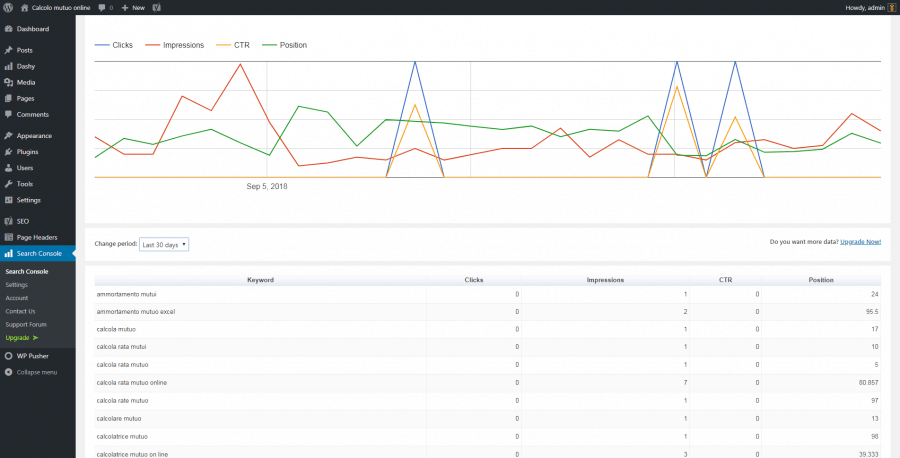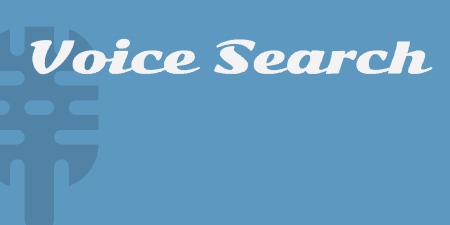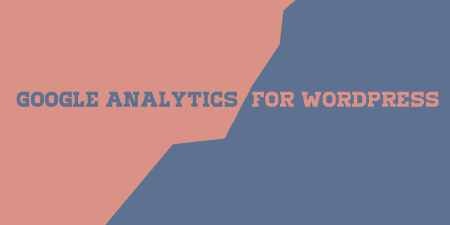The wonders of the Web Speech API gives us, as web developers, access to a…
Google Search Console is free of charge Google’s service for webmasters. It provides help for web owners in optimizing the visibility of the web site. Basically this tool assists in easily checking and measuring website search traffic and its performance, and makes the website shine in Google Search results.
By monitoring the website traffic, the website owner sees which web content and queries attract users to the website. The web owner is also able to see what keyword searches on Google led to his web site. Web analytics is the measurement, analysis and drafting the report of the web data (web traffic).
The main purpose of web analytics is to provide understanding and optimizing the web page in order to attract more visitors. This is also a good tool for businesses and their marketing research in monitoring the success of a corresponding activity.
Google Search Console for WordPress is formerly known as Google Webmaster Tools and Google Webmaster Central before that. Basically, all of them are the same thing just with different names. This tool is completely free of charge.
What is the Search Console
The Search Console provides a dashboard with user-friendly large graphical interpretations and detailed table of results of the webpage traffic.
The plot area allows enabling different graphs at once: clicks per day, Impressions per day, CTR per day and position per day. Users can enable or disable each graph. The bottom part of the dashboard shows table results of the requested traffic. Useful filter tools are available in order to find everything easier and filter in the focus of analysis.
The first one is searching for a filter. The user is able to find a point of interest by searching the keywords. Then the results can be found by date. This is a commonly used way because analyzing some actions on a web page, such as promotions, are activated in a defined period of the time. The results can be filtered by type of content: web, video or images.
Features of the Search Console
The tool provides information about a number of clicks, impressions, CTR, and positions in a period of time.
- Click analytics gives attention to the clicks. The webmaster uses this tool to analyze the performance of the particular webpage to see where the site visitors are clicking.
- An impression is simply a number of how many times an ad or page is shown on a search result page. Each time the page or ad is shown it is counted as one impression.
- CTR stands for Clickthrough rate. This tool is used to rate how to correct the keywords and ads are used. Basically, CTR is a ratio of how often the visitors who see the page or ad actually end up clicking them. The CTR is a ratio between the number of clicks and the number of impressions (the number of times the page or ad is shown). The high value of CTR means that the page or ad is helpful and useful for the visitors.
- The position is a position of the topmost link to the website in search results, averaged across all queries where the site appeared. The queries stand for the Google Search queries which generate impressions of the website URLs in Google organic search results. Average position is the average raking of the website URLs for the queries. Simplified, if the site URL appears at position 2 for one query and position 6 in the other query, the average position would be 3 because of 2+4=6, 6/2=3.
How Does it work
As almost all WordPress plugins, the installation of this tool is very simple. It is necessary to download it from WordPress and give the authorization with Google. The verification is necessary and the owner needs to prove that he owns the website which will be analyzed. Entering the web site of interest in Google Search Console is governed by strict rules, thus it must be entered correctly (e.g. http: and https: are taken as different pages). Once the plugin is installed, it will be available on the left side menu of WordPress dashboard as Search Console.
Costs, Caveats, etc.
There is a phrase:
Q: Where is the best place to hide a corpse?
A: On the Google second page!
Every page owner wants their webpage to be easily available for visitors worldwide. Google is the number one searching internet tool. The most important task for a web page owner is to place the web page as high as possible in Google search rating. Since there are numerous webpages that are similar, it is quite a big challenge to place a web page high in the Google search. However, there are different ways to be successful on Google.
Some of them are successful but quite expensive. Basically, the traffic disappears as soon as the investing finishes. Still, there are many tools which can help us improve the web site traffic and they are free of charge. The Search Console plugin is a simple tool which helps us improve our site traffic, provide a better ranking and optimize the website SEO as well.
It will help understand the web site from Google’s point of view. So the rule is simple if one wants to grow their SEO and have better raking on Google search one must play by their rules and follow their advice.