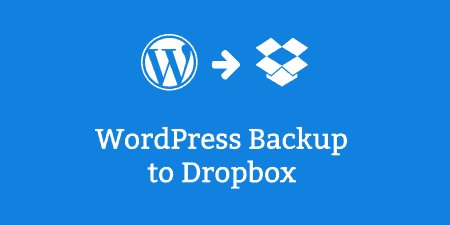Backing up your WordPress website is important and having the added security of storing backups…
Everyone that is running a WordPress site knows: Some of the plugins you can find in the official repository are life-savers. Others are incredible time-savers. And then, there are those that add important functionality so you don’t end up with a useless website.
Yes, there is a dark side to these plugins. Apart from the fact that old outdated plugins can prove to be a serious security threat to your website, there are many other issues that can arise from having too many plugins.
How can too many plugins be harmful, and what can I do about it?
The important thing to keep in mind is that, unless you’re an extremely experienced developer, there is no way to pre-check the quality of the code behind a plugin. Many of those plugins available will be the cause of your website crashing every now and then. There could also be a number of incompatibilities that may arise, causing your website to look like a 3rd grader’s craft project.
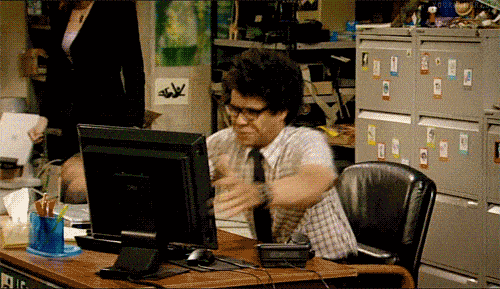
While this is most unlikely to happen with most of the plugins, the thing that happens more often than anyone would like to admit is that the numerous plugins operating on your site can incredibly slow it down. Is there a need to repeat how important the speed of your site is? You can drop your enormous email list down the drain if your opt-in creating plugin is causing your site to load at snail-like speed.
What would be the easiest solution? Removing unnecessary plugins from your WordPress site, of course. However, that is way easier said than done. Deciding which plugin to let go is horrible, as once you start on it, you’ll likely realize that you do need them all and that you need to find another solution.
To save you the time, we’re going to give you one such alternative. It’s called Plugin Organizer, and there is a good reason we’re recommending another plugin for solving your plugin problems. Hear us out.
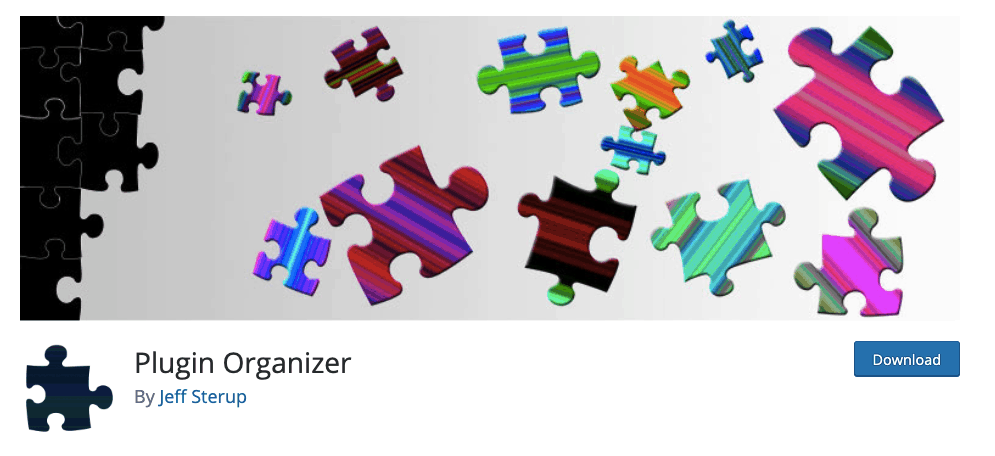
What is Plugin Organizer?
Plugin Organizer is a super simple plugin with an extremely useful purpose: It allows you to organize the plugins you have installed on your site. If you have quite many plugins on your site, you might want to disable some of them from loading on each page of your site to make sure it runs quickly. Or, two plugins might be conflicted, but you need one of them on a specific page – you can turn the unwanted one off, for example.
In essence, the plugin allows you to keep all of your plugins, and disable the ones you don’t need per specific page.
Settings
The first tab you will see is the overview of settings you can use to set up the Plugin Organizer. The first thing that you will notice is that it isn’t really optimized for novice users, so you might need to twist and tweak these a bit to match your preferences. Here, you can enable which roles can use the Plugin Organizer, which type of posts you would like it to apply to, and whether you would like to use all the options available, or not.
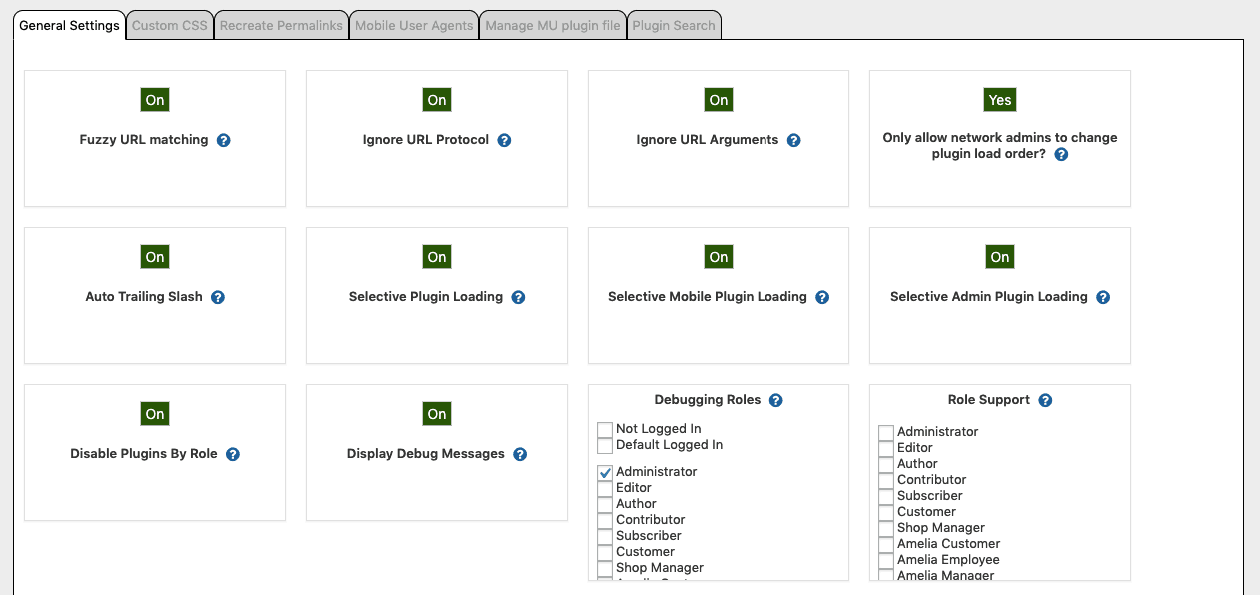
Global Plugins
If you would like an overview of the plugins installed on your site, then head on to the global plugins option. Under this tab, you will be able to enable or disable all plugins currently existing on your site with a single button.
Post Type Plugins
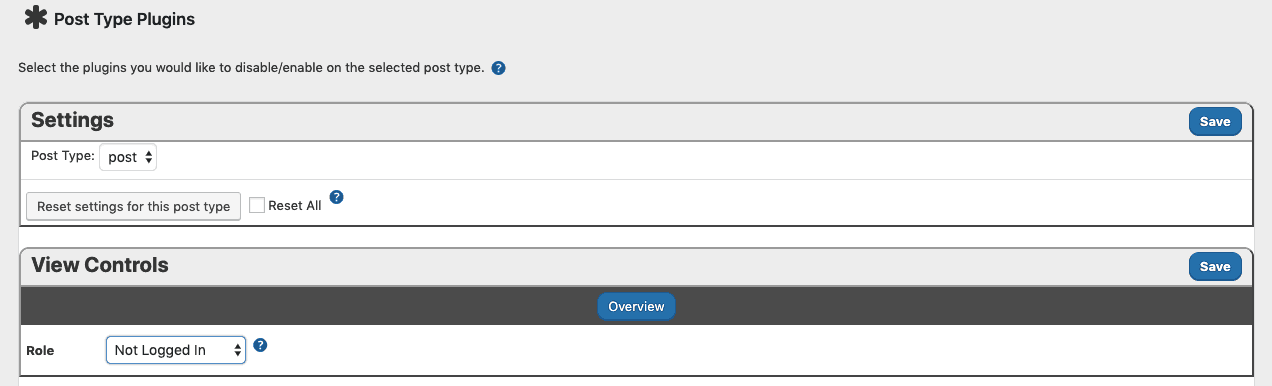
Under Post Type plugins, you can effortlessly select which plugins you would like to have running on your posts, and on your pages as well. It is as simple as clicking a couple of buttons!
Groups and Order Plugins
This is the tab that will enable you to choose the order in which your plugins will be loaded. Simply rearrange them by dragging and dropping them into an order of your liking, and click save when you are done. The plugin will handle the rest.
Filter Plugins
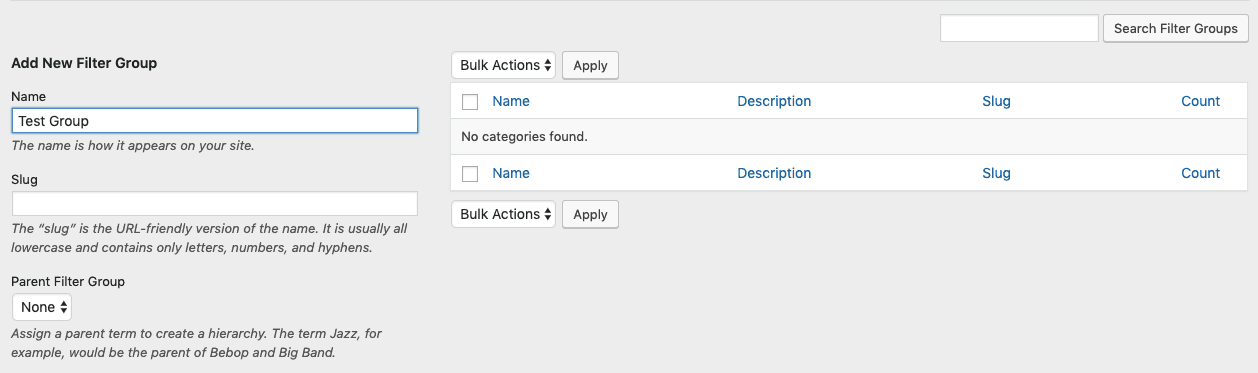
If you would like to create categories and group your plugins for easy and simple organization and use in the future, you can do so as well under this tab. Effortlessly add plugins to a category, for easy navigation through your installed plugins.
Costs, Caveats, Etc.
If you are struggling with your site’s speed, but can’t bear to separate yourself from any of the installed plugins – this plugin is the solution. Not only will it neatly organize your plugins, but it will give you a much higher level of control of them, too.
When unsure, or if a novice, go ahead and check the documentation, though. You might want to know what exactly you are doing when using this plugin, as disabling some of the plugins will be a good idea, but for some other plugins, not so much!
Overall, considering that you can get this plugin for free, it might not be a bad idea to give it a shot. Figuring out and organizing your plugins could be the best thing you did for your site since the day you’ve created it!