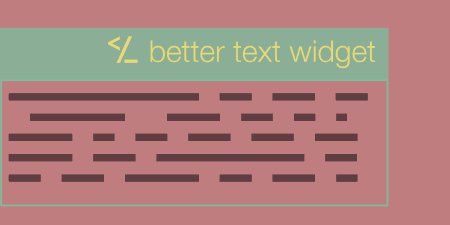Better Text Widget adds a small improvement to text widgets in WordPress. It adds a…
If you are looking for an alternative to the complicated and expensive WordPress page builders, Organic Builder Widgets is just what you need! What sets it apart from other page builders is that it uses the familiar interface of the customizer so there’s almost no learning curve to go through.
What’s it Do?
Organic Builder Widgets uses the familiar interface of the built-in WordPress customizer and transforms it into an easy to use page builder. It provides you with a custom full-width page template with a widget area and a collection of 12 custom widgets that you can combine to create anything you can imagine! Each widget includes basic styles and options which you can tweak but will otherwise inherit their appearance from the active theme. You don’t have to worry about configuring lots of options, shortcodes, confusing interfaces or vendor lock-in. It’s a simple concept that is beautifully designed and works with any theme.
How’s it Work?
As soon as you Activate Organic Builder Widgets it will direct you to a welcome page with instruction on how to get started, newsletter subscription form as well as links to their guides and support forums. Below that you will also find a list of beautiful premium themes that they guarantee to work seamlessly with Organic Builder Widgets. Not all themes are created equal so if you’re not happy with your current theme these are worth a look.
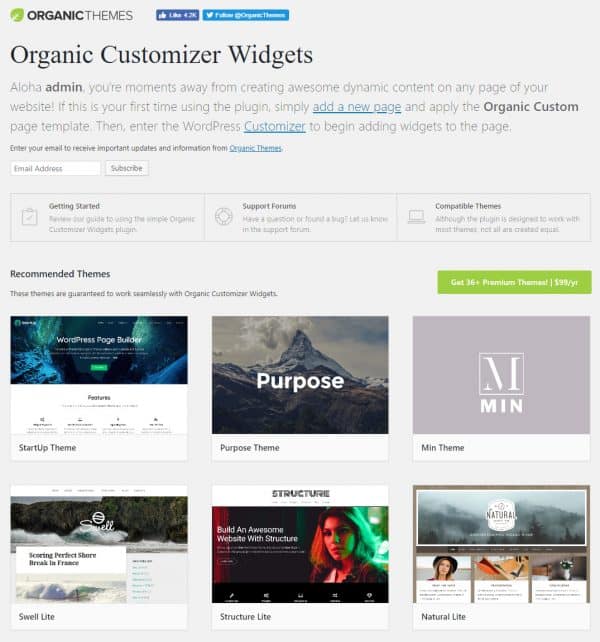
To start using the plugin just create a new page and select the Organic Custom page template. As soon as you switch the template it will ask you to update the page and once you’ve clicked that you’re ready to go. Just click the Customize Page button to begin building your page.
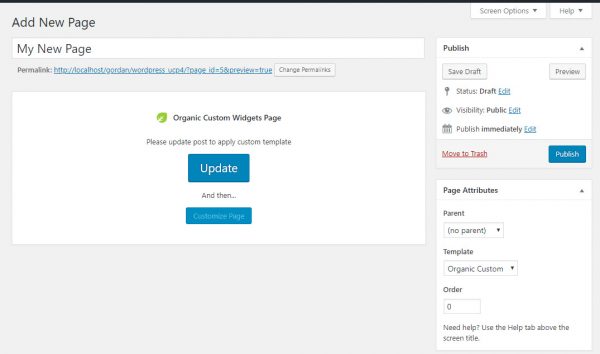
Inside the customizer, you will see a button labeled “Add a Widget” which, when clicked, opens a sidebar with all the available widgets. Just click on the one you want to use and it will be added to the page and its options panel will be open so you can customize it as needed. Also below the sidebar list of widgets that you added to the page, you have a Reorder button so you can drag and drop them in the order you prefer. It can’t get any simpler than this.
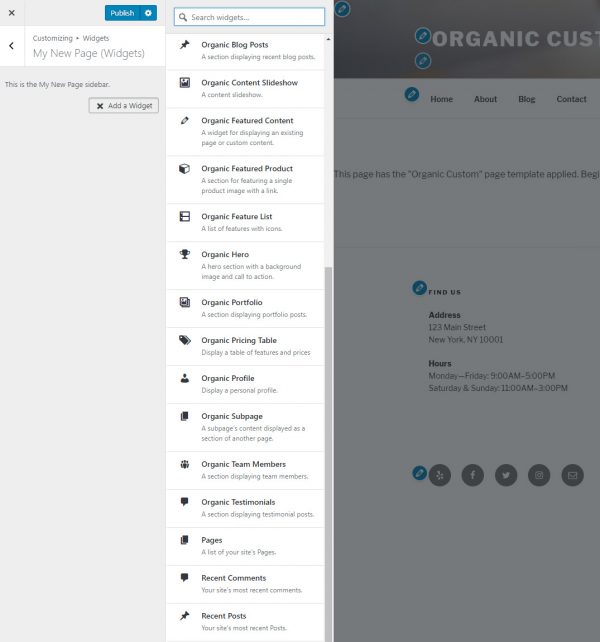
Here is a list of the 12 built-in widgets that come with Organic Builder Widgets:
- Hero Widget – A full browser height section with featured text and a call to action.
- Blog Widget – Display a section of blog posts from any category in a chosen layout.
- Content Slideshow – A full-width slideshow of featured posts with background images.
- Feature List – A list of features with icons displayed in multiple column layouts.
- Portfolio – A section of posts displayed as portfolio images in a masonry layout.
- Subpage – Display existing page content as a section within another page.
- Team Members – A section of team members from a selected post category.
- Testimonials Slideshow – A slideshow of testimonials from a selected category or CPT.
- Profile Widget – A personal profile widget with an image, bio and social media links.
- Pricing Table Widget – Create a section of pricing tables with a featured list and link to purchase.
- Custom Content – Custom content that can be grouped together into a section.
- Featured Product – A featured product image with a custom link and description.
Of course, you are not limited to using the provided widgets and can use any that is normally available on the WordPress widget page. If you need a map widget, for example, you can install the Google Maps Widgets plugin and add the map widget on the page just like the others.
Wrapping Up
Organic Builder Widgets is an amazing lightweight plugin that allows you to build WordPress pages of reduced to medium complexity with very little effort and without requiring you to learn a lot of new things so you can focus on publishing your content. It will help you level up your web design skills and enjoy the process or creating sites.
Have you used the Organic Builder Widgets plugin? What’s your opinion of this WordPress plugin? I would love to hear all about it in the comments below!