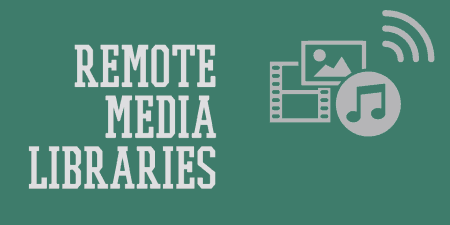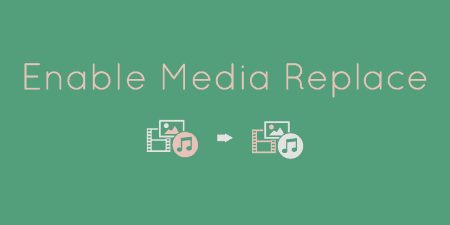Thanks to oEmbed and the embed shortcode provided by WordPress, it's simple to add images…
If you happen to be a WordPress user who already has years of experience, you should know how bad your website can get clogged up by files.
With the Media Cleaner plugin, you’ll be able to do a quick scan of your website every now and then and clean everything up, thus making sure that your website runs smoothly.
So, What Is Media Cleaner?
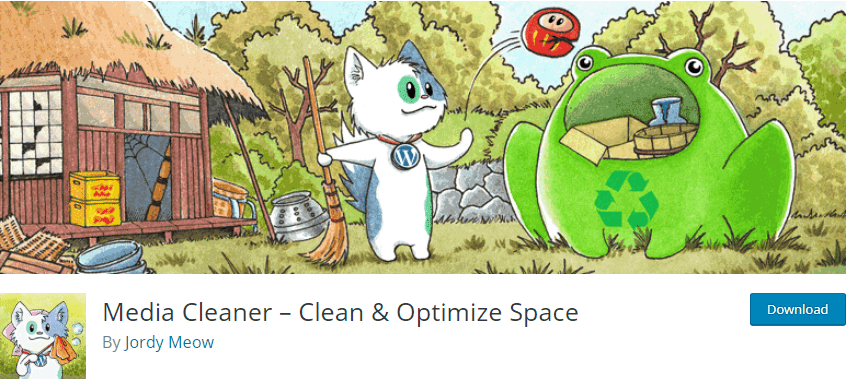
Media Cleaner is a tool that removes media entries that aren’t used on your website as well as broken entries from your media library. By doing this, it makes sure that your website is always free from unused files, which can slow it down.
What Are the Main Features of Media Cleaner?
Media Library Cleaner
Media Cleaner will first detect which media entries aren’t used, and after that, delete the ones that aren’t needed.
Powerful Analysis
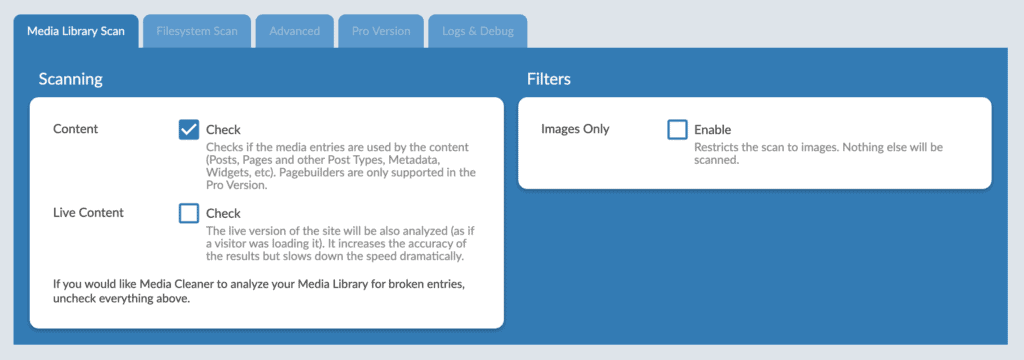
Not only does this plugin go through your media library, but it’ll also go through your posts, pages, post types, metadata, and widgets, thus making sure that everything on your website that isn’t needed gets deleted.
Trash
If you are scared that your important files will get mistakenly deleted and that you’ll lose them forever, don’t worry too much. Media Cleaner first moves every file to the trash and only deletes it after a certain period.
With this feature, you don’t have to worry about deleting files by mistake.
WooCommerce Support
In case you are a user of WooCommerce, you’re in luck.
Media Cleaner supports WooCommerce and will make sure that no files of said plugin get deleted by mistake.
Customer Support
Got into problems while using Media Cleaner? Have no worries. Media Cleaner has a support team that’ll always be by your side whenever you need them.
User-Friendliness
When it comes to deleting files from your website, that can be a very nasty job if done manually. Luckily, this plugin is so well designed that you can do everything that’s needed to clean up your website in just a few clicks.
How Do I Install Media Cleaner?
Installing Media Cleaner is extremely easy. All you have to do is just head over to your WordPress admin dashboard, click on “Plugins”, and then on “Add New”.
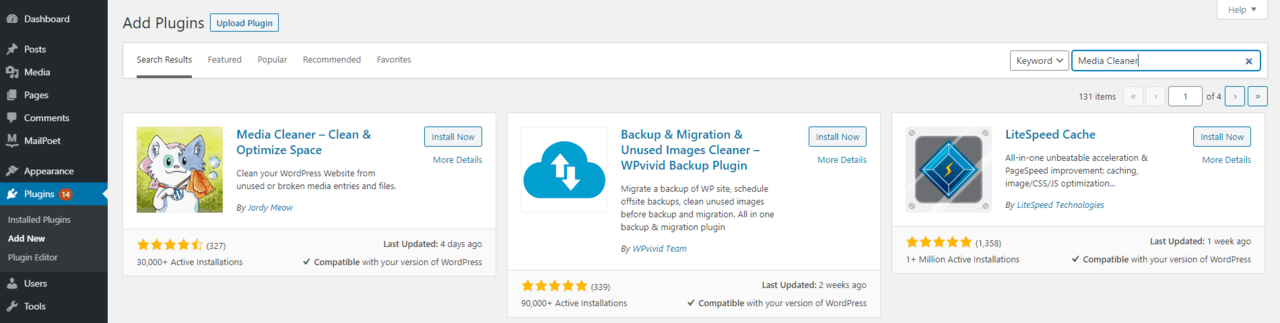
Now that you have landed on the “Add Plugins” page, just type in “Media Cleaner” into the search bar, and click the “Install Now” button.
After that, WordPress will do its magic and install Media Cleaner right onto your website.
How Do I Use Media Cleaner?
After you have installed this plugin, you’ll probably want to use it, right? Media Cleaner was made to be as easy to use as possible, but you are still facing risks while using this plugin, so be careful. Using any tool that does the job of deleting files on your website is a risk; keep that in mind.
To start using this plugin, the first thing you have to do is head over to Media ->Media Cleaner; after that, you’ll meet Media Cleaner’s dashboard, where you’ll do most of your work.
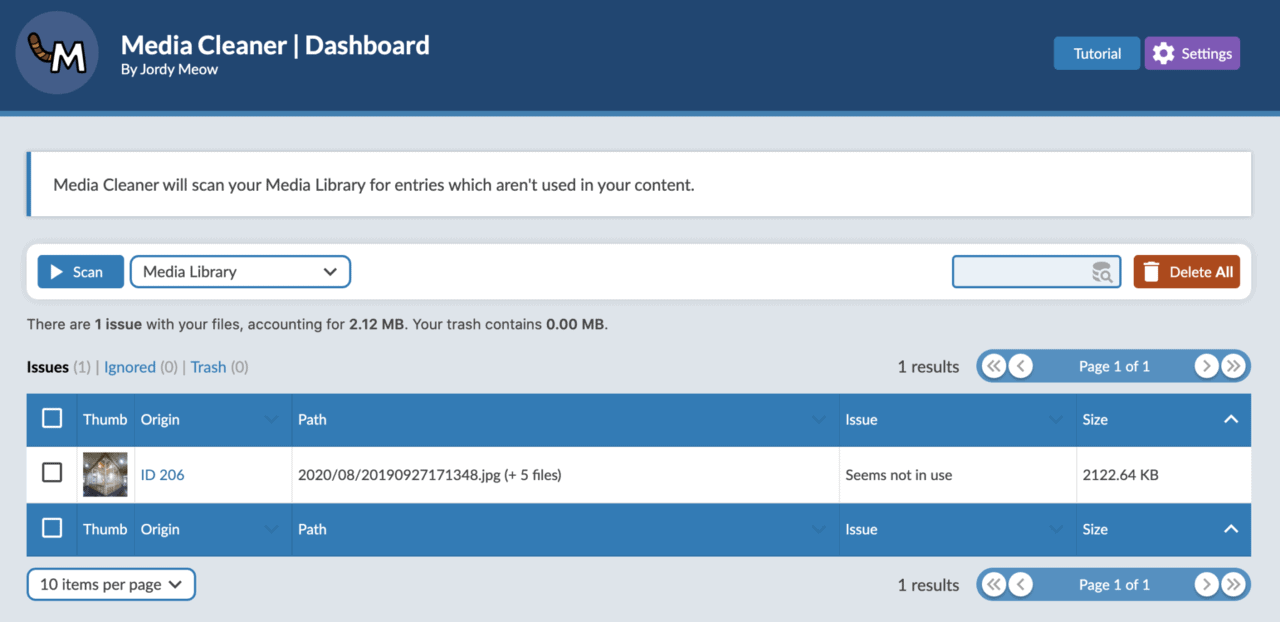
Now that you see the dashboard, you can do a lot from there. We will go over some main things this time, but full instructions can be found here.
- Click the “Scan” button and wait a few minutes. Media Cleaner will be going over your whole website, looking for files that are not needed.
- After the scan finishes, go ahead and look at the results that’ll show up on the dashboard. If you see any files that shouldn’t be deleted, select them and then click “Ignore”.
- Now that you have picked which files you want to delete, feel free to click the “Delete All” button to delete files that are not needed.
- Once this step is done, head over to your website and check if everything is working properly.
- If there are no problems on your website, you can click the “Empty Trash” button, after which all the files that were moved to the trash previously will be completely deleted.
Costs, Caveats, Etc.
Even though the free version of the plugin does a good job with your website, there is a pro version that goes for $24 and has extra features like filesystem scans and support for page builders. But in most cases, I think that the free version will be enough to keep your website clean.
Some users are reporting that Media Cleaner deletes the wrong files, but that’s a risk mentioned before and mostly the user’s fault.
Once again, be careful when using this plugin – check every file you select to be deleted.
With that said, this plugin works pretty well and does the job it’s supposed to do. So, if you know what you are doing, download this plugin and check it out. It’s worth a shot!