When it comes to working on page-building in WordPress, there is no better tool than Elementor. It is a free page builder that prides itself on the ability to build pages live with instantaneous results projected on the frontend of a page. What’s more, it has a large assortment of widgets that enhance the user experience.
Elementor currently dominates the market with its unique offer of beautiful templates and special mobile editing tools that allow you to edit even on the go.
Taking into consideration its easy-to-use interface and the fact that it is a free tool, it really isn’t a surprise why Elementor has become so popular in recent years. And while there are premium options when purchasing Elementor, it is important to note that none of those detract from the free version’s core functionality but only enhance the user experience by offering some additional add-ons and design options.
Due to Elementor being an open-source program, developers have been able to enhance the user experience even further through the creation and use of add-ons.
But before you go looking for add-ons that could help you create your perfect site, let’s see how to install them first.
How to install Elementor add-ons
First of all, you have to find the add-ons that you want to install. You can do that by going to the official Elementor website, where you can find the add-ons section.
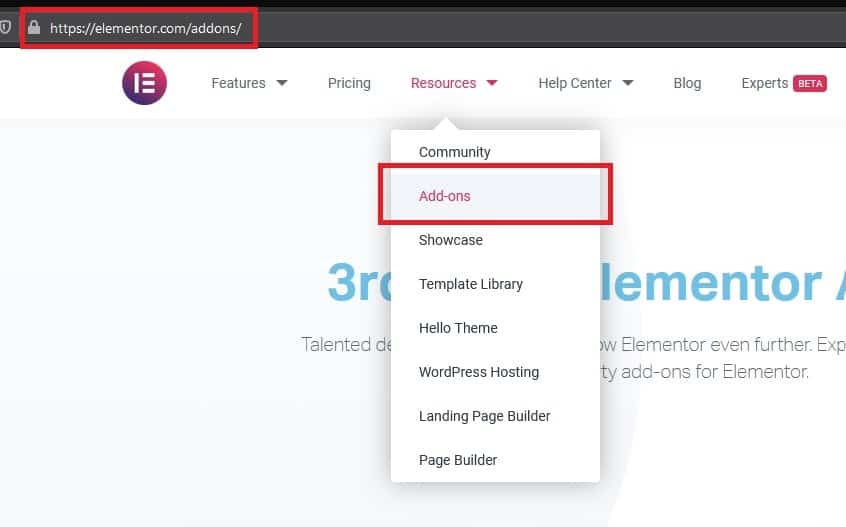
When you have found what you have been looking for, you simply have to press download and enter your email address. After that, a zip file will appear in your downloads section.
It is crucial that you do not unzip the file. Instead, you should go into your WordPress dashboard, find the Plugins section, press the Add New button, and then upload the plugin file. Lastly, just install and activate the plugin.
By doing these few easy steps, you get a myriad of add-ons that can help you with website creation.
Now that we’ve covered the basics of installing Elementor add-ons let’s look at some of the best plugins for adding more widgets to Elementor.
Best plugins for adding more widgets to Elementor
1. The Plus Addons for Elementor
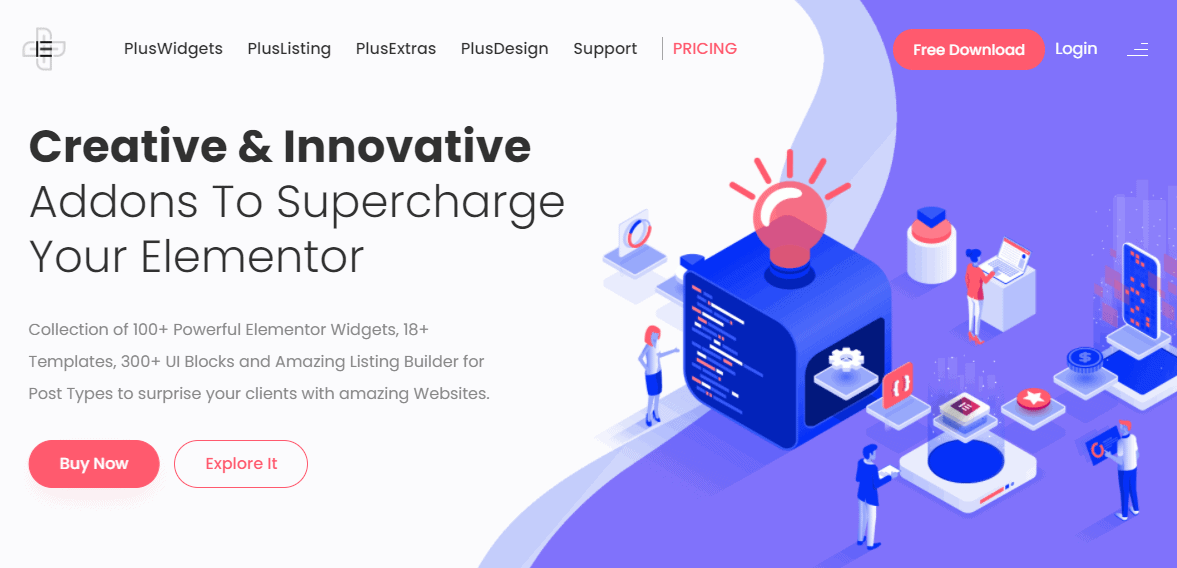
The Plus Addons for Elementor is one of the best collections of widgets currently on the market, with over 100 Elementor widgets included that have a wide range of uses and can help your website pop.
Some of the more notable widgets would be:
- Elementor Dark Mode – easily creates a stylish and easy-to-use switch for turning on dark mode that many customers tend to prefer over the standard light and bright background.
- Timeline – helps you lay out histories and storylines in a straightforward manner.
- Unfold – allows your content to be hidden if you do not want it to be immediately readable but still expandable with a click of a button
The only downside is that The Plus Addons for Elementor is mainly available in premium yearly or lifetime plans. Still, considering what it provides you with, it is definitely worth it.
2. Happy Addons for Elementor
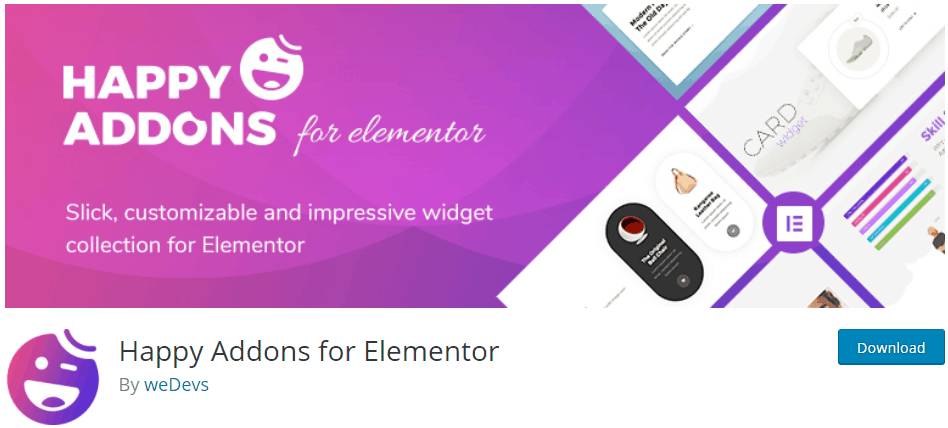
Happy Addons for Elementor is an extension that helps you improve your editing and designing experience with its 40+ free and premium widgets. From image comparison to news ticker, it offers a large number of widgets that can simply and easily help you create the website of your dreams.
One of its best unique features is the cross-domain copy-paste, which allows you to easily copy work from a multitude of your own websites. It also offers a wide range of animations that can brighten up your website and make it more lively and unique.
3. WunderWP
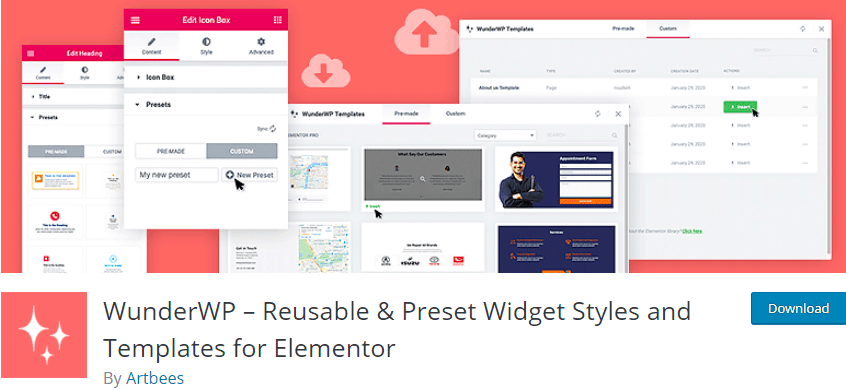
WunderWP allows you to reuse and save templates, styles, and layouts in Elementor. So if you have a preferred widget style or template that you like using, it can save you a lot of time setting up.
It can also help you create new styles as well as offer you its own premade ones.
Besides having its own presents, it is also compatible with any Elementor-based theme. And all of these features you get for free.
4. Prime Slider
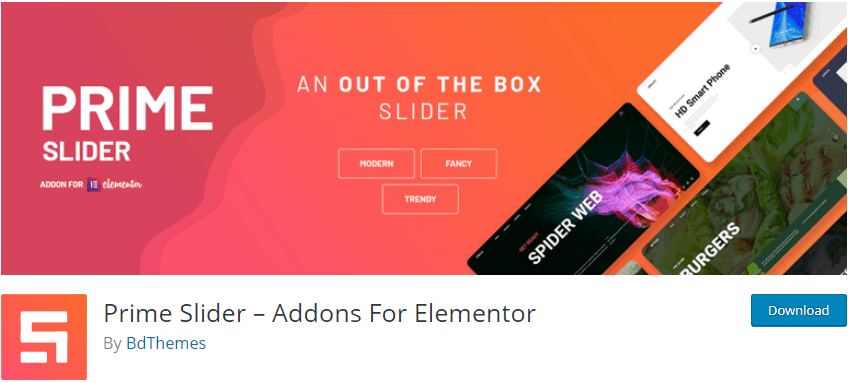
If sliders are your thing, then Prime Slider will help you create a touchpad-friendly site with its large assortment of slider designs.
The free version offers a large number of preset slider bases and skins. Some of its more interesting skins would be Meteor, Isolate, Crelly, Coral, and many more.
And while the free options are plentiful, there are more options in the premium version, such as creating your custom sliders and an event calendar widget.
5. Mighty Addons for Elementor
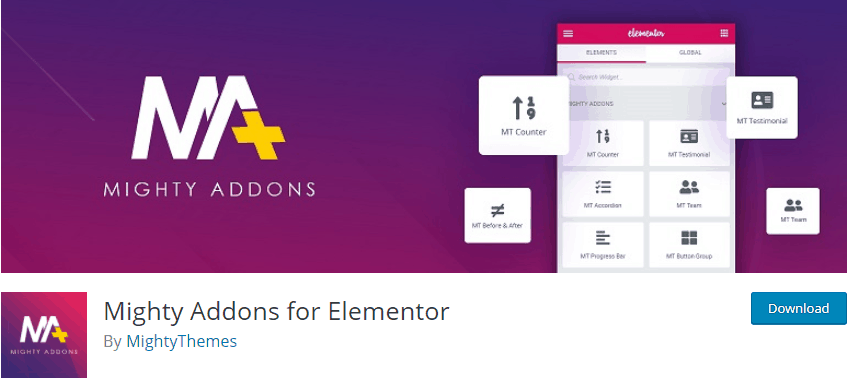
Mighty Addons for Elementor offers a premium quality collection of elements, completely free of charge. Its add-ons are simple to use and can be altered for your needs.
Besides having premade templates and blocks, the plugin also offers integration with Pixabay making searching for images easy.
It supports all Elementor-based themes, so you won’t need to worry about incompatibility.
Its most prominent widgets would definitely be the Team and the Mailchimp widget. The Team widget helps you showcase your hardworking team in its full glory, while the Mailchimp widget helps you expand your base of email subscribers easily and uniquely.
Plus, with its lightweight code, this plugin helps to lift the burden of long load times.
Conclusion
With a wide variety of widget options, your website will most definitely stand out. And with the help of Elementor and its add-ons, you will be able to save an uncountable number of hours while still retaining the quality of your website.
These widgets can help you make your website look beautiful and enhance the user experience with their fascinating features, which will also help you grow and develop your website further.
