Nearly 40 percent of all websites on the internet are powered by WordPress. And more than 60 percent of sites using some kind of content management system run on WordPress.
Let’s look at how to optimize your WordPress business website to make it as fast and efficient as possible.
Why Performance is Important for Your WordPress Business Website
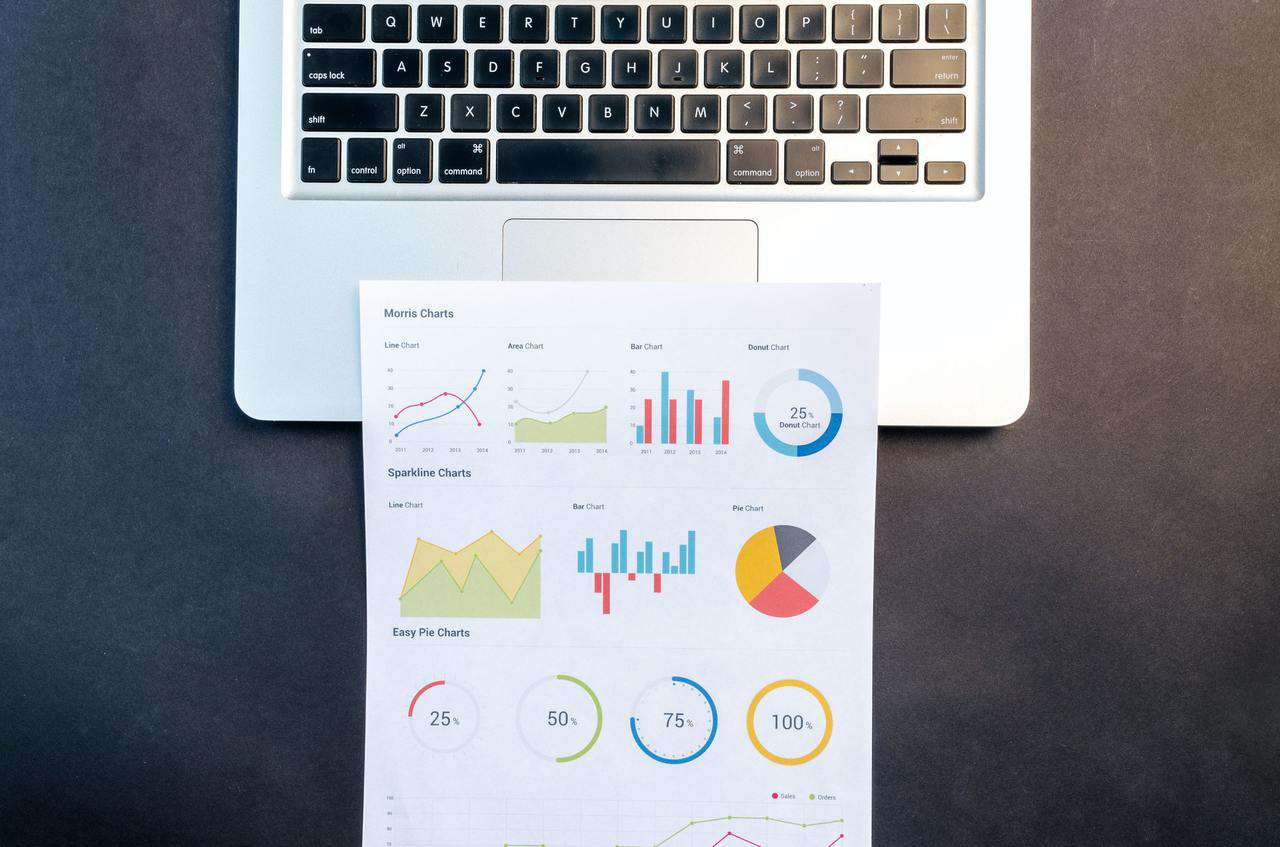
Your website’s performance is important for a couple of reasons.
First, it needs to load as quickly as possible when a visitor lands on the page. If your website takes more than 4 seconds to load, a quarter of your visitors will click away to find another site.
Second, your website’s performance affects how it ranks in the search engines. Site load speed is one of the many factors that Google and other search engines consider when determining how to rank a site, so a fast-loading site has search engine optimization (SEO) benefits.
How to Test Your Website’s Performance
Before you take any steps to optimize your WordPress website, it’s a good idea to get a baseline report on its speed. A tool like GTMetrix will test the loading speed on your home page or any other page on your site and give you a detailed report.
It will also highlight specific things that are slowing down your site so you can use that information to pinpoint the most important factors from the list of optimizations we’re going to cover below.
WordPress Requirements for the Best Performance
Several factors play important roles in the performance of a WordPress site, including:
- Web hosting
- WordPress configuration
- Page optimizations
- Plugins
- Scripts
Optimizing any single one of these will help, but if you optimize them all, you’ll see significant speed increases.
How to Improve Your WordPress Site’s Performance

Given that list of factors that you should focus on, let’s look at 10 ways to tweak and optimize your site to address them all.
1. Use WordPress-Friendly Hosting
Similar to how a brand-name computer like Lenovo often works better than a no-name alternative, web hosting designed for WordPress offers better performance than a typical hosting account.
Hosting providers like WPEngine optimize their web servers to run WordPress more efficiently. They also limit the number of accounts on each server so your website’s performance isn’t impacted by other users.
Another benefit of using a WordPress-centric hosting provider is that they’re familiar with the platform. If you need technical support when setting up or maintaining your site, they’ll be more familiar with the intricacies of WordPress than more general-purpose web hosts.
2. Install a Caching Plugin
WordPress is a database-driven content management system. The content on every page on your site gets stored in a database and WordPress builds the page by pulling that information and combining it with the theme and other code needed to send to the visitor.
That means there’s processing overhead for every page that gets served to one of your visitors. A caching plugin creates a cached version of the page so WordPress doesn’t have to rebuild the page for every visit.
If the page gets updated or a new page gets added, the plugin recognizes that and lets WordPress build the new version of the page on the first visit. At that point, the updated version gets cached so it can be shown to visitors.
3. Optimize Images
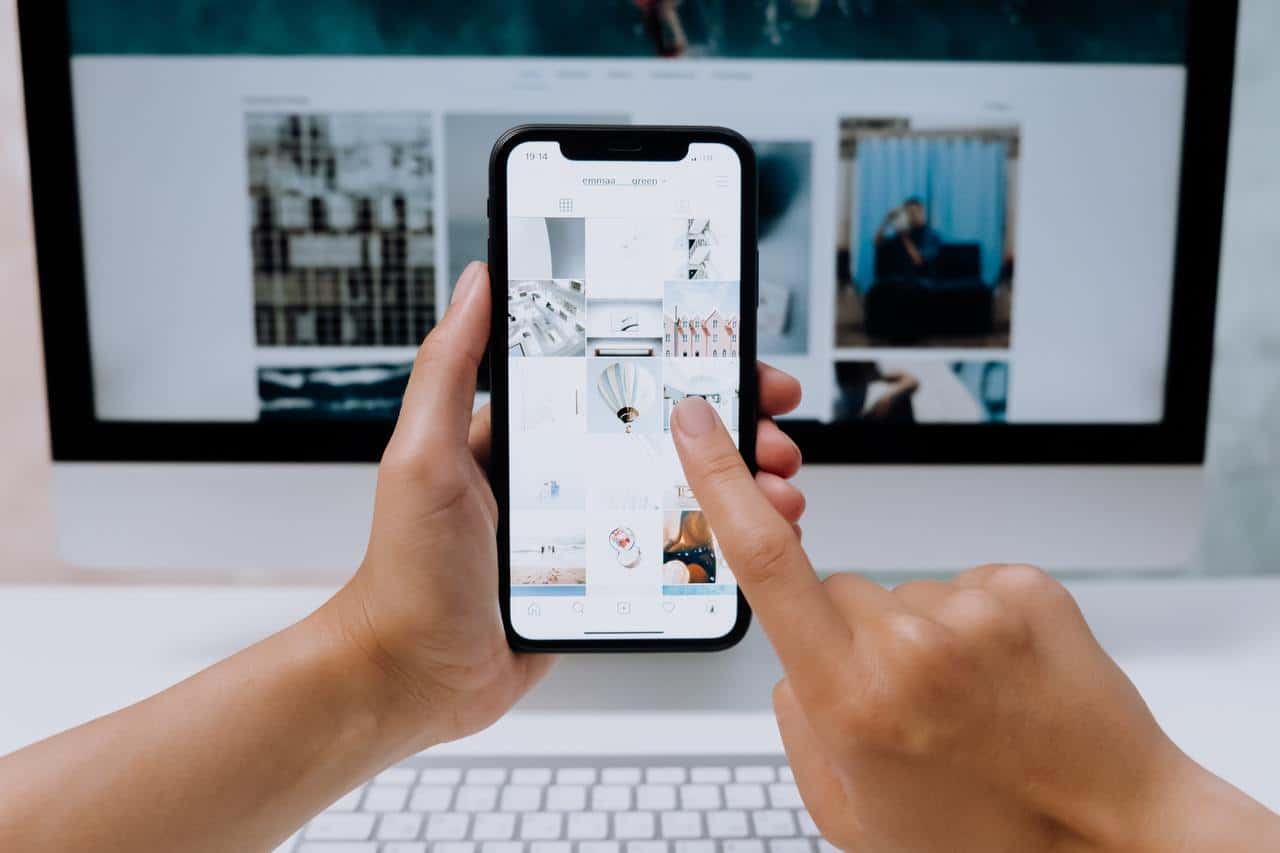
Modern digital cameras and smartphones take high-resolution pictures that capture a lot of detail. But the average computer screen can’t display nearly enough detail to do those images justice.
If you upload those high-resolution images to your WordPress site, they’ll slow down the page load times without any noticeable benefit to your visitors.
An image optimization plugin compresses images when you upload them to your site so you don’t need to worry about resizing them or doing any other optimization yourself.
4. Keep WordPress Up to Date
WordPress is a platform for building websites but it’s no different than any other software. It gets updated regularly to add new features, fix security flaws, and improve its performance.
To get the best performance, you should keep your WordPress installation up to date. When a major new release happens, such as moving from version 5 to version 6, it’s worth waiting for a bit to make sure there aren’t any significant problems. But point releases like 5.1 to 5.2 are typically a good idea to install right away.
The same goes for your WordPress theme and plugins. Make sure you install updates for those as well to ensure you’re getting the best performance possible.
5. Optimize Background Tasks
WordPress runs various tasks in the background including backups, scheduled posts, automatic updates, and so on. Having these things run automatically saves you from having to manage them but it also adds overhead to your website.
If WordPress is dealing with one or more of these when there are a lot of visitors arriving on your website, it will impact the site’s performance.
To minimize this risk, configure WordPress to run these things during times that you have the least number of visitors coming to your site. You can identify those times with a tracking tool like Google Analytics.
6. Use Excerpts Where Possible
WordPress provides an option to show excerpts of the content on your site on any page that shows more than one post. This includes the home page, category pages, and archive pages, for example.
You can speed up the page load time on those pages by enabling the excerpts feature. That way, WordPress only has to show a snippet of the content, reducing the amount of information that needs to be presented on the summary pages.
This can also be a good way to get your visitors to click through to read your posts since you can grab their attention with the snippet and make them want to see the whole thing.
7. Split Comments Into Pages
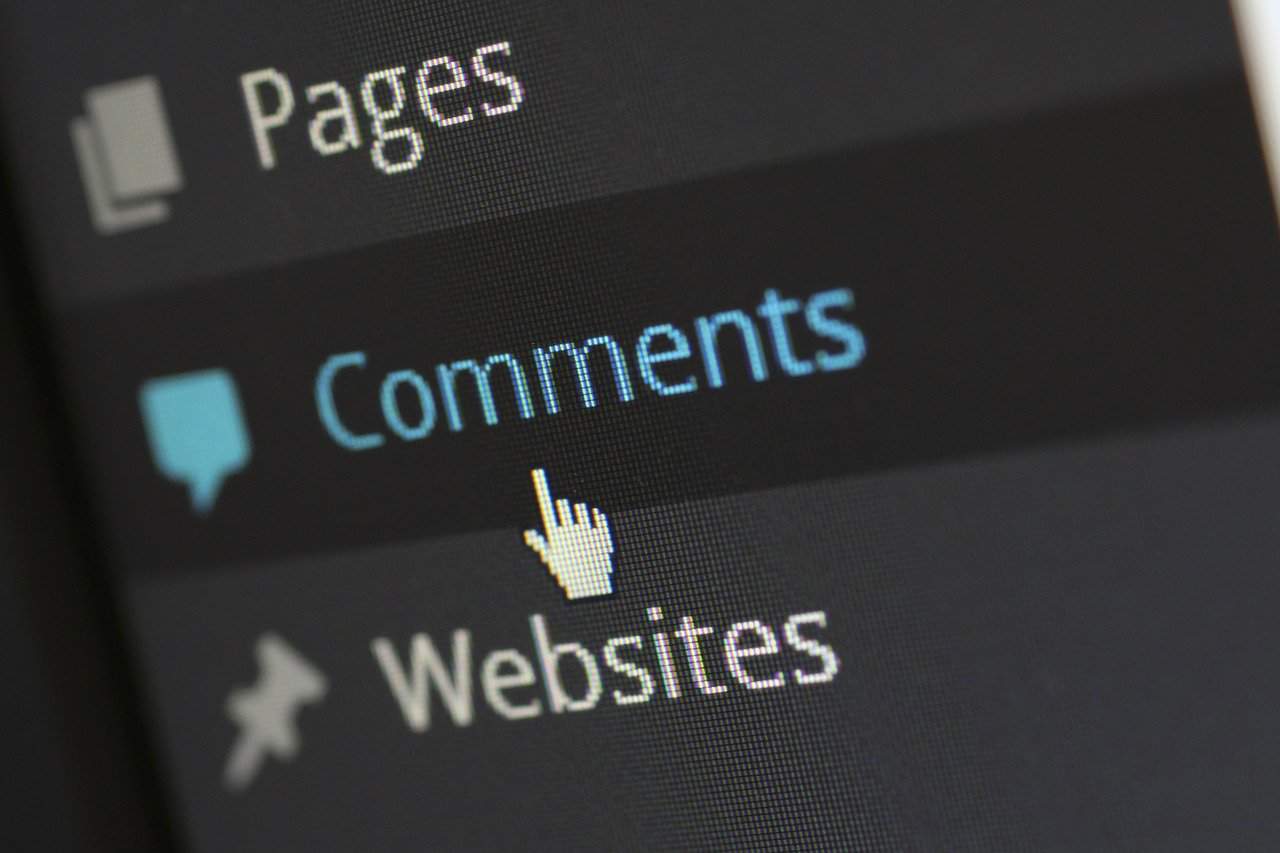
Getting a lot of comments from your visitors is a good sign and is another thing that can help with SEO but it also makes your web page longer. If one of your posts goes viral, you could get hundreds of comments which can make the page load much slower.
Splitting your comments into pages limits the number of comments that load at one time. Instead, your visitors can click through to each new page of comments to read them all. This makes the page load quicker since WordPress only has to display a limited number of comments at once.
8. Use a Content Delivery Network
A content delivery network, or CDN, is a specialized type of web server that delivers things like images, video, and other bandwidth-intensive files. Most CDNs are also distributed networks, meaning they have servers in different locations around the world that mirror the same information.
Using a CDN alongside your primary web server helps speed up pages with those types of content. And by delivering the content from the server that’s physically closest to your visitor’s region, speeds them up even more.
This also helps maintain your site’s performance if you suddenly have a big traffic spike.
9. Choose an Efficient Theme
There are thousands of WordPress themes available through both the WordPress site and many third-party theme designers. Not all themes are optimized for performance though.
Make sure you choose a fast WordPress theme that is coded to load as efficiently as possible. Good designers use clean, efficient HTML code and compartmentalize things like scripts and other components of the pages on your site.
The default theme that comes with every WordPress installation is a good example of a well-designed, efficiently-coded theme but there are plenty of others from reputable theme designers.
10. Minimize the Number of Plugins
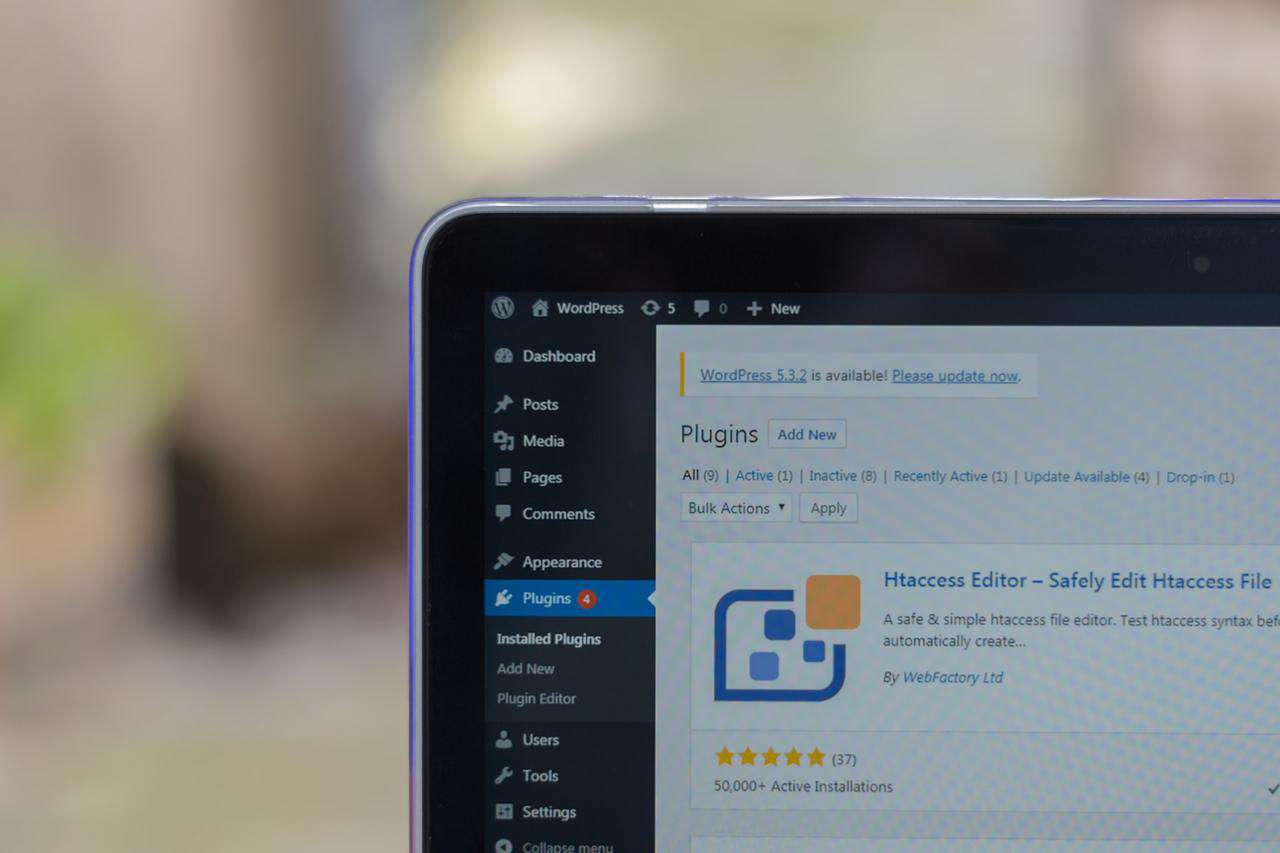
One of the biggest benefits of the WordPress platform is the number of plugins available to add new features to your website. There are more than 58,000 plugins available through the WordPress website plus many more from third parties.
The sheer number of options available makes it tempting to add a bunch of plugins to your website to make it do all kinds of interesting things. The problem is, every plugin you add creates more overhead for WordPress to deal with every time a visitor lands on your site.
Limit the number of plugins on your site to what you really need and make sure you use plugins that get updated and maintained regularly.
Build an Effective Website for Your Business With WordPress
Your WordPress business website is one of the most effective ways to reach new customers online. Make sure it runs fast and delivers your content reliably so you can convert more of those visitors into paying clients.
Browse the rest of our site for more helpful tips and tricks to make the most of your WordPress website.
