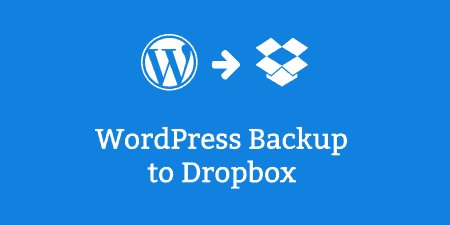When you are running an online store that has several products then it becomes necessary…
MarketKing is the number one out-of-the-box powerful WooCommerce multivendor marketplace solution. With this plugin a great marketplace can be grown, all while collecting commission and subscription fees. MarketKing is suited for all kinds of marketplaces, for fashion items, foods, arts, jewelry, toys, etc. With over 100 features, it is considered one of the most powerful and versatile WooCommerce marketplace solutions on the market. It features a premium design with a well-thought-out modern dashboard, proprietary split cart system, native WooCommerce integrations for Vendor Product, Coupon, etc., Single Product Multiple Vendor system, Vendor Documentation, Badges, Store SEO, Seller Verification, store reviews, refunds, wholesale, complex commissions, etc.
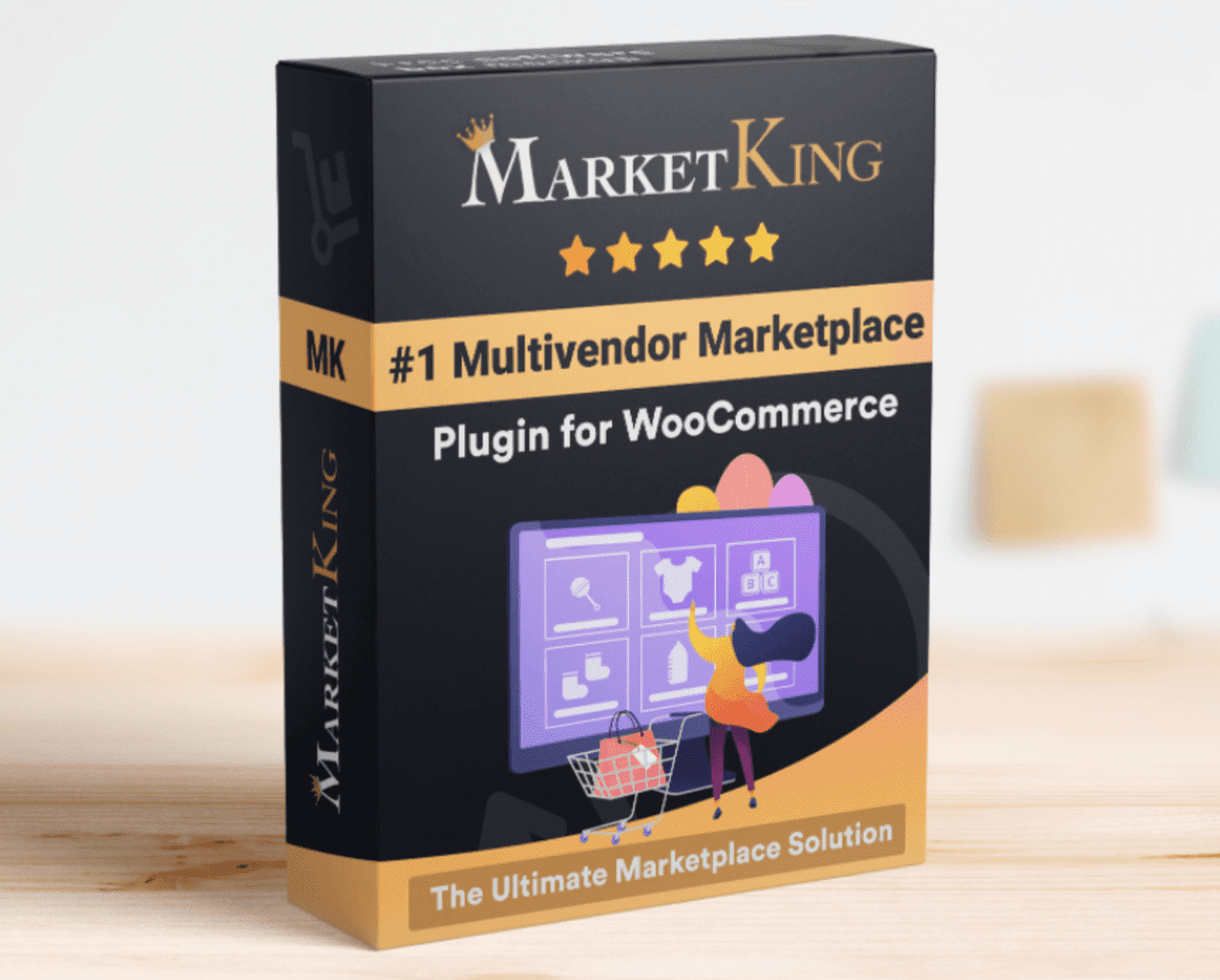
With this WooCommerce multi-vendor plugin, vendors can enter wholesale prices for their products, receive quote requests, set minimum order rules, etc. This is achieved through the integration with B2BKing. Integrations with other services and applications, in general, enable data from external providers to be displayed and utilized within the plugin in question. B2BKing comes with an extensive list of features that provide incredible versatility and control over pricing, discounts, free shipping, required multiples, minimum and maximum orders, taxes, fees, and tax exemptions. Features include subaccounts that allow for multiple buyers per account, bulk order form, quote requests and negotiation, product visibility control, guest access restriction, customer groups, conversations via the built-in messaging system, negotiated offers, payment methods control, shipping methods control, extended re-order, etc.
Vendor Dashboard gives vendors in-depth control over products, orders, etc. This dashboard is completely separate from your chosen theme and will look the same regardless of the theme. Also, earnings, chards, payout panels, etc. can be monitored here. All in-depth vendor settings can be updated here like invoicing, SEO, policies, etc. Aside from this, all store reviews, refunds, vendor staff, docs, and more are located here in one place.
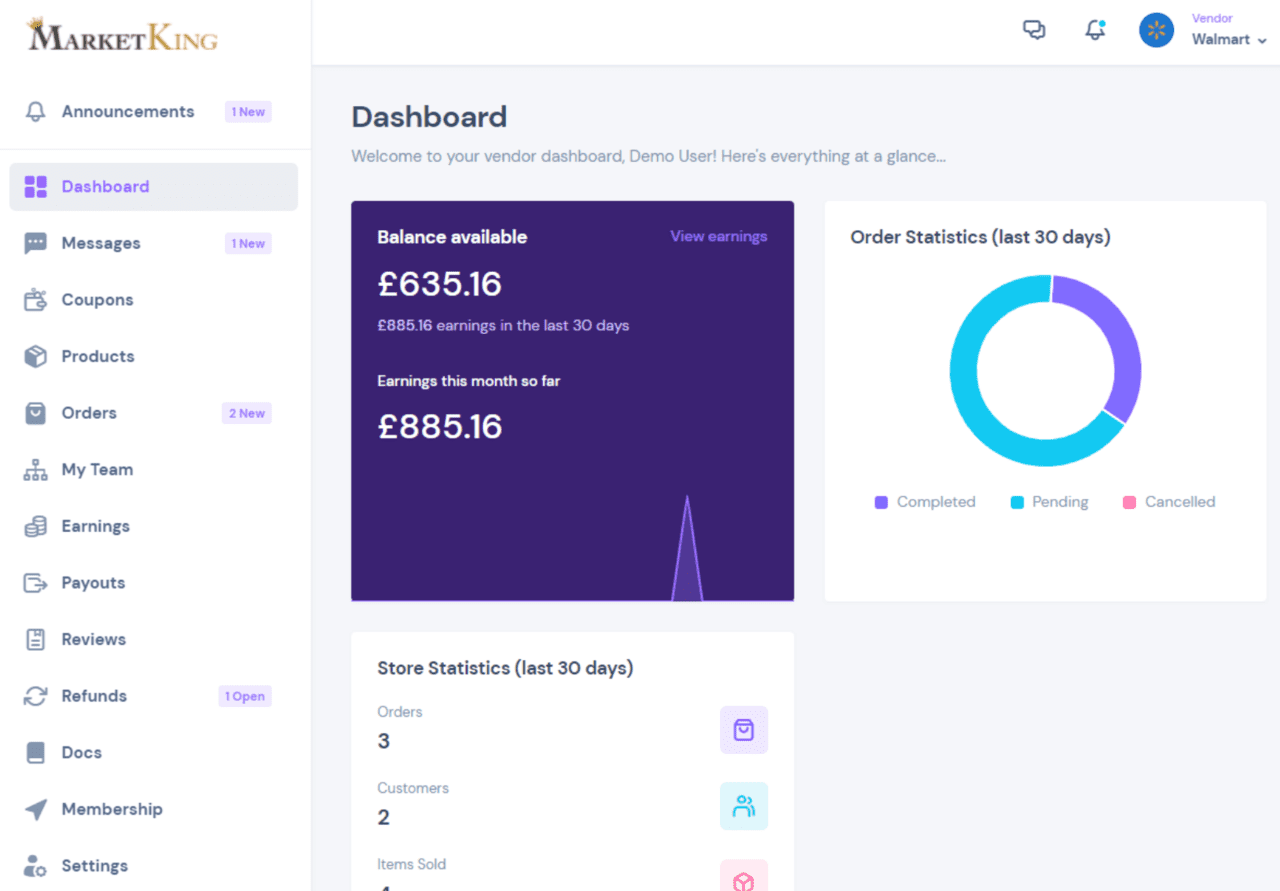
The admin role can control all backend from the MarketKing panels. Admin can view sales, vendor registrations, and new messages, and if there are requests that need a response, they will be also displayed on the admin panel dashboard. Other panels include Vendors, Payouts, Modules, Registration, Settings, Refunds, Badges, etc. Admin can, for example, add vendors on the Vendors panel and see existing vendors, or control settings and permissions for vendors. 25+ configurable modules help meet project goals, such as Announcements, Messaging, Vendor Registration, Coupon Management, Vendor Withdrawals, Color Scheme Customizer, Vendor Withdrawals, Abuse Reports, Refund Requests, Store SEO, etc.
Vendors also have deep control over their stores and settings. They can generate their invoices, control advanced shipping settings, customize SEO settings for each store, and have support through external URL, dedicated email, or built-in messaging panel. The settings panel allows for table loading via AJAX which is recommended in situations where a large number of orders and products is present. Product management and coupon management that are built with integration to WooCommerce have many advantages over standard plugin designs such as native WooCommerce functionality, seamless compatibility with all WooCommerce updates, standardized UI, and high performance.
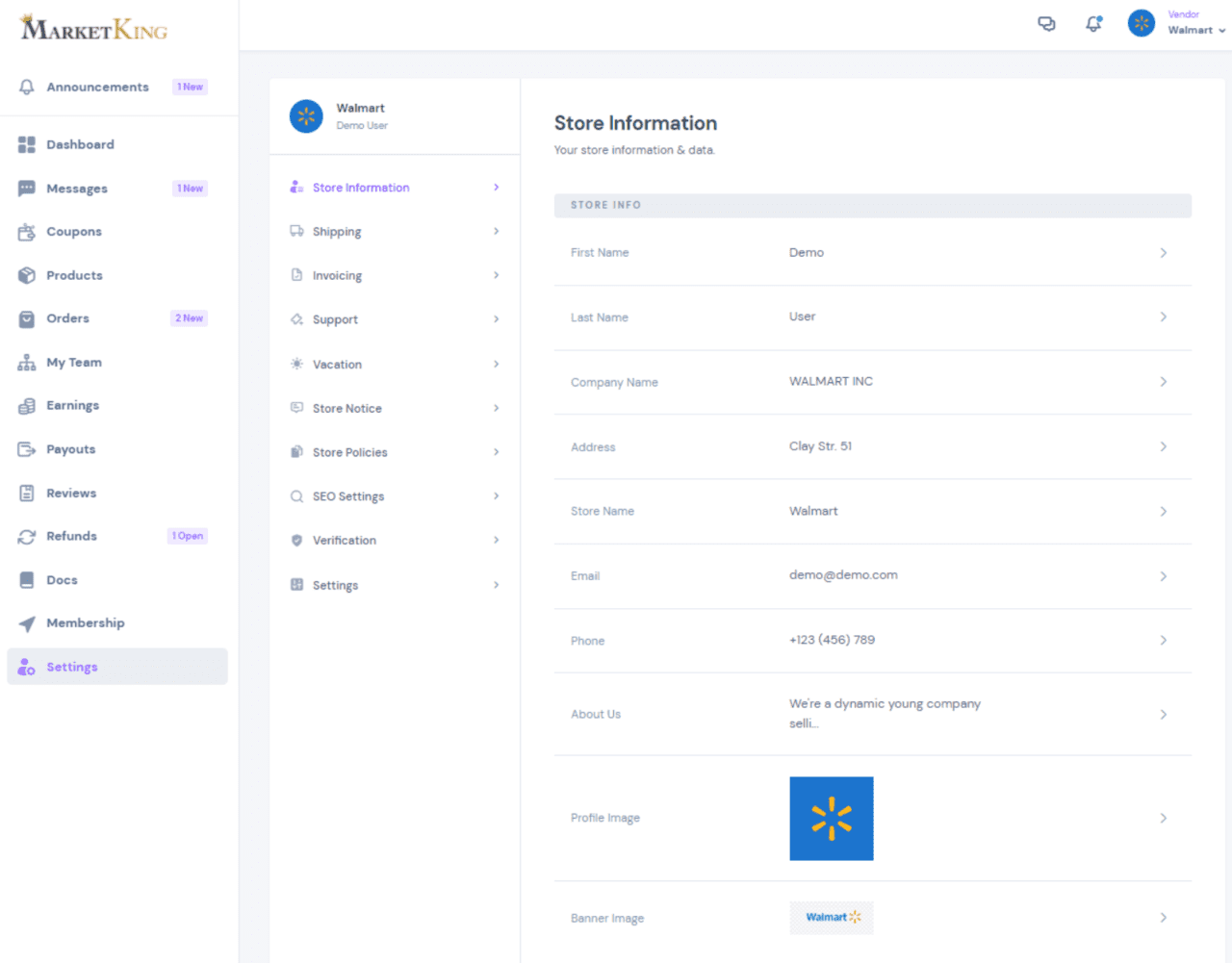
MarketKing’s proprietary Split Cart System splits the cart and subsequent orders by vendor. The proprietary cart design is compatible with a large number of themes, orders are split into sub-orders, vendors can access only their orders and suborders, a smart splitter splits the cart subtotals, discounts, fees, etc., customers can choose different shipping options for each package based on vendor shipping methods. If products of multiple vendors are present in one cart, the splitter splits the cart by vendor into separate sections. Each vendor’s products are shown under “Products sold by”, followed by subtotals and shipping costs for that vendor. If for some reason the design is not compatible with a theme, you can opt for the classic design by switching it to the Cart Display settings page. Only these sub-orders will be shown in the WooCommerce backend main view, since they are the actionable orders, and the composite ones serve as a clear summary to the customer.
Based on vendor needs, there are different vendor membership packages and subscriptions. Some packages are one-time add-ons, while others are based on subscriptions. These packages provide the option to limit available products, available categories, product types, limit available features by package, limit maximum products number, and more. They are compatible with WooCommerce Subscriptions, YITH Subscriptions, etc. Automatic vendor groups can be switched via group rules. Each package is connected to a vendor group and features, restrictions, and limitations can be configured for each group. These packages can be easily configured in the backend dashboard via the Memberships tab. Each package can be connected also to WooCommerce products. For not supported subscription plugins, subscriptions can be handled manually in the WooCommerce dashboard.
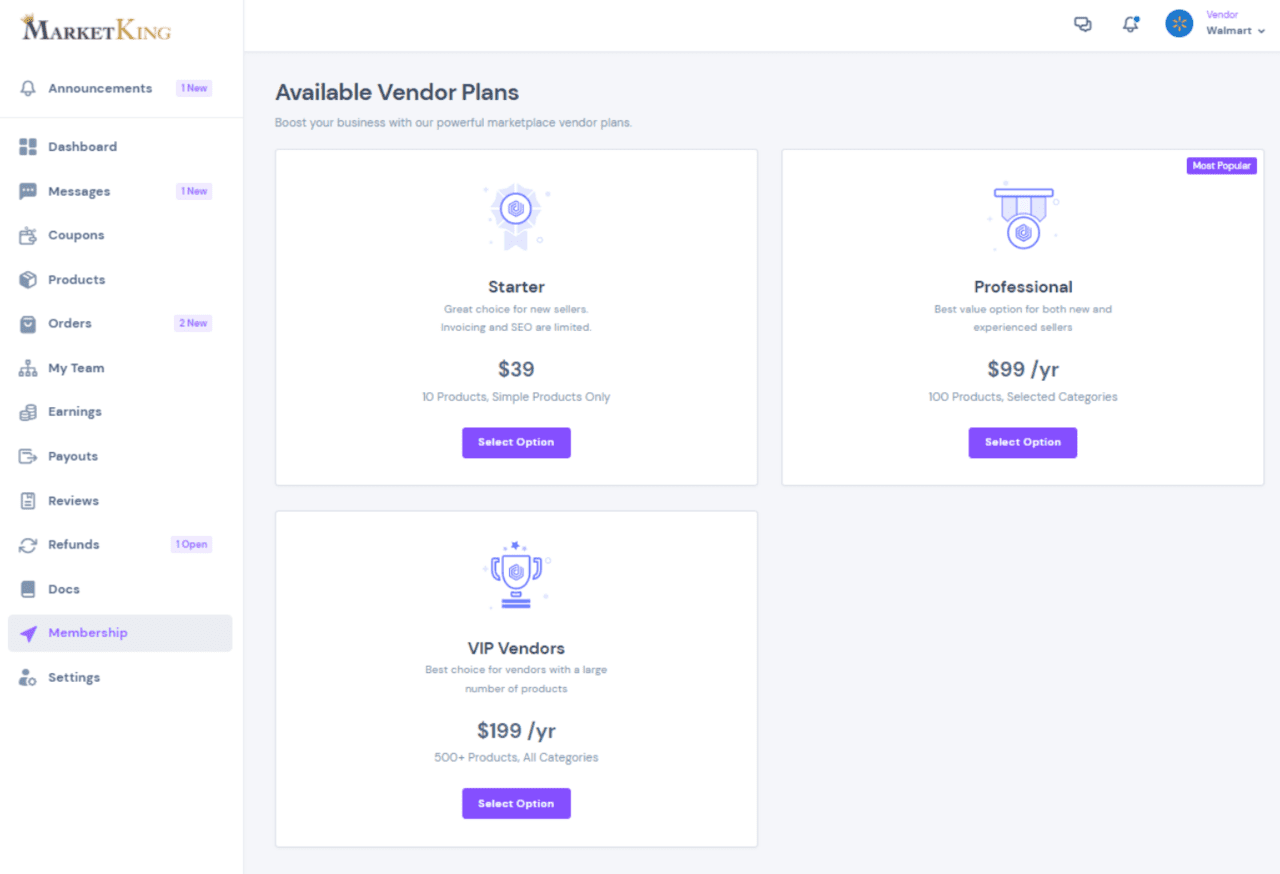
According to their settings, each vendor has a unique store. There are 3 built-in themes from which store appearance can be chosen. The storefront can be controlled through the vendor’s settings. The proprietary design offers a tabs system, inquiries, follow button, etc. Profile and banner images can also be changed via the dashboard. In the “Vendor Details” tab contact information about the vendor can be seen. Vendors can manage their product page products through the dedicated dashboard. Each product shows the vendor information below the product.
Another great dashboard tab is Vendor Earnings with monthly charts, daily sales, individual orders, as well as other statistics. Here vendors can view earnings, commissions, and payouts. This information is easily sortable by order, customer, month, etc. The vendor balance is increased or decreased by the plugin and advanced configurations can be made also. Vendor balance history keeps track of changes to balance and is downloadable. Complex commissions can be filtered by product, category, vendor, tag, percentage, etc. Earnings this month, in the past 30 days, and available balance are all available at the top of the page. Earnings from an order are registered only after the order is completed. Until then, all earnings are marked as pending.
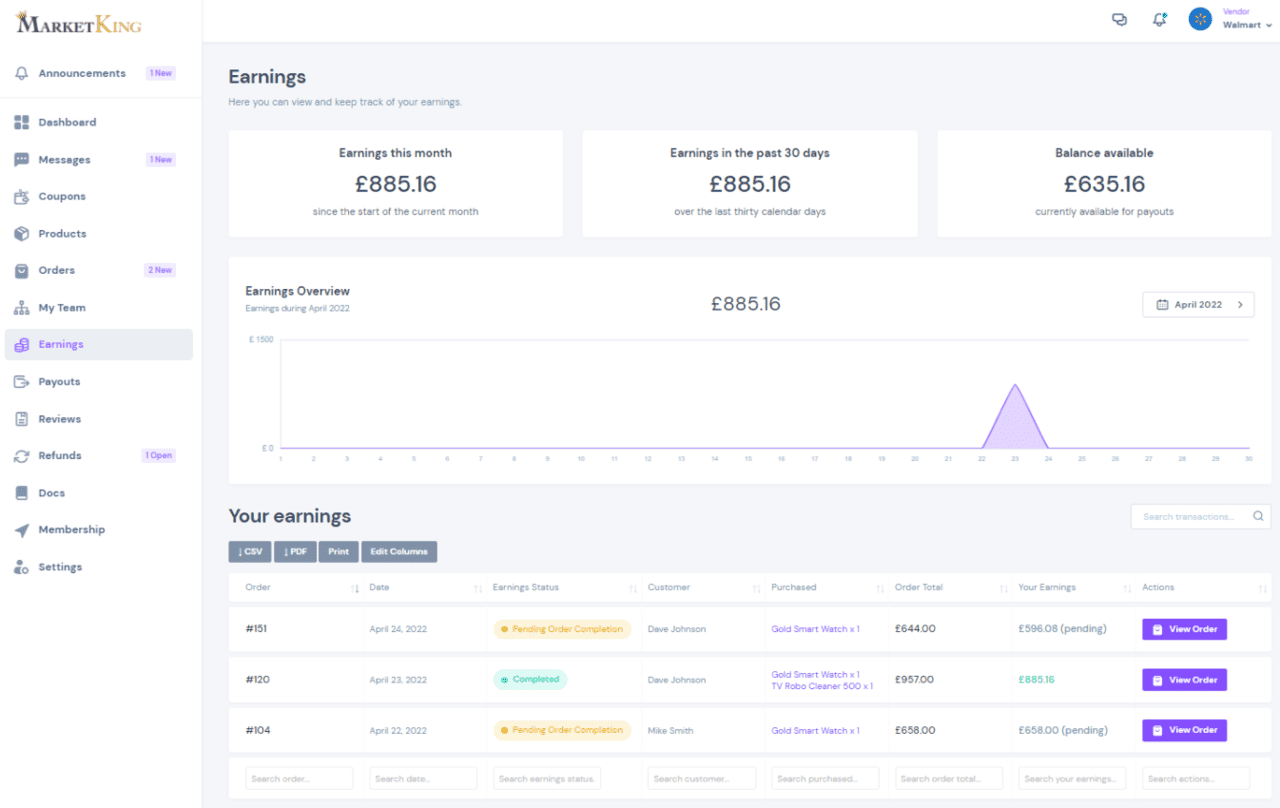
With an “Other Offers” panel that has a proprietary design, multiple vendors can sell the same product. This panel shows all vendors and compares offers and has a configurable “Show more” button. Offers can be sorted by price or vendor rating. With the smart cache and visibility system, only the top results of a product are shown. Products are easily added with a single click, and the admin can easily select which vendors sell which products. The smart sorting system decreases the priority of out-of-stock items and automatically detects changes. All of this is enabled by enabling the “Single Product Multiple Vendors” module. This is by far one of the best implementations of WooCommerce multivendor shops.
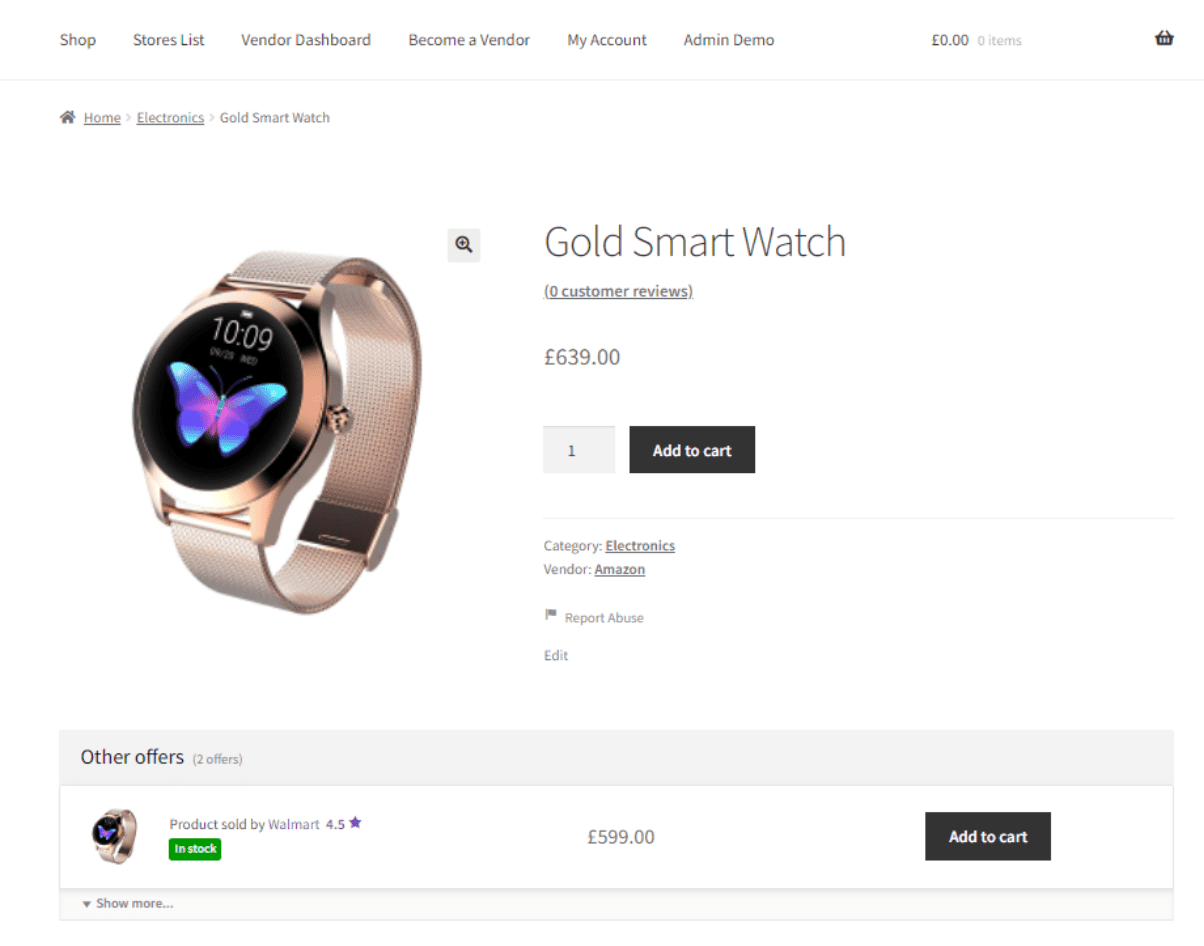
More than 20000 businesses trust MarketKing, both small and large businesses, agencies, freelancers, and developers. With secure implementation, long-term development, and support, MarketKing complies with top security standards and is tested by Envato & WordPress.org reviewers. As mentioned before, it is compatible with most of the themes available, such as Flatsome, WoodMart, Porto, Shopkeeper, XStore, Shoptimizer, Savoy, Bazar Shop, Avada, etc. Monthly updates and enhancements are guaranteed. With the fast smart cache system and smart usage detection, the performance of MarketKing is very high. Another great feature is the possibility to import and export data with the built-in Products Import & Export System in the Vendor Dashboard.
All of the things we have talked about here can be demoed in the simulated dashboard and all features, modules, packages, etc. can be tested in-depth with preset data to decide if this is what you need for your purpose. Aside from the general dashboard, the Vendor Dashboard is also available as a demo, and it is important to remember that it has a unique design that is not affected by changes on your main WordPress theme. MarketKing has gone out of its way to provide extensive documentation where all details are described, from a quick start guide, how-tos, questions and answers, detailed features review, modules, etc.
Other features MarketKing includes are full translations to any language via translation plugins compatibility, use of hundreds of WooCommerce payment gateways, email notifications for announcements, messages, payments, etc., digital marketplace ready, and much more. A lifetime license gives users the right to lifetime usage with lifetime access to all future plugin updates. The dedicated support center is available 24/7 and is ready to answer any questions and requests related to the product or to resolve any issues that come up. The support has a 4.97-star review average that verifies their claims of fast, helpful, and in-depth support. Unfortunately, MarketKing does not come with a free trial because of the way of implementation and use of the plugin, meaning that the code would be exposed without the possibility to retrieve it from the customer. On the other hand, the before mentioned demo comes with all of the features for users to try out, and a free, limited, version is available for use.
All things considered, MarketKing is one of the best WooCommerce multi-vendor plugins on the market. With its large list of features, any business needs are covered, and there is something for everybody. Regular and extended licenses are available depending on if the end-user must pay for the end product or not, with the option to buy extended support. The regular license goes for $139 and the extended license goes for $899 for a lifetime license.