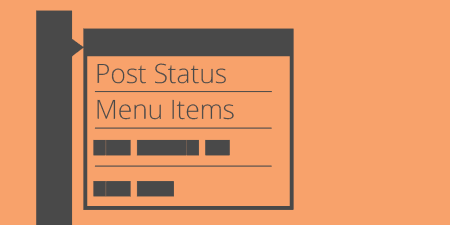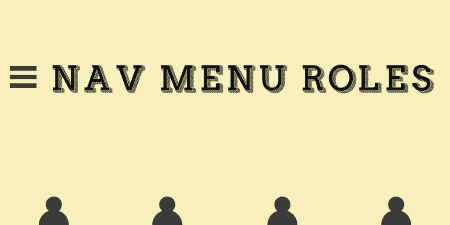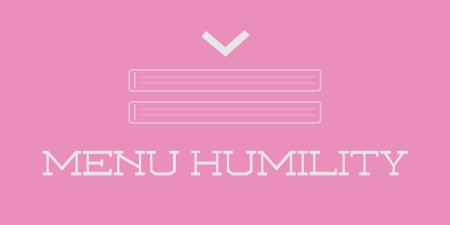If you find yourself switching between post statuses (draft, published, scheduled, etc.) often, you may…
Better Notifications for WordPress allows you to supercharge the notification emails that WordPress sends out. You can choose from a number of different notifications and choose to send them to either user roles or individual users. These emails can then be customized using HTML, inline CSS, and shortcodes, giving you a huge amount of control over the emails that WordPress sends out, including a few new ones such as new categories and when posts are updated.
At this point I want to give a full disclaimer: I am the plugin author, however, this post is meant as an unbiased overview. As with all reviews on Tidy Repo, we only review good plugins and this one is no exception.
What’s it Do?
Better Notifications for WordPress adds a new ‘Notifications’ menu item to the bottom left of the sidebar in the WordPress admin. When adding a new notification, the plugin allows you to specify who you want to send it to and what you want it to say. You can choose to send a notification to all the users in a user role or to individual users from any role. You can then choose the notification type to send out. Most of the default WordPress ones are included (the rest are coming soon) as well as a few new ones. The subject and contents of the notifications can be customized with HTML, inline CSS, and plugin-specific shortcodes which insert information from the database which is relevant to that specific notification.
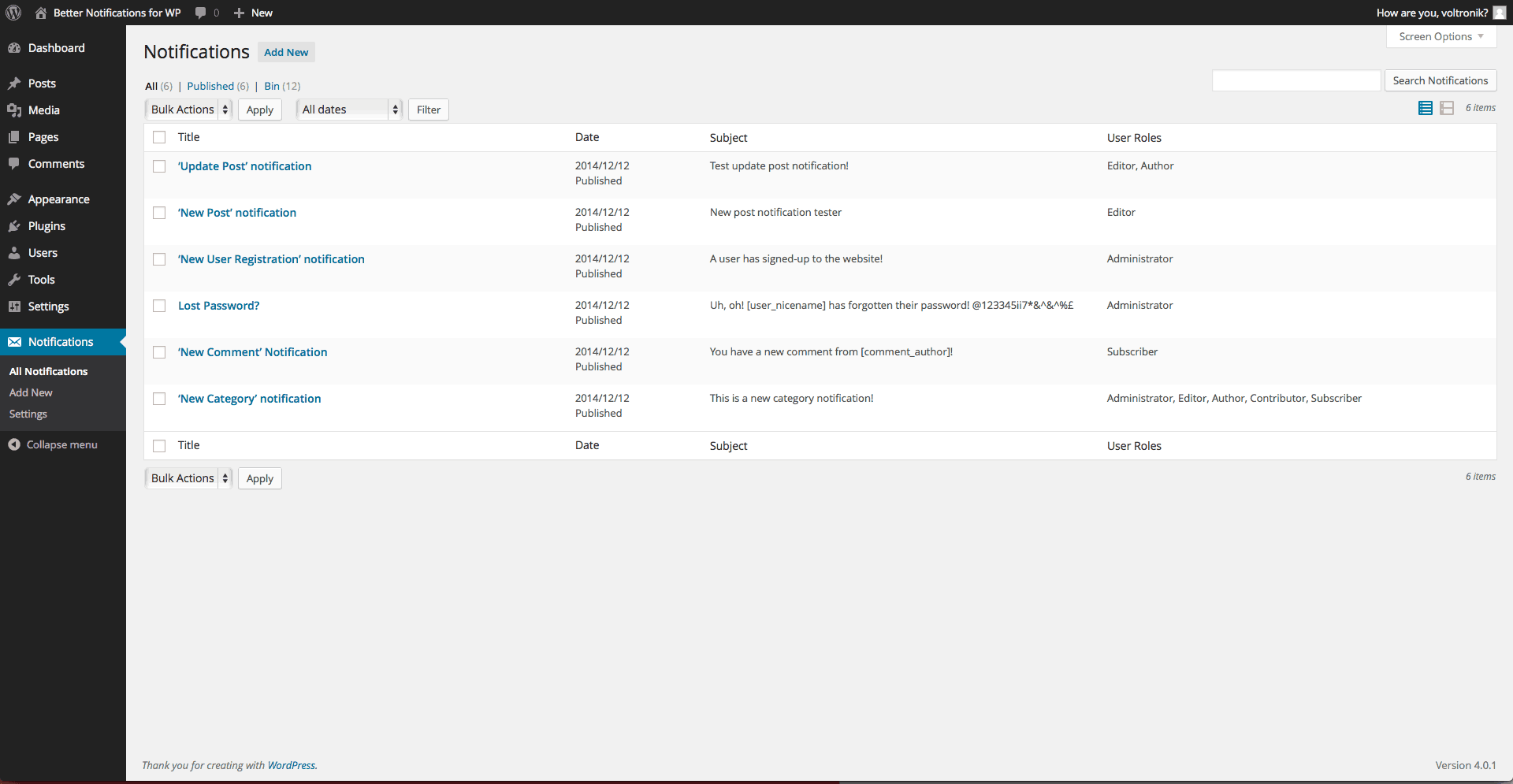
A list of active notifications
How’s it Work?
Clicking the Notifications menu item reveals a familiar custom post type view of the notifications that have been set-up. The aim of the plugin is to let you customize the emails that WordPress sends out and because it shouldn’t change how your site works on installation, you’ll need to set-up some notifications in order to get started. Clicking ‘Add New’ at the top (or under ‘Notifications’ in the sidebar) will reveal the notification generator. From here you can choose the notification type. The current choices are:
- New category
- New Post
- Post updated
- New comment (and it’s corresponding status)
- New trackback
- New pingback
- New user registration (admin)
- Lost password reset (admin)
- New custom taxonomy
You can then choose the user roles that you want to send it to. All the default roles, as well as any custom user roles, will be shown here. If you want to send the notification to individual users instead of user roles, you can click the ‘Define individual users instead’ link below. This will then replace the box so that you can select each user you’d like to send the notification to.
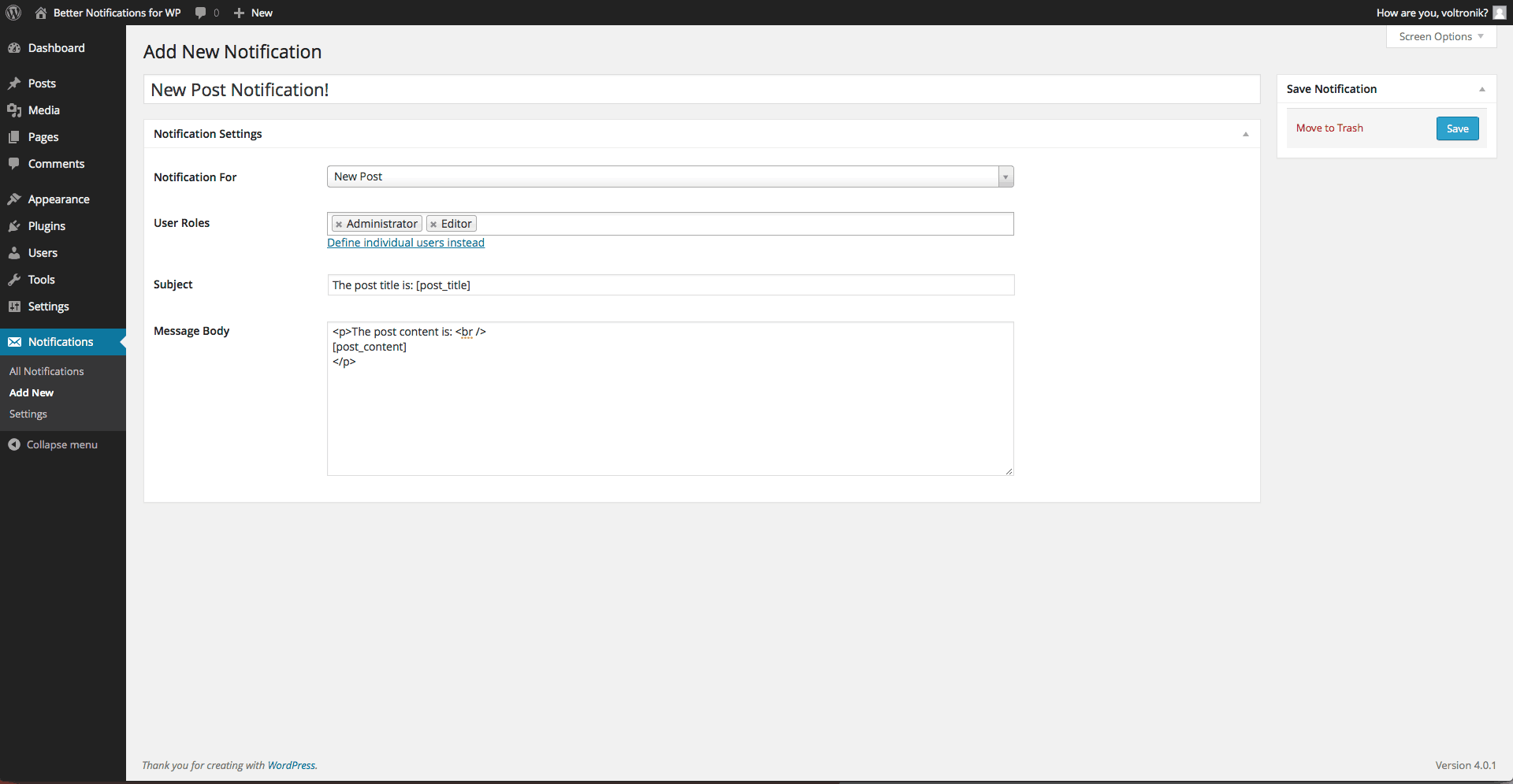
The notification generator
Below are the subject and message body fields. You can write whatever you want in these but you’ll probably want to populate them with useful information. You can do this using the plugin-specific shortcodes such as using [post_title] in place of where you want the post’s title to show. Simple! It’s worth noting that you can’t use all shortcodes with all notifications. The reason for this is that WordPress just doesn’t record some information. For example, when choosing the ‘New category’ notification, WordPress doesn’t record the time or date that categories are created so shortcodes for those won’t work in that notification. A long list of shortcodes, broken down by notification type, can be viewed via the plugin documentation link as part of this review. HTML can be included to give your messages a bit more formatting and can be styled like any email using inline CSS.
Finally, the Settings menu item allows you to choose whether to suppress notifications of comments marked as SPAM by Akismet so that you don’t inundate your recipients of new comment notifications with stuff they don’t want to see.
Cost, Caveats, Etc.
Better Notifications for WordPress is a free plugin that currently holds a 4.7 / 5-star rating over at WordPress.org. Support tickets are replied to quickly and apart from anything awaiting a bug fix or new version to be released with a requested feature, all tickets have been resolved. I have a great and extensive roadmap planned for the plugin and am actively working on it with a developer to see that new major updates are released every few months with smaller updates or bug fixes as soon as possible in-between. There’s still a lot to do but the feedback so far has been amazing and is clearly something many people are looking for. If you’re looking to customize the notifications that WordPress sends out, I highly recommend you give this plugin a try and don’t forget to report anything, request a new feature or leave an honest review if you can.