Introduction of VPN
Virtual private networks, also known as VPNs, allow you to protect your online privacy and anonymity. They are created from public internet connections, creating a private network.
VPNs hide your internet protocol address (IP) so that your online activities are almost impossible to trace. VPN services provide more privacy than a Wi-Fi hotspot by using secure encrypted connections.

You should use a virtual private network to protect your privacy when accessing the internet from public places such as coffee shops, hotel lobbies, or other spots that offer free Wi-Fi.
VPNs create a tunnel that conceals your online activity, including the files you download and the links you click.
What does a VPN do to protect your privacy and IP address?
VPNs create a data tunnel that connects your local network to an exit node located in another location. This can be hundreds of miles away, making it appear as though you are in another country. This allows you to surf the Web and access your favorite websites and apps anywhere.
Let’s take a closer look at the operation of a virtual private network. VPNs use encryption to encrypt data sent over Wi-Fi networks, making data impossible to read. Data security is essential for public Wi-Fi networks because it stops anyone from spying on your internet activity.

Privacy has a second side. Your internet service provider may access your browsing history without a VPN. Your search history will be hidden when you use a VPN. Because your web activity will be associated with the VPN server’s IP address and not yours, this is why you can hide your search history.
VPN service providers may have servers around the globe, and this means that your search activity may appear to have originated at any of these servers. Search engines can also track your search history but will associate it with an IP address other than yours. Your online activity will be kept private by your VPN.
Privacy Protection
Online privacy isn’t always easy to maintain, and it’s almost always taken. Advertisers, social networks, and apps regularly track your location, who you are, what activities you engage in, and where you live.
You’ll most likely start seeing advertisements for rental services in your local area if you connect in New York. It works like clockwork.
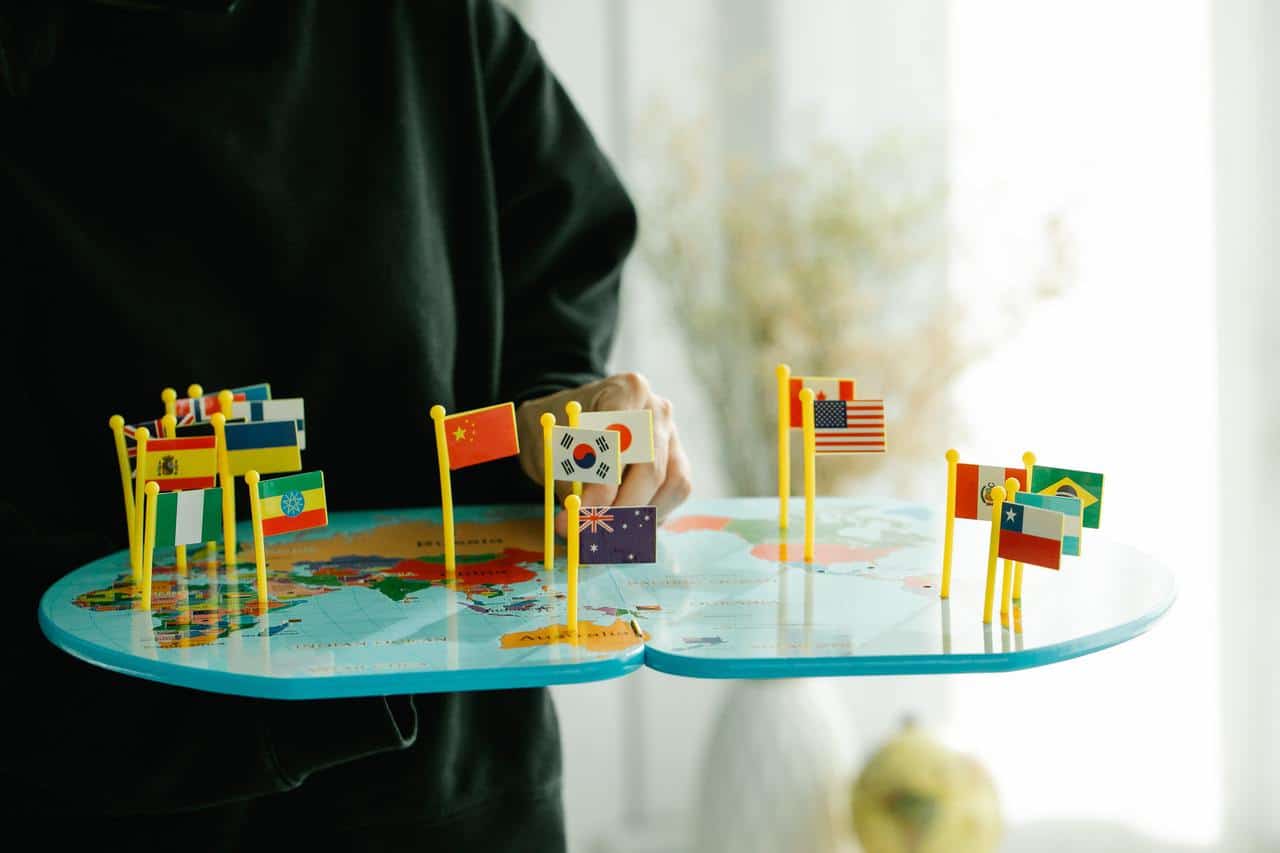
VPNs make it impossible for anyone to trace your location. You can hide your location by using ExpressVPN or NordVPN. Let’s suppose you connect to an Android phone via a VPN service from New York.
You can choose the country and even the location you wish to use for your VPN connection. Your ISP will not report your IP address if you choose London from the United Kingdom.
How to test a VPN?
To test a VPN, you should get your actual IP address. Next, log into your VPN and connect with your preferred server. Finally, check your IP address to confirm that it is the one you have selected. If your VPN server matches your IP, your VPN is working correctly.

Next, run a WebRTC leak testing to verify that your public IP address is the IP address of your VPN server. Your privacy is protected if your public IP matches your VPN’s IP. This means your VPN is functioning. You need extra protection if your public IP matches your actual IP address.
VPNs can’t cause webRTC leaks. It is your browser, and this leak can be prevented by disabling WebRTC in your browser. WebRTC is automatically enabled in Firefox, Opera, Chrome, and Opera.
How to Choose a VPN?
VPN solutions are intelligent to ensure your security when using public Wi-Fi. What is the best way to select a virtual private network provider? These are the questions you should ask when choosing a VPN provider.
Are they respectful of your privacy? Your privacy is the primary purpose of using VPNs, and you must have a VPN provider who respects your privacy. A no-log policy should be in place, which means they will not track or log any of your online activities.
Are they running the latest protocol? OpenVPN offers greater security than other protocols like PPTP. OpenVPN is open-source software and supports all major operating systems.
Do they set data limits? This could be a significant deciding factor based on how much bandwidth you use. Check to make sure they meet your requirements.
Which server locations are most important? It would help to decide which server locations are most important to you. You want to look as though you are accessing the Web from one location.

Is it possible to set up VPN access on multiple devices? If you’re like most consumers, you use three to five devices. In ideal scenarios, you would be able to use the VPN on all five devices simultaneously.
What is the cost of the VPN? A free VPN may be the best choice if the price is essential to your needs. While some VPN services might not be expensive, you may have to pay for them in other ways.
You may be served advertisements frequently or have your data sold to third parties. You may be surprised at the number of free VPNs available compared to paid options.
- They don’t offer secure or the most up-to-date protocols
- Free users don’t get the fastest connection speeds or bandwidth.
- Do you have a higher disconnection percentage?
- There aren’t as many servers available in as many countries worldwide.
- Don’t offer support
Conclusion
When choosing a VPN provider, there are many things to consider. Do your research to ensure you get the best fit. You can rest assured that your online privacy and security will be better than a public Wi-Fi hotspot, no matter which VPN provider you choose to use.
