I'd say there are a good amount of related posts WordPress plugins out there, and…
Owning and managing a blog or a news site can be a very profitable endeavor if you put some real work into it. People who own such sites are always trying to come up with new and intuitive ways of increasing their site’s traffic through a variety of methods and with the use of various plugins.
Going for an increase in the number of people who come and visit your site and subscribe to your newsletter is one achievement, but keeping them reading and jumping from one article to another is a true art in itself.
There are a number of ways of achieving this, and one of them is by adding little hyperlinks within the text which will send your readers to an article that contains that keyword that you have hyperlinked (like “earning money fast”).
Another great way of having people jump from post to post is to have inline related posts. These types of links are a great addition to any blog or site in general that has anything to do with writing and posting. It is very visually pleasing, and it catches the reader’s eye with ease. A lot of big sites have it and it is almost a guarantee that you will be seeing a dramatic increase in the number of posts that are being read on a daily basis.
You could go ahead and create such links on each of your posts manually, but that can get quite repetitive and it can prove to be very time-consuming. That is why you should rather opt for downloading and installing a plugin that will do the job for you. And one such plugin is Inline Related Posts!
So, what is Inline Related Posts
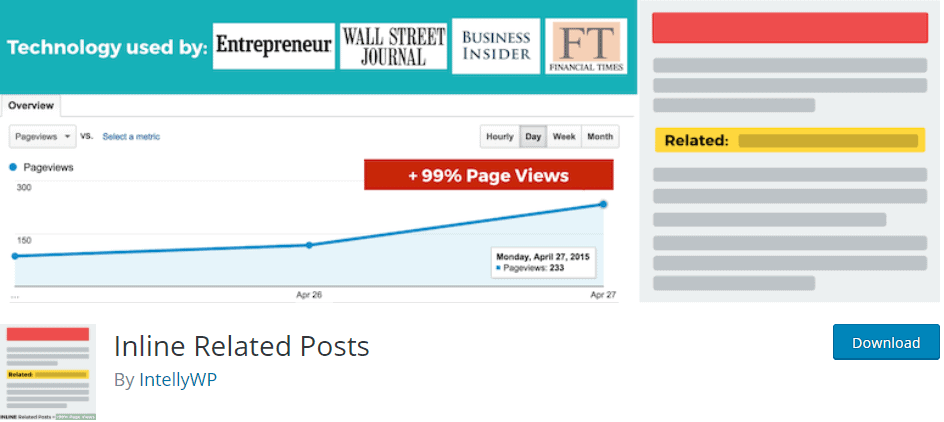
Basically, it is a plugin that does the marketing aspects of promoting your content for you. So, instead of you asking your readers to click and read a related post or to subscribe to your newsletter and so on, you simply offer them related posts right in the middle of the one they are reading.
It is not intrusive since you are not asking them directly to click it. It is just an offer which they can or cannot refuse.
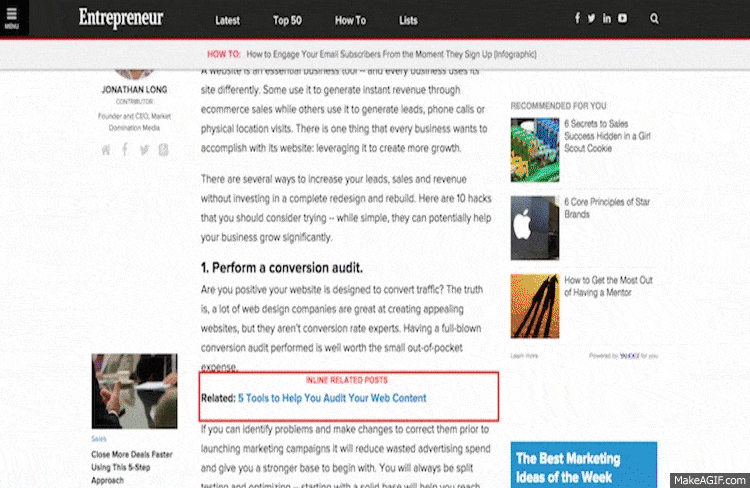
It is a great way of keeping people reading because they might get bored with the post halfway through. Or they might have already read the post they clicked on, but then you offer them something interesting, or should I say related, so that they may keep on reading about that specific topic.
What are the main features of Inline Related Posts
So, with this plugin you can do the following things:
- You can add related posts boxes within your blog posts or articles
- The plugin can automatically add multiple boxes in any and all of your posts
- The plugin can automatically detect any line brakes without it messing with your paragraphs or headlines
- There are a number of different combinations of styles like themes, colors, and hover options for you to choose from.
How to install Inline Related Posts
Well, first of all, you have to download and install the plugin before you are able to use it. Simply download and install it as you would any other WordPress plugin or alternately you could go and use the “Automatic Installation”.
After you have successfully installed the plugin, you can enable it in your admin panel under Plugins.
How to use Inline Related Posts
Once you have successfully installed the plugin, go to settings, and there you will find the Inline Related Posts section. Now you can start playing with all of the settings and create the design that you are looking for.
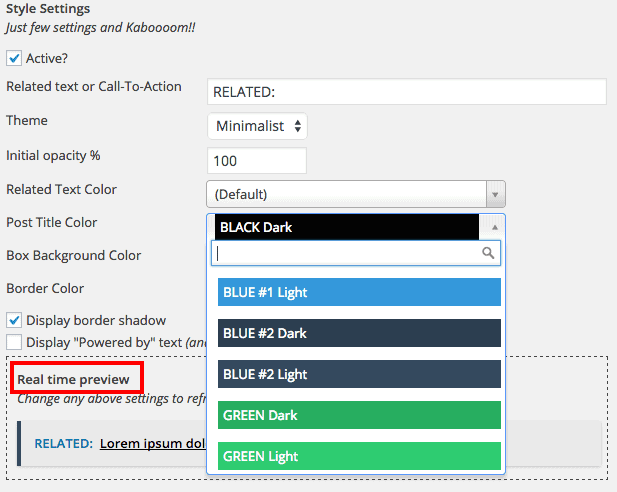
You can change the type of template that is being used when showing the related posts, you can change the opacity, color, post title color, the box background color, and the border color. You can also add or remove the border shadow and show the “Powered by” text if you want.
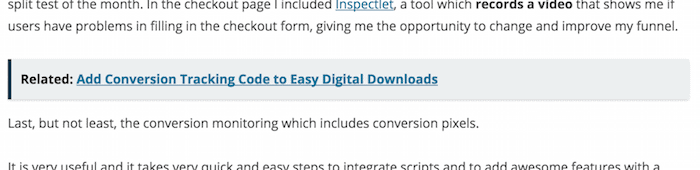
The rest of it is more technical things that you can tweak in order to make the box more complex in regard to how many related posts are going to be shown and so on.
Costs, caveats, etc.
The plugin is free for you to use and in its free configuration, it really offers a lot of things which will surely help your site grow in both the long and short term. There is also a Pro version of this plugin that offers you even more advantageous features like additional premium themes and much more.
The Pro version costs $27 for a single site, but if you have multiple sites then I recommend that you go for the Marketer option that allows you to use the Pro version of this plugin on up to 5 sites for the price of $47.
This plugin is really great, and I have yet to find something like it for such a small price (if you go for the Pro version).
I would also like to add that you can use this plugin in conjunction with other similar plugins. The only difference is that instead of adding the related posts in the middle, they add it at the end, or the beginning of each post. Just be careful that you don’t use plugins that will create conflicts with each other, and you are good to go.






