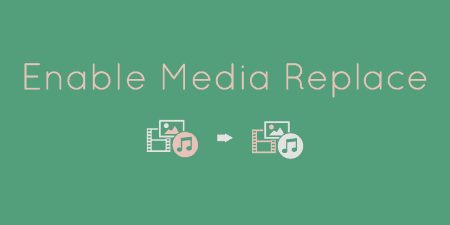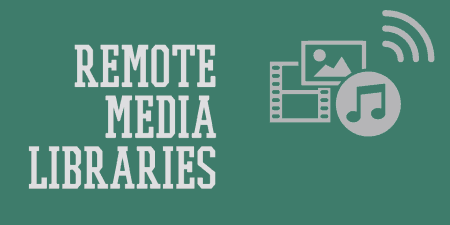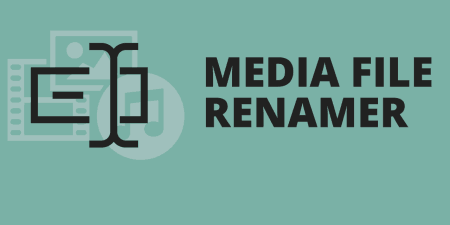All in all, WordPress offers a pretty robust media manager. It's fairly simple to add…
When talking about attractive features of a website, blog or internet shop, it’s the details that make a difference between a mediocre and impressive site. That being said, a visitor will definitely be attracted to a site and appreciate the effort invested in it by the number of elements and minute adjustments made in order to make it more attractive and arresting.
Such websites generally look more professional and leave the impression of being developed and managed by professional, high-budget, skilled experts. This can be achieved by using graphic details.
Since not everyone can afford a professional, experienced, skilled expert to achieve this effect, the majority of users rely on themselves to accomplish this. Fortunately, there are numerous plugins developed to assist in this work, and Icons Factory is one of the latest ones.
What is Icons Factory
This review will focus on the WordPress plugin developed for this purpose – Icons Factory. The article will tackle the features of the Icons Factory, how does it work, and in the end, the costs of the plugin. After reading this review, the reader will have a general impression of the plug-in as well as the reason why it may be the best one for their site.
Features of Icons Factory
This is a newly-developed, completely free plug-in, built for the purpose of designing, personalizing and animating scalable (SVG) icons. An SVG icon is an attractive feature since their quality remains unchanged when their size is altered. Given that nowadays, different resolution types are used in numerous devices throughout the day by a single visitor of a site, an additional plus is the option to use the same icons for all devices.
This plugin is also an excellent tool for developers and web designers who require using the icons on various websites and want to shorten the process re-installing the web fonts on a new server. The developers of Icons Factory simply thought of everything. This is the plugin that can be used anywhere, at any time and by anyone.
How does it work
The plug-in is straightforward and uncomplicated for use. The user selects an image from the library and then utilizes the Material color picker tool to change its color. The Material color picker tool is also a built-in feature. It offers the option to change the main as well as any fading or background color as well. Then, it is possible to alter the design settings and animate the icons if required.
Additional information regarding the design settings for the users of Visual Composer – a part of settings moves to the Image Factory VC add-on after installing this plug-in. This integration is automatic and does not require any additional work. In the content tab, the add-on is the white diamond shape on the red background.
The plug-in can be used in three ways:
- The default way – this is the simplest one where the presets available in the plug-in are used
- Using the shortcodes – adjusting the presets available to one’s liking and saving them as shortcodes for later use
- Creating new PNG files and using them from the WP Media Library
The plugin can also be used with Gutenberg editor. This requires somewhat more skilled, proficient users with experience of working with this type of editor and is not recommended for beginners.
An additional bonus with this plugin is the option to use the designed icon for any application desired. The only prerequisite for this is saving the icon in the WordPress Media Library or as a preset to be used with Visual Composer.
The plugin also has Uploads area and Collections manager, designed for uploading external SVG images and icon collections. This is the place designated for saving all icons to be shared with other users. This makes the plug-in an open source which is truly advantageous for this free tool.
Icons Factory offers some additional features, such as the library of user presets, and the option to upload SVG images not included in the package itself, but downloaded from an external source or collection. Another feature is the CSS animation and the small JavaScript required to initiate the animation. The support for the plug-in is of course provided by the developer.
It is important to bear in mind that, when using compound effects with soft shadows and overlays, it is recommended to save the icons in PNG format in the Media library. This lessens the load on the website itself.
Costs, Caveats, Etc.
For a person looking for an icon plugin that is user-friendly, adaptable and up-to-date, this is an excellent opportunity. The basis of the plug-in is simple, undemanding and straightforward, which is the most important viewpoint for a developer. There is no investment aspect to consider since the plug-in is free.
If one considers the fact that it is possible to use any provided external-sourced icon, the number of presets to be adjusted is unlimited. Of course, since this a newly-developed plug-in, advanced features are expected to be developed, as well as upgrades, as the plug-in is certain to receive assessments and additional inquiries in the near future. Comments and reviews from the users are expected before long, as well as improvements by the developers that are bound to be based on the reviews.