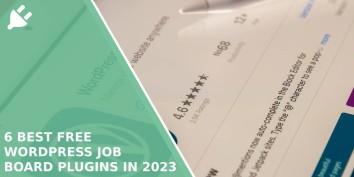It’s not uncommon for job seekers to check sites other than Indeed when looking for…
Uploading files is an essential feature for many WordPress websites. Whether you want to allow users to upload images, documents, videos, or other file types, PHP file upload scripts make the process seamless.
Integrating these scripts with WordPress plugins further enhances their capabilities and flexibility. So, let’s explore the best methods for integrating a PHP file upload script with some of the most popular WordPress plugins.
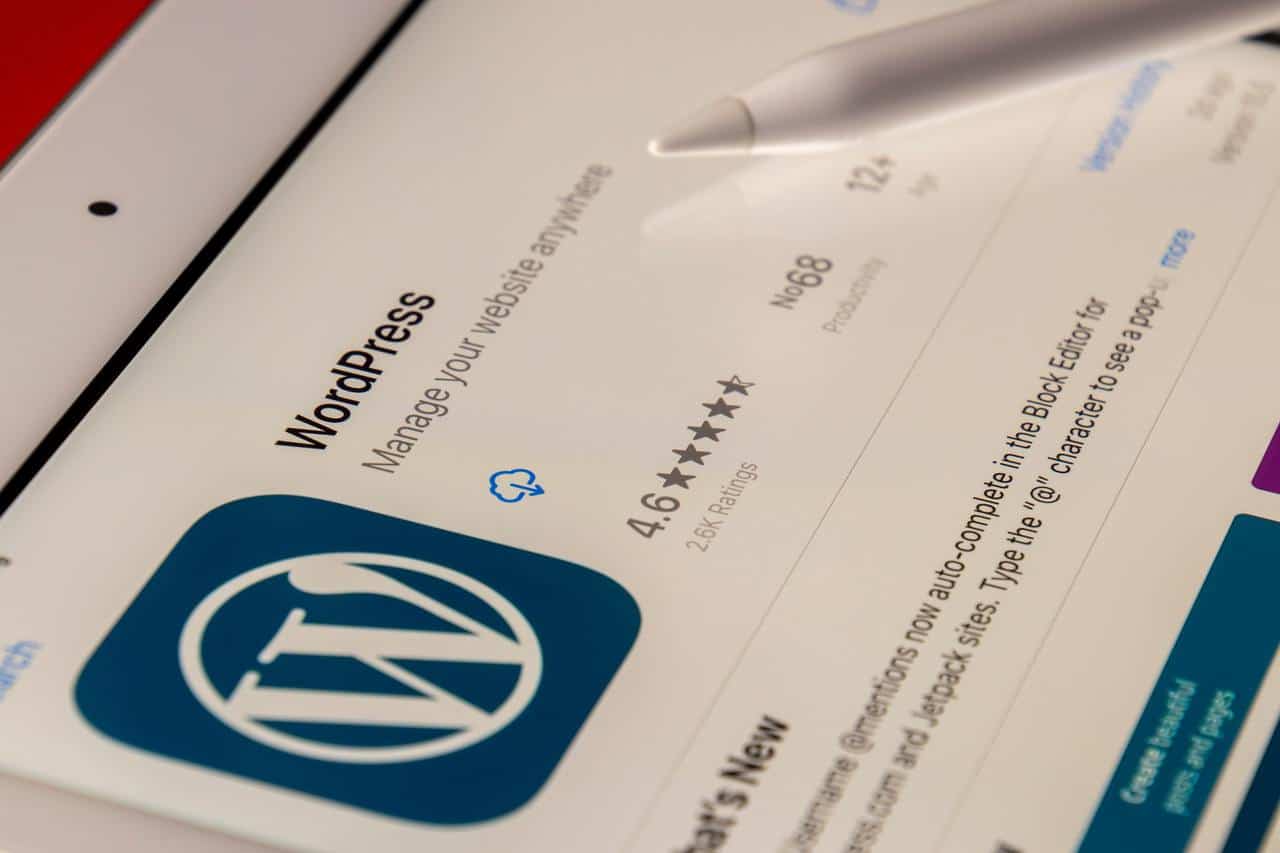
A Basic Introduction
PHP is the underlying language that powers WordPress. Its built-in file uploading features provide an easy way to handle uploads programmatically.
By writing custom PHP scripts to handle uploads and integrating them with WordPress plugins, you can:
- Create customized upload forms and workflows
- Set restrictions on allowed file types and sizes
- Perform validation and security checks
- Trigger actions after successful uploads
- Save files to appropriate locations
This level of control and customization enables you to accept uploads in ways that fit your website’s specific needs.
Popular WordPress File Upload Plugins
Here are some of the most popular WordPress plugins that facilitate file uploads:
1. Upload Care
Upload Care is an all-in-one media upload, storage, management and delivery solution. It allows uploading large files from social media, cloud storage, etc. Files are delivered via CDN for better performance. The WordPress plugin provides deep integration.
2. WordPress Media Library
The built-in WordPress Media Library is one of the best WP media management Plugins that is used to manage images, documents, audio, video, and other media files uploaded to your site. Integrating custom PHP upload scripts with it enables full control over the upload process.
3. Gravity Forms
Another robust form builder that lets you accept file uploads through WordPress forms. Custom PHP integration provides more flexibility over uploaded files.
4. Frontend File Manager
This plugin adds a file manager interface to your site’s frontend, allowing users to upload, manage, and share files. Integrating PHP upload scripts expands its capabilities.
5. WP File Upload
A simple drag-and-drop file uploader that makes it easy for users to upload documents, images, videos, and other media. Integration with PHP scripts allows advanced customization.
6. WPForms
This drag-and-drop form builder allows you to create customized WordPress forms, including file upload fields. Integrating PHP upload scripts enhances validation, security, and post-upload actions.
However, before selecting any WordPress plugin, you should read WordPress plugin reviews on our website so that you can make the right choice.
PHP Integration Methods
There are a couple of primary techniques for integrating custom PHP file upload scripts with WordPress plugins:
1. Shortcodes
Many WordPress plugins allow you to run PHP code using shortcodes. For example:
// PHP script goes here
This allows you to execute a custom file upload script whenever the shortcode is used.
2. Action Hooks
WordPress action hooks allow you to trigger PHP scripts when certain events occur. For example:
`add_action( ‘wpforms_upload_complete’, ‘custom_file_upload’ );
function custom_file_upload() { // PHP script runs after upload is complete }`
This runs your PHP upload script whenever a WPForms upload completes.
How to Secure Uploaded Files
When accepting file uploads, security is crucial. Here are some tips for securing files uploaded via PHP:
- Store files outside of web-accessible locations. Use wp_upload_dir()to get the uploads folder location.
- Set proper permissions on the upload folder, e.g. 755.
- Use basename()when setting upload file names rather than trusting the submitted name.
- Scan files for malware before making them publicly accessible.
- Validate file types and extensions before uploading.
- Enforce maximum file sizes to prevent denial of service attacks.
- Use nonces and authentication to only allow authorized uploads.
- Delete temporary files immediately after uploading with unlink().
- Follow WordPress coding standards for security best practices.

Final Words
Integrating custom PHP file upload scripts into your WordPress site through plugins provides immense flexibility and control. Above mentioned techniques offer a solid starting point for tackling any type of file upload need.