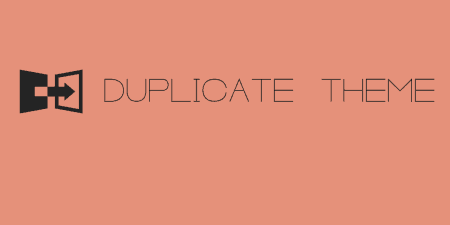If you are a theme developer, there may be a base theme you are probably…
When testing and debugging your site, it’s good to have information about what exists on your page so you can try and trace the problem. The Helpful Information plugin gives you the information you need on any page on your WordPress site.
What’s It Do?
Helpful Information adds a tab in your admin bar which shows you information about the page you are currently on. This includes what theme and template you are using, what styles and scripts are loaded into the page, and what PHP files are included.
This is especially helpful when you are testing the performance or load times of installed plugins or trying to trace a problem back to its source. For me, it’s really helped me keep an eye on how many external stylesheets and javascript files are being brought in, as minimizing your HTTP requests is extremely important for fast performance.
How’s It Work?
Once you install and activate the plugin, you’ll have a new tab in your admin bar, in both the back-end and front-end of your site, labeled “Helpful Information.” If you hover over this, it will have a list of categories that you can check out.
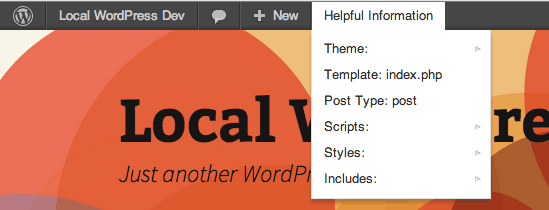
Easily access helpful information from your admin bar
In the main drop-down, you will see the name of the theme you are using, the template filename (single.php for instance) and the post type of the page you are on. Each of these will link to the appropriate file so that you can track down its origin.
Next, you’ll see the “Scripts” and “Styles” tabs. The Styles section highlights any CSS stylesheets that are used by the page. This will list stylesheets that are being loaded onto your page and link to where they exist on your site.
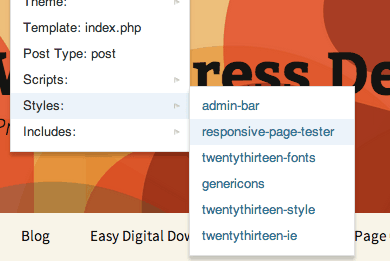
Access all the stylesheets on your page
The Scripts tab does the same for Javascript files. This section is broken down into “Queued” and “Registered.” Queued scripts are those that are actually being used by the page you are on, “Registered,” is a list of all Javascript files that are included in your theme, and includes files that are used by both the back-end and the front-end, so there should be quite a few here.
The Includes tab will show you a list of PHP files that are being used on the page from your theme, plugins, and core. The core files won’t change much, but you should get good information on how many external PHP files your theme and plugins are pulling in on a page by page basis.
And that’s it; information you need, all in one place.
Costs, Caveats, Etc.
Helpful Information is completely free and relatively new. The developer has already added a new section and I imagine that it will be updated from time to time. If you are having a problem with it, you can visit the Support Forums.