I was listening to Shop Talk Show a couple weeks ago, and an interesting question…
When you’re managing a website that runs a lot of different pages that span a lot of categorizes it can prevent you from running it smoothly when you have to use a lot of plugins to cover all your bases. Freesoul Deactivate Plugins can help you with all that.
What is Freesoul Deactivate Plugins?
Freesoul Deactivate Plugins is a free WordPress plugin which helps you manage your plugins on a page or post basis in a simple interface. It’s used to speed up your website and make it faster and easier for your users to navigate.

With a simple mouseover, you can check what each plugin does
How does it work?
Let’s say you’re running a site that has pages with book reviews, maps with directions and/or pages with block editors etc. You will need a lot of plugins for everything to work properly, but you do not need all the plugins for every page or post and the default WordPress editor doesn’t let you choose which one is active on a page. At the moment a plugin can be activated or deactivated and that 0 and 1 principle is set as a general setting for everything you publish – Freesoul deactivate plugins changes that.
After installing it you’re basically presented with a simple checklist where you just tick activated plugins on and off for every post, plugin, forum page or any other publishing option you have. With these options, you can customize your website and trim the unnecessary fat. In doing so you can reach a much higher optimization level which, in turn, will make the site faster for your users.
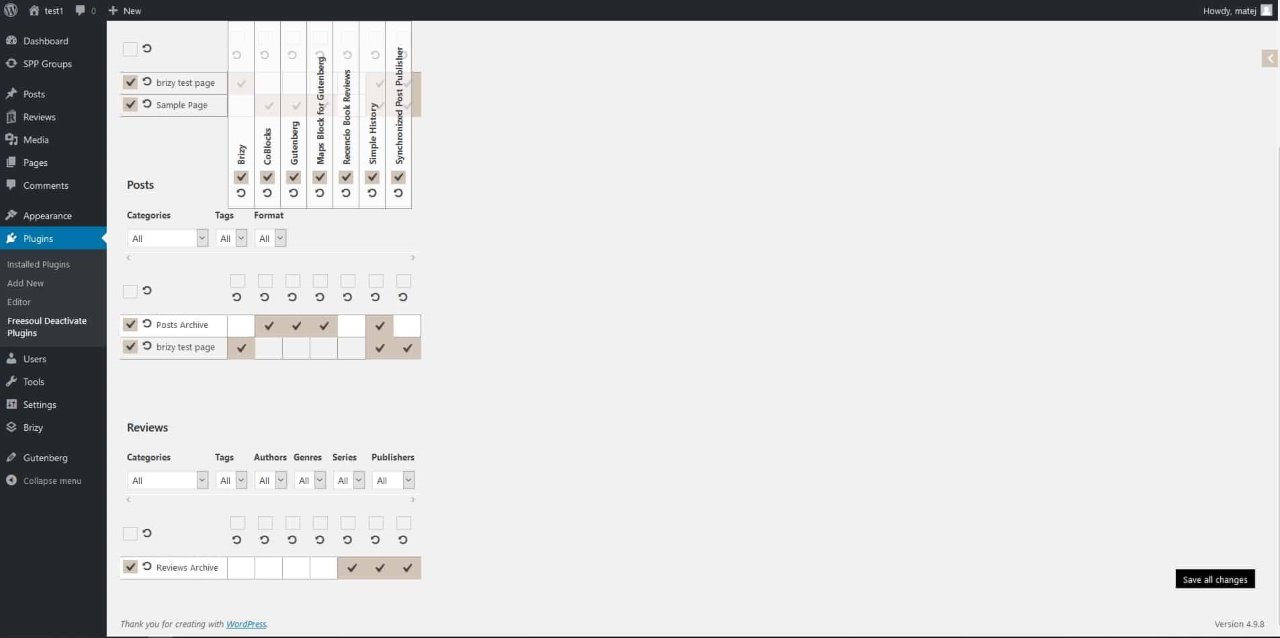
Check the plugins you want to be activated in the checklist
Apart from the general editing you use in the plugin’s settings tab, you can also edit the activated plugins directly in your post or page. Every change you make to the default settings you already made prior are updated on the setting tab. This way you don’t have to keep track of the need for possible double editing. If you have the coding skills, then even additional options are open to you, such as activating only a part of the code on a deactivated plugin.
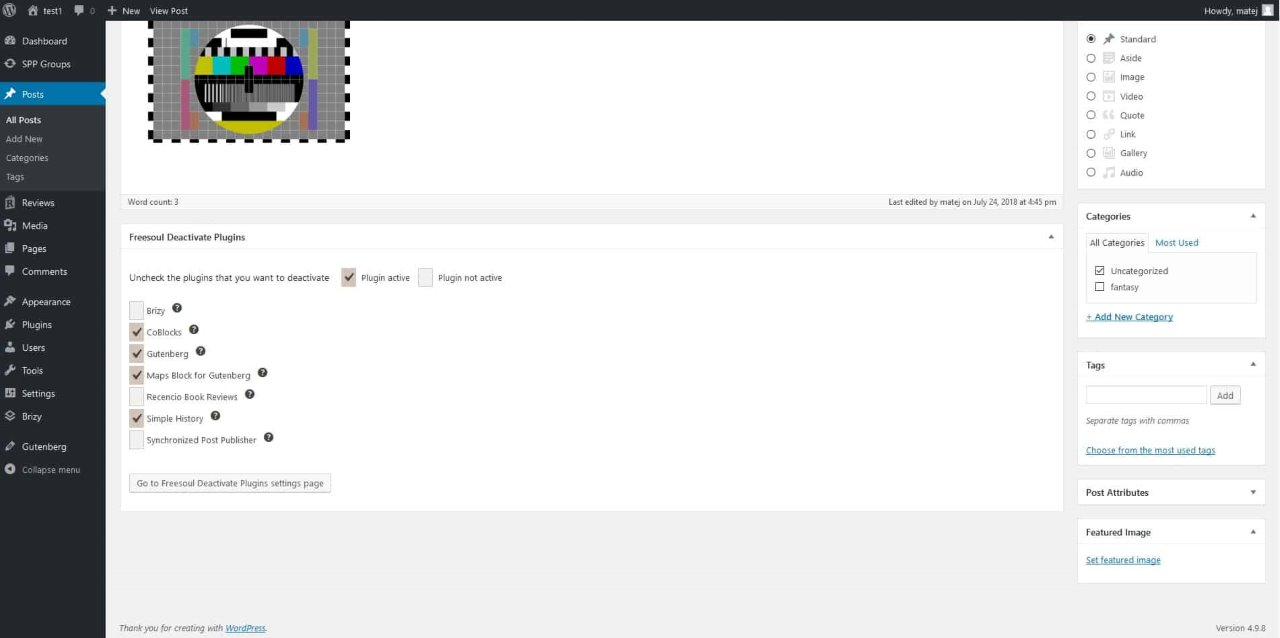
All options are also available within the posts themselves
Costs, Caveats, Etc.
The Freesoul deactivate plugins has a steady rate of active installations and is regularly updated since release and we also have to recommend it for its simple use and effectiveness.






