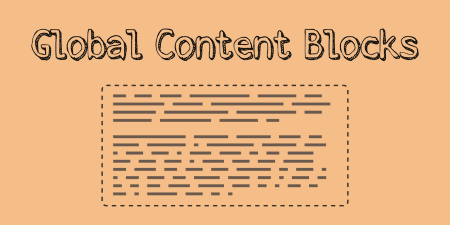Have you ever needed to add a map to your website, but it was just…
Imagine you’re managing a website in WordPress which needs to be rich in content, but you lack the necessary coding skills to add everything you need. Whether you need a social media plugin or you just want to add a funny gif to get your point across the CoBlocks – Gutenberg Blocks for Content Marketers plugin will have what you need.
What is CoBlocks – Gutenberg blocks for content marketers?
CoBlocks is a free, open-source plugin for the in-development WordPress editor Gutenberg developed by Rich Tabor from CoBlocks that adds certain block types to the default Gutenberg database. Although its main focus is on content marketing it can be very useful for everybody who is using the new Gutenberg block system.
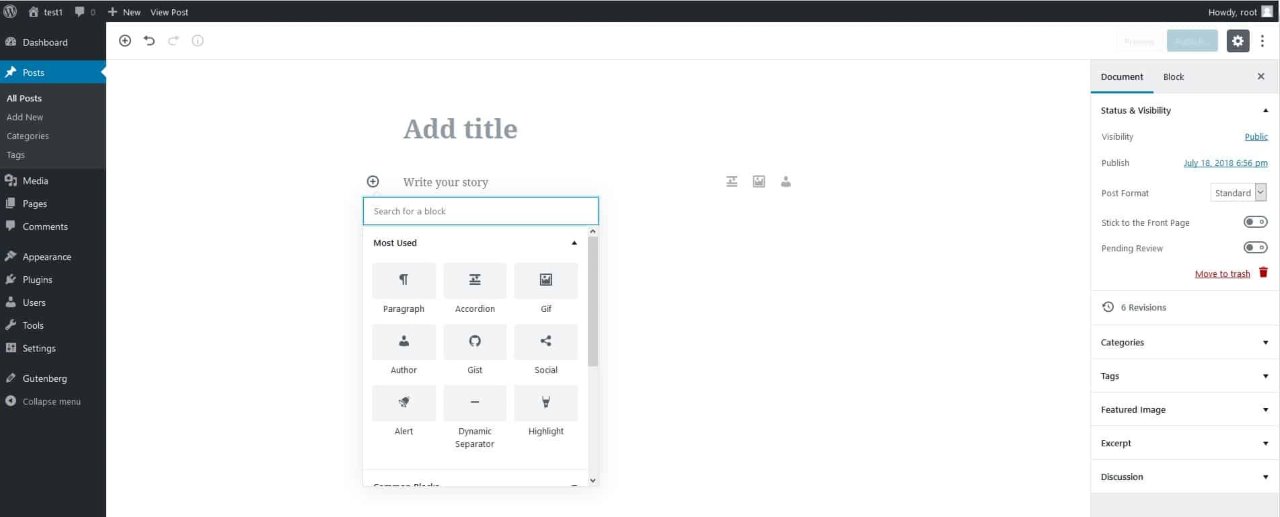
How’s it work?
As with pretty much all WordPress plugins the installation is really straightforward. Just go to the plugin repository, search for “CoBlocks – Gutenberg blocks for content marketers”, install and then activate it. Note that the Gutenberg editor is required for CoBlocks to work. The new block types are then automatically added and are ready to use with the “add block” function. You can find any of them with the search option while adding the block.
Let us show you the block you can use.
Accordion Block
Used for formatting your text so that the important part is always visible, but can be expanded upon easily and elegantly.
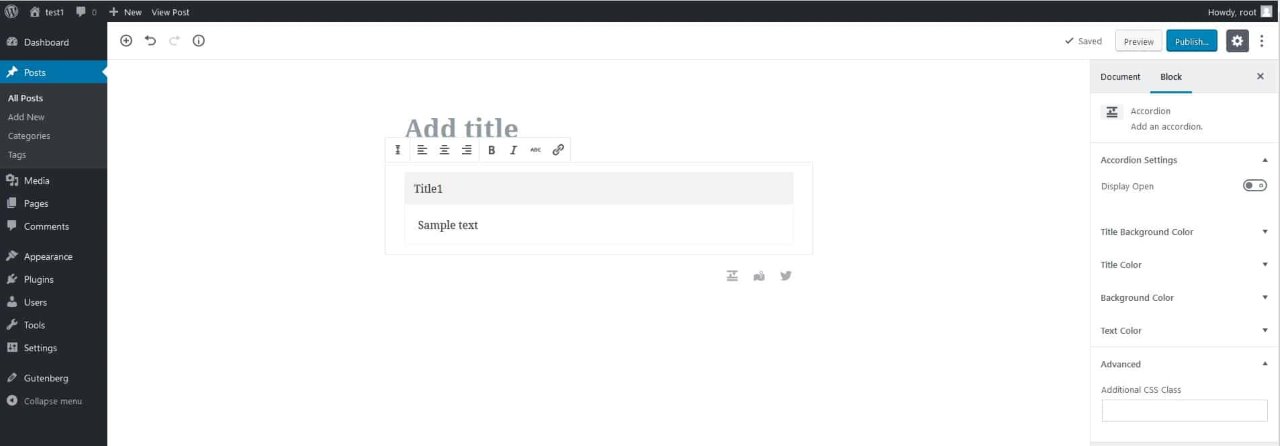
Adding an accordion block with title and text – customization options on the right
Alert Block
Used for adding various alerts that can emphasize parts of the text that are most important. It’s already color-coded by default, but you can change the colors as you see fit.
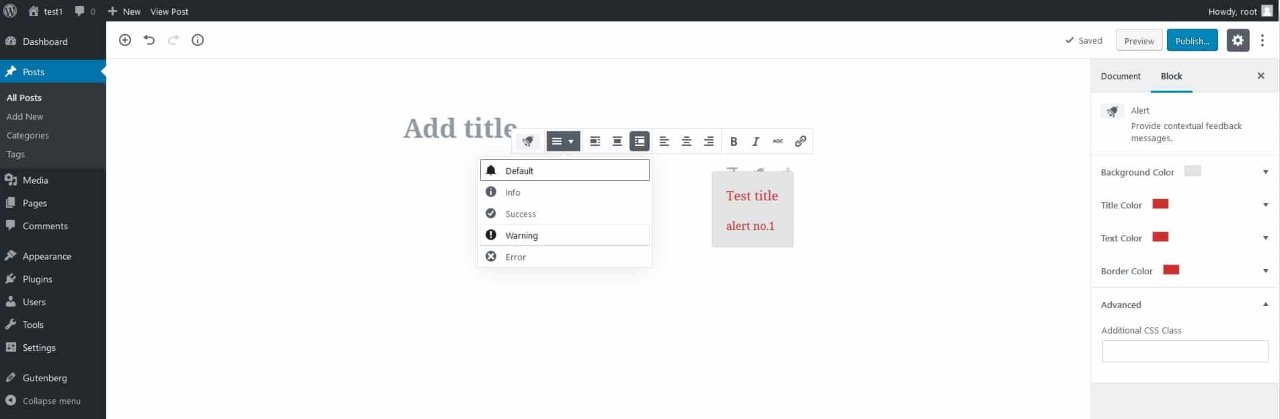
Adding an alert block – choosing the alert type
Author Block
Used mostly at the end of articles, this block shows the authors name, picture, short bio and social media info.
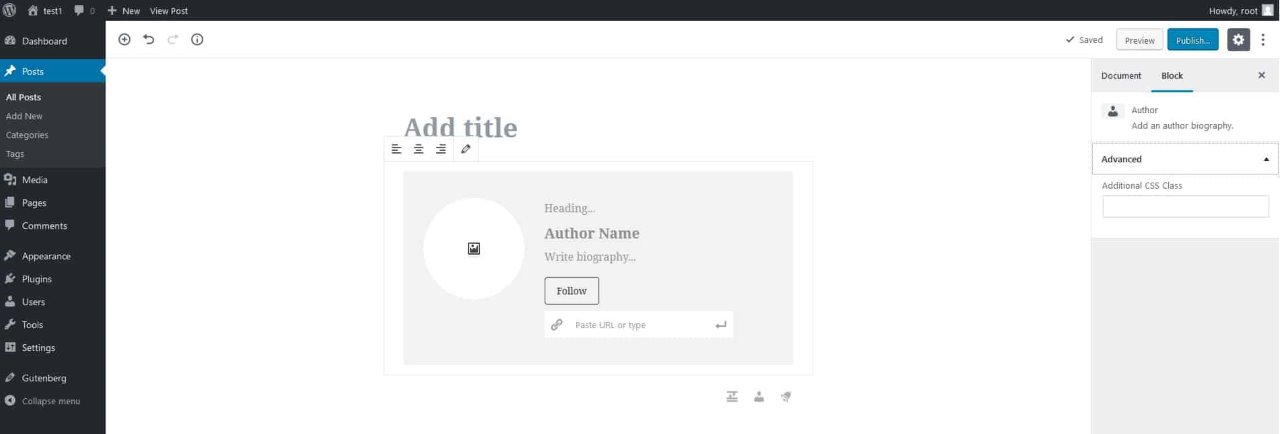
Adding an author block – complete with picture and Twitter option
Gif Block
Used for importing gifs (as of yet no further customization options are available).
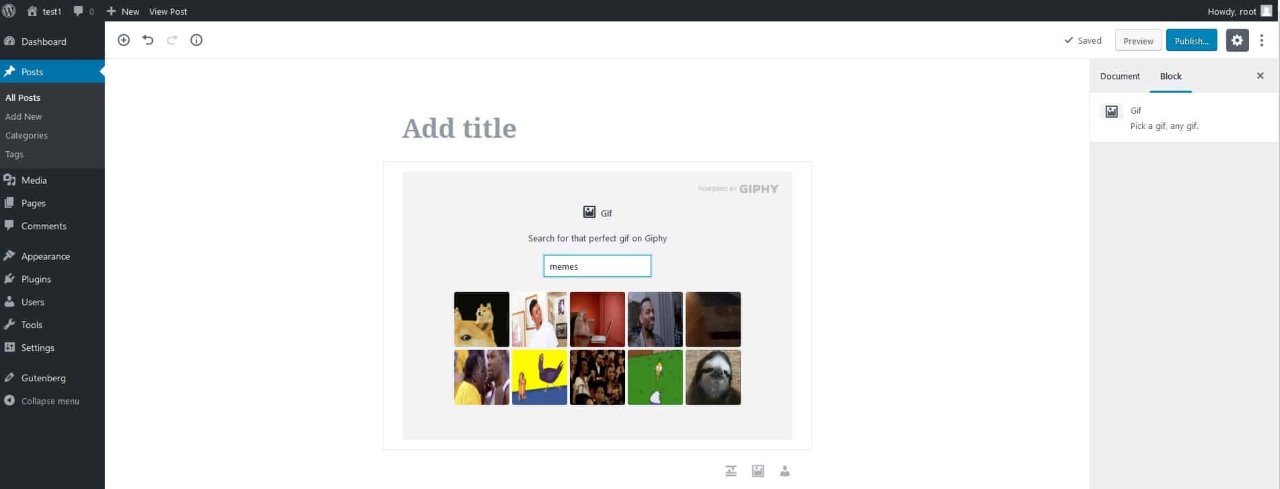
Adding a gif – using Giphy database
GitHub Gist Block
Used for adding snippets of code directly to the page that can be modified directly in the block.
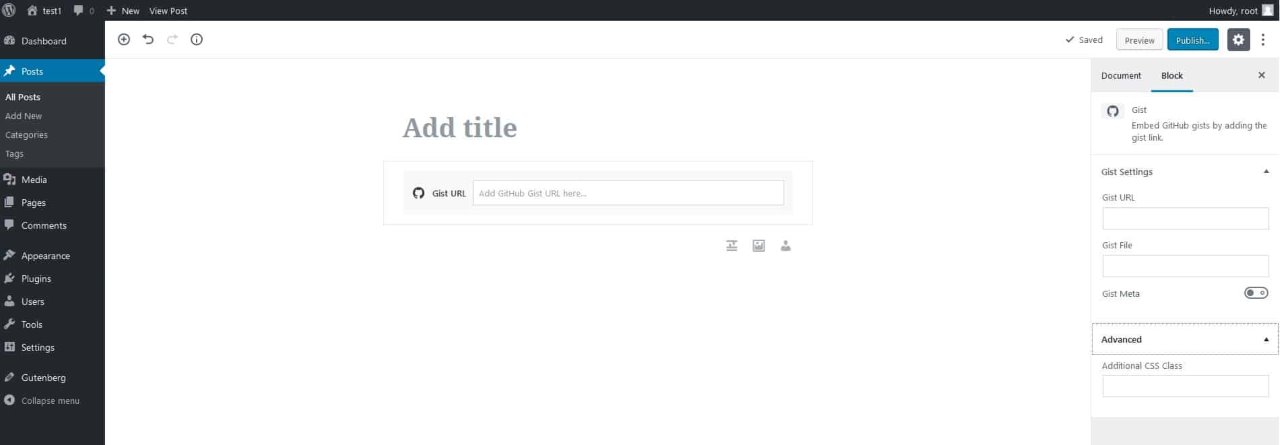
Adding a gist block – after importing the URL code customization is possible directly in the block
Pricing Table Block
Used for adding pricing tables, most commonly seen when selling/promoting software that has different prices for different stages (for example free, normal and premium).
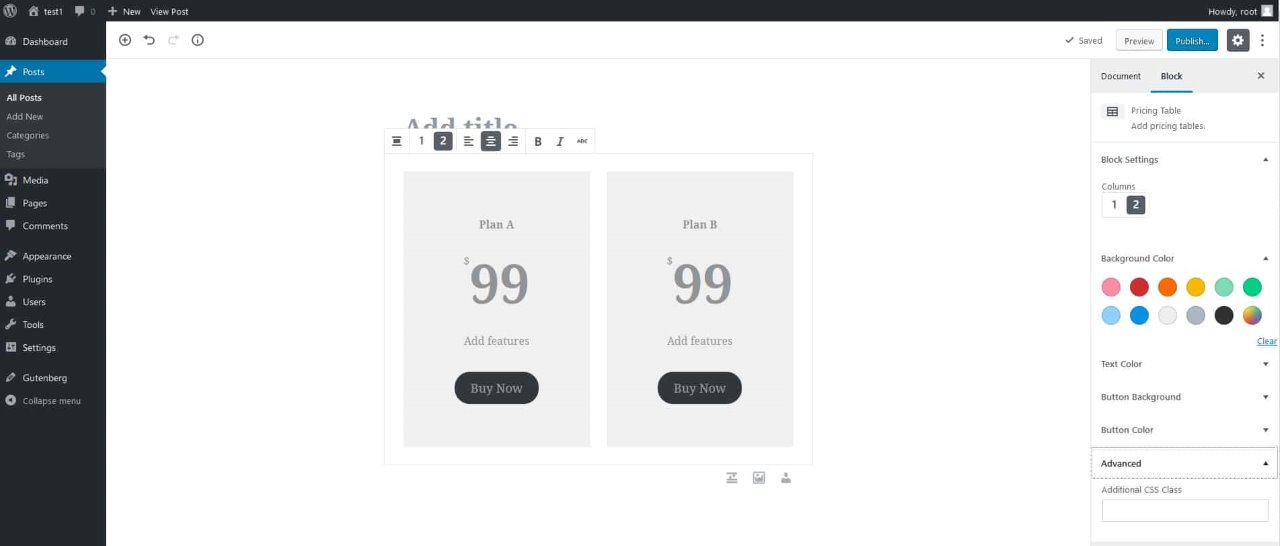
Adding a pricing table block – customization options on the right
Social Sharing Block
Used for adding links for various social networks that enable the reader to directly interact with their opinions regarding the article.
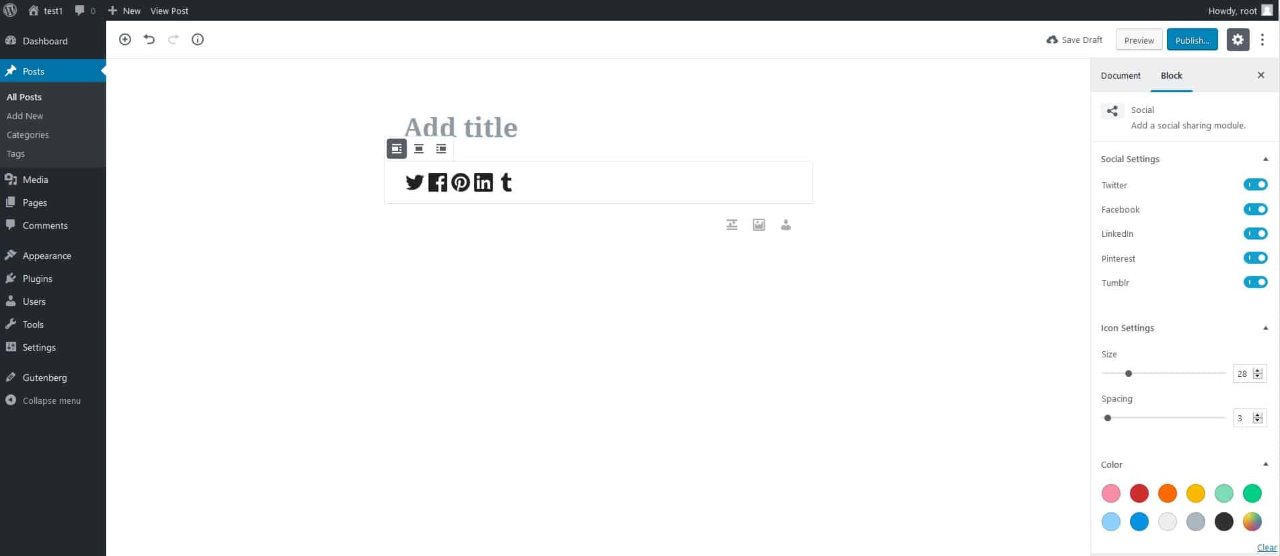
Adding social media plugins for sharing content
Highlight Block
Used simply for highlighting text (when the alert block is just too much).
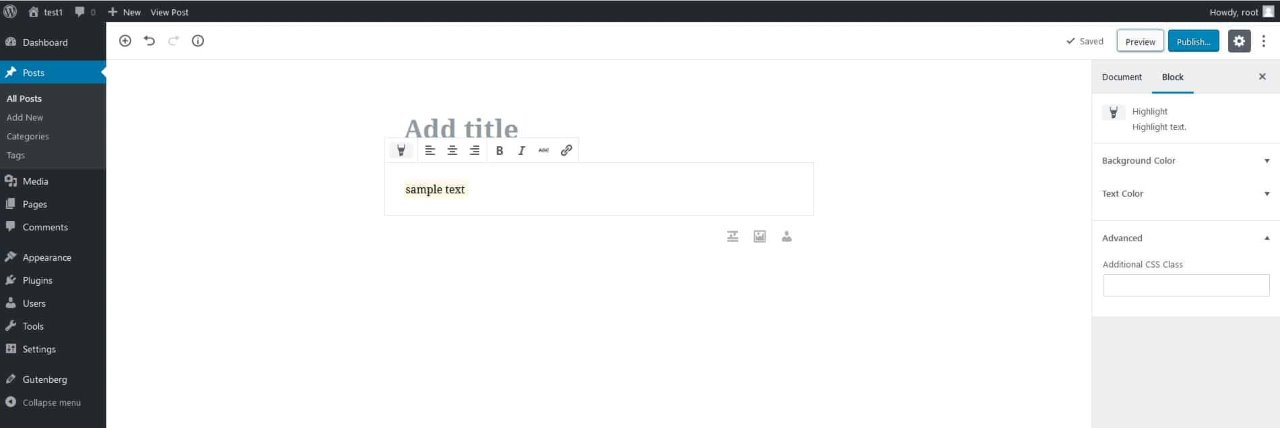
Adding a highlights block – for emphasizing text
All of the blocks except the Gif and Social Sharing block can be additionally customized through their default editors and additional CSS commands.
Costs, Caveats, Etc.
CoBlocks – Gutenberg Blocks for Content Marketers was released on April 19th, and has since then been updated regularly and is up to version 1.1.1. and currently sits at over 200 active installations.
If you’re looking for an easy way to add multimedia and/or social media blocks within the Gutenberg editor CoBlocks is the way to go.