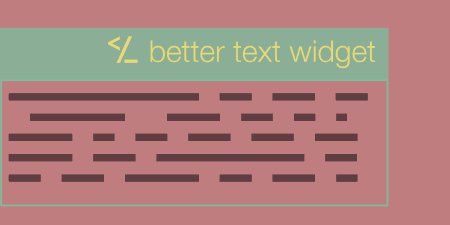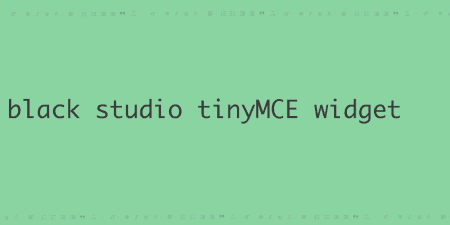Better Text Widget adds a small improvement to text widgets in WordPress. It adds a…
When you were creating and perfecting your site in WordPress, you might have thought to yourself that some of the tools that you are using lack something.
That’s the reason why we have the community, to create plugins that add a whole lot of features or just change/alter a couple of small bits.
And that is why, today, I will be covering a neat little plugin that will improve the widget where you add all kinds of texts. That plugin being Enhanced Text Widget.
So, what is Enhanced Text Widget
It is basically an enhanced version of the default text widget in WordPress where you may add text, HTML, CSS, JavaScript, Flash, and/or PHP as content with the addition of a linkable widget title.
This comes in really handy when you want to display some custom fields somewhere on your website.
It can also be useful when you want to display different ad groups on posts based on their category. I personally had a need for adding JavaScript to a widget.
What are the main features of this plugin
So, using this plugin, you can change the options of the following things on your WordPress site:
- Title
- The Title URL
- The Widget CSS class
- Content support Text, HTML, CSS, JavaScript, Flash, Shortcodes, and PHP
- You have the ability to not display a title at all
- You have the option to open the Title URL in a new window
- The option to automatically add paragraphs to any of your content
- The option to not output before/after_widget/title (bare widget).
How to install the plugin
The simplest way to install the plugin is to use the “Automatic installation” function. This allows WordPress to handle the whole file download process for you.
To make that happen, you first have to log in to your WordPress dashboard, go into the Plugins menu and click the “Add New” button. You then proceed to the search field, type into it “Enhanced Text Widget” and then click the “Search Plugins” button.
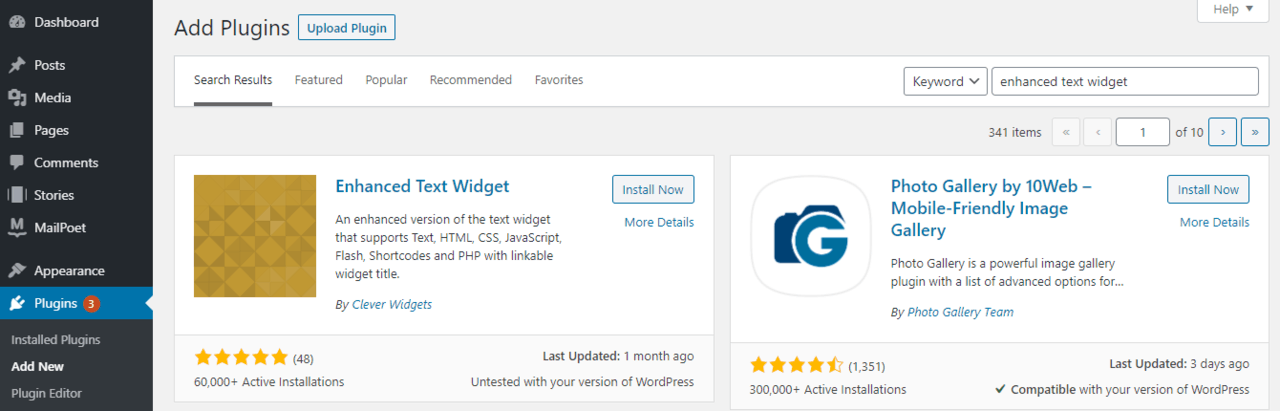
Once you have found the plugin you can simply install it by clicking the “Install Now” button. And that is all that there is to it.
Alternately, you could just go ahead and download the zip file of the plugin, then unzip it and add it to your “wp-content/plugins” directory in your WordPress installation.
Once you have done all that, you can then go into your admin panel and under Plugins, you will find the “Enhanced Text Widget” plugin. Finally, click the “Activate” button so that you may use the plugin.
How to use the plugin
When you open the Enhanced Text Widget plugin, you will first have to decide on a title and then you add a URL (if you so wish). After that, you can add CSS classes, and after all of that, you can start adding the actual text (content).
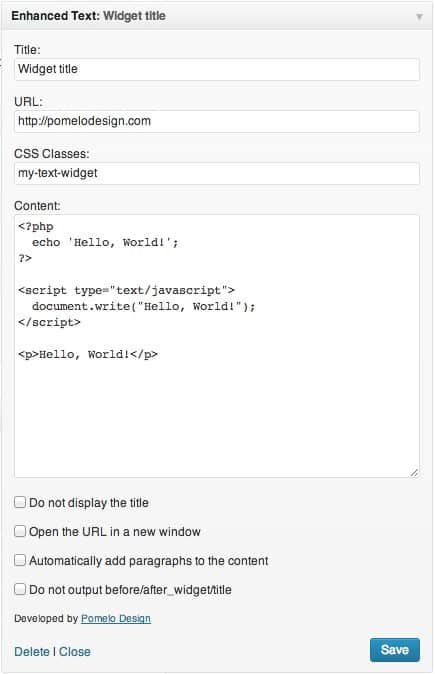
In the end, you have additional options available, such as not displaying the title, opening the URL in a new window, and so on.
Cost, caveats, etc.
The plugin is free to use, and it has been working pretty well ever since it has been created.
Some people are concerned that the plugin is not being updated as often as it should be. Personally, I don’t believe that there is a need to update it regularly because it is a very simple plugin that does not interfere with anything on the site.
From what I can see, the plugin does and adds exactly what it claims to, and it is quite nice.