WordPress is the world’s leading content management system or CMS, in short, that powers over 25% of websites on the internet. For those of you looking to improve your WordPress knowledge and website, you came to the right place.
In this guide, you’ll learn how to create a landing page in WordPress that will significantly improve your site and make it look more professional.
To learn more about what landing pages are, how to create them, and why you need them, keep on reading!
1. What Is a Landing Page?
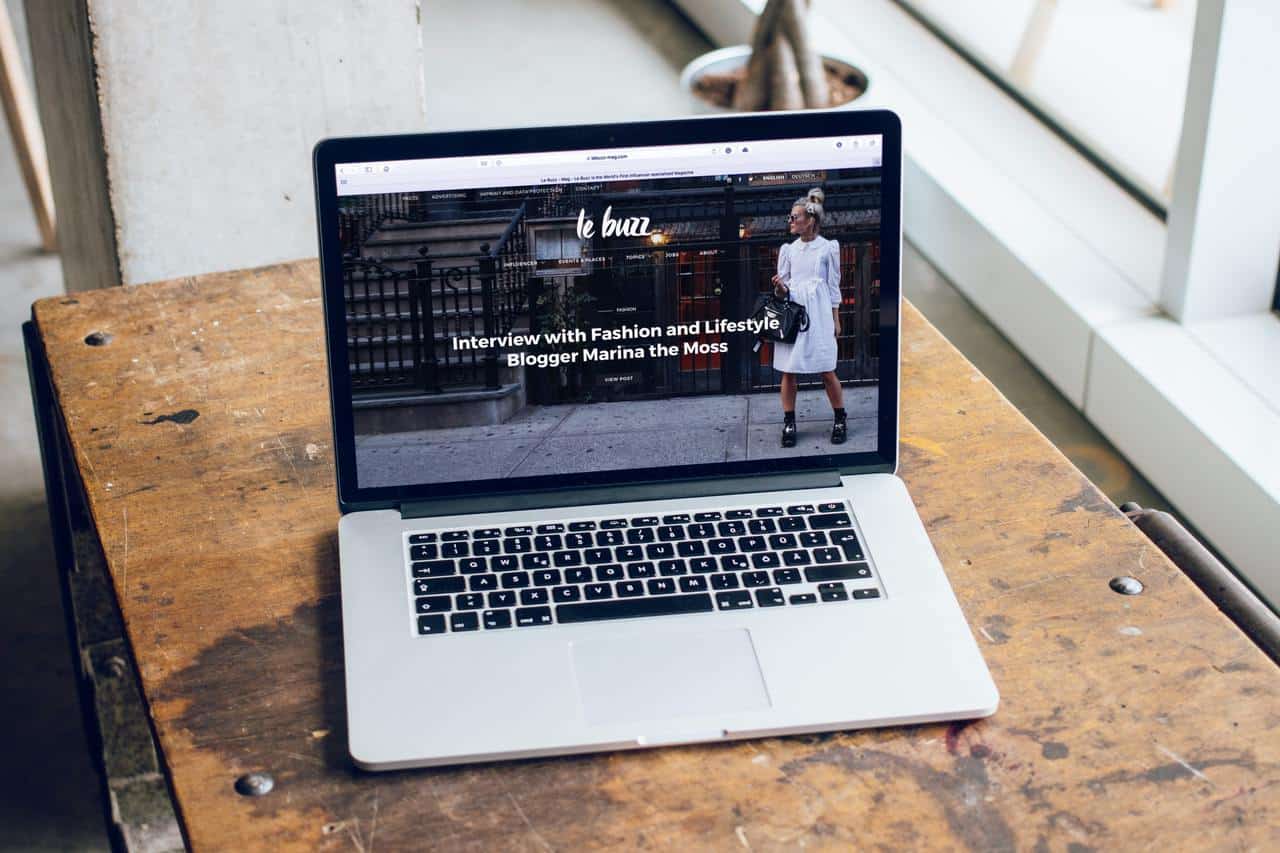
When you have a website for selling any kind of product, you need to have a landing page. A landing page, as its name suggests, is the page that a user “lands on” when clicking on a link in an ad campaign or in the search results. These pages will help you not only provide a better user experience but also increase sales and collect leads.
The essence of a landing page is the so-called call to action or CTA. A good WordPress landing page is engaging, attractive, and has an effective CTA. This CTA can be anything from a signup form for a newsletter to a button that will initiate a purchase of an item.
A landing page is often campaign-specific and consists of one call to action and no site navigation. For example, if you have a Google Ads campaign, your Google ads will lead to a landing page that encourages visitors to buy a product.
Think of your landing page as a part of your marketing funnel. The top part collects traffic from your ads, social media, and email campaigns. After that comes the landing page, which is the middle of the funnel that leads to only one goal: conversion.
Landing Page vs. Homepage
Now, you may be thinking, “why do I need a landing page when I already have a homepage ?” For a very simple reason.
Your landing page and your homepage each serve a different purpose.
You have to remember that it’s easy for people to get distracted when they’re online. This is especially true if you have a very distracting homepage. If you lead potential conversions to a homepage instead of a landing page, they might lose track of the goal that led them to the page in the first place which is buying your product. So essentially what this means is that a homepage counteracts your marketing campaigns while a landing page is used to support them.
Again, you want to have a landing page for two reasons. First, it’s the page you want visitors that were lured in through a marketing campaign to land on first. Second, the landing page will serve as a conversion tool for turning traffic into customers.
This is why successful landing pages have fewer links or “leaks”. If you place too many links leading out of the landing page, you’re placing holes in your funnel. When you use a dedicated landing page that has a small number of links as the destination for your marketing campaign traffic, you keep their focus only on the CTA.
2. Creating a Landing Page in WordPress Using Plugins
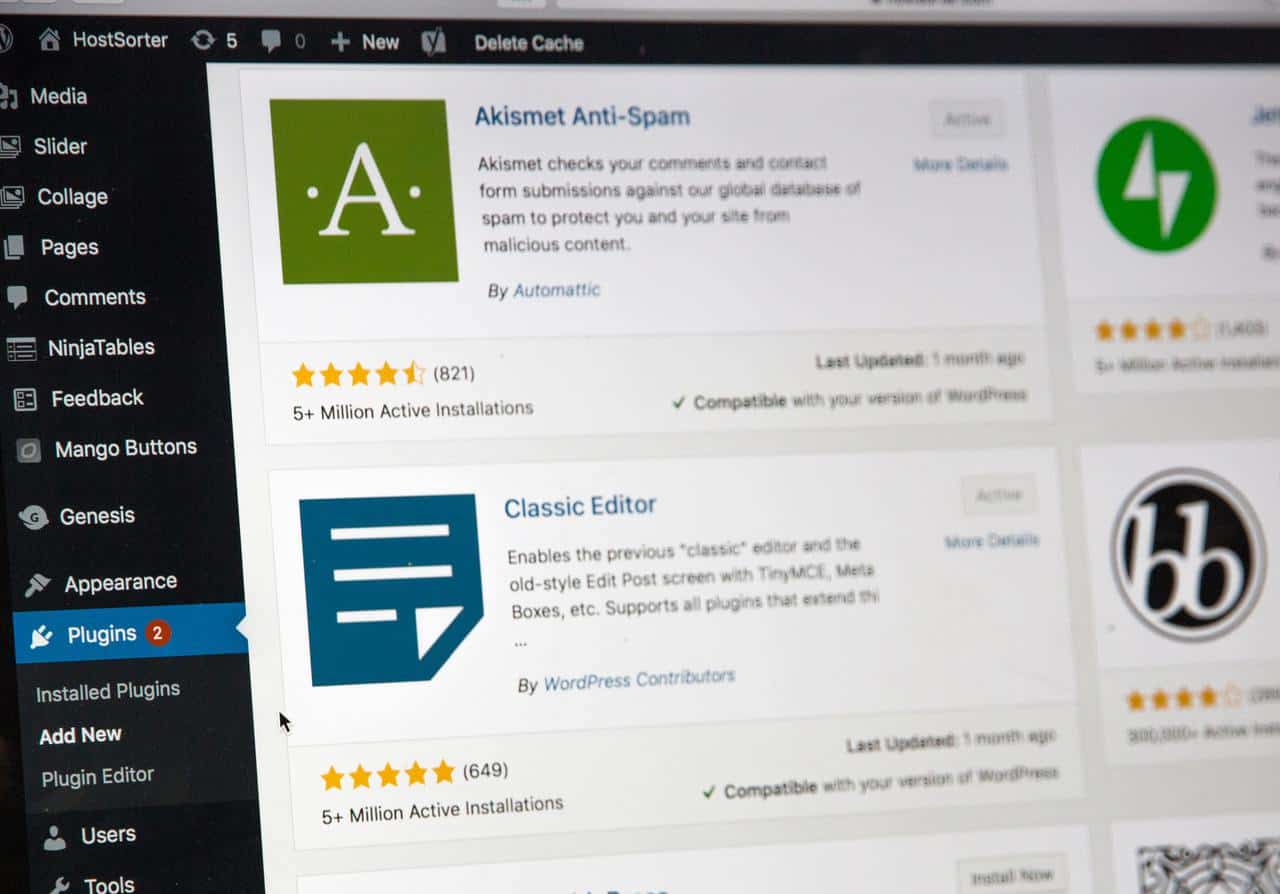
As a WordPress user, you most likely use a small selection of plugins for various purposes. If you aren’t aware yet, there is also a handful of plugins intended for creating WP landing pages. Out of all the available plugins for creating a landing page in WordPress, we’ll discuss how to use the Beaver Builder plugin.
To start using the Beaver Builder plugin on your website you will first need to download the plugin files. After you have done that, log into your WordPress dashboard, and then install and activate the plugin.
Note that the Beaver Builder plugin is a paid solution, so after you purchase the plugin and download the plugin files, you’ll receive a license key that will enable you to use the plugin. This license key should be entered in your account on the Beaver Builder’s website.
When you see the Beaver Builder menu on your Dashboard, it means that you’re ready to create a landing page. To create a new page, open the Beaver Builder tab and from there start creating a landing page. Use any of these templates to complement the theme you have on your WordPress website.
3. How to Create a Landing Page in WordPress With Theme Builders
If you have ever used a theme builder, then you may already know that they do provide the option of creating landing pages.
Learning how to create a landing page in WordPress using theme builders is easy. Most theme builders today have a drag-and-drop interface, which provides a stress-free experience. Like the previous method, to create a landing page using a theme builder you don’t need to have a background in writing code.
The process is as simple as choosing a theme and filling in the details for your landing page. On top of that, when you use a theme builder you will also have the option to customize various parts of the landing page.
Theme builders like Envato Elements and Elementor will also offer options to make your landing page match your WP theme.
4. Use Other Online Tools
Sometimes, tools that are not intended for making WordPress landing pages can also do the trick. For example, a lot of people use LeadPages which is commonly known for helping its users collect email subscribers.
To do that, they offer plenty of great templates for landing pages. To use LeadPages and to create an awesome landing page, you don’t even need to have a WordPress site. You only need to sign up on the LeadPages website and choose one beautiful template.
Creating the landing page is done on the LeadPages website. Once it’s done, you simply integrate it into your WordPress site as if it’s a plugin. If you need to make changes, you can edit the landing page directly from the LeadPages website and then see the changes on your actual site.
Like Beaver Builder, LeadPages is also a paid solution. At $37 per month, you get access to an easy-to-use landing page builder and plenty of other features that come in the basic package. For those who prefer to be more cautious with their purchases, LeadPages does offer a free 14-day trial.
5. Create a Landing Page the Manual Way
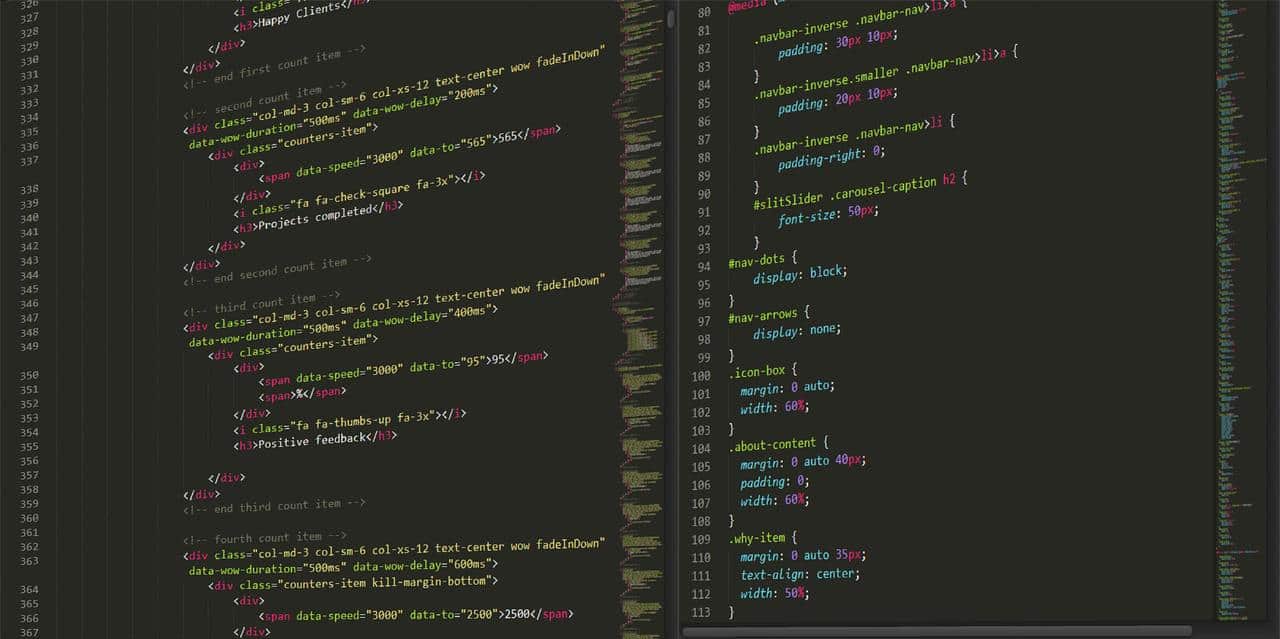
If you want, you can also use a hands-on, old-school approach to build a custom page template. However, to use this method, you will need some knowledge of CSS&HTML. This is a great option for developers and advanced WP users who have experience in coding.
If you’re not confident in your coding skills or WP knowledge, stick to the methods we talked about earlier. Don’t forget that creating a landing page in WordPress from scratch takes some creativity as well. Thus, you’ll want to check out your competitors’ or a big brand’s landing page first for some inspiration.
Using this method, you can work with the default WordPress theme and play around with its code, or you can pick a different theme and change some of its code and features. However, note that this takes time, patience, and a lot of trial and error.
Make a Lasting Landing Page
We hope that the methods we mentioned in this guide will help you create your ideal landing page.
Landing pages are something that shouldn’t ever be overlooked because they do present a key element in any marketing strategy. Now that you know how to create a landing page in WordPress, there is really no excuse to not so.
If you enjoyed reading this helpful guide, then feel free to check out the other content on our website as well.
