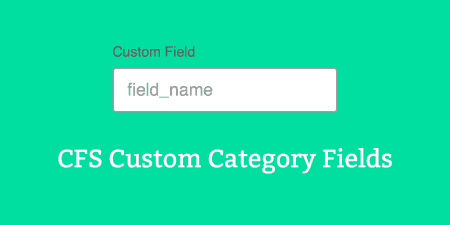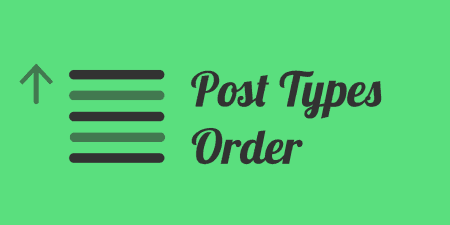We reviewed Custom Field Suite last year and found to be incredibly easy to use…
Taxonomies in WordPress are one of those things everybody uses without even knowing they’re doing it. The term draws its origin from Carl Linnaeus’s taxonomies used to classify living organisms. In WordPress, taxonomies are used much in the same way. Mainly they are used to group posts or custom group posts together.
However, tags and categories are the two most famous taxonomies you have heard multiple times about while using WordPress. But these are not the only two, of course.
Also, it is beneficial for sites that are covering a wide range of topics. Depending on what topics your blog covers, you can create taxonomies such as video games, books, comics, etc.
These can also be hierarchical, aka if you cover mainly books; for example, you can create a taxonomy that can include a wide range of topics. For instance, have fiction as the main topic and add sub-topics like fantasy, grimdark, crime, mystery, etc. Also, these can go as far down as you want them to.
If you wonder how these taxonomies can benefit your site, we must mention that the benefits are two-fold. It allows you to navigate your content better and keep everything as neat and organized as possible.
Plus, it will enable users to search for what they want much more simply. If you have a ton of book reviews and the user wants to find a specific one they’re interested in, all they have to do is find the sub-genre, and that’s all the effort. This kind of navigation is beneficial for both you and UX.
WordPress doesn’t have custom taxonomy ordering as a default option. So, today we’ll introduce you to one plugin called Custom Taxonomy Order to save you.
What Is Custom Taxonomy Order?
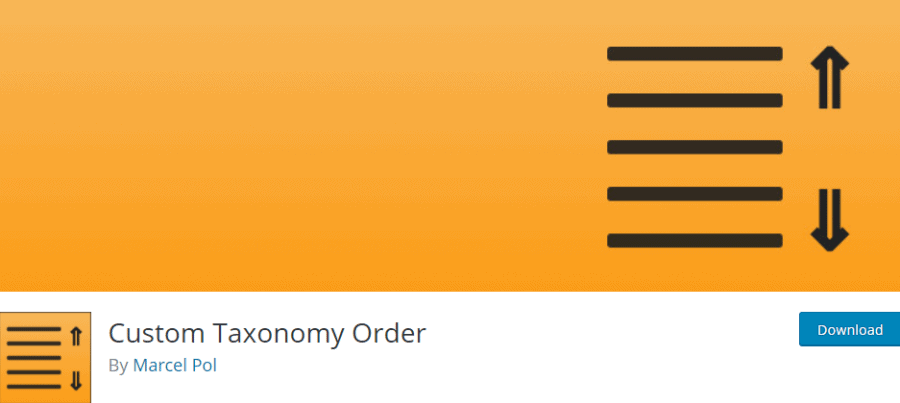
Custom Taxonomy Order could be a good choice if you need a simple plugin that doesn’t try to do too much but just what it promises to do.
Also, This plugin will enable you to organize your WordPress better and in just a few simple steps to create custom taxonomies. The plugin is super-lightweight and doesn’t drag along unnecessary scripts that can slow down the loading time.
Everything is done through a simple drag-and-drop interface with its menu in the backend. It’s effortless to set up and use. Also, the appealing fact is that it doesn’t look strange or fall out of line with your dashboard. But to show you what this plugin can do, we have to see it in action, so let’s examine its features.
How Does It Work?
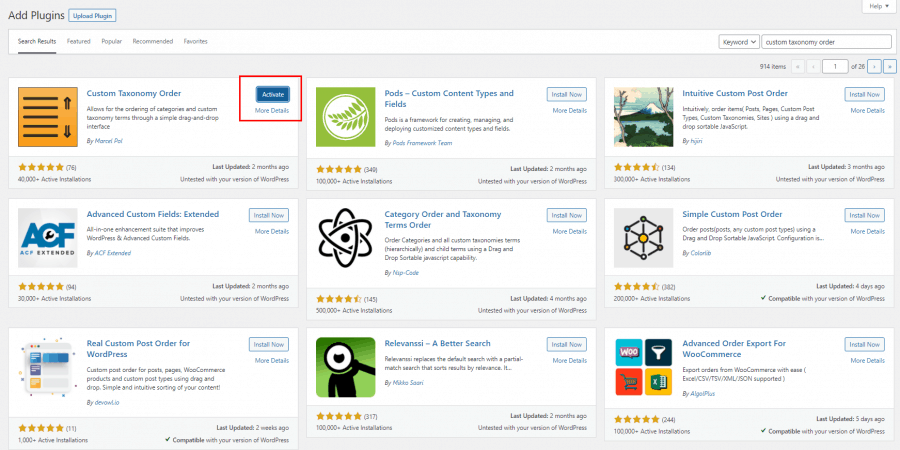
To use this plugin, you first have to download it from WordPress’s plugin repository and install it. To do this, navigate to “Plugins,” click on “Add New,” and search for “Custom Taxonomy Order.” Install the plugin, and once the process is complete, click on “Activate,” and you’re all set up to go.
Once you set up the plugin correctly, you should find “Term Order” on your dashboard right under “Settings.” Further, you will see quite a few options for order customization. These are especially useful for eCommerce stores, as this can allow the user to sort the products by color, type, etc.
Here are all of your options:
- Order categories
- Order tags
- Order Navigation menus
- Order Link categories
- Order Formats
- Order themes
- Order product type
- Order product visibility
- Order product tags
- Order shipping categories
Note: Every option, including products, will only appear if you have WooCommerce in place, aka. if your site is a store also.
Furthermore, one more thing that you have to know is that this plugin will take into account what’s on your site and work with it. Categories, tags, navigation, menus, links, categories, and themes are there no matter what, as every WordPress site has them. We just wanted to show the e-commerce features as well.
Sorting any of these to your liking works much in the same way for anything. Simply click on the desired taxonomy and drag-and-drop the elements where you want them to be.
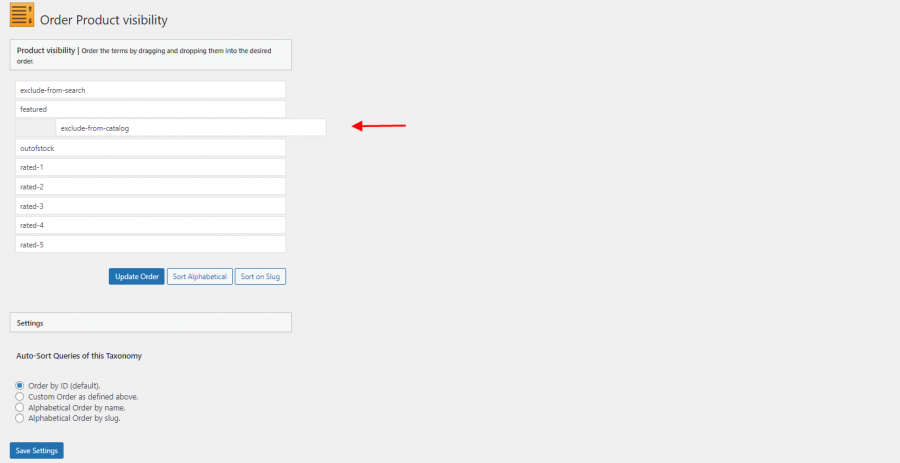
If you don’t need the order to be completely custom, there are also option to automatically sort by ID number, alphabetical order by name, or by slug. When you sort everything to your liking, don’t forget to save the changes, and your job is all done.
Cost, Caveats, Etc.
The total cost of this plugin is a whopping 0$, and there’s no pro version either.
With Custom Taxonomy Order, what you see is what you get. It’s simple, easy to work with, and gets the job done.
If you consider this plugin, it mentions some issues as certain users noticed PHP errors.
Also, it doesn’t update very frequently. We haven’t noticed any on our installation but thought it’d be good to inform you about other users’ experiences.