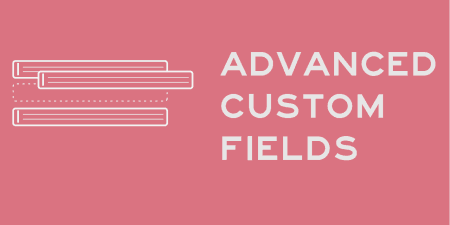Advanced Custom Fields was one of the first plugins I ever reviewed on this site.…
We reviewed Custom Field Suite last year and found to be incredibly easy to use the plugin but with a lot of power. I, personally have used CFS in almost all of my client’s sites dating back to 2011. Recently though, a couple of projects required an image be set for each category and in the search for a plugin that would let me add custom fields to categories, I came across CFS Custom Category Fields.
What’s it Do?
The plugin extends the functionality of the Custom Field Suite plugin so that you can add custom fields to categories and taxonomies. The plugin is also capable of integrating with CFS’s front-end form functionality, making this a particularly powerful plugin for internal-use sites such as company sites, directories, or as part of a general front-end editor.
How’s it Work?
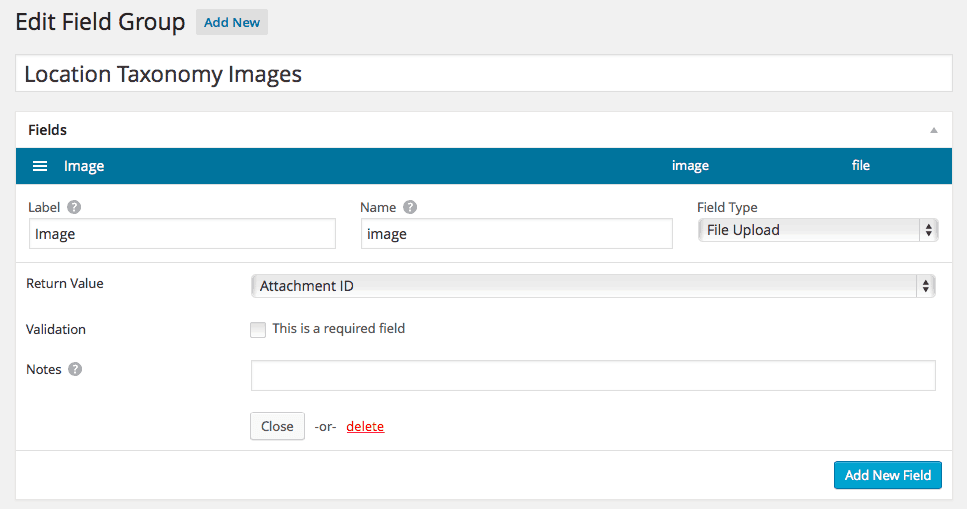
Setting-up a Field Group in CFS
In order make to use of this plugin, you’ll need to install and activate the Custom Field Suite plugin first. After that, go ahead and install and activate the CFS Custom Category Fields plugin too. Heading over to the new ’Field Groups’ menu item in the sidebar of the WordPress Admin (created by CFS) will allow you to set-up custom fields within a new Field Group.
The familiar interface of CFS is enhanced by a new ‘Apply to Category / Taxonomy’ selection box, just below the ‘Publish’ meta box when editing a Field Group in CFS that allows you to select one or multiple categories or taxonomies where the additional custom fields should show.
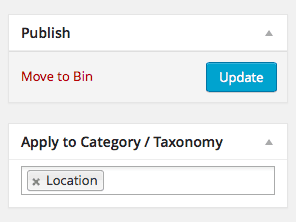
Choose which Categories / Taxonomies you’d like to show your Field group in.
After saving, head over to the category or taxonomy that you’re selected for the custom fields to show in and voila!
In order to show the contents of the custom field on the front-end, you’ll need to add some code to the appropriate template file. To show the contents of a text field, you can use this code, replacing ‘field_name’ with the name of your custom field:
echo CfsTaxonomy::get('field_name’);
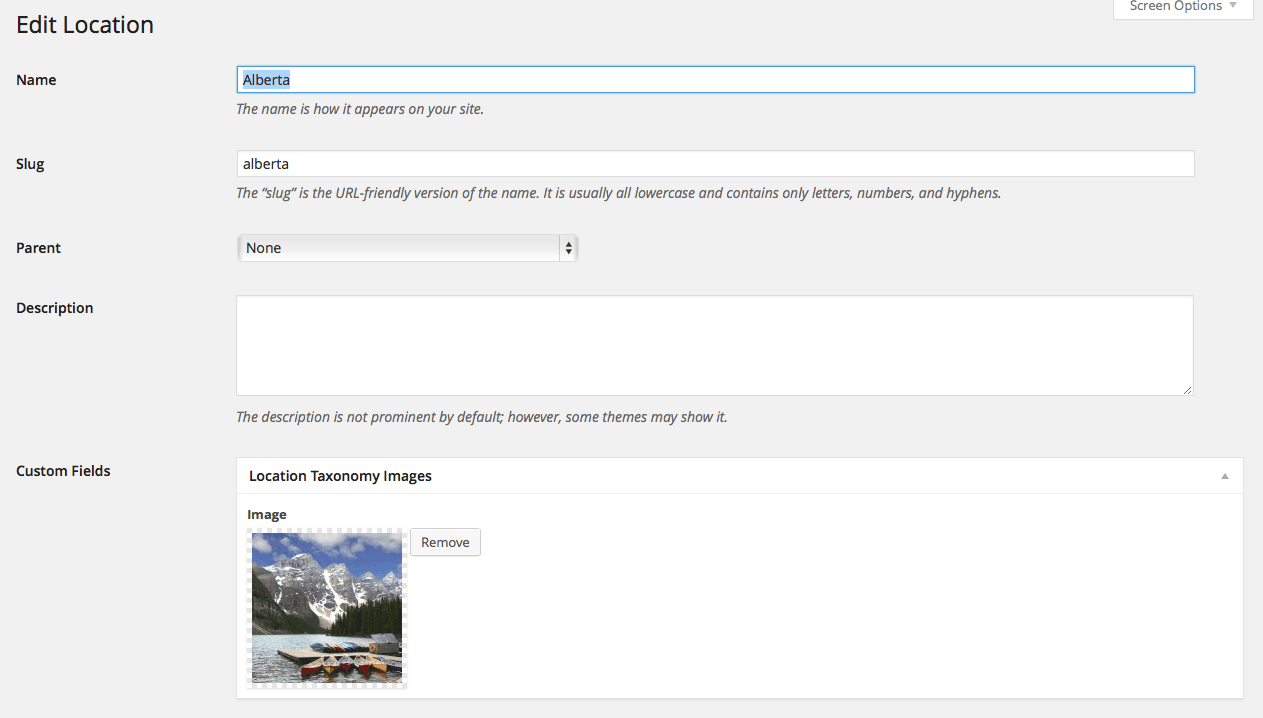
The custom fields showing when editing a custom taxonomy.
Cost, Caveats, Etc.
CFS Custom Category Fields is a free plugin with good support. The author also works on the brilliant GatorCache plugin which I reviewed a few months ago too. Each time I reported a bug or suggested an addition to the plugin, the author has always been welcoming and helpful.