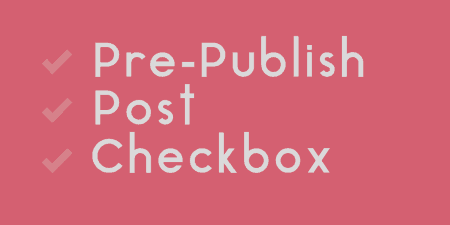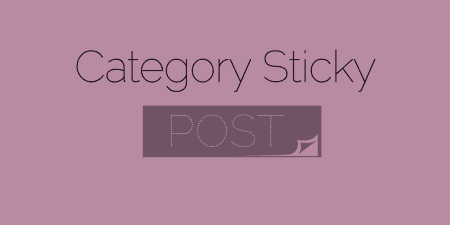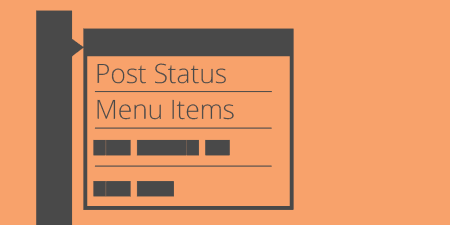If you're managing a blog with multiple authors, or you just want to keep on…
Best practices state that it’s a good idea to publish fresh content as often if you can if you run a blog, or news site, or really any content-driven site. But it can be a bit hard to be consistent with publishing, especially if you are writing your posts in advance. Here on Tidy Repo, for instance, I often have a few posts in the queue, waiting to be published. Automatic Post Scheduler takes the hassle out of keeping post publishing consistent by allowing you to specify how often posts should be published and scheduling them automatically.
What’s It Do?
Automatic Post Scheduler works by letting you set a time interval, in minutes, hours or days, and then scheduling new posts based on that interval. Each new post that you publish will be properly spaced out from the last post that was published based on this interval. So if I set my time interval for 2 hours, the first post I publish will go up right away. But the next post, instead of being automatically published, will be scheduled for 2 hours in the future. The next post for 4 hours in the future. And so on.
Basically, the plugin allows you to simply click “Publish” once your post is completed, with the knowledge that it won’t actually go live until enough time has passed between posts.
How’s It Work?
After you install and activate the plugin, you can set your desired time interval by visiting Settings -> Writing. You will see a new field “Post Scheduling Interval” which allows you to set a time range. The drop-down boxes let you choose to set your time in minutes, hours or days. Specifying a range ensures that posts will only be published once the minimum interval has been reached. To accomplish this, the plugin automatically schedules a time somewhere in the middle of the range that you choose. For Tidy Repo, this interval would probably be somewhere between 2 and 3 days, but yours may be more often.
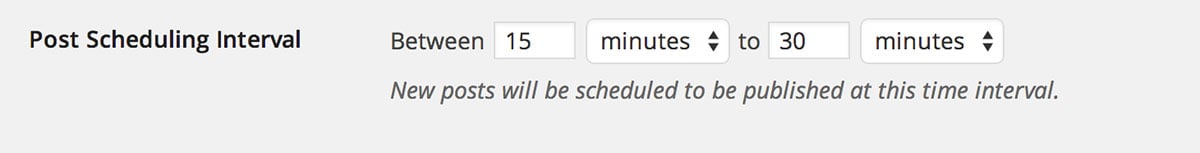
Set your interval
After you set your interval, posts will start being scheduled automatically. Simply hit the Publish button on any post you’re finished with and it will be automatically scheduled in the queue. After you have published a view, you can view their scheduled times to see how each post is spaced apart from the previous one.
If you want to bypass this functionality and publish a post right away, you can do so in the “Publish” meta box in the post editor. You will see a new checkbox there labeled “Schedule as soon as possible”. By default, this is checked, and it means that the post will be scheduled instead of automatically published. If you uncheck this box and click “Publish” then the post will go live immediately.
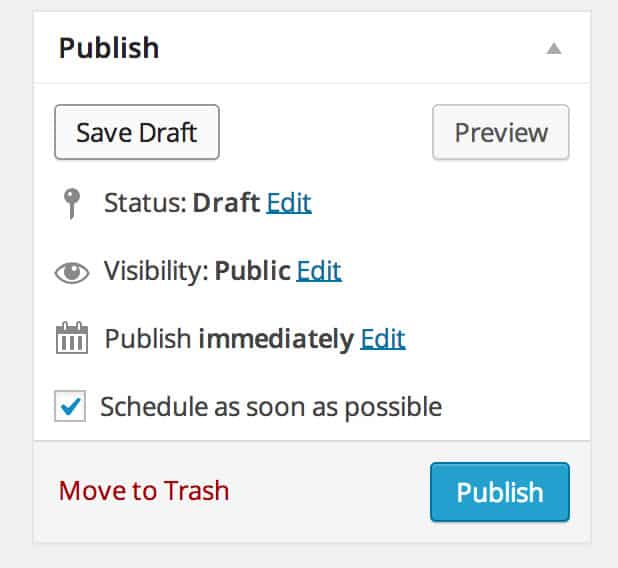
Bypass default functionality
Costs, Caveats, Etc.
Automatic Post Scheduler is completely free, and even though it hasn’t been updated in the last few months, it has stayed consistent with the most recent versions of WordPress and uses a simple and longstanding part of their API. If you are having problems with the plugin, you can visit the support forums on WordPress.org.