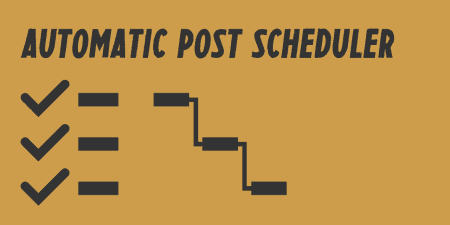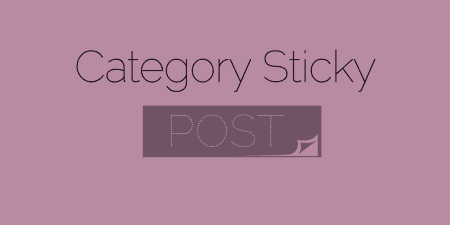My main goal at Tidy Repo is to protect you from all the problems that…
If you’re managing a blog with multiple authors, or you just want to keep on top of your posts, there might be a few things you want to check to make sure are completed before a post is published. That’s where Pre-Publish Post Checkbox comes in.
What’s it Do?
Pre-Publish Post Checkbox adds a checklist to the sidebar of the post editor with a list of items. You can add as many items as you want, and they will be automatically added for all authors adding a post. If an author does not check off the box, you can choose to either publish anyway, show a warning, or prevent from publishing altogether until everything is checked off. The plugin offers a really simple way to keep various contributors in sync and make sure that you have your post requirements (such as “SEO Friendly Title” or “Featured Image”) in place.
How’s it Work?
After you install and activate the plugin, you can go to Settings -> Pre-Publish Post Checklist to configure it. At the top, you will see the “Add Checklist Item” button. Click on this to start adding things to your checklist, something like “Ensure keyword relevancy” for example.

Adding checklist items
After you’ve added all of your checklist items, you can choose what action to take if the checklist is not filled out by an author. There are three options, “Prevent Publishing,” “Warn User” and “Do Nothing”. The first option will pop-up a modal box that tells the user he can’t publish a post until the checklist has been completed. The second will display a similar modal, but with the option to “Publish Anyway” if your author wants to bypass the list. The third option leaves the checklist as just an optional step for contributors, and will otherwise behave normally.

In the post editor
Once you’re done setting up your checklist, you can go to any post or page to see it in action. On the right sidebar, one of the meta boxes will be “Pre-Publish Post Checklist” with your list of items. Each item will have an empty checkbox next to it that will need to be filled out by your contributors. And you’re all set up.
Costs, Caveats, Etc.
The plugin works very well and is still in its early stages. The only comment I would have is that I wish the meta box had a higher priority, because it tends to get buried towards the bottom of the sidebar, but I believe the developer is working on a way to build this in. Other then that, it is a handy plugin if you have a need for its functionality. If you run into a problem with the plugin or would like to request a feature, visit the support forums.