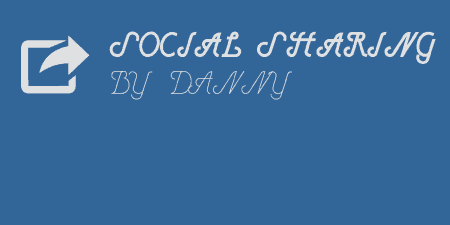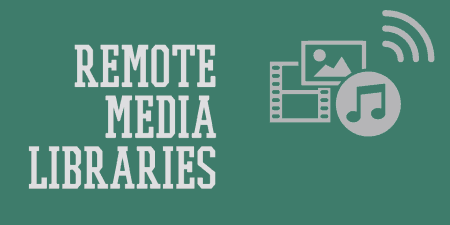If you haven't realized it yet, I'm a big fan of lightweight plugins. And if…
One of the biggest nightmares of today’s webmasters is promoting their blog on the many social media networks and search engines.
With the new trends, each social media network requires its own tags to display the blog posts correctly and with Google’s increasing dependency on Schema markups equates to an increased burden on webmasters.
Webmasters will appreciate any support they can find to manage all those tags properly and WordPress Social and Search Optimization does exactly that by providing a single solution for all the metadata management.
What About SEO Plugins?
While most SEO plugins help you optimize your content for search engines by helping with on-page search engine optimization, they fall short on handling the ever-increasing number of meta tags.
SEO plugins focus on the layout of the page, on-page SEO parameters, content interlinking, etc. but most of them have only basic capabilities for Social Media optimization and their required tags.
This means that even if you do use an SEO plugin, you will still need to manage the Social Media tags by yourself.
WPSSO Core
WPSSO Core is available in the WordPress repository and can also be installed from your WordPress dashboard. The basic functionality is available free of cost and you can purchase additional add-ons to enhance the functionality according to your need.
After you install the plugin, you will get a new menu item labeled SSO in WordPress Dashboard. The first things you should check are the SSO -> Pro and Add-ons pages in the plugin’s menu.
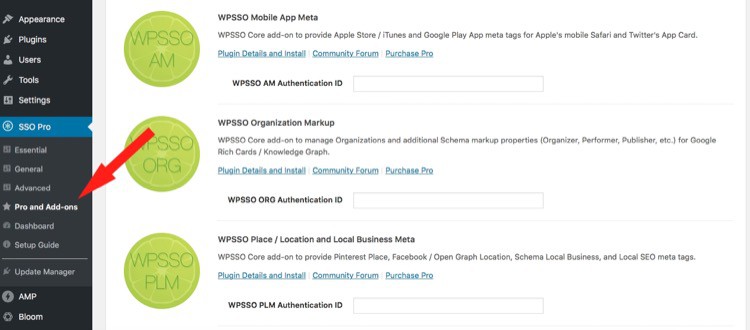
Pro and Add-ons Screen
Here you can enable or disable additional functionality of the plugin with the help of add-ons. There are many add-ons available like Mobile App Meta, Ratings and Reviews, Organization Markup etc.
After you purchase the PRO version, you will be able to add the authentication ID in this panel to activate those additional functions.
How Do I Know What To Setup?
The plugin comes with an easy to use setup guide which explains each feature in detail. You can read and understand the impact each setting will have and learn how to verify that it’s working.,
The documentation helps you make sure that you are making changes according to your needs rather than just taking a guess. So it is highly recommended to spend some time on the setup guide before you start using this plugin.
Social Media Meta Tags
WPSSO plugin supports most of the social networks including Facebook, Twitter, Pinterest, Google+ etc. The settings are divided into 3 sections – Essential, General, Advanced.
Essential Settings
As suggested in the title, these are basic settings which you should set for your site. You can set the Site Title, Description and Topic along with basic settings for social networks.
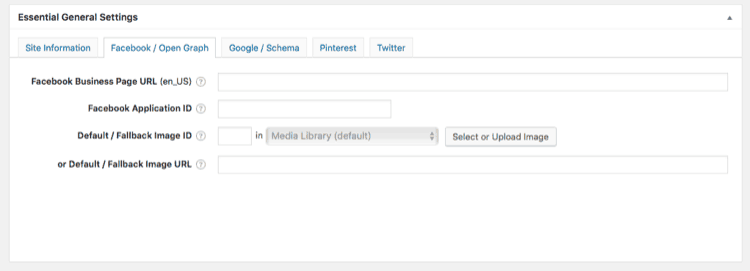
Essential Setting Page
The basic screen supports Facebook, Google, Pinterest and Twitter meta tags. Most of the settings relate to your business pages or your account on the social network so Google can understand and display your social identity correctly.
General & Advanced Settings
If you want more precise control over your content layout on social media, you can set it up in General and Advanced settings pages.
General settings allow adding more fine-grain details about the social networks. You can add details like the hidden image for Pinterest, Google Plus Business page, personal details, etc. It also allows setting the open graph metadata.
For most of the options, it will fall back on the content or the post details. You can just add the specific things like Social Media identity and choose the kind of look you want for your site.
Advanced settings provide more control on what metadata should be added on the page. You should only make changes here if you are comfortable editing tag level settings.
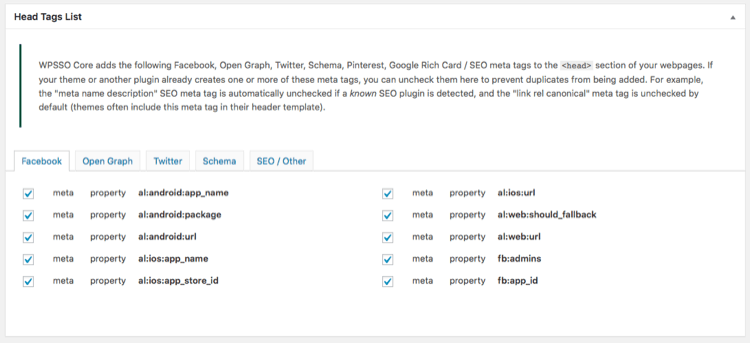
Advanced Setting Page
Based on your settings, tags will be added to the site pages. Advanced settings allow third-party service integration like URL Shorteners for example.
The other place where you can make basic changes is under Settings option. You will get three new settings panels – SSO Image Size, SSO Contact Fields, SSO Website Pages. You can set many of the basic settings in these panels to make your site social media compatible.
Edit Post Options
Once you have set-up the plugin correctly, it will display a social media preview on the edit post screen. This will allow you to see how your post will look on social network feeds and make any changes if required.
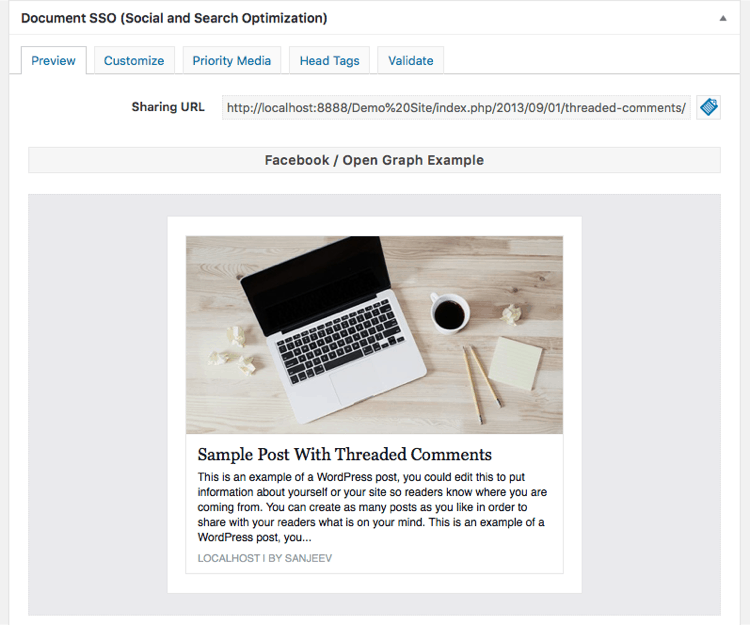
Preview Your Post
If there is anything that you would like to change you can go to the customize tab and update the items that you think can be improved.
It also supports third-party APIs, so if you do not want to share long URLs on social media, you can integrate URL shorteners. This will make sure that your URLs will be converted before sharing them on social media.
SEO Plugin Integration
As mentioned earlier, most SEO plugins only have basic social media integration. WPSSO also makes sure that it doesn’t add duplicate meta tags on your pages. It is compatible with most SEO Plugins including Yoast for SEO, All in One SEO, CoAuthor Plus, The SEO Framework, etc.
It can also work with many other useful WordPress plugins like – Easy Digital Downloads, BuddyPress, Gravity Forms, MarketPress, Polylang, etc. This makes sure that all of your content is social media ready and has adequate meta tags.
If you have any other plugin installed then it will instead just add the missing meta tags on your site pages.
Conclusion
If you are planning to create an e-commerce site or a blog you need to make sure that it looks good on Social Media.
WPSSO Core WordPress Plugin makes sure that you have all the required tools to make that happen. Just tailor the settings according to your needs and it can generate all the meta tags required for your site.