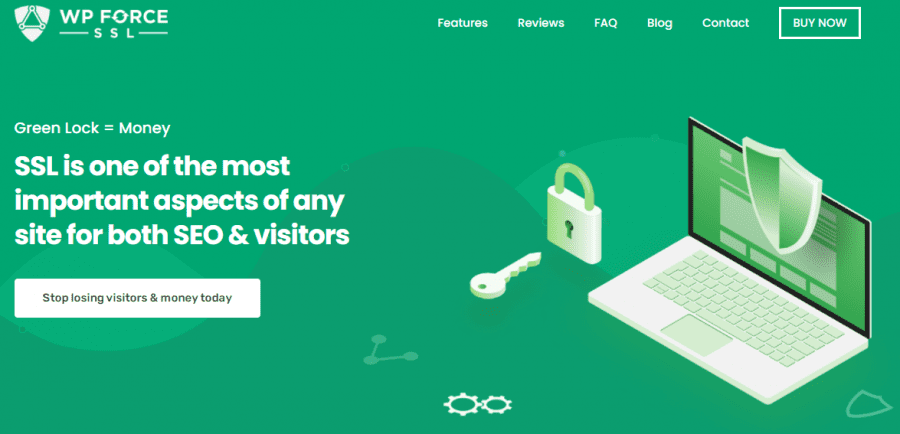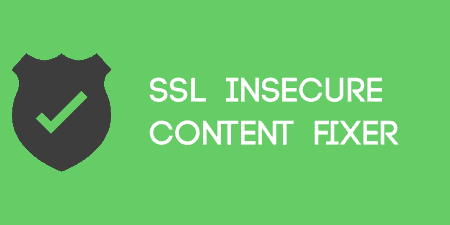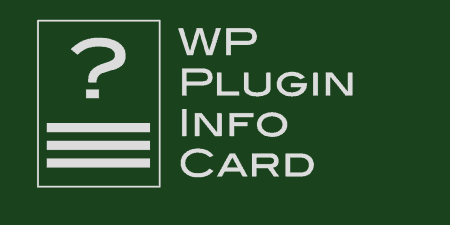If you're running a WordPress install as a membership site, with lots of users and…
When creating a website, you want everything to work perfectly and your site to have everything you need. As a site owner, several factors will be crucial, including the site’s appearance, functionality, security, and other factors that make each page efficient and effective.
To succeed in your intention, you must have the desire, an idea, and the necessary tools to make your idea a reality. Today, we will deal with one of the essential tools: plugins. In an extensive network of plugin solutions, it isn’t easy to decide which one is best for you and which one will give the best results.
Assume you have prior experience with plugins. In that case, you’re aware that it’s sometimes necessary to consider all of the features, benefits, and drawbacks, create a cross-section, and then decide which plugin to use.
As in any business, assessing needs and available tools and quality selection is already half the job done.
What is WP Force SSL
In today’s article, we will introduce you to WP Force SSL. We will show the best features and how you can benefit from using this plugin.
Having a correct and valid SSL certificate and a properly configured site have always been crucial in SEO ranking. However, there are a couple of problems.
You will get into trouble if you decide to move your website to a new hosting provider, change the domain, or switch to HTTPS somewhere along the way. Problems will arise in the configuration part because this process is challenging to configure.
How Does it Work?
This WordPress plugin comes as a refresh in the form of free and paid versions. The idea for this plugin is to help direct insecure HTTP traffic to secure HTTPS.
In addition, with the help of WP Force SSL, you will be able to correct errors without performing any tedious coding. All you have to do is install and activate the WP Force SLL plugin, and the plugin will take care of the rest, ensuring that SSL is enabled.
The procedure entails converting the entire page to HTTPS using your SSL certificate. And yes, don’t worry; this plugin will work flawlessly with any SSL certificate. Whether it’s a free SSL certificate or a paid one, don’t worry that this plugin will do the job in the best possible way.
We believe that only a thorough examination and presentation of this plugin will allow you to form an opinion about whether or not it is useful.
It will also assist you in determining whether it is what you are looking for and what will help improve the functionality of your site. We will go over the basic features in greater detail in the following sections.
SSL Monitoring
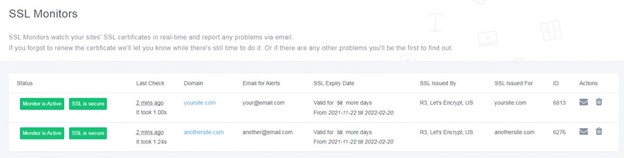
This WP Force SSL plugin trait is one of its best and most famous features. The primary function of SLL monitoring is that it monitors more than 50 errors in real-time, which unfortunately can occur.
Also, this feature allows WP Force SSL to track and send notifications when a certificate expires and when renewal is required. Pretty useful, isn’t it?
Content Scanner
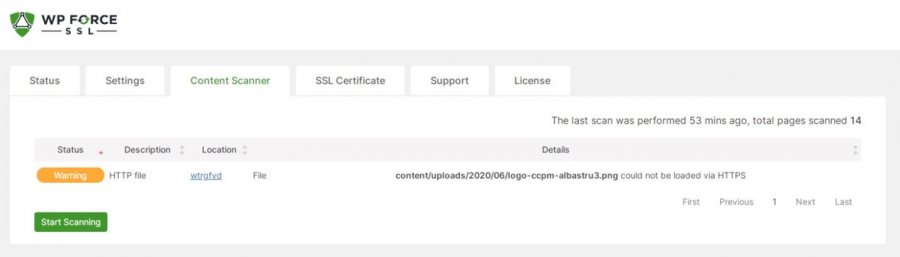
WP Force SSL is an excellent plugin choice due to the features that comprise it. This feature enables the plugin to scan the entire page’s content at the click of a button in search of a mixed content error. Mixing HTTP and HTTPS content means having the HTTPS prefix if the page is protected.
However, if there is some HTTP content on that page, then that content and the whole page are not entirely secure, and hackers can still extract certain data. Because of that, everything needs to be HTTPS for protection to be complete.
It is important to note that, in addition to the scanning option, this plugin also provides the option for the plugin to fix these errors automatically. Or even it can show errors and give you the option of which and how to fix them.
Installing an SSL Certificate
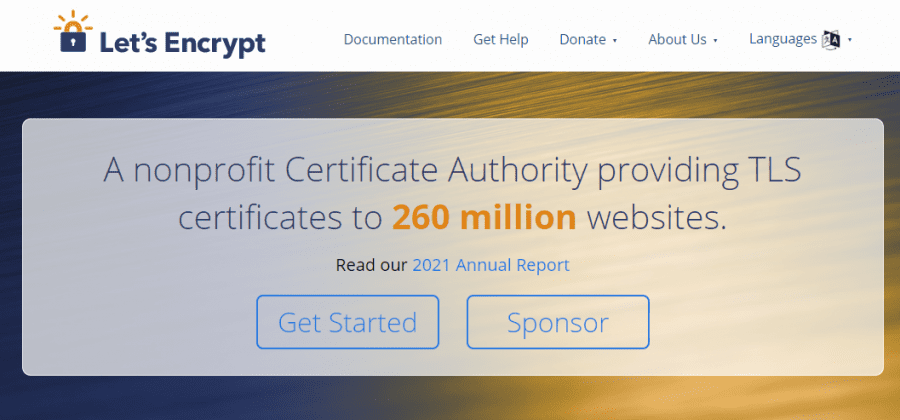
We must mention what to do when adding SSL and enabling SSL. Namely, since a large number of hosting companies use the free SSL certificate from Let’s Encrypt, we recommend that you log in to your hosting panel and add an SSL certificate.
You will enable this action by selecting the button labeled “Add SSL Certificate” or “Add Let’s Encrypt Certificate.” This plugin is frequently activated with a single click, which is exactly what this action represents.
If you are still unable to set up SSL on your site using WP Force SSL, we recommend that you purchase WP Force SSL PRO. The paid version of this plugin will generate a free SSL certificate for your site and renew the SSL certificate every 90 days.
Centralized Dashboard
There’s no need to log in to each site every time you need information about the site’s status. Everything is now in one place, on a page that contains all of the client pages. From here, it is effortless to track all your purchases, licenses, SSL monitors, websites, and the like.
Easy to Use
Although many tools can often be labeled as easy to use, whether you are a beginner or a professional, sometimes, unfortunately, this is not true.
However, we guarantee that this is not the case with this plugin and that it is incredibly user-friendly. Convince yourself of its ease of use and take advantage of all the benefits it offers.
Costs, Caveats, Etc.
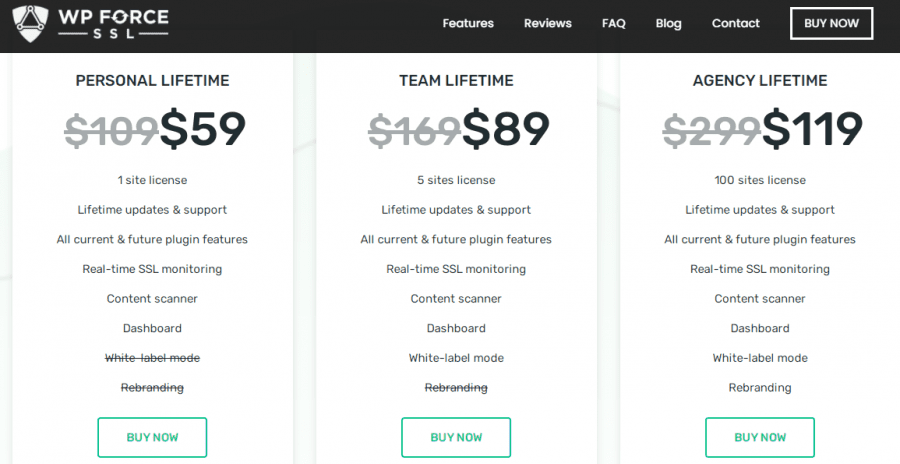
When it comes to pricing WP Force SSL offers you three plans that you can currently find at discount. The first one is Personal Lifetime and it costs $59, the second one is Team Lifetime and it currently costs $89, and the last one is Agency Lifetime which costs $119.
Do you have a question? Doubts or ambiguities that are difficult for you to remove? Don’t worry, with our support you will surely come to a solution. Our team of experts and professionals is more than happy to help you. It is up to you to take advantage of this plugin and convince yourself of our professional support.
We have tried to bring you closer to WP Force SSL through this article.
We hope that we have succeeded at least a little in our intention and that you will start testing and then using this plugin. Allow this plugin to remove the difficulties of the past and enjoy your site’s security, functionality, and efficiency.