The mobile app market has been growing rapidly in recent years, with millions of apps…
Webtoon, a popular platform for reading digital comics and manga, has gained a massive following due to its user-friendly interface and diverse range of content. However, like any digital platform, users may encounter issues from time to time, such as the Webtoon app not working as expected. In this article, we’ll explore common reasons for the Webtoon app not working and provide potential fixes to help you get back to enjoying your favorite comics.
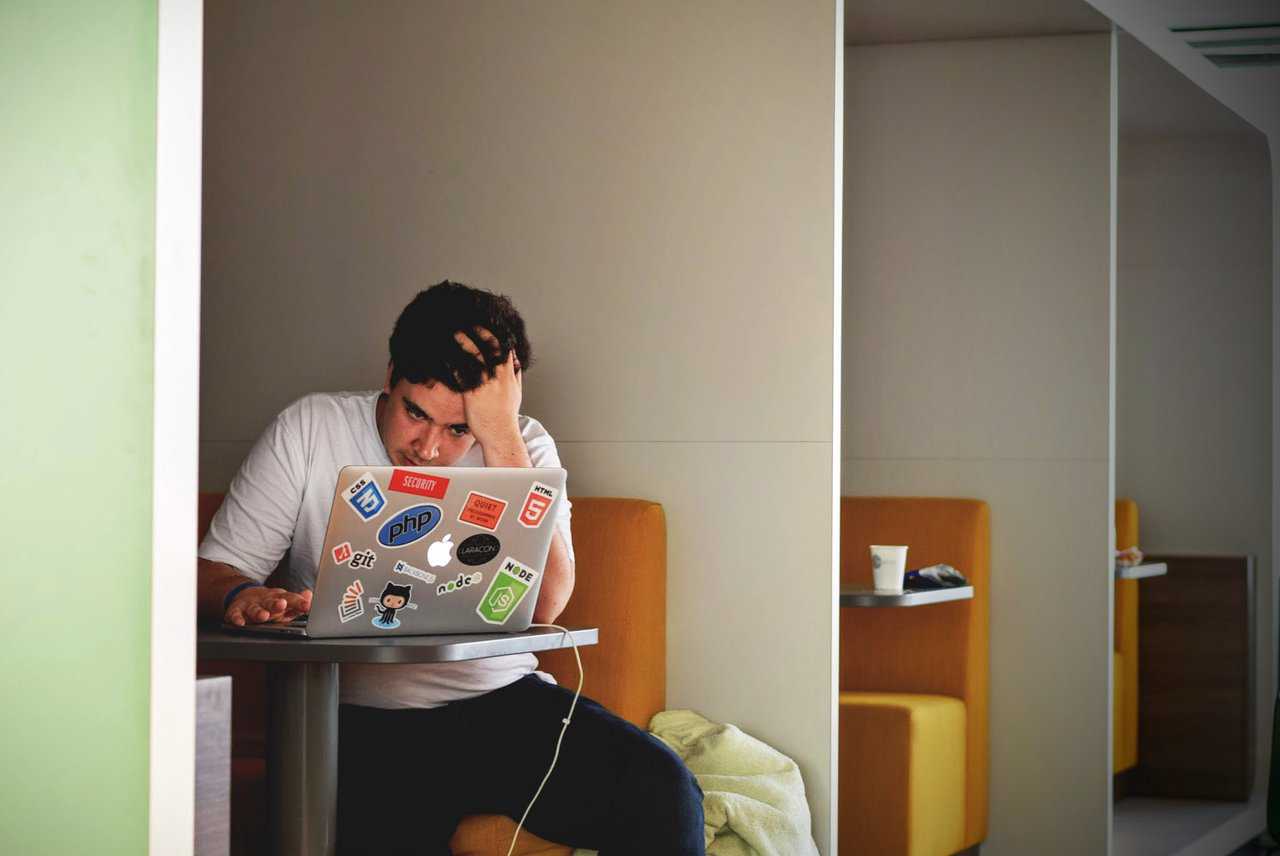
Reasons for Webtoon App Not Working
1. Network Connectivity Issues
One of the primary reasons for the Webtoon app not working is a poor or unstable network connection. If your device is unable to connect to the internet, the app may not load or display content properly.
2. Server Outages
Webtoon’s servers can experience outages or high traffic periods, leading to slow loading times or temporary unavailability of the app’s features.
3. App Glitches or Bugs
Like any software, the Webtoon app may encounter glitches or bugs that affect its functionality. These issues can range from loading errors to crashes.
4. Outdated App Version
Using an outdated version of the Webtoon app can lead to compatibility issues and may result in the app not functioning as intended.
5. Device Compatibility
The Webtoon app is designed to work on various devices and operating systems. However, if you’re using an older device or an unsupported OS version, you may encounter problems.
6. Cache and Data Buildup
Accumulated cache and data from previous app usage can sometimes lead to performance issues. Clearing the cache and data may resolve these problems.

Fixes for Webtoon App Not Working
1. Check Network Connectivity
Ensure that your device is connected to a stable and reliable internet connection. You can try switching between Wi-Fi and mobile data to see if the issue persists.
2. Check Webtoon’s Server Status
Visit Webtoon’s official social media channels or website to check for any announcements about server outages or maintenance periods.
3. Close and Reopen the App
If you encounter a glitch or the app freezes, try closing it completely and then reopening it. This can sometimes resolve minor issues.
4. Update the App
Check if there’s an update available for the Webtoon app on your device’s app store. Updating to the latest version can often resolve compatibility and performance issues.
5. Restart Your Device
A simple device restart can help refresh the system and resolve any temporary glitches.
6. Clear Cache and Data
On Android devices, you can clear the cache and data of the Webtoon app through the app’s settings. On iOS devices, you can uninstall and reinstall the app to achieve a similar result.
7. Check Device Compatibility
Ensure that your device meets the minimum requirements for running the Webtoon app. If you’re using an older device or an unsupported OS version, you may need to consider upgrading or using a different device.
8. Try a Different Network
If you’re experiencing connectivity issues, try connecting to a different Wi-Fi network or using mobile data to see if the problem persists.
9. Contact Webtoon Support
If none of the above solutions work, you can reach out to Webtoon’s customer support for assistance. They may be able to provide further guidance or solutions.
The Webtoon app not working can be frustrating, but there are various reasons why such issues might occur. From network connectivity problems to app glitches, there are several potential factors at play. By following the fixes mentioned above, you can troubleshoot and resolve many common issues that may arise while using the Webtoon app. Remember that regular app updates and a stable network connection are key to ensuring a smooth reading experience on the platform. If problems persist, don’t hesitate to seek support from Webtoon’s official channels. With a bit of patience and troubleshooting, you’ll be back to enjoying your favorite comics in no time.






