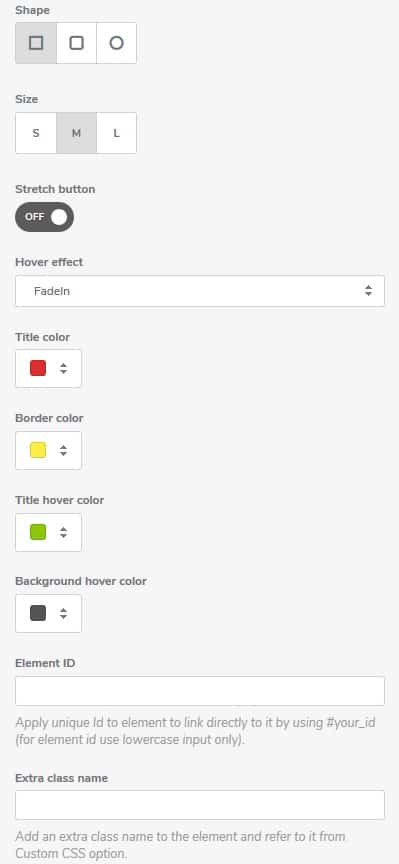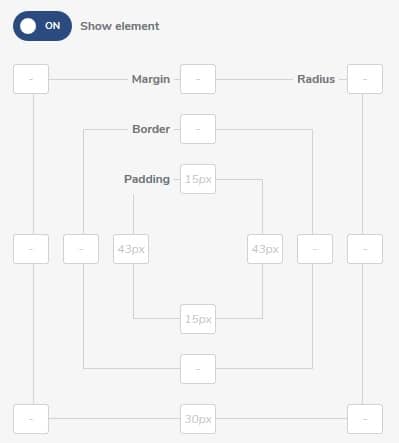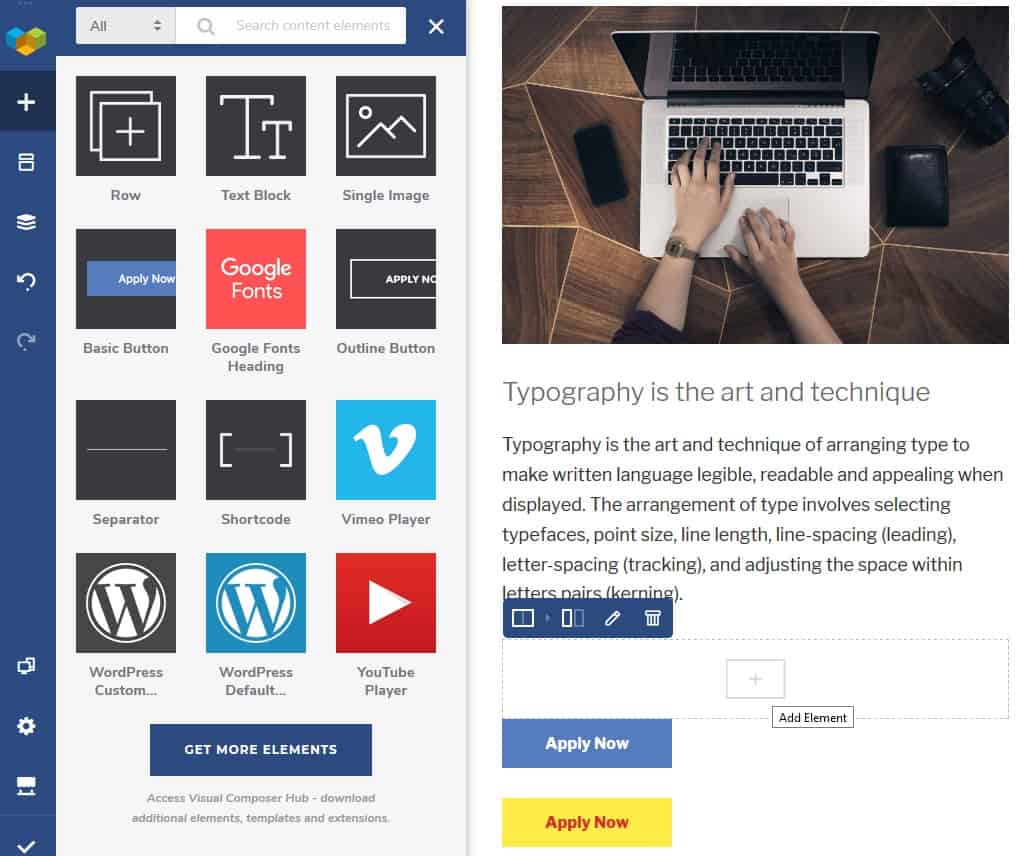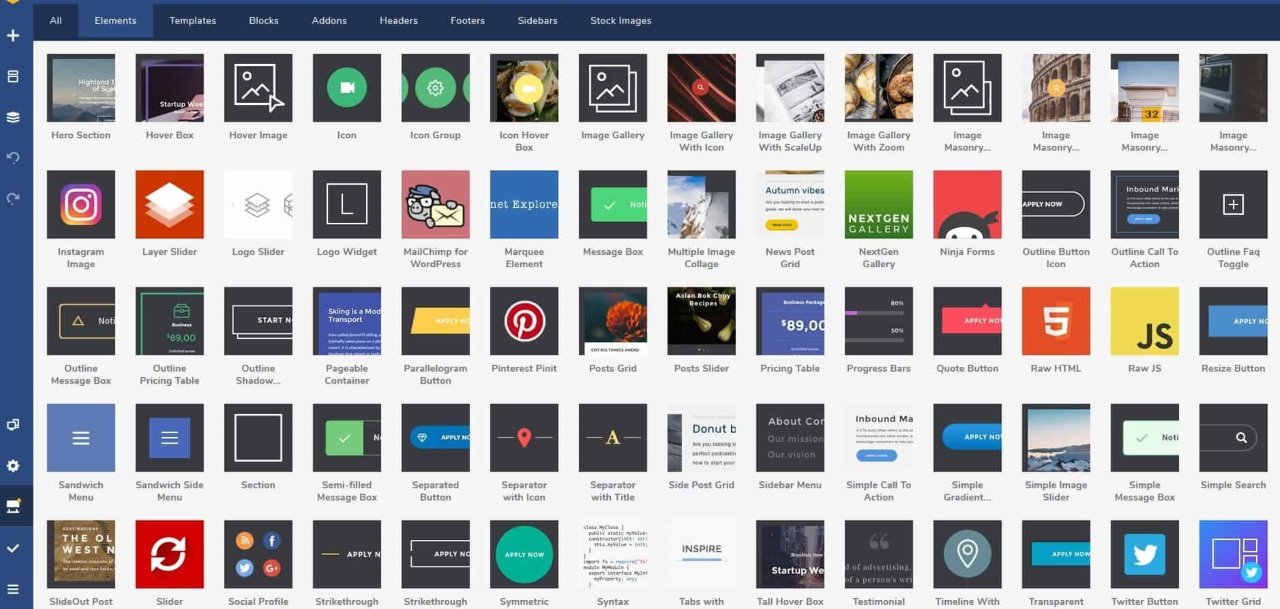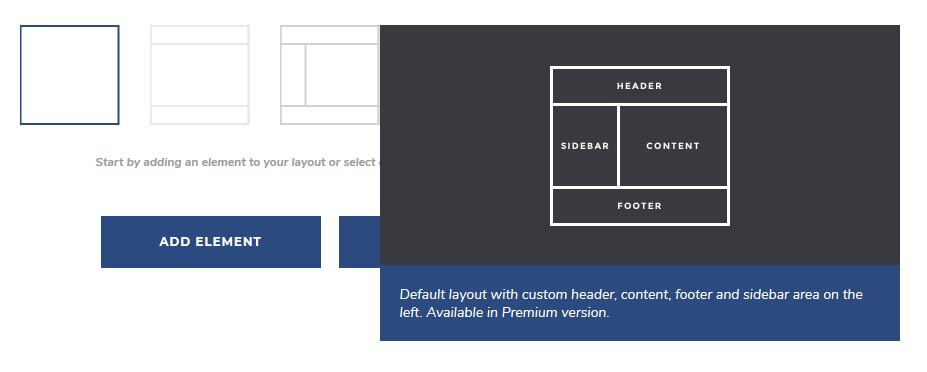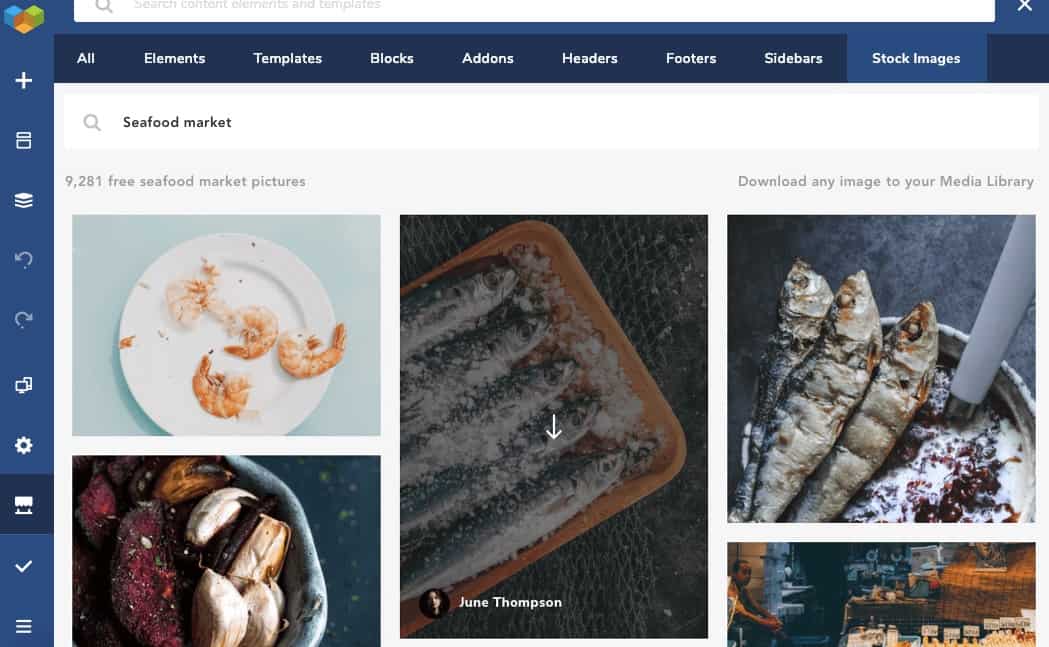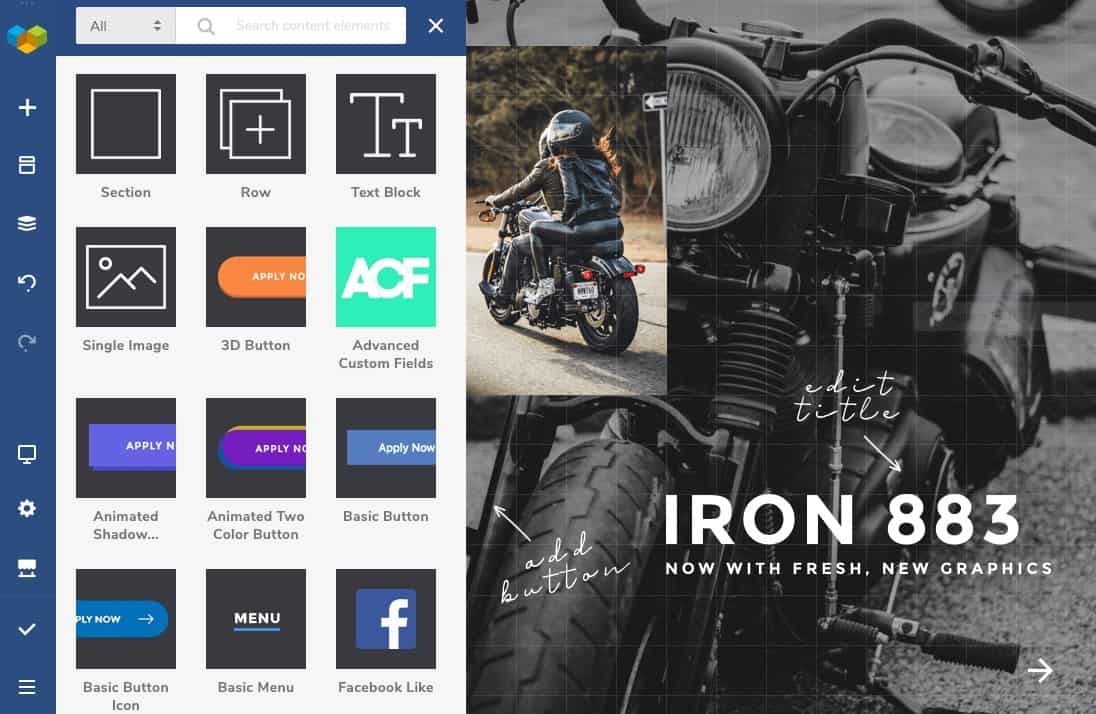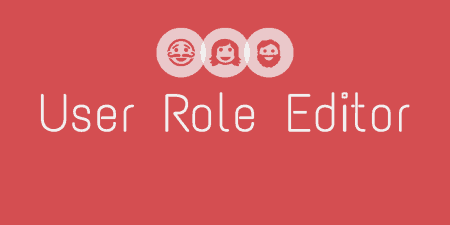Icon fonts are more convenient to be used on websites instead of classic images. They…
Nowadays it seems that everything is done online and that everybody has a website. They’re getting easier and easier to make and maintain, so the number of people having blogs is growing all the time. Because of this, it’s getting ever harder to create something that stands out.
Now, this might not be a problem for experienced developers, but for those who aren’t so versed, it can prove to be challenging.
One of these solutions are visual editors. These are platforms that allow you to create sites visually from the frontend. In most cases, a drag and drop principle is used which is accessible basically everybody coming into it. One of the most popular visual editors is Visual Composer, that transforms your basic WordPress platform into a robust, easy to use tool that enables you to make fantastic works from scratch.
All in one visual editor
If you’ve ever used any visual editor to create pages or posts on a WordPress site, you should be familiar with the basics of how such a plugin works. Your web page platform (in this case WordPress) has a default editor (classic, or the new Gutenberg block system). Upon activating a visual editor this is replaced by a frontend editor where you actually see how your page/post looks to your visitors and make changes in real-time. The Visual Composer is a visual editor where the basics function just like any other, but lets you get into every detail of every element on the page.
Creating from scratch you’ll need to choose the basic layout (that can later be further altered), after which you then add elements. This works similarly to the block principle where you can add items as you go either directly from the central preview window or the sidebar. Each element you insert can then be further edited from the sidebar.
These changes vary from the standard ones like alignment, font and color to more complex attributes like padding for every border or adding animations for elements (useful when it’s a graph or picture you’re showing). Apart from these changes that are done through the interface, you can also use CSS to further customize all the elements. This is an advance option, but for anybody who knows how to use it brings in even more freedom.
Now the number of elements that are available for free users is limited, but those are there just to give you an idea of everything that’s possible. By upgrading to the premium plan you’ll get access to the hub (we’ll get into this in-depth later on) where you’ll get to use numerous elements that not only enhance the plugin but also integrate it to other popular plugins.
Not your average visual editor
Everything we’ve mentioned so far can be more or less characterized as your any other run of the mill visual editor on the market. There are some advanced customization options that probably aren’t always available, but pretty much it’s all there.
However, now that you know what it is that visual editors generally do, it’s time to go through what makes Visual Composer so special. These following features are either totally unique to these kinds of editors, or are done in a certain way that can’t really be found anywhere else.
Without any particular order, let’s find out what sets Visual Composer apart from the others.
Visual Composer hub
Unique to visual editors, with Visual Composer you get access to the hub which contains various parts of a page that help you enrich your site. These include page elements like buttons or image galleries, whole templates, specific blocks, add-ons etc.
When you’re in a time crunch, or simply don’t have the knowledge to build everything from the ground up the hub provides a perfect solution with numerous choices. The features it provides aren’t limited to the plugin itself, but also for 3rd party integrations such as WooCommerce or MailChimp. Generally, all most commonly used apps are represented in some way.
The great thing about the hub is that it has both free and premium items, so even if you’re on a budget you’ll get to find something for yourself. As you would expect the free option has limitations, but it’s a great way to give you a taste what exactly you’ll be getting with the full product.
The premium users, however, get access to the whole library, with unlimited downloads on all the items.
Actually accessing the hub is also a breeze, much like all the functions of the Visual Composer; everything is available directly from the frontend editor and is applicable immediately, with changes being represented in real time, no refreshing, tabs or extra windows needed.
WordPress theme builder
On the other hand if you want the free reign of how your site will look, you can have that too. With the theme builder you’ll go into every detail, from column numbers and positions, headers, links, widgets and all other elements you can think of. This will require more time and imagination on your part, but with all the tools you’re given it can turn into something truly spectacular.
Just one of the things why this is such a great plugin is the option to save your themes and then reuse them for other projects. This extends to whole themes, or it can be just for specific parts of the theme like color and font patterns, or layouts. We have to note once again that it’s all done without code, from the frontend, while you’re still editing and in just a few simple clicks.
Since a large part of internet browsing today is being done with smartphones or tablets it’s important to take that into account when building a site. In case you plan for your site to be optimized for screens of different sizes, which you should, you needn’t worry. Visual Composer’s frontend editor comes with a responsive design where you can see how your site scales through different sizes of screens. Naturally, you’re able to tweak all the aspect manually, but the automatic resizing and sorting is done really well and most of the time you won’t have to touch anything.
Unsplash integration
We’ve already touched a little bit on 3rd party integration through the hub, but there are integrations that go a step further. One such integration is with Unsplash, which can be accessed through the hub, but the underlying connection goes even deeper. As you surely know, a picture is worth a thousand words and with this integration, you’ll be able to insert beautiful stock photos as your backgrounds or just images that give your pages a characteristic look.
This integration opens the gates for thousands upon thousands of high-resolution photos created by professionals that is constantly updated making it virtually impossible not to find what you’re looking for. Because of the enormous number of photos, you need a very capable search engine built in and fortunately, you have one here.
All the photos in the database are tagged with keywords, so finding a specific one isn’t a problem.
It’s important to note access to this integration is a premium feature. Paying for additional content or features is not always an enticing proposition, but there is an added benefit in cases like this that goes overlooked most of the time.
For the fee of this integration, you get access to an impressive database where all the photos are licensed. You get to use any of them for any purpose without backlash, whereas using random images from around the web could end up costing you more than you bargained for with potential copyright and licensing issues. This goes double for commercial sites where a large number of people visiting the site and can flag your content for these reasons.
A choice for developers
Up until now, we’ve put the ease of use to the forefront and tried to relay how this plugin is perfect for those who are not heavily involved in development. Taking a step back from the frontend part of the editor, we get to the other side of the coin, where we look to present how this is also the perfect solution for developers.
A crucial part of the frontend editor is that the work you’re doing needs to be streamlined, so that users with varying degrees of knowledge get to use it. Developers don’t necessarily need a fully streamlined approach, but instead, need functionality and as many various features they can get their hands on.
Visual composer API is a development platform that lets you build your own elements, hooks, attributes or even add-ons for 3rd party integrations.
Creating any of these can be for internal purposes to raise your own site to the next level, but you can also create items and put them on the hub generate an even more financial gain.
The entirety of all these options can seem overwhelming, so it’s a good thing truly extensive documentation is provided to help you out. Examples of codes are provided that you can use to grow and learn through time making you ever more proficient in the use of the plugin and development in general.
A choice for agencies
You now know that this is the perfect platform for newcomers with small sites, for developers looking to create their own items, but how about commercial sites. Since visual identity is the first thing that pops to mind when thinking about products (think golden arches, an apple, the crocodile etc.) creating a site that is visually instantly recognizable is paramount to brand recognition and therefore success.
This can extend to logos, color patterns, fonts, or anything else you feel will make you company or product instantly pop into consumers’ minds once they see it.
While everything we’ve mentioned concerns companies with products or services on the market, you may find yourself in an agency that develops these solutions for those companies. If that’s the case, you’ll be glad to know that creating, updating and maintaining sites with Visual Composer is a sure fire way to exceed your client’s expectations. Combining the aforementioned photo database, with both downloadable and fully customizable templates and themes you’ll have everything you’ll ever want. Add to that the quick import and export functions making all your work easily transferable and the total responsiveness of all the sites and there really isn’t much more you could want.
Pricing
Throughout the text, we’ve repeatedly mentioned both the free and premium options. The free version serves as more of an intro than anything else, with the full potential of the plugin being reached only when you upgrade to the premium version.
There are currently three tiers from which you can choose from. All of them offer the whole package regarding features, so no matter which one you go with you’ll be sure everything is available. The only difference between pricing tiers is in the number of websites you can use the plugin on ranging from one to three to unlimited in the most expensive tier. All of them are paid on an annual basis and have a 15-day trial period during which you can get a full refund. The prices they’re offering are more than fair for the amount of features you’ll be getting and you check out all the details for yourself here.
Summary
If you’ve gotten this far it’s really clear to see why we’re so blown away by the Visual Composer. It’s a unique plugin that, at the same time, caters to beginners and experienced developers, without any group feeling neglected. It can be used equally by small, local business, or large commercial sites as well as web developers working on building sites for others.
The straightforward style of the frontend editor might give off the impression that this is a rather shallow product, but that is by no means the case. It most certainly isn’t a bad thing when something is easy to use and when you do go deeper into the developmental side of things you’ll be pleasantly surprised by all the options that are given to the point where you can use Visual Composer as a coding platform.
Any way you slice it Visual Composer covers so much ground that it’s hard to find something it doesn’t offer. Precisely because of this if you’re using WordPress and are looking for the best visual editor, the choice is only Visual Composer. So, don’t forget to check the Visual Composer Premium version and take 20% off the price by using the coupon code “tidyrepo” at the checkout!

20% off Visual Composer
Build professional WordPress websites with one of the most powerful Drag&Drop builders on the market.Use coupon code “tidyrepo” at checkout.