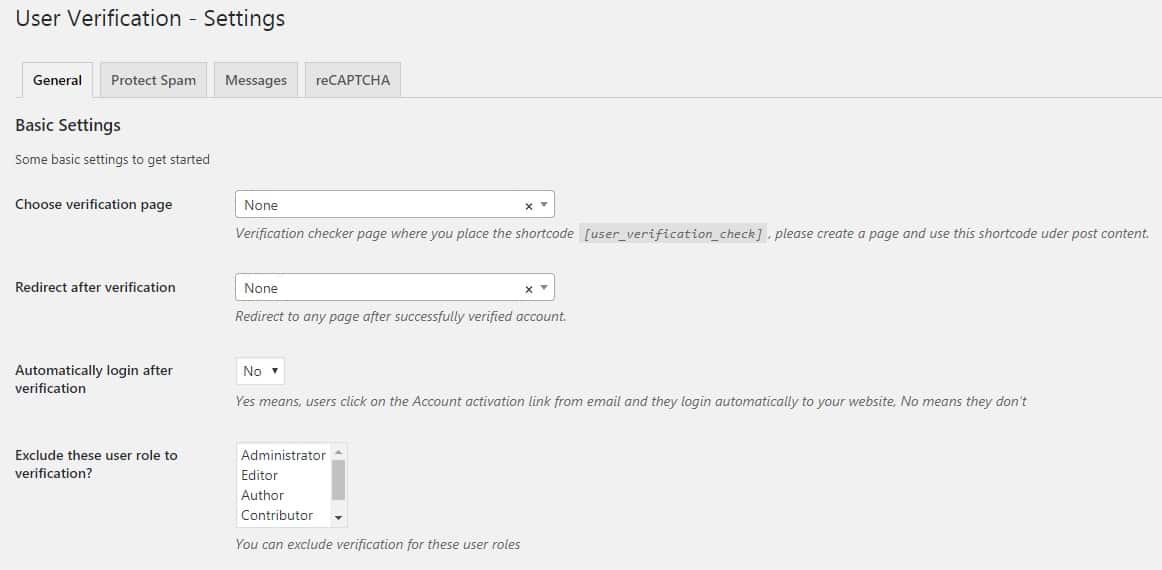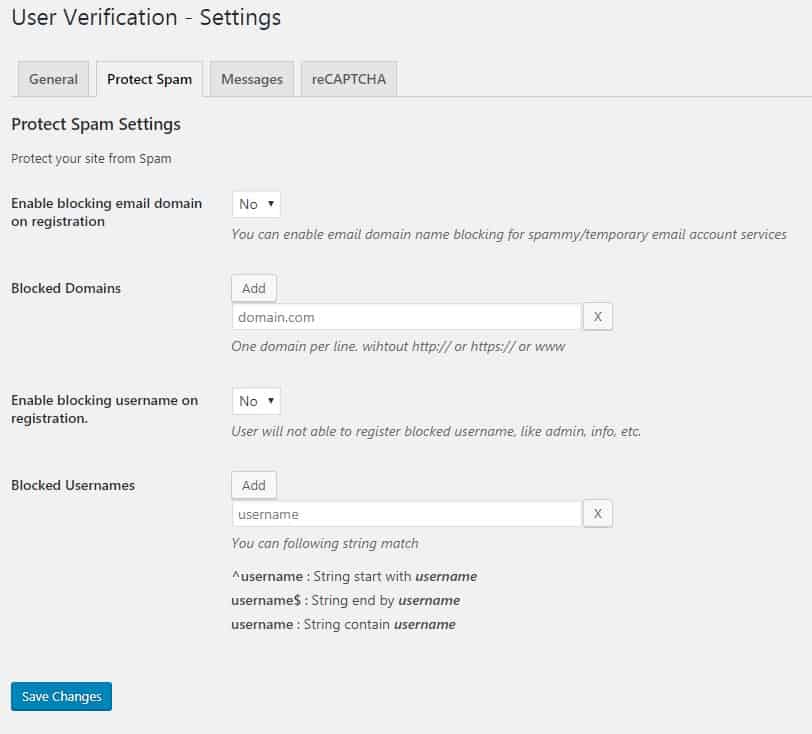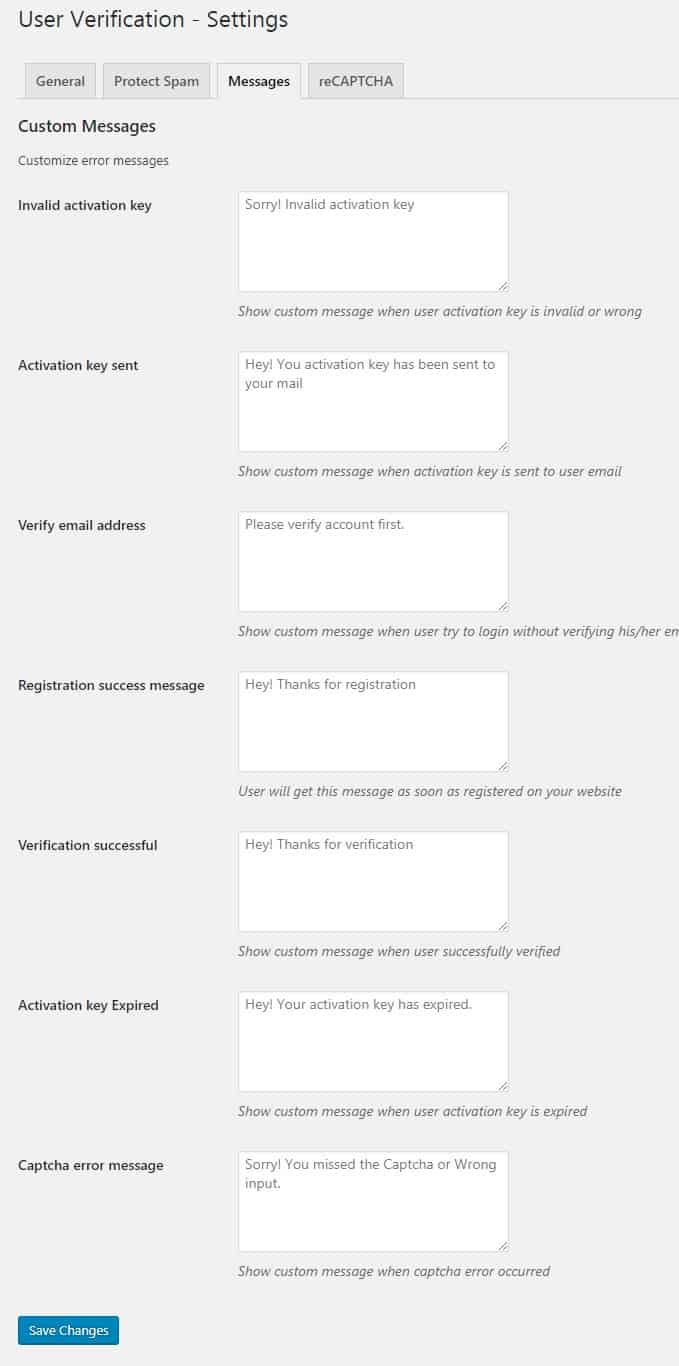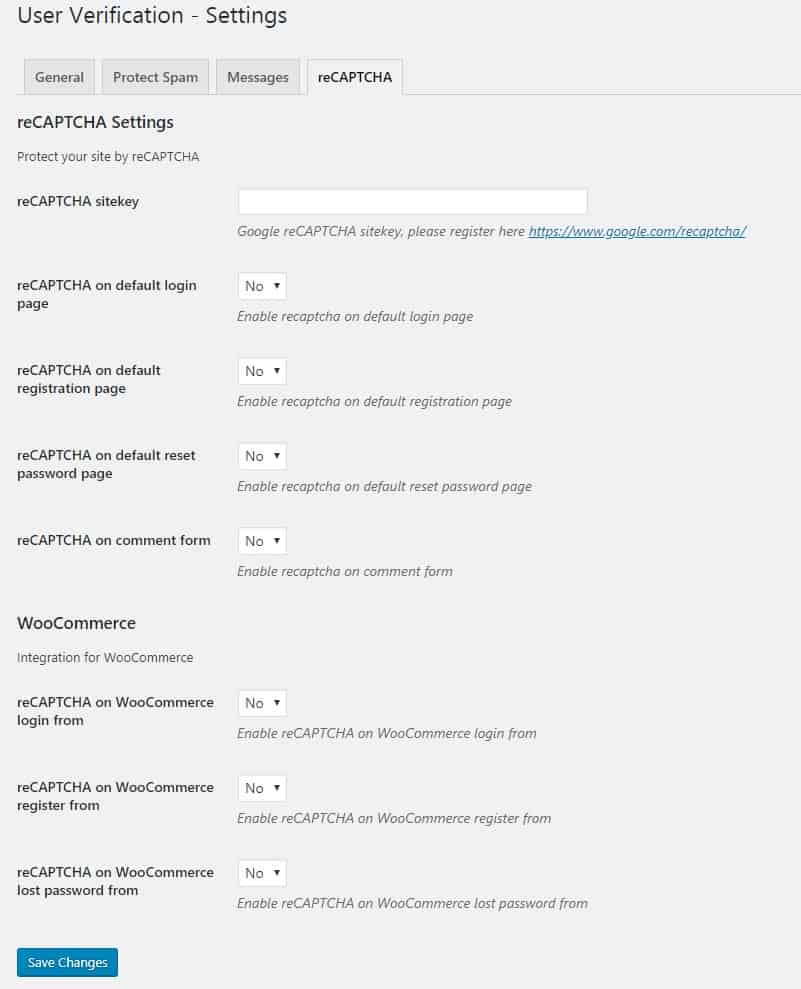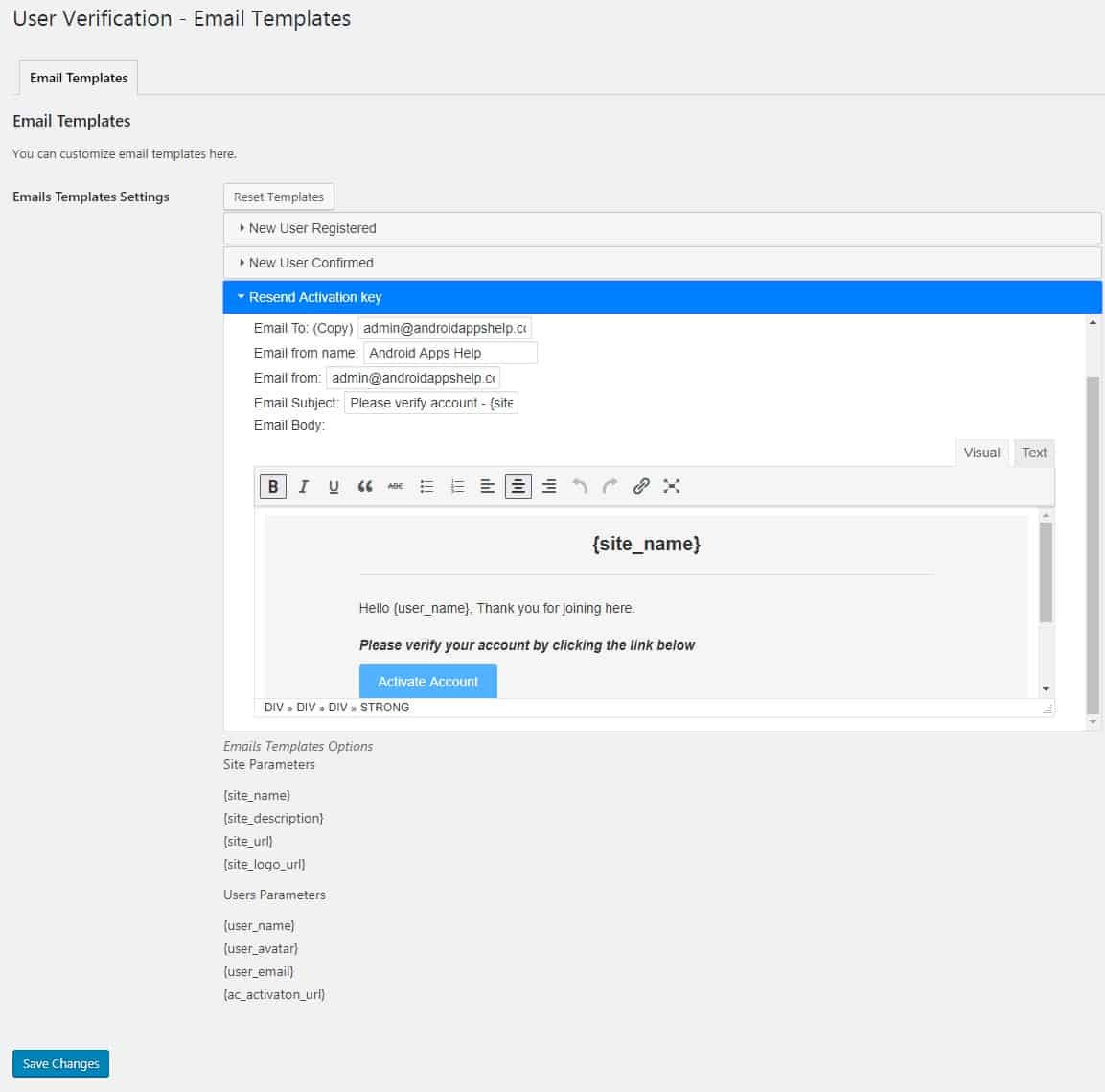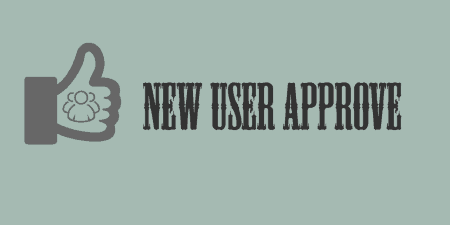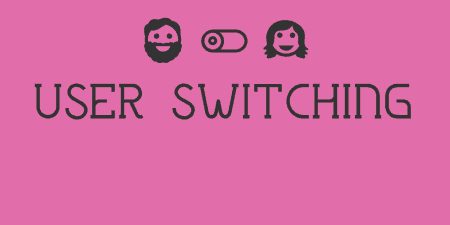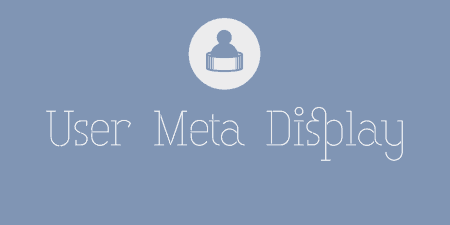If you open your WordPress site for registration, then any user who fills out the…
Real users matter when you are running an online business. That’s especially true if your goal is to build a list of loyal subscribers. But there is one problem – many times people use fake or spam emails to register to different websites. The solution to this problem is pretty simple and it comes in the form of a free plugin – ask users to verify their email addresses before they register or log in to your website.
What is User Verification WordPress plugin?
User Verification is a free WordPress plugin that protects your website from spam users who try to get instant access by using bogus emails. The verification plugin asks users to confirm their emails before they can even register to your website.
Using this plugin you can refine the quality of subscribers and eliminate those who only come to your website for their benefits by registering with the fake emails.
User Verification Features:
- Block username for registration
- Block email domain for registration
- Send custom emails for verification
- Automatically log in after verification
- Google reCAPTCHA(v-2) for default login form, default register form, etc.
- WooCommerce compatible
How does it work?
Similar to other WordPress plugins, first you have to install and activate it. After activation simply head over to the User Verification tab where you will see three tabs.
- User Verification
- Email Templates
- Help
User Verification
When you click on the User Verification, a new tab will open containing four new tabs: General, Protect Spam, Messages, and reCAPTCHA.
General – In this tab, you will see multiple setting options that you can use as per your convenience.
- Choose verification page – Select the page that you want users to see before they verify their email addresses
- Redirect after verification – Choose a page you want users to land on after verification
- Automatically login after verification – Set preference if people log in automatically to your website after verification
- Exclude users – If you have users roles who you trust, simply exclude them from the verification process
- You can integrate this with WooCommerce plugin also and control your e-commerce site as well
- Apart from WooCommerce, you can also integrate it with Paid Memberships Pro.
Protect Spam – This tab allows you to do the settings that you need to protect your website from spam. In this tab you can do the following:
- Enable blocking email domain on registration – If you enable email domain name block then the users won’t be allowed to register through fake or temporary email account services.
- Blocked domains – You can also block domain names that you don’t want users to use while registering to your website.
- Enable blocking username on registration – Block specific usernames that you don’t want people to use in order to create accounts on your website.
- Blocked usernames – Here you can add the list of usernames that you want to block such as “admin”, “info”, etc.
Messages – In this tab, you can do various custom message settings.
- Invalid activation key – Write a message for users who put wrong activation keys.
- Activation key sent – Show a customized message to users with the activation key.
- Verify email address – Write a message that users will see if they try to log in without verifying email address with the wrong activation key.
- Registration success message – Write the message that users will see after successful registration.
- Verification successful – Display a message after users successfully verified their accounts.
- Activation key expired – Here you will have to write the message that users will see when their activation key is expired.
- Captcha error message – Show a message that you want users to see when they put the wrong captcha.
reCAPTCHA – You can integrate reCAPTCHA and protect your site from bots. To integrate reCAPTCHA, you have to register on Google reCAPTCHA and put the site key here. You can enable reCAPTCHA on default plugin, registration page, comment form and other pages. You can also integrate reCAPTCHA for WooCommerce.
Email Templates – This tab contains three email templates that you can reset as per your requirement. These email templates are:
- New User Registered – Send a customized email to new users when they register.
- New User Confirmed – Here you can write a customized email for users once they confirm their account.
- Resend Activation Key – This section usually contains message if users request for an activation key.
Costs, Caveats, Etc.
The plugin is relatively new but already doing well with more than 700+ active installations. Since it’s completely free and offering lots of cool features to protect your website from spam, we are expecting some more advanced features in near future.
If you are serious about building an army of the loyal audiences who provide value to your business then this is the must-have plugin for you.