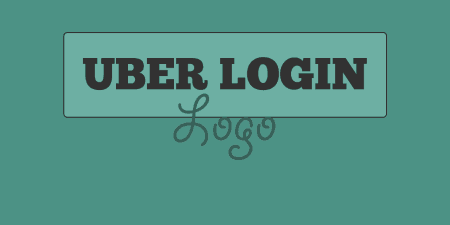If you're looking to set up an intranet, staging site, or an otherwise semi-restricted site,…
If you open your WordPress site for registration, then any user who fills out the registration form will automatically get login access. If you want to be a bit more restrictive about who can access your site, New User Approve changes the process a bit, so any user that registers for your site has to be manually approved by an administrator before they are given full access.
What’s It Do?
New User Approve adds an extra step to the WordPress default registration process. Whenever a new user signs up, an email will be sent to the WordPress install’s administrator alerting them that a user wants to join the site. From there, the admin can either approve or deny the request. Only if a new user has been approved will they be sent their login credentials. Otherwise, the user will be sent an email that their registration has been denied.
Any user that already exists on your site will automatically be assigned an “approved” status. And you can easily browse pending requests, approved users, and denied users on a new page created by the plugin.
How’s It Work?
Before installing and activating New User Approve make sure that open membership is turned on. To do so, go to Settings -> General and look for the “Anyone can register” checkbox. Check this and save your settings. This will open the registration form open to your users (accessed at /wp-login.php?action=register).
Then, install and activate your plugin. This will add a simple message to the registration form telling users that registrations will be sent to an administrator for approval, and to wait for an email with further instructions. After a user signs up, by entering a username and their email, an email will be sent to the administrator of your WordPress site, informing you that a new user has signed up. To approve or deny the user, you can follow the link in the email.
You can also approve pending users by going to Users -> Approve New Users. Here you will see a list of pending users that haven’t been approved or denied yet. Simply click the “Approve” or “Deny” links in the Actions column depending on your preference. If you approve a user, an email will be sent to them with their login credentials. If you a deny a user, they will be informed that their account has been denied.
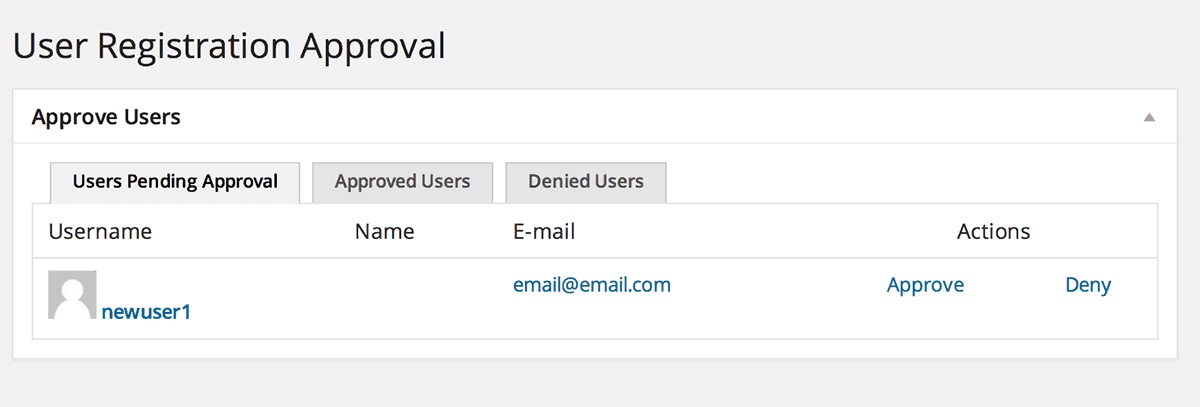
Approve users from the settings screen
You can also see a list of Approved users and Denied users on this page by clicking on the corresponding buttons at the top of the page. From either of these pages, you can reverse a user’s approval by clicking the link in the Actions column.
You also have quick access to approve and deny links to the Users -> All Users section of your admin. If you hover over any user, these links will appear, and a new column labeled “Status” will be added so you can easily see who has been approved or denied.
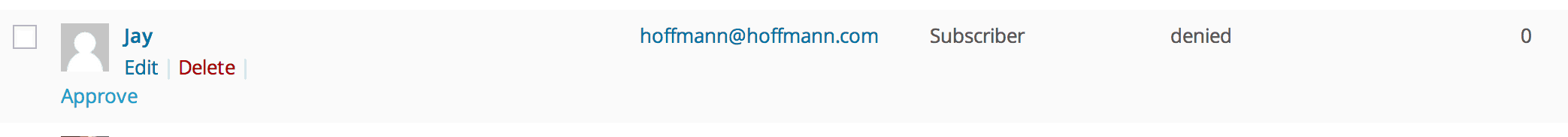
Or approve users on the fly
New User Approve lets you moderate who has access to your site without having to install a complicated membership plugin. So if that’s the only feature you need, it is probably right for you. If you’re looking for something with more features for individual members, you should check out the Members plugin from Justin Tadlock.
Costs, Caveats, Etc.
New User Approve is free and well maintained. It has been around for a little while now and has undergone significant updates routinely. If you’re looking for help, the plugin’s developer is very active on the WP Repository support forums