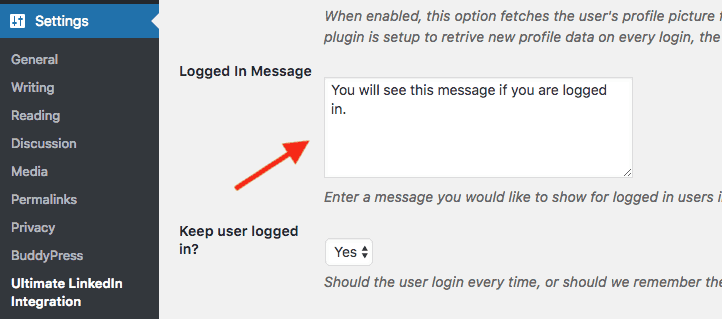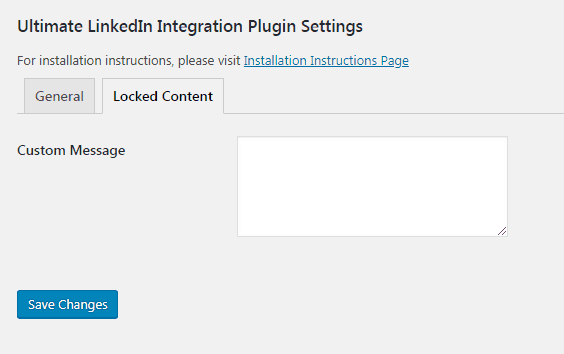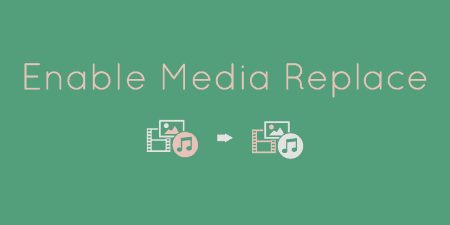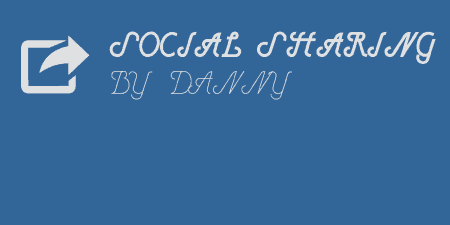All in all, WordPress offers a pretty robust media manager. It's fairly simple to add…
LinkedIn is no doubt one of the best professional social media sites and it can give some serious boost to your business especially when your target audience are professionals. Integrating LinkedIn to your site is an excellent idea if you are producing the content that professionals take interest in. But the question is how? This is where Ultimate LinkedIn Integration for WordPress comes to help.
What is Ultimate LinkedIn Integration?
Ultimate LinkedIn Integration is an advanced LinkedIn integration plugin that allows you to easily connect LinkedIn to your WordPress site. It is the only plugin that lets your website integrate with LinkedIn’s API. You can add various cool features to your website with the help of Ultimate LinkedIn Integration.
Features of Ultimate LinkedIn Integration
• Users can register/login using their LinkedIn account
• Lock content that can only be visible to those who logged in using LinkedIn
• Create custom URL redirection for users after they signup, log in as well as for authorization cancellation
• Users’ data will sync when they signup and login
• Override user’s current profile picture with his LinkedIn’s profile image
• Control users login
How does it work?
Similar to other WordPress plugins, first you have to install and activate it. After activation head over to the Settings and click on the Ultimate LinkedIn Integration and a new tab will open containing two tabs in it – one is General and the second one is Locked Content.
General Tab – There are multiple fields here that you can use as per your requirements.
- LinkedIn API Key – Here you have to put your LinkedIn API Key to integrate your website with LinkedIn. You can get your API Key on LinkedIn by creating an application.
- LinkedIn API Secret – Copy your LinkedIn API Secret that you can find while creating LinkedIn API Key.
- Login Redirect URL – Put the URL that you want users to see after they log in with their LinkedIn profile. If you leave it empty or put any other external websites, then users will redirect to the dashboard page.
- Sign-Up Redirect URL – Here you can put the URL that you want new users to see after they register using their LinkedIn account. You can also put a URL that contains a welcome message for new users. Similar to the Login Redirect URL, if you left blank or points to external recourses, it will redirect to the dashboard page.
- Cancel Redirect URL – This is where you put the URL that users see after they click Cancel on the LinkedIn Authentication page. This is helpful when you allow users other ways to login if they are not interested to log in with their LinkedIn account.
- Logged In Message – Write a customized message that you want logged in users to see instead of simple login button. The button will be hidden and no message will show if left it blank.
The LinkedIn integration plugin provides you complete control over your website and doesn’t change anything itself unless you allow it.
Locked Content – Write the customized message that you want users to see before they unlock the locked content.
Costs, Caveats, Etc.
Ultimate LinkedIn Integration is by far the most powerful and user-friendly LinkedIn integration plugin for WordPress that has been installed over 900+ times worldwide. However, the last update was two months ago but the plugin is doing its job perfectly. We can expect some more advanced features in near future.