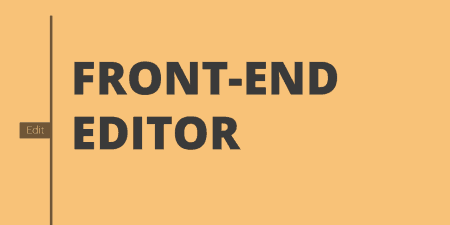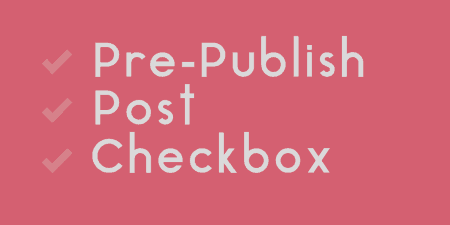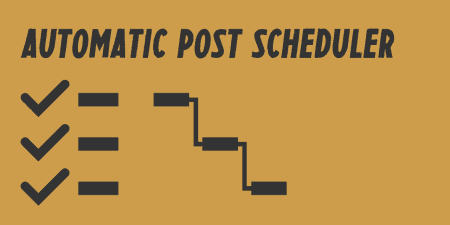Front-end Editor has a simple goal. Fewer trips to the backend editor, in both a…
When After the Deadline was rolled into Jetpack in June of 2012, it had a few rogue features that are nice to have but don’t require all of the other things that come with the plugin. One of those with spellcheck. Luckily, thanks to the open source community, TinyMCE Spellcheck is a fork of After the Deadline which simply includes this functionality.
What’s It Do?
TinyMCE Spellcheck puts back the spellcheck button that existed in the visual editor in an older version of WordPress. This will check your posts for spelling errors. It includes a button in your WYSIWYG editor to access the spellchecker and individual settings in user profiles to customize when spellcheck should be used and how.
How’s It Work?
When you install and activate the plugin, you will see the spellcheck button in the Visual editor on any post or page. If you click on it, then any word that is misspelled will be underline read. If you click on the words, you will see a few suggestions, and you can choose to either fix the spelling or ignore the suggestion, similar to what you would see in a word processor. That basic functionality will be added for all users.
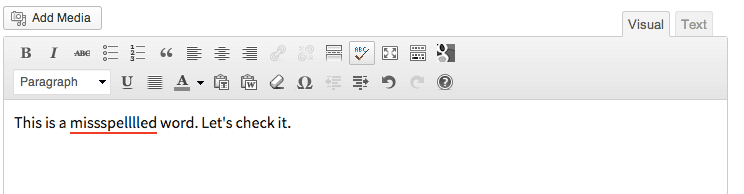
Basic spellchecking for WordPress
If you go to Users -> Your Profile you will see settings to customize the plugin under the section “Proofreading.” You can choose when to automatically proofread posts, either when a post is published or the post is updated. Simply check the box next to each to enable it. Below this, there are a few style options that you can switch on, such as bias language (scans for language that may be offending), hidden verbs (when verbs are made into a noun), and redundant phrases. To see the full list, visit the documentation.
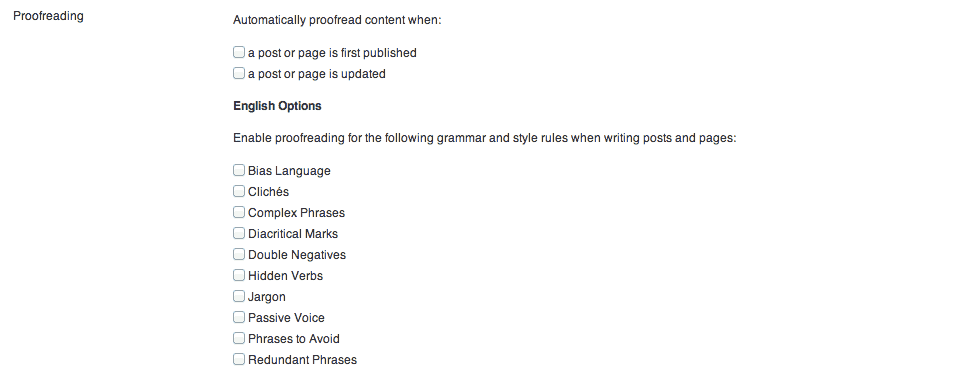
Custom settings on your profile page
You can also choose whether or not to automatically detect what language to proofread with. By default, it will use the language set in your admin, but if you have multiple languages on your site you can have the language automatically detected. Lastly, you can enter in any phrases you want to ignore automatically.
When you change these settings, they will only apply to the user logged in. And each user will have their own settings, which they can change in the profile tab.
Costs, Caveats, Etc.
TinyMCE Spellcheck is a free plugin and fairly new in development. Since it depends on the technology of After the Deadline, it is fairly stable. If you have any problems with the plugin, you should visit the forums for help.