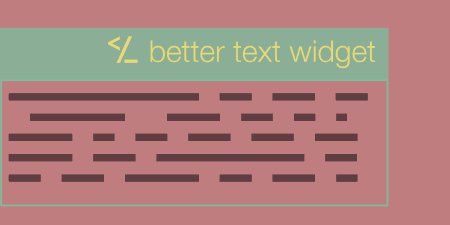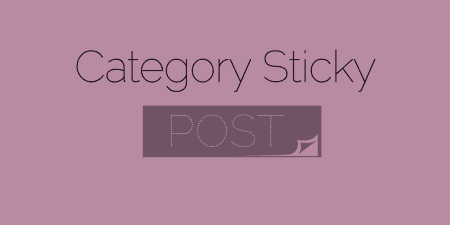A pretty simple and useful plugin, Page Template Dashboard lets see you what templates your…
From time to time, you’ve probably seen a callout at the top of posts which tell you about how long it will take you to read a post. Ever wanted to add this to your WordPress site? You can with Timespan.
What’s it Do?
Timespan calculates the approximate time it will take for a visitor to read your post based on the number of words a post contains. You can then add this time to any post using a shortcode or have the plugin automatically inject it before posts for you. You can also customize the output so it reads however you want. Just imagine, at the top of your blog posts, it can “This post will take 6 minutes to read!”
How’s it Work?
After you install and activate the plugin, go to Settings -> Timespan to set up the plugin. Here, you can set up exactly how you want your approximate time message to read. The first option allows you to specify “Average Reading Words Per Minute,” or how many words should be counted as a minute in the plugin’s calculation. The default is 250 wpm, which is typically pretty good, but if your posts have a lot of images or media content, you may want to take this number down a bit to compensate.
The next option lets you customize the message when a post is less than a minute. This can be something generic like “Nice and quick!” or more specific like “Less than one minute”. Below this, you can customize the message for posts that are longer than one minute, by adding a block of content before. The first text field is for text that comes before the number is listed, and the second text field is for the text that comes after, so you can tailor the message however you’d like.
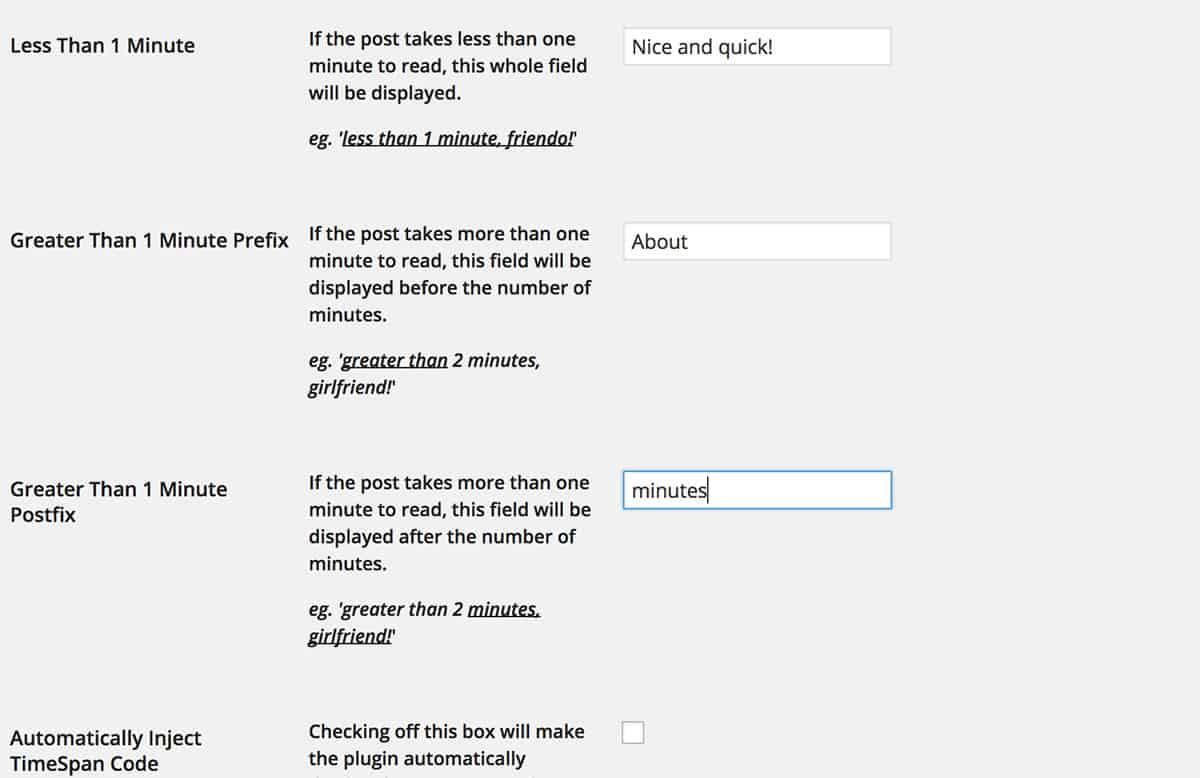
Customize your text
The last option allows you to “Automatically Inject TimeSpan Code”. This means that that the time it takes to read a post will be prepended at the beginning of every post automatically, right below the title. This will only work for posts, and will not work for pages or custom post types. However, if you’d like more control over the placement of the approximate time message, you can use the [time-span] shortcode to place this message anywhere. If you’d like to put the message in your template file, so it appears on every post, just use the do_shortcode function in your template’s PHP file.
echo do_shortcode(‘[time-span]’);
This can be placed in any template file in your theme. This also lets you put a message before or after it to make it a bit more clear. The message itself will be wrapped in a “timespan” class if you want to customize it with some CSS. There is also a “lesser-than” and “greater-than” class added to the message if you want different styles for posts less then or larger then one minute.

Costs, Caveats, Etc.
This plugin is fairly new but well maintained and fairly simple. It gives you just the right amount of customization, without getting too much in the way. If you run into a problem with the plugin, you can try posting to the support forums.