A pretty simple and useful plugin, Page Template Dashboard lets see you what templates your…
Sometimes, you want to publish a post that has a smaller priority than normal. You may want it on your site, but don’t need to publish it to the homepage, or in your feed, or to notify external services like search engines about it. Stealth Publish gives you that option.
What’s It Do?
Stealth Publish adds an extra option to publish meta box entitled (appropriately) “stealth publish”. If you choose to enable this option, several things will happen. First, your post will not be published on the homepage. It will also not be submitted to your RSS feed, pingbacks will be removed, and no external services will be informed that the post is published. It will simply live on category and other archive pages should a user ever come across it. This is useful for when you need to retroactively add a post without wanting to announce it everywhere.
How’s It Work?
After you install and activate the plugin, you will see the actual option in the post editor of your posts, pages, and custom post types. In the “Publish” meta box at the top right corner of your editor. You will see a new checkbox labeled “Stealth publish?” Simply check this box and publish your post and it will be stealth published. This means the post will not be featured on the homepage, posted to your RSS feed, or ping any search engines or external services. You will, however, see your post on category and archive pages just like you would normally.
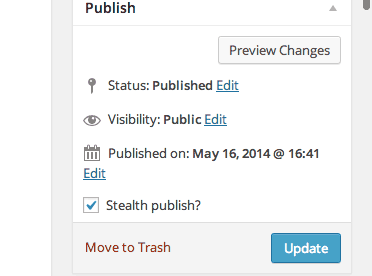
Just check the box to enable it
That’s basically all there is to the plugin, but there are also a couple of filters you can use. The first is c2c_stealth_publish_meta_key, which I won’t go into detail here. You can use it to change the custom key associated with stealth publishing, but chances are you won’t need to use this.
The c2c_stealth_publish_silent is a little more useful. You can use to programmatically reverse the actions of a checked “Stealth Publish?” box. This might be useful if you want to check for certain criteria and publish a post to your homepage / RSS feed even if the box is checked. It works like this:
add_filter( 'c2c_stealth_publish_silent', 'override_stealth_publish_silent' );
function override_stealth_publish_silent( $publish_silently, $post_id ) {
return false;
}
Passing in your post_id with $post_id will apply this behavior and returning “false” will disable the functionality of the plugin for that post.
The last filter you can use is c2c_stealth_publish_default. By default, the stealth publish checkbox will be unchecked on all posts, so you have to explicitly check it. However, you can use this filter to make the default setting checked. And if you filter for a post type, you can make it so that the box is automatically checked only in certain places.
add_filter( 'c2c_stealth_publish_default', '__return_true' );
You can visit the plugin’s Notes to find out more information about how to use these filters. Beyond that, there are no settings for this plugin.
Costs, Caveats, Etc.
Stealth Publish is free. It hasn’t been updated in some months, but its functionality is fairly basic and won’t need to see anything significant I’m sure. If you are having problems with the plugin, you can reach out to the developer for help on the support forums.






