Anyone can start a website today – all the tools and infrastructure are affordable and…
While you were going through your site stats viewing the traffic coming to your site, you might have noticed that the site claims that some of the traffic is due to bots.
Don’t think that bots are a bad thing for your site. On the contrary, there is a fine line between good and bad bots.
Good bots are generally a way for search engines like Google or Bing to assess and determine the quality of your site and content. With this information, they can more easily lead users to your site if certain criteria are met (relevancy, SEO, the overall popularity of your site, and so on). In this sense, it is a very good thing to have these kinds of bots floating around your site because, in the long run, they are very beneficial to your site.
Bad bots on the other hand can prove to be very damaging to your site, you, and to your users/visitors. These bots are programmed to go and target a specific aspect of your site in order to gain something out of it. They could come and steal content, spam comment sections, target accounts that are logging in to your site, and so on. There are even more harmful bots that try to crack credit card and credential information, do credential surfing, and create fake accounts on your site.
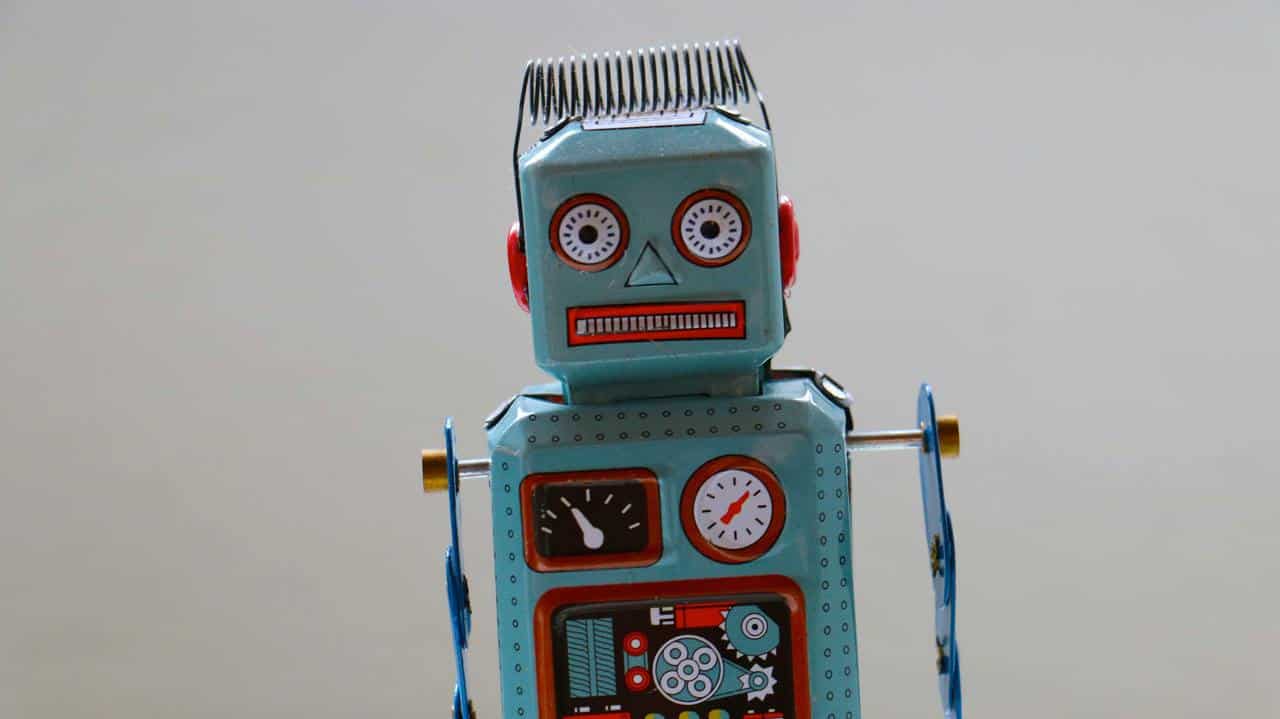
As we can see, bad bots could prove to be a big strain on your site. Not only can they do damage to your site and to your visitors, but they could also potentially slow down your site by a lot. For that reason, site owners must find new and intuitive ways of fighting back and trying to block such bots from entering their site while also allowing good bots to freely roam it.
That is why today I will be reviewing a plugin that blocks bots from your site in order to prevent them from doing any harm.
So, what is Spider Blocker anyway
This handy little plugin will block any kind of bots that consume your site’s bandwidth or the ones that simply slow down your server.
The way it does this is by using the Apache .htaccess file to lower the impact that the bots have on your website.
Main Features of Spider Blocker
There aren’t that many features for me to list but here are the most important ones:
- The plugin blocks an unlimited number of bots from viewing your site
- The plugin will not create any kind of footprint
- It is very easy to import/export certain rules and you can also add additional bots to the list.
How to install and use the plugin
Well, first of all, you have to download and install the plugin before you are able to use it. Simply download and install it as you would any other WordPress plugin or alternately you could go and use the “Automatic Installation”.
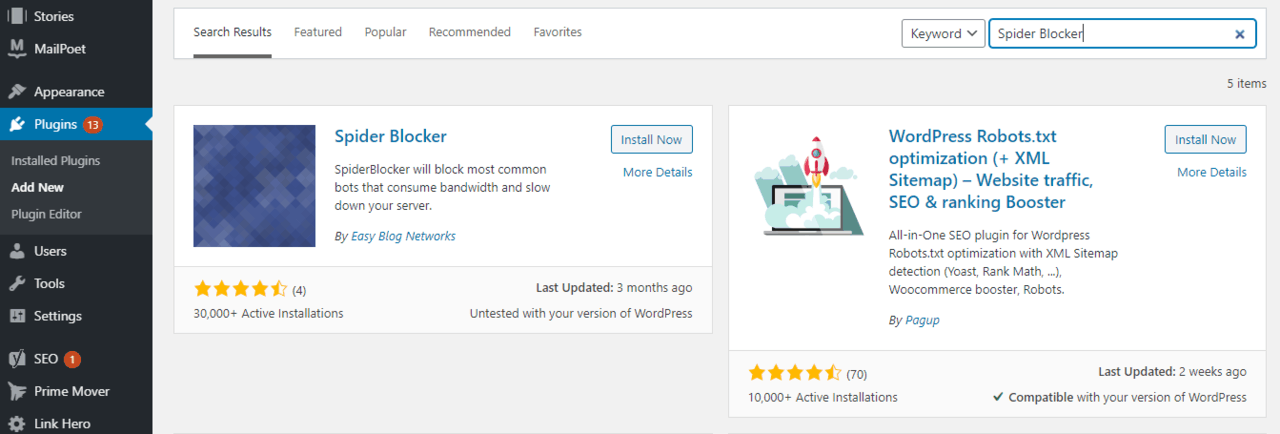
After you have successfully installed the plugin, you can go ahead and enable it in your admin panel under Plugins.
Once you have enabled it, you can go to your Tools menu and then go to “SpiderBlocker” to configure all of the settings that determine which bots you wish to block from your site. And that’s about it.
Costs, caveats, etc.
The plugin is completely free for you to download and use on any of your WordPress sites. There is no pro or paid versions so you get all of the features as everybody else.
One user has only reported that the plugin did not work on his site but after he has changed “$_ENV[“SERVER_SOFTWARE”]” to “$_SERVER[“SERVER_SOFTWARE”]” it started to work without a problem. So if you have the same issue, try applying this fix.
I am quite pleased with this plugin and it does exactly what it claims to do. Plus, it does not slow down my site in any shape or form.






