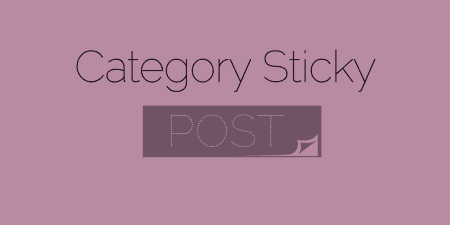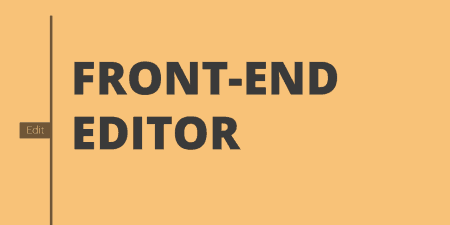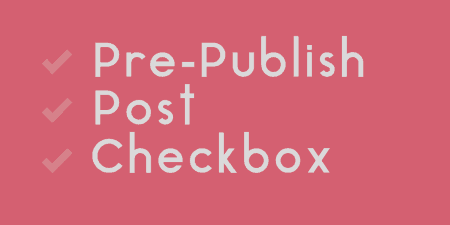WordPress has built-in sticky post functionality and a conditional tag to match it. Category Sticky…
If you have multiple authors contributing to your site, it may be useful to restrict authors to only certain categories, so they don’t accidentally end up posting to the wrong one. Restrict Author Posting lets you do that in a very simple way.
What’s It Do?
Restrict Author Posting adds a simple drop-down menu to the bottom of each User’s profile that allows you to select which category that user can post to. Users will then not be able to see the Category meta box in the post editor, and their posts will automatically be posted to the selected category. Users will also be informed in the post editor which category they are restricted to for quick reference. Only administrators will be able to edit which categories users are restricted to.
How’s It Work?
The plugin has no settings, so the only thing to do once the plugin is activated is visiting a users profile page if you are logged in as an administrator. At the bottom of each users profile page, there will be a new drop-down menu labeled “Restrict Author Post to a category.” Simply select which category to restrict the author to from the drop-down and click the “Update User” button. This can be changed at any time using the same method.
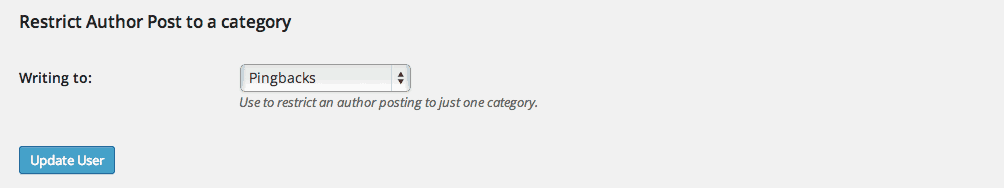
Simply select a category from the drop-down menu
When a user who has been restricted accesses the post editor or creates a new post, they will no longer be able to see the “Categories” meta box that is typically in the right sidebar. Instead, that area will be blank, and there will be a notice at the top of the editor which lets the User know which category they have been restricted to. When a user publishes a post, it will automatically be posted to the category they are restricted to. If you want to set a user back to unrestricted simply select “No Restrict” from the drop-down.
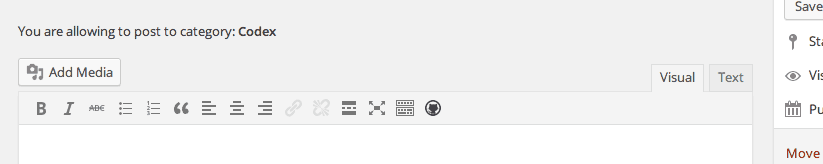
Users will be informed what category they can post to
There are no other settings for this plugin.
Costs, Caveats, Etc.
Restrict Author Posting is still fairly new, so if you are having problems or would like to request something new, visit the support forums.