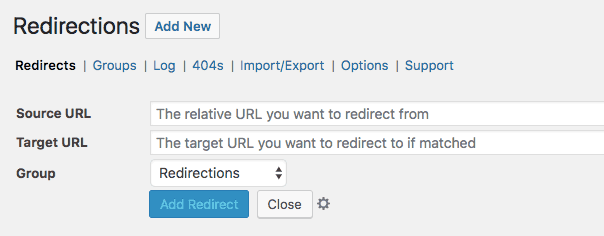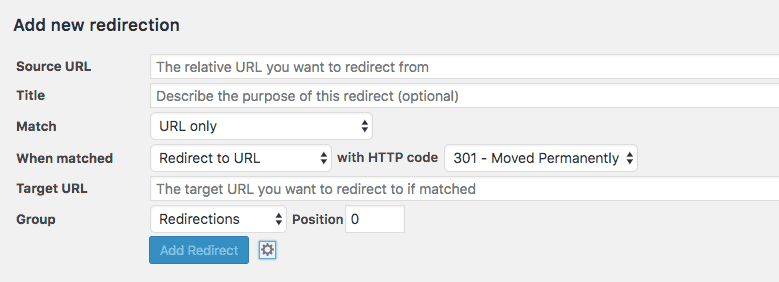My main goal at Tidy Repo is to protect you from all the problems that…
When you want your website to be perfect, redirects are mandatory to make sure that there is no mess being visible to the customers, such as 404 errors. This is when redirects come in handy, and an effortless to use Redirection manager even more so.
The plus side of redirecting your URLs is enormous. Sometimes, it can also be inevitable. If you are merging two websites, for example, there is no point in having your customers get stuck on just one of them. You can make use of all the traffic the previous website got by redirecting it to the new website, without troubling your customers.
It is also beneficial in case you are pushing new content out. You want your traffic to land on the newest information. Especially so if you are trying to shake off the previous posts. It is crucial in any marketing testing, too. Does this copy fare better than the other? Is this solution generating you more money than the other one? You can only find that out if both solutions are being seen and tested at the same time.
Yet, any redirection can get messy, especially so if you don’t have extensive knowledge of Apache or Nginx. However, with the Redirection plugin, you can easily create or manage redirections, without wasting too much time or effort.
What is Redirection?
Redirection is a WordPress plugin that allows you to easily create and manage your 301 redirects. By using this plugin, guiding traffic to your desired destination is not too big of a task anymore.
Features of Redirection
This plugin has all the features you need to keep the redirects working flawlessly, and a bit of extra help with mastering them.
- Redirect manager allows you to create redirects and manage them without knowing Apache or Nginx. It also monitors if any of URLs have changed and updates them accordingly, saving you time.
- Conditional redirects enable you to redirect traffic based on certain conditions:
- Login status redirects users based on whether they are logged in or not,
- Browser redirects depending on the browser users use,
- Referrer redirects based on the link which user used to get to the site,
- Cookies redirects depending on a particular cookie,
- Custom filter matches your WordPress filters,
- Tracks 404 errors -This feature helps you see errors on your website and makes it easier for you to find and fix them.
- Support for Apache and Nginx -The plugin by default automatically takes care and manages all of your redirects, but you can customize it to support the two, and include already existing or new Apache and Nginx redirects.
- Fully featured import and export system -This feature allows you to import and export through Apache and Nginx, or you can import your redirects from four other plugins.
- Logging system – This option will help you check out if the specific URL is being used or not, among other things. It also counts the number of clicks redirect gets. All the logs created by this feature are searchable and can be exported, to make your life easier.
How does it work?
Once you install this plugin and activate it, it is ready to use. This plugin is incredibly straightforward and simple to master. Plus, all of the features are clearly explained, so that even novices can redirect the traffic with no hassle.
Creating new redirect using Redirection is quite simple, and requires nothing more than the usual copy-paste action from your side. Simply paste the URL of which you have no further use for in the first field, and paste the URL to which you want your users to go in the second field. By clicking on Add Redirect, your troubles on this matter are gone.
Yet, if you need more from your redirect, or if you need to add more conditions to the simple redirect, you should head out and click on the gear button which you can find next to the “Close” button. This will open up additional settings, which you can edit for the redirect to work with additional parameters.
You can manage the redirect created from the same tab, or you can head on to the “Groups” tab, in case you added it to a specific group. On the far right of your redirect, you can see the “Hits”, which will tell you how many times your redirect was used.
Furthermore, you can see all the action your redirects were involved in under the “Log” tab. There you will also be able to see more about your user, as it presents you with Agent and Geo info so that you can learn more about your traffic. This can come in quite handy, as you probably want to adapt your website to fit well with your users’ browser or device preferences.
Finding your website’s loose ends, or your 404 pages, is as simple as going to “404s” tab. If there are any, they will be listed there, and you can take actions to fix them without having to search for them beforehand.
As said before, this plugin also supports Apache and Nginx, for those that know how and want to use them. This support is incredibly important when it comes to importing, as it makes it effortless to include all of your existing redirects. Exporting the redirects is also a piece of cake, as all it takes from you is to select what you want to export, and in what format. The plugin takes it from there and gets it done for you.
You can also make additional tweaks under the “Options” tab if needed. There you will be able to edit the time logs are kept for, or set up the URL monitor, among other things.
Costs, Caveats, etc.
All of these features and the website-saving opportunities are completely free. The plugin has no hidden costs and no monthly payment required. All you have to do is to download and use it. No wonder over a million people are already actively using this plugin, and it is sure it won’t stay at that number for too long!