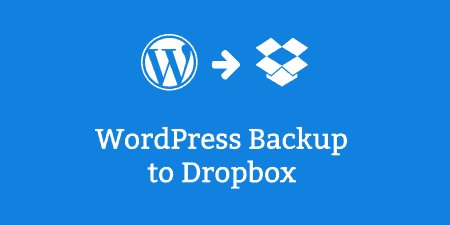If you're a WordPress developer, chances are from time to time; you just want a…
We can all agree that WordPress is great. It enables you to build your dream website with ease and without having to possess any coding skills. It makes web development, a thing that can be quite challenging, straightforward and understandable. Like everything, even WordPress has its drawbacks. Well, we don’t necessarily have to call it a drawback, but more of an annoyance.
Now, you might be wondering, what exactly am I talking about. I am talking about is the way WordPress likes to format the content you feed to it. For example, how it turns newlines into paragraphs, apostrophes into typographic quotes, and other small things that can be quite a big eyesore for someone who wanted their content to be displayed in a certain way. Getting annoyed by this issue is what initiated the creation of the plugin we will be reviewing in this article, the Raw HTML plugin.
What is the Raw HTML plugin?
If you have ever spent hours trying to figure out how to showcase your content in the desired way, but WordPress just wouldn’t let it happen, this plugin is for you. That is because, without the proper plugin, nothing will stop WordPress from doing its thing to your content. Raw HTML is the plugin that can and will stop it.

It is an open-source, free plugin for WordPress websites that disables WordPress from automatically formatting your content. How does Raw HTML do it? To have your content protected from the unwanted formatting made by WordPress, it needs to be wrapped something called the raw tags.
Raw tags come in two different forms:
- “[raw]…[/raw] “
- “<!–raw–>…<!–/raw–>”
Both types, do the exact same job of preserving the style definitions and JavaScript you put in your code. The only difference is that the second type of tags aren’t visible to the people looking at your content even if you disable the Raw HTML plugin.
How to enable/disable specific formatting filters
When you activate Raw HTML, it will add checkboxes in the “edit post” area. Each checkbox is intended for enabling or disabling one of the WordPress formatting filters.
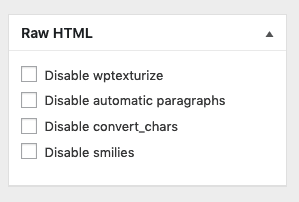
- Disable wptexturize – this is the filter that produces typographic characters and smart quotes in your content.
- Disable automatic paragraph creation.
- Disable image smilies.
- Disable convert_chars – the function of this filter is to turn ampersands into HTML entities and change certain Unicode characters.
Enabling or disabling one of the filters will affect only the content put in-between the raw tags.
Shortcode and other code preservation
A shortcode that finds itself within raw tags won’t be performing its function unless you enable the usage of shortcodes within your raw tags. That is done by adding the shortcode attribute in the opening raw tag, like this “[raw shortcodes=1]”.
Also, the code that is found in post excerpts won’t work within raw tags and will be automatically removed by the plugin. To stop this from happening, you will need to add this line “define(‘RAW_HTML_KEEP_RAW_IN_EXCERPTS’, true);” in your wp-config.php file.
Extra information
- If you are using a free version of this plugin, then you will be able to edit posts only through the text tab. The pro version on the other hand, will allow you to do the editing in the text and visual editor. In the visual editor, the code that is between the raw tags will be in the form of a read-only placeholder and WordPress won’t have the ability to change it whatsoever. For the users of the free version, it is advised to completely disable the visual editor because using it could mess up your code.
- To use certain features of Raw HTML, the role you have in WordPress will have to hold the capability called “unfiltered_html”. In normal installations, the Editor and Administrator have this capability, and in multisite installations, it is given to the Super Admin.
- It is possible to have some WordPress formatting filters disabled by default. This is done by clicking the “Screen options” button and going into the setting panel. In the settings panel, there will be a section dedicated to Raw HTML called “Raw HTML defaults” in which you can simply choose the filters you want disabled by default. After this is done, the changes will show up on the new and edited posts.
- Although you can try to edit other code through the Text/HTML code, it is not recommended to edit anything that isn’t your custom code since doing so can lead to some issues.
- Lastly, if you are a fan of the Gutenberg editor, here is some bad news for you. This plugin will unfortunately only partially support the Gutenberg editor.
Installation
This plugin can be installed in three ways:
- Download the zip file of the plugin. Go into the “Plugins section”, click “add new” and upload the file. After that, just activate the plugin through the same “Plugins” section.
- Find the plugin using the search bar in the “add new” section of “Plugins”. Once you have found the plugin, install and activate it.
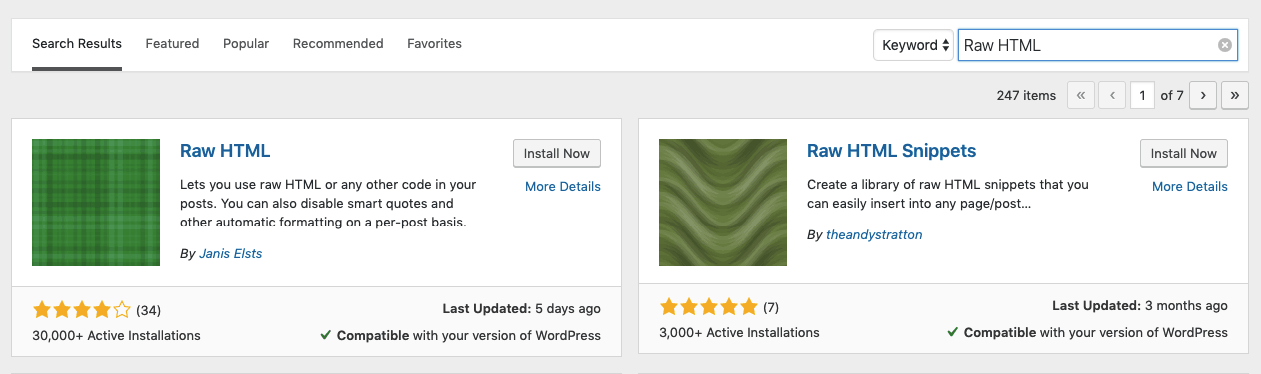
- Unzip the downloaded file for the plugin, upload it to the “/wp-content/plugins” directory, and like in the previous two methods, the last thing you need to do is to activate it.
Pricing
The regular version of Raw HTML is free. The Pro version costs 15$, can be installed on an unlimited number of sites and will receive updates for a period of 1 year.
Conclusion
Hopefully, this article gave you some insight on how Raw HTML can help you have your site and the content on it looking exactly how you envisioned it. Let’s be honest, nothing is worse than coming up with a look/format for your content just to see it be completely disregarded by WordPress. To show WordPress who is really in charge, all you need to do is just install this plugin and you won’t be wondering where all your formatting effort went. It literally won’t cost a penny but will save you from so much unnecessary hassle.