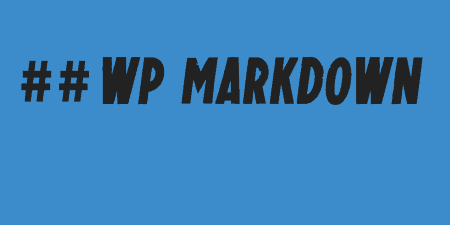Markdown is a text formatting syntax which makes it easier to add HTML elements to…
Getting into coding can be difficult by looking at the enormous scope of the endeavor with HTML, CSS, PHP, and others. Luckily there are ways to make the first steps easier. One of those can be the Parsedown Party plugin which helps you by inserting Markdown to your posts.
What is Markdown?
Before going into more details concerning the plugin, we have to point out what Markdown is. Markdown is a syntax used for converting regular text to HTML that was released by John Gruber and Aaron Swartz in 2004. And although that was 14 years ago, because of its functionality, it’s changed remarkably little over the years.
It works in a way that it sees your text, with the addition of a few symbols, “fix” the formatting, so that no matter on what platform you copy it, it will be compatible and displayed the same way in HTML.
What does Parsedown Party do?
The plugin adds an option to write your post in Markdown instead of the default post editor – this is done on a post to post basis, so you’ll have the option to use it only when you need to. Because it literally just adds an enable/disable button, instead of going on an in-depth analysis (there isn’t any), we’ll give you a few basic examples of how Markdown works.
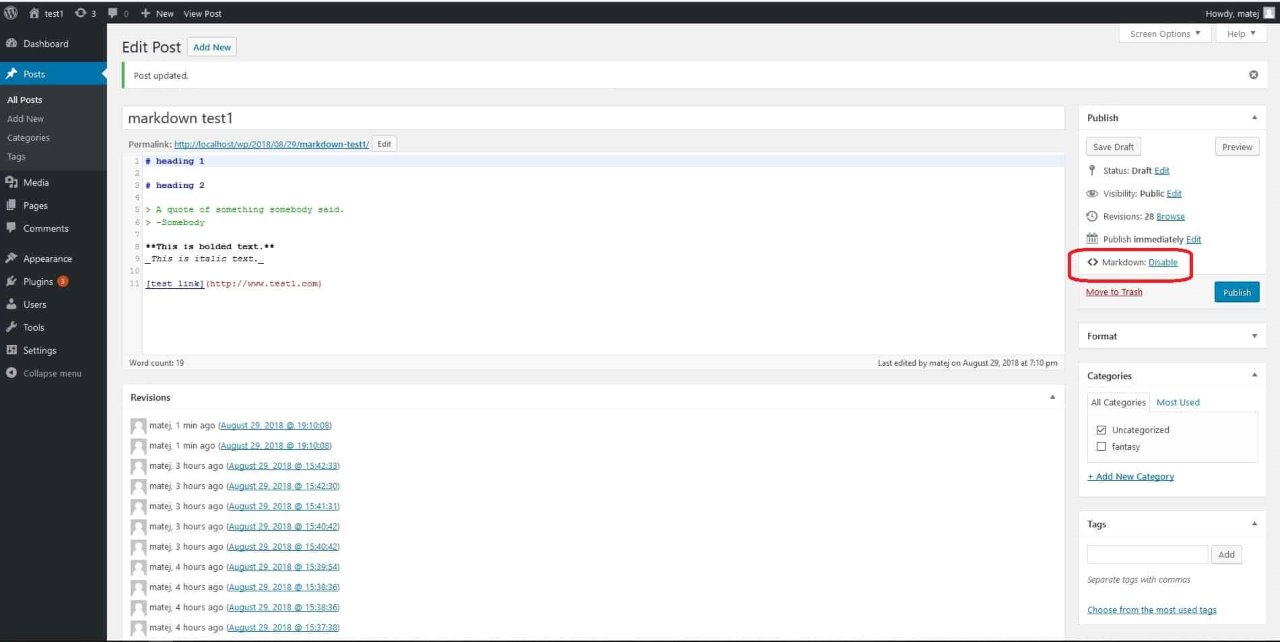
Enable or disable Markdown in every post separately
Changing the heading is done by using “=” and “-“ below the text, or “#” before the text, so if you write:
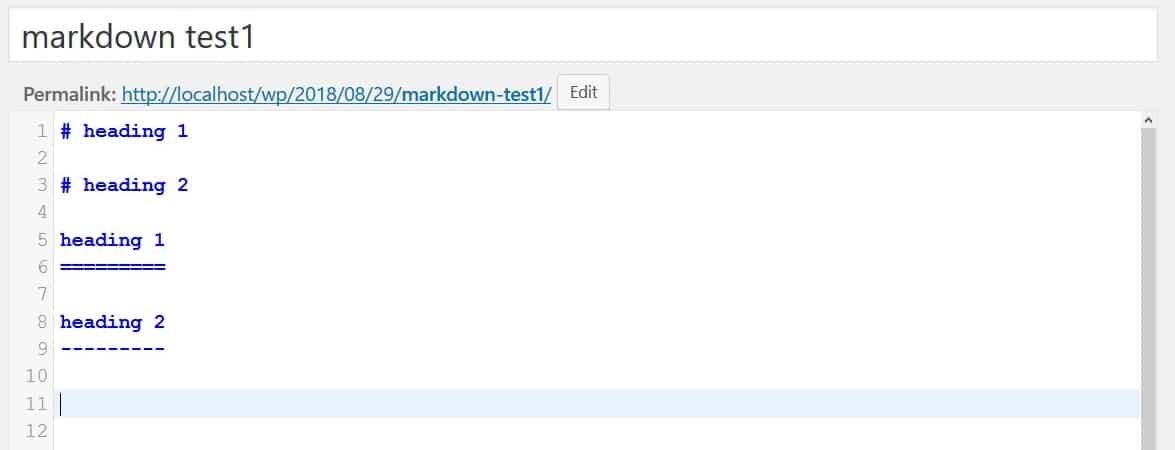
Insert headings with Markdown
In HTML it’s converted to:
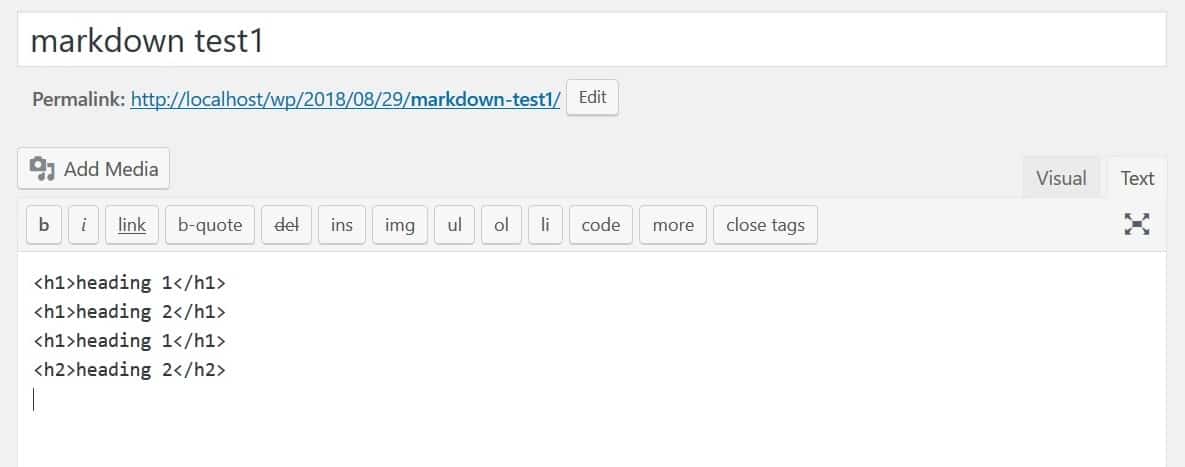
This is how it looks like converted to HTML
If you’re trying to insert a quote you’ll be using the “>” symbol, so it’s:
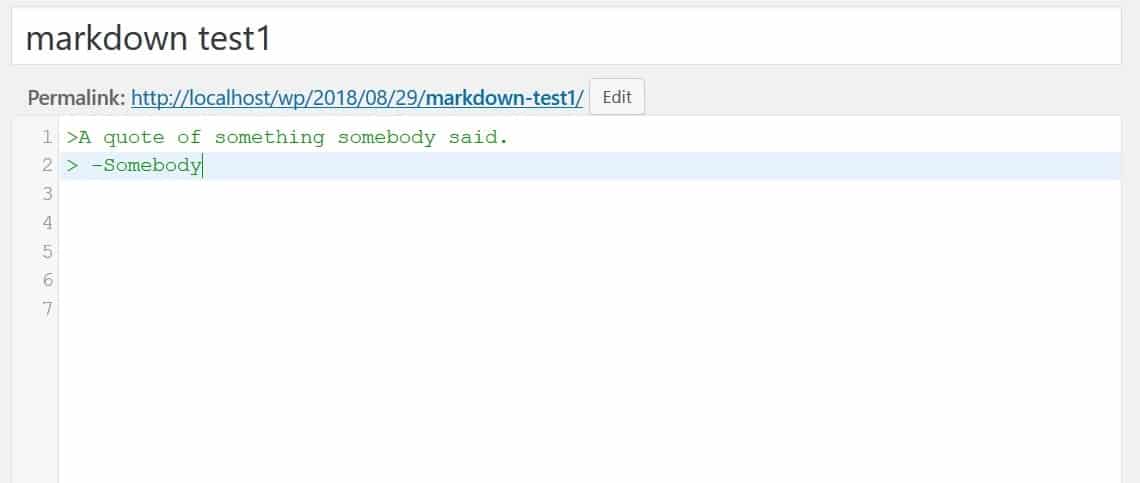
Write quotes in Markdown
In HTML it’s converted to:
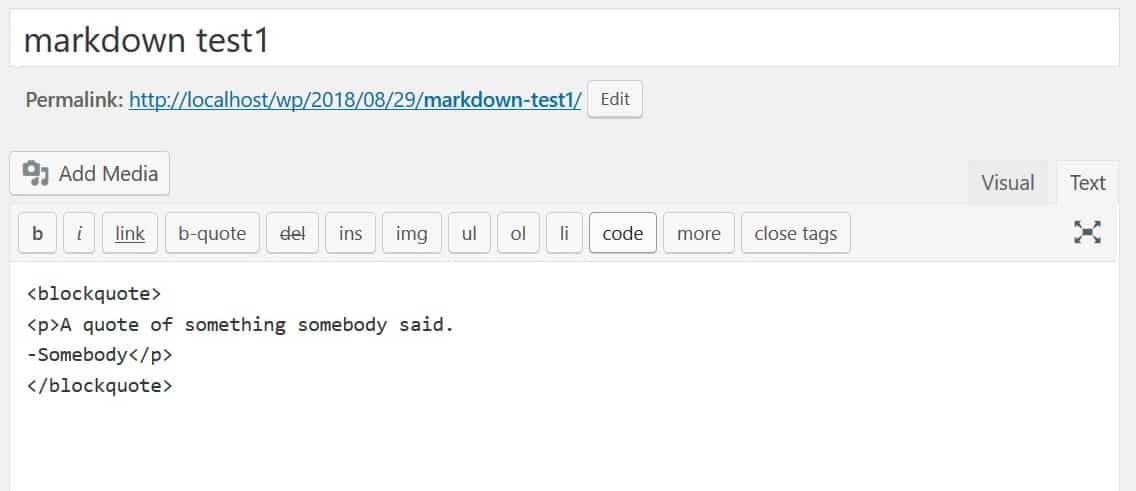
This is how it looks like converted to HTML
If you’re looking to customize your text in bold, you’ll use “**” before and after the text. As for italic, it’s “_”, also both before and after:
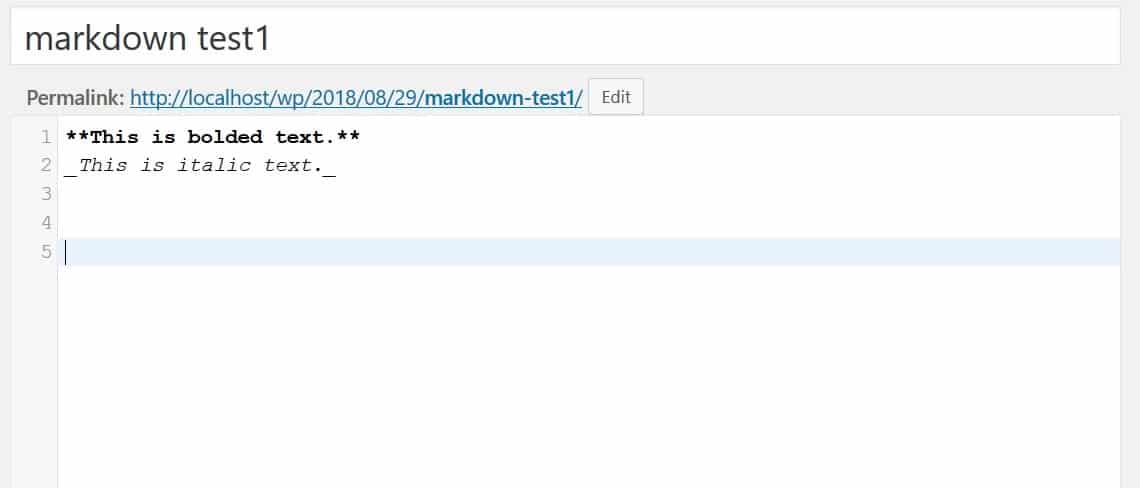
Edit text with Markdown
In HTML it’s converted to:
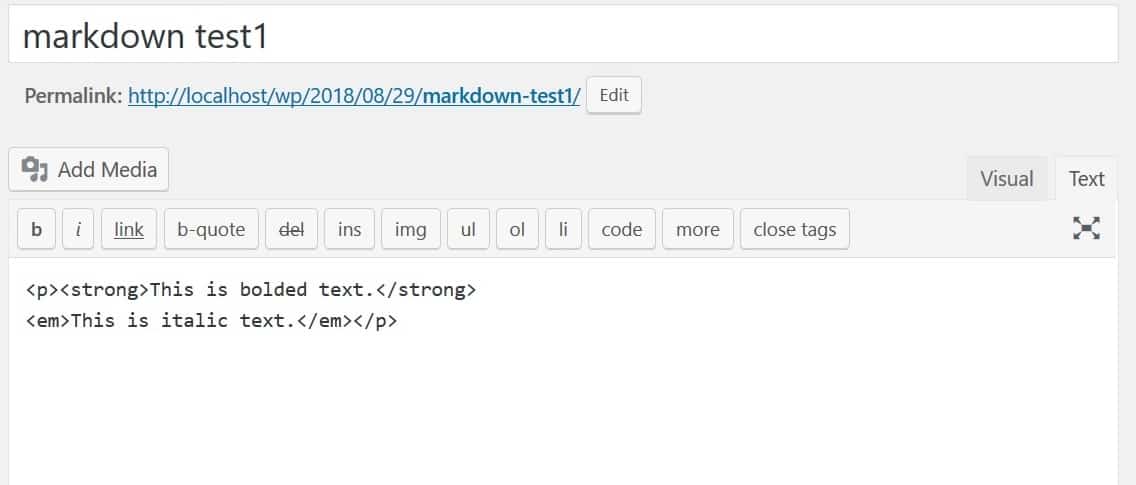
This is how it looks like converted to HTML
You can also add links which would look like this:
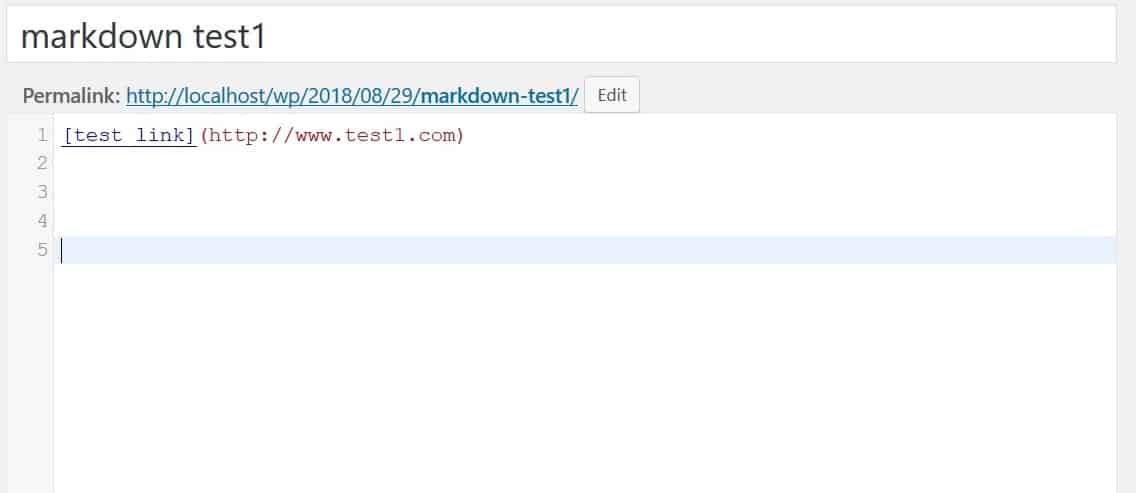
Insert links with Markdown
In HTML it’s converted to:

This is how it looks like converted to HTML
The commands we listed are just the most basic ones and you can find much more if you want to get into it.
Costs, Caveats, Etc.
The reason you should sink your teeth in Parsedown Party and consequently Markdown is the vast scope of its use. Many sites like GitHub use Markdown and it has a base of over 100,000 businesses, so if you’re looking to get into coding this is a really good way to do it.