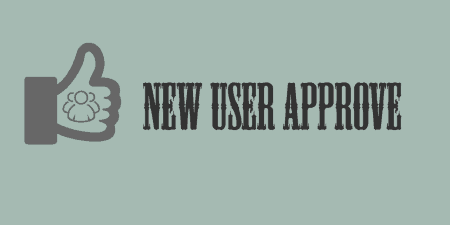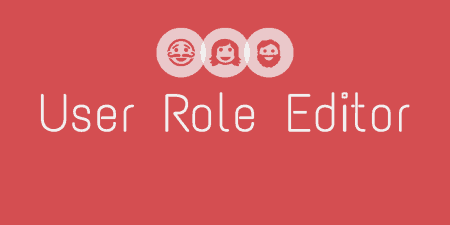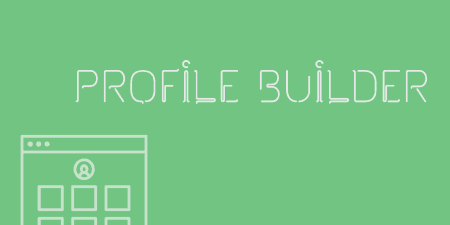If you open your WordPress site for registration, then any user who fills out the…
In today world of ever growing international sites that compete for their share of the web landscape, membership is one of those things that is essential in doing business. Paid Member Subscriptions is a solution that can cover all your membership needs; from signup to payment and everything it offers comes in the form of a WordPress plugin with a simple user interface nobody will have any trouble figuring out.
Subscriptions made easy
After activating the plugin, you’ll first have to set the parameters of what you want/need to achieve with your subscription platform. The first step in doing this is enabling registration on your site.
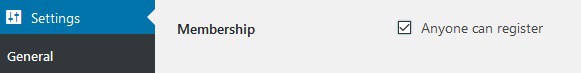
Enable registration on your site
After that’s done you’ll need to build your subscription “database”. These will basically be your tiers (both paid and free). For your subscription, you get to set the duration, price, status (only active subscription will be enabled for outside users) and user role (subscriber is the default role for members).
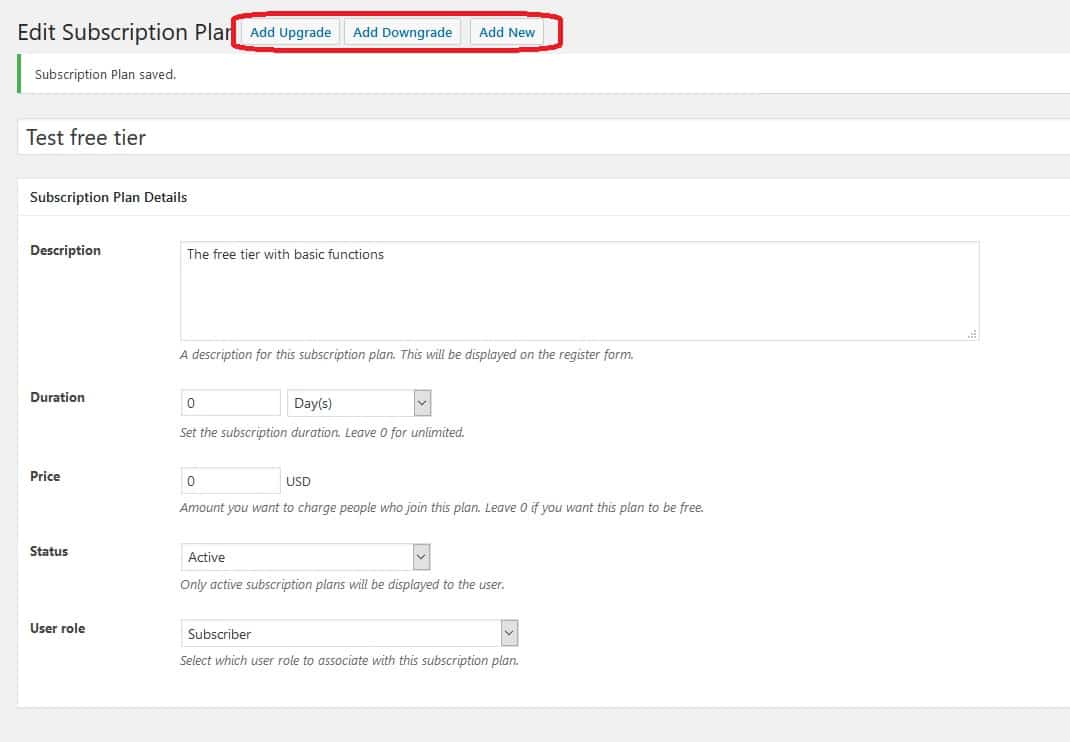
Add your basic (free) tier
Now, you can add plans in the same way you add posts – by just adding new ones, but there is a great option that lets you connect your plans. As you can see below, on top of the window there is an option to add an upgrade or downgrade. By doing this, your plans are connected and are easily manageable if you’re running several kinds of subscriptions (you just group the same ones together).
Since we started our test with a basic free plan, we’ll choose to upgrade it to a premium tier (on top you’ll see it’s an upgrade on the first plan we made). The main difference between the plans is the duration and price. Since the free option doesn’t have a price and time limit, both were left at 0 (for unlimited). Here you can see that the price is set, and duration limited (chosen between days, weeks, months and years). By filling out everything mentioned here, your subscription plan is good to go.
Everything mentioned so far is part of the plugin’s free package, but more options become available with premium add-ons (which we’ll get into later). There is no limit to the number of tiers and plans you can create so you don’t have to limit yourself.
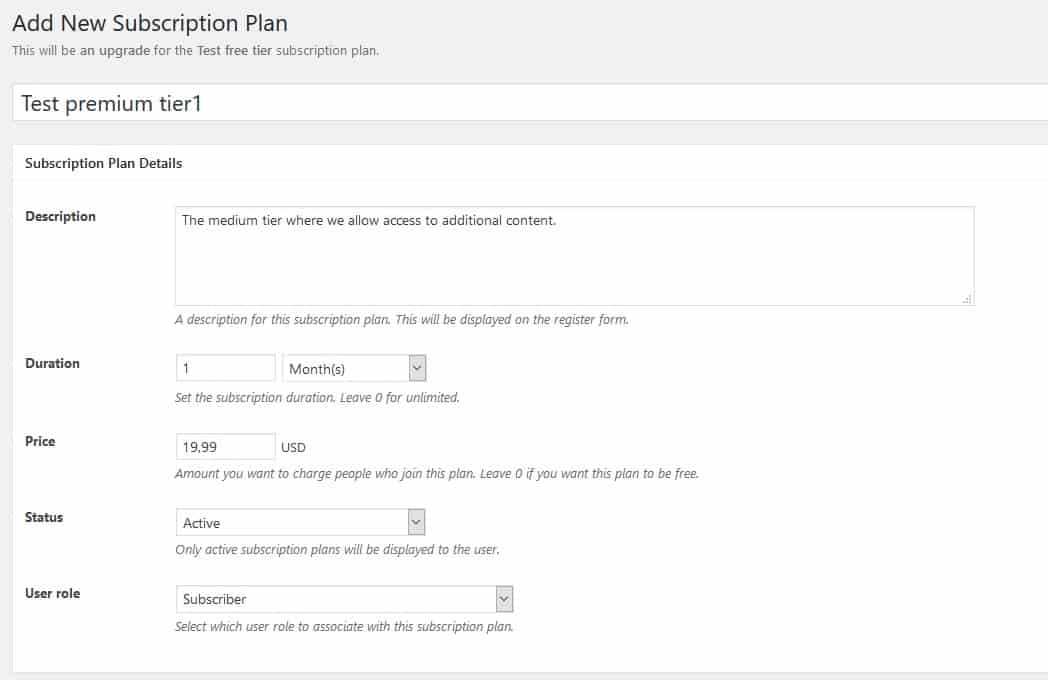
Set up your first premium tier
Building your membership base
With the plans out of the way, it’s time to see how they’re implemented to your post and pages.
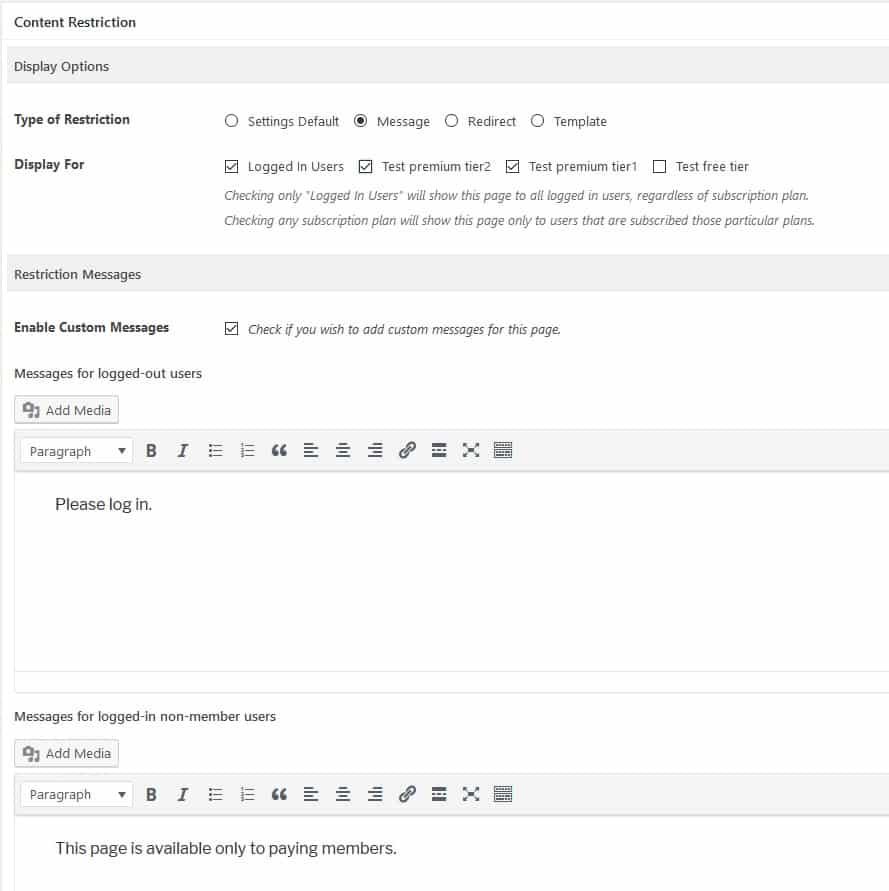
Customize how and for who your content is displayed
As you can see, a set of new options are added below the text box. Everything works on a content restriction principle. To put it simply, all you need to do is tick the boxes next to tier levels according to what content you want to be available for that tier. Also, there are options for message prompts explaining and instructing users what they need to do in order to get access to the content. Messages can be written manually or you can use the system default ones.
In order to get use of your carefully made subscription plans, you’ll need members. And the first step in getting members is giving them a registration form. After that, they’ll need to be able to log in, check their account, manage their subscriptions and check payments as well as be able to recover passwords if lost. These are some of the basic things your members will expect of your, or any other membership site for that matter. The great thing here is that all the required forms are done already made, you just need to implement them with shortcodes.
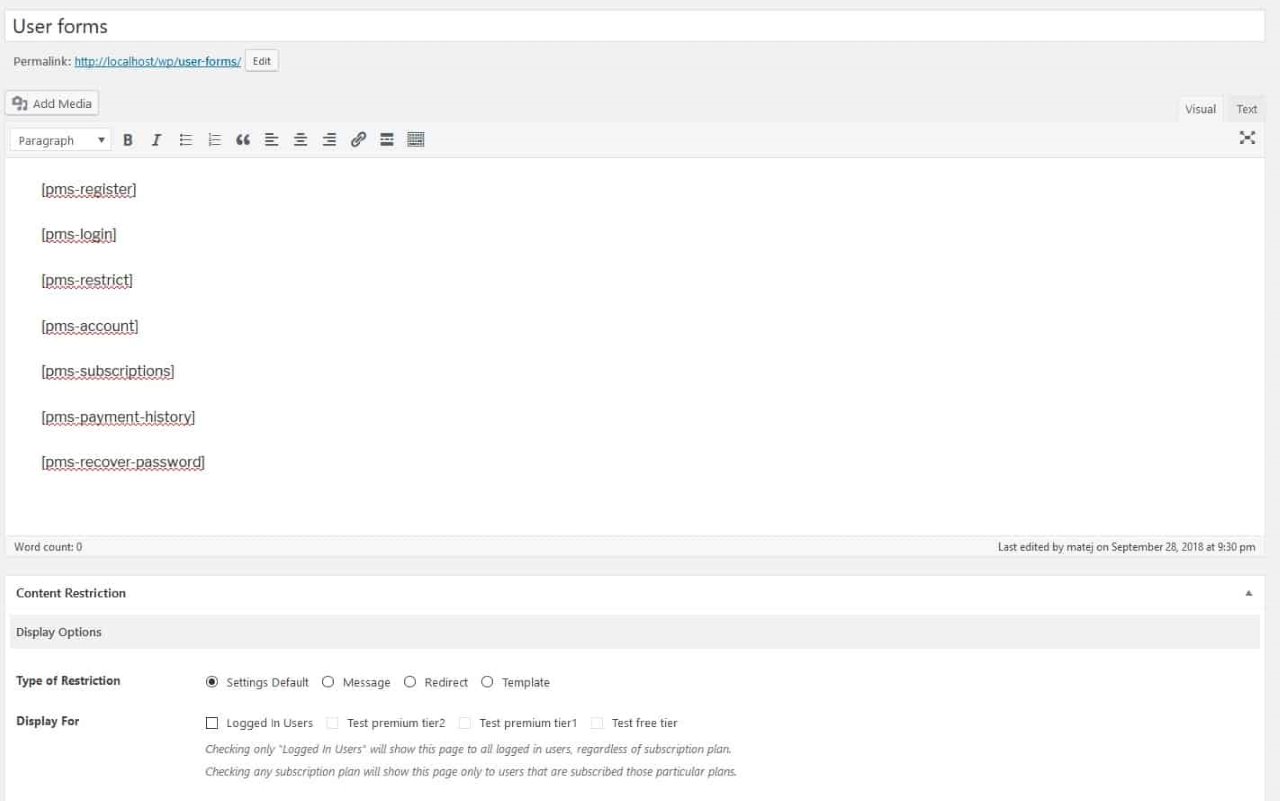
Shortcodes that add forms to your page
You can see in our example that adding forms is really that easy. We’ve bunched them up on one page to show them all at the same time, but you’ll want to create separate pages for each separately. You can check out the example for managing your account below.
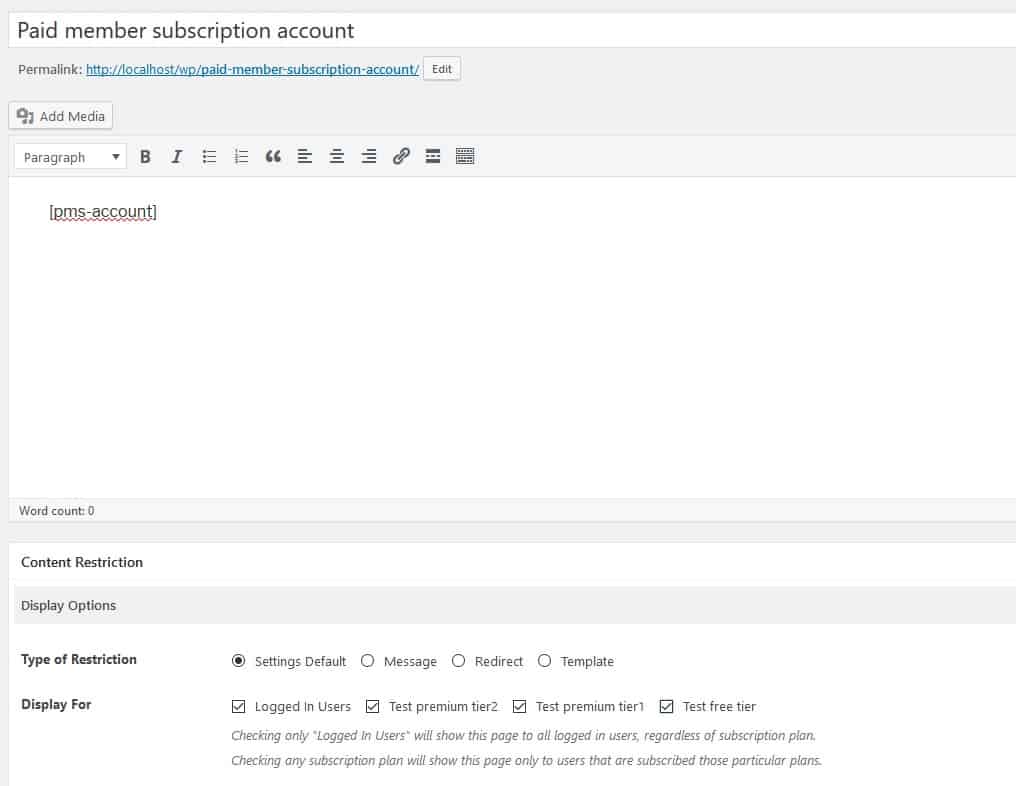
Account management
Looking from the front-end, you can see how the basic registration form looks for your visitors. In the picture you’ll be able to see some premium add-on options we’ll mention in a bit.
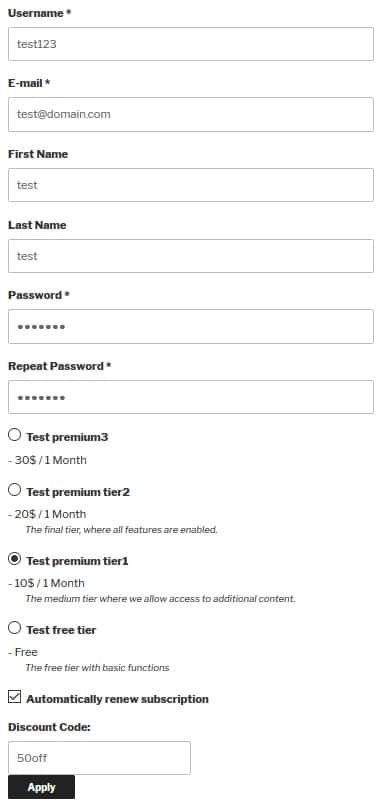
Front-end registration form
If you’re looking for more options regarding registration be sure to check out Profile Builder plugin from the same developer. This will let you customize your registration form with even more features.
In the settings tab you’ll be able to customize everything to best fit your particular needs, from automatic emails (register emails and activate/cancel/expired subscription emails) to payment options, (currency, payment options etc.) where PayPal is the default choice. Any changes done here are then applied across the board.
Add-ons
Everything mentioned so far is part of the free plugin package, going further with the premium packages (there are two) a plethora of options become available to you and we’re going to cover them all.
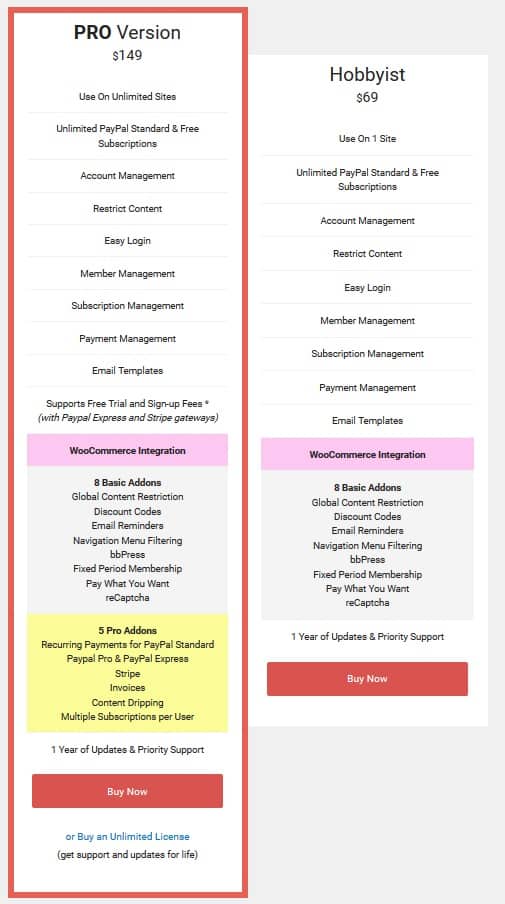
Pricing plans
Basic Add-ons (Pro and Hobbyist versions)
bbPress – restrict forum content with the bbPress integration
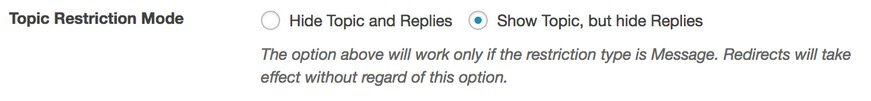
Restrict forum content
Global content restriction – add rules that filer your content (posts, pages etc.) based on subscription plans
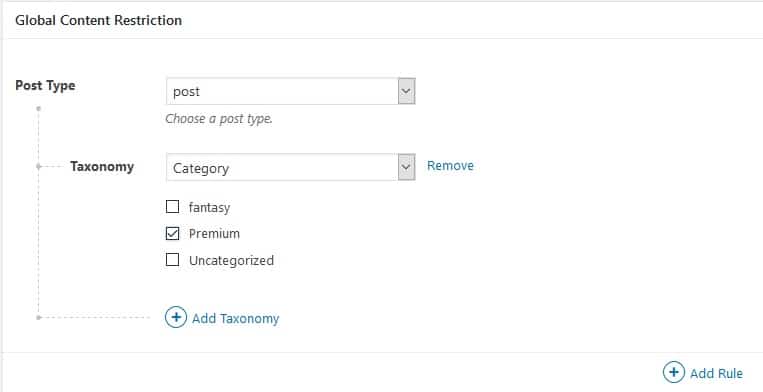
Restrict content based on tiers
Discount codes – adds the option of creating custom discounts that your (potential) members can use to get great deals
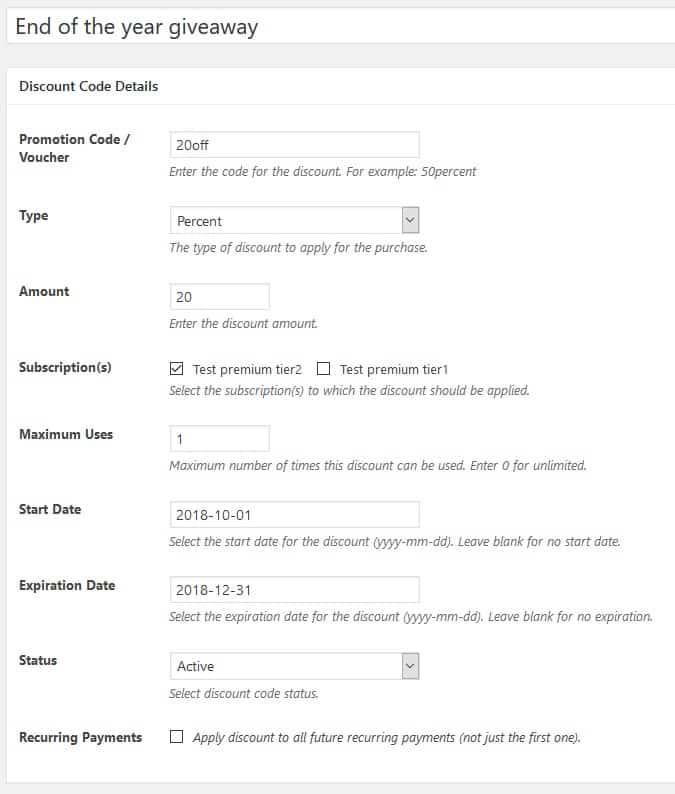
Create discounts for your members
Email reminders – set up automatic email reminders that go out to members when certain criteria are met (for example – imminent subscription expiry)
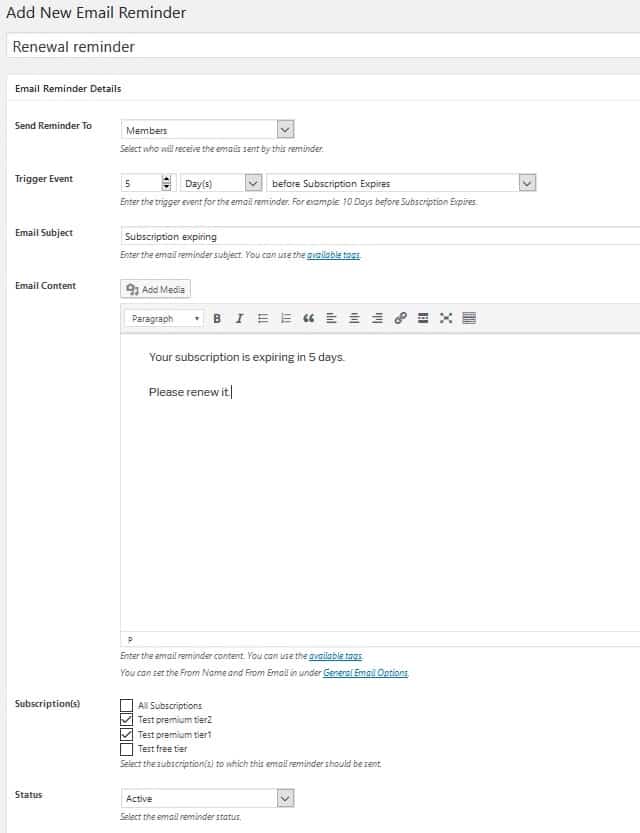
Create automatic email reminders
Navigation menu filtering – customize/restrict menu content that is based on subscription plans
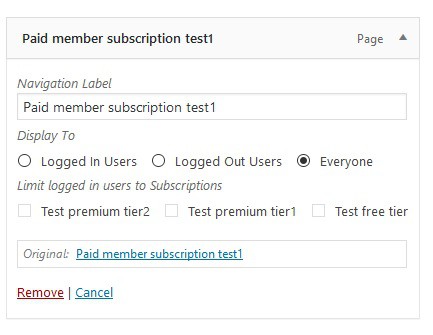
Customize your menus to restrict content
Fixed period membership – adds an option to set a fixed membership instead of a recurring one
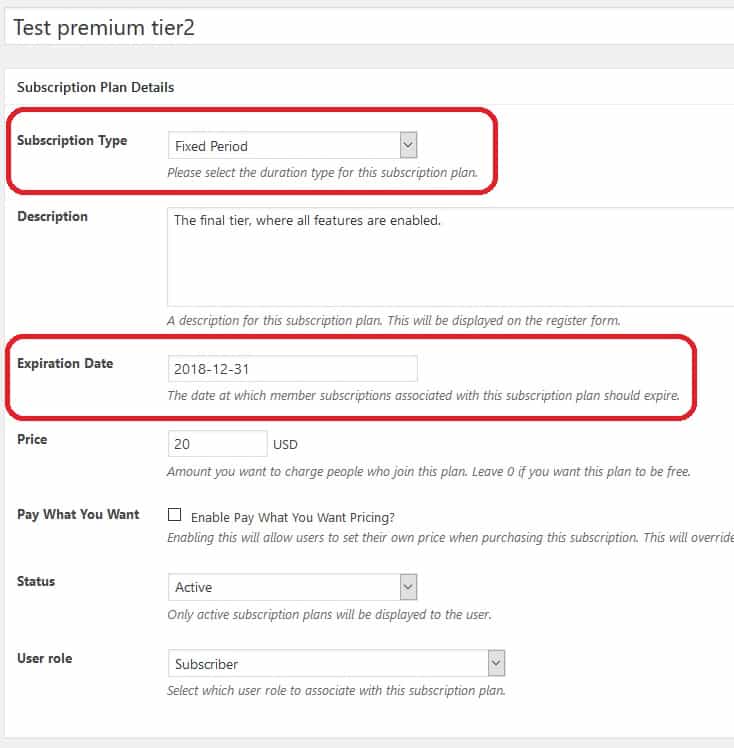
Set up fixed memberships instead of recurring ones
Pay what you want – replace a fixed pricing method with an open module that lets your members choose what they feel is right (min. and max. amounts can be set)
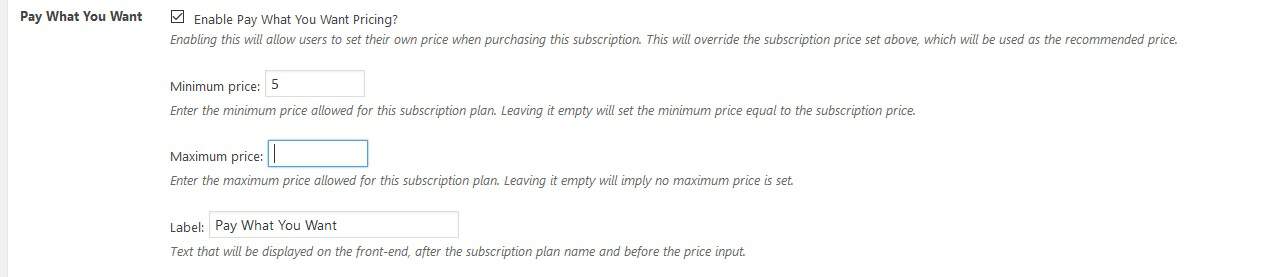
An alternate method of payment
Pro Add-ons (Pro version only)
Recurring payments for PayPal standard – enables your members to set up a recurring payment plan, so they don’t have to think about paying every month
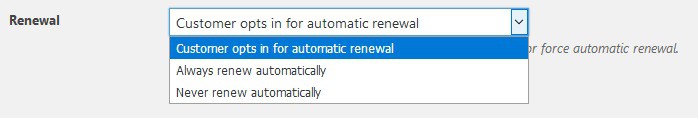
Enable simple automatic payments for members
PayPal Pro and PayPal Express – enables your members to use PayPal Pro and Express if they have them
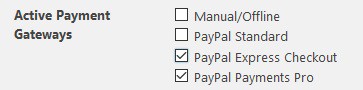
Enable extra PayPal functions
Stripe Gateway – offers your members direct payments with credit and debit cards
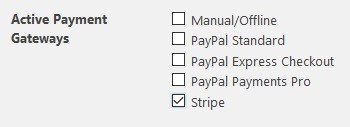
Enable direct credit and debit card payments
Content dripping – set the delay after which certain content is available when you enter a subscription plan
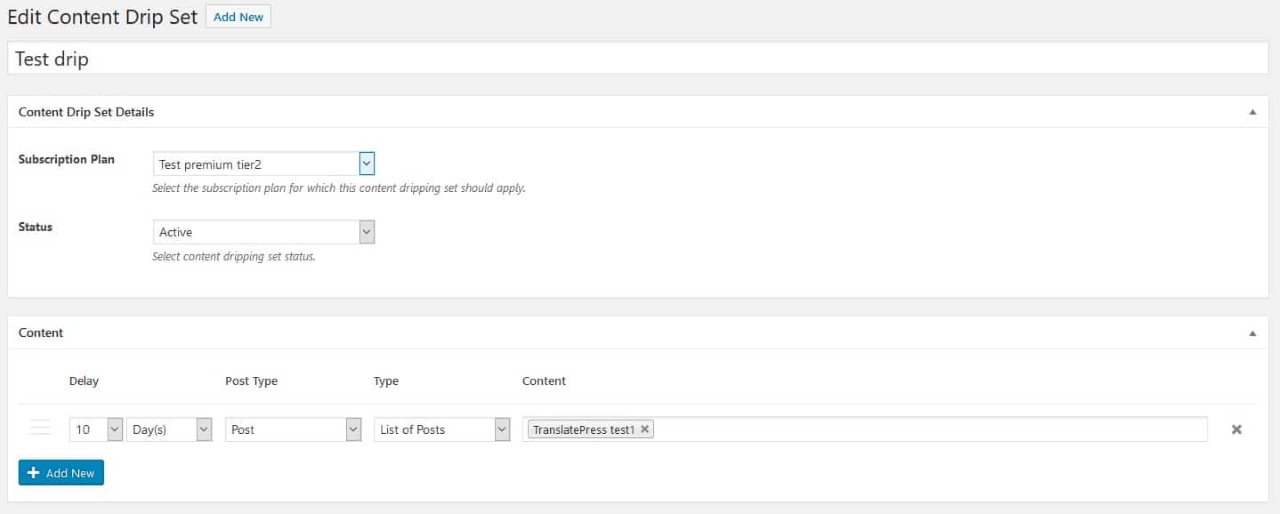
Customize your content output timing
Multiple subscriptions per user – allows members to sign up for multiple subscription plans from multiple groups
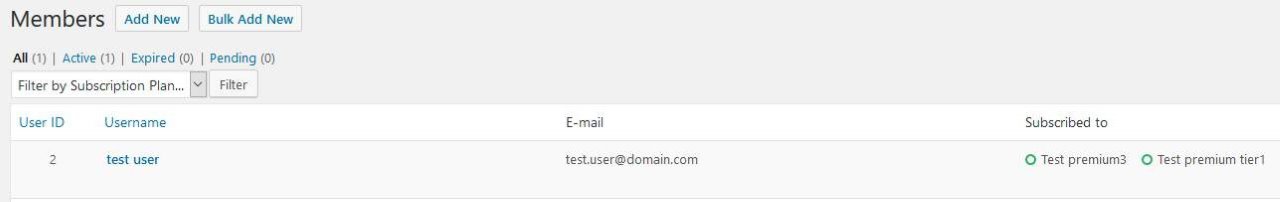
Users get to have multiple subscriptions
Invoices – generate PDF invoices for both you and your members for every payment
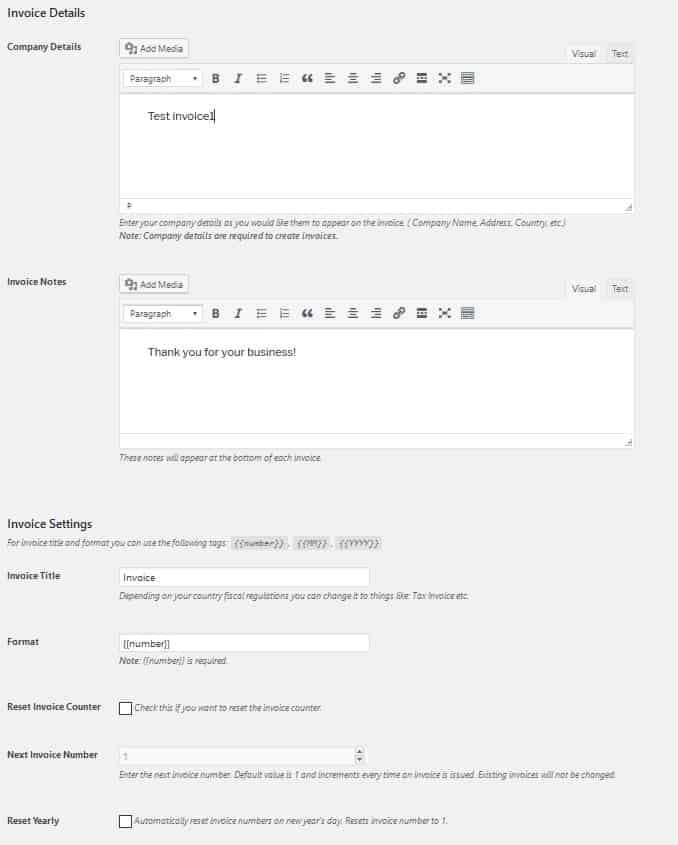
Enables the option to generate invoices
The premium subscription solution
Looking only at the free options, this plugin provides enough for you to start and run a small subscription site. When you add all the extra premium content, you get a vast tool that can equally be used with demanding commercial sites and simple local sites. Just check the demo. Either way, you won’t go wrong with Paid Member Subscriptions.