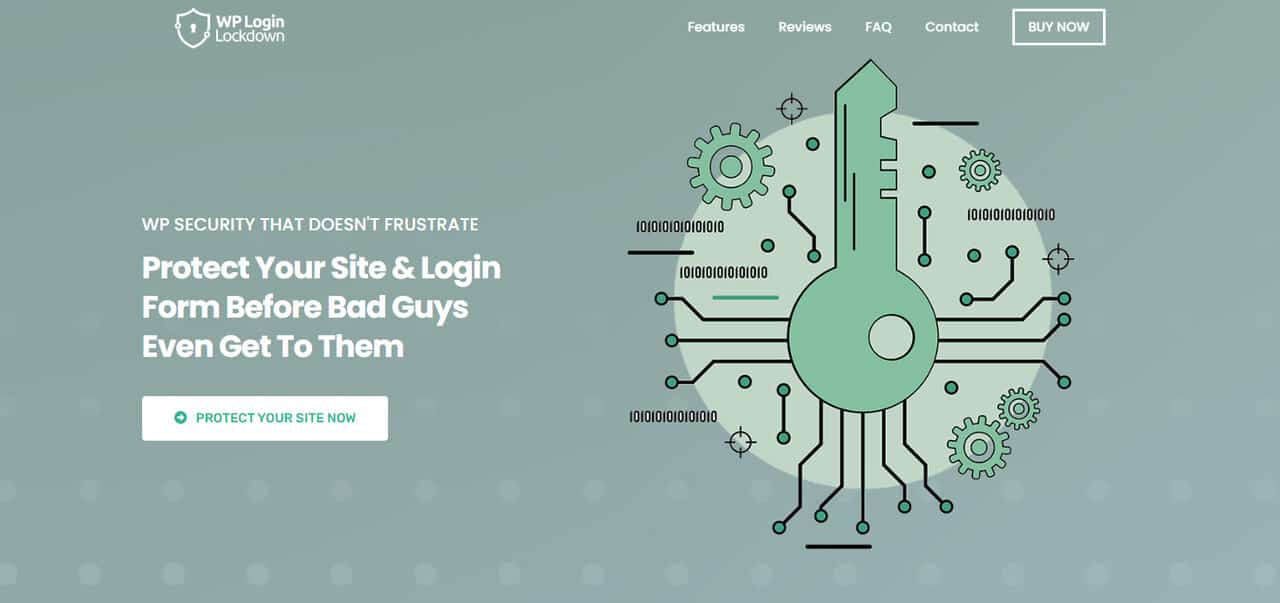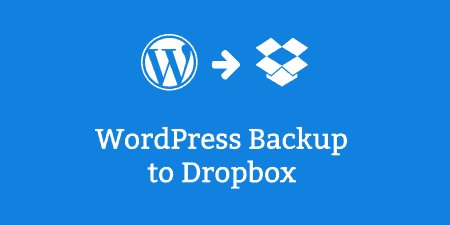Wouldn't it be great if you could add a personal touch to the login screen…
Security is now a top priority in our digital age. Hackers and online criminals continuously come up with new strategies to steal our personal data and access our accounts.
In 2022, there were 1802 cases of data compromises, which affected over 422 million people. Shocking numbers, aren’t they?
Imagine waking up one morning, only to find out there is a bunch of charges made on your card because your email has been hacked the day before.
You can defend yourself by utilizing two-factor authentication, for example (2FA). In this article, we’ll explain what 2FA is, why you should use it, and how to easily add one today.
What Is Two-Factor Authentication (2FA)?

2FA is a security procedure that calls for two types of authentication to confirm a user’s identity. Something users know, such as a password or PIN, serves as the first factor.
The second element is something you possess, such as a security key or a smartphone. Your online accounts will be more secure thanks to 2FA, which makes it harder for hackers to access them.
Why Is Two-Factor Authentication the Best Option?
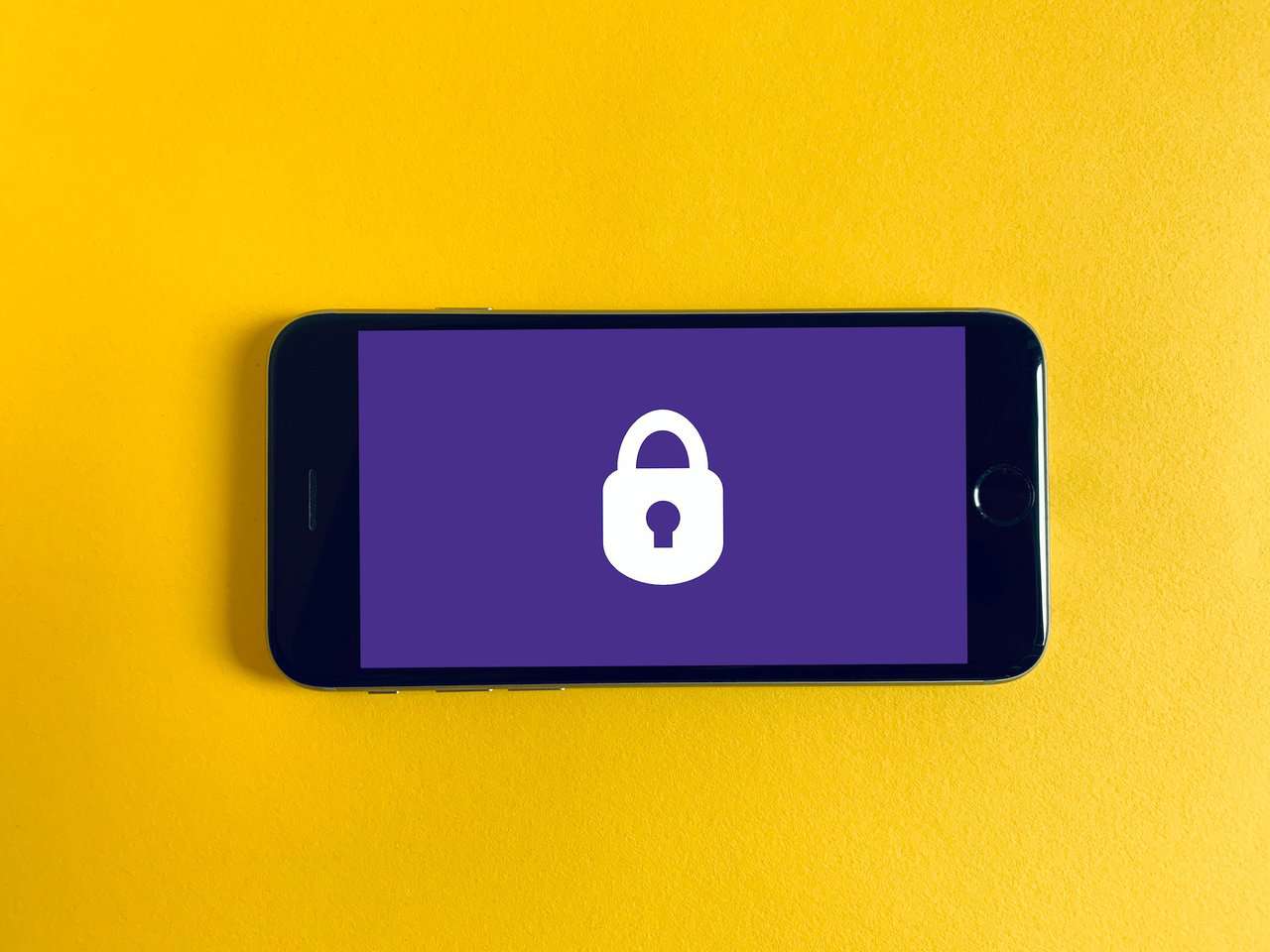
Today, using 2FA is a no-brainer. To keep fraudsters out of your online accounts, you’ll need more than just passwords. Moreover, one of the leading causes of data breaches is reused and weak passwords.
Even if a hacker can get their hands on your password, 2FA prevents them from accessing your account without the second factor of authentication.
For accounts that hold sensitive data, like email, social networking, and online banking, 2FA is extremely vital. Imagine waking up one morning to discover that your email, social media accounts, and bank account have all been taken. Nobody wants to live in that horror. When you use 2FA it can drastically reduce the probability of that happening.
It’s frustrating to remember passwords, let’s face it. We are all guilty of putting down our passwords on sticky notes or, even worse, using the same password across several accounts. Nevertheless, 2FA eliminates the need for you to rely exclusively on your memory or the security of your notepad.
Your reliable smartphone can now serve as a second element of authentication. You probably use your phone more than any other device because it is always with you. You may use 2FA to transform your phone into a security key for your online accounts.
Besides using a smartphone, you can set for your 2FA to be even delivered through email.
If that sounds good to you, let’s see how you can set up a 2FA with a few simple steps!
How to Easily Add Two-Factor Authentication to Your Site
Here are the easiest steps you should follow to protect your site and users with the 2FA. Go through all of them and you’ll have a secure site in no time.
Step 1. Installing the WP Login Lockdown
To begin with, you should install WP Login Lockdown. Once you’ve received an email with all the necessary info for login, continue to your dashboard. There you will download and save a ZIP file to your computer.
Then, install and activate it on your WordPress site (search for Add Plugins tab).
Step 2. License Activation
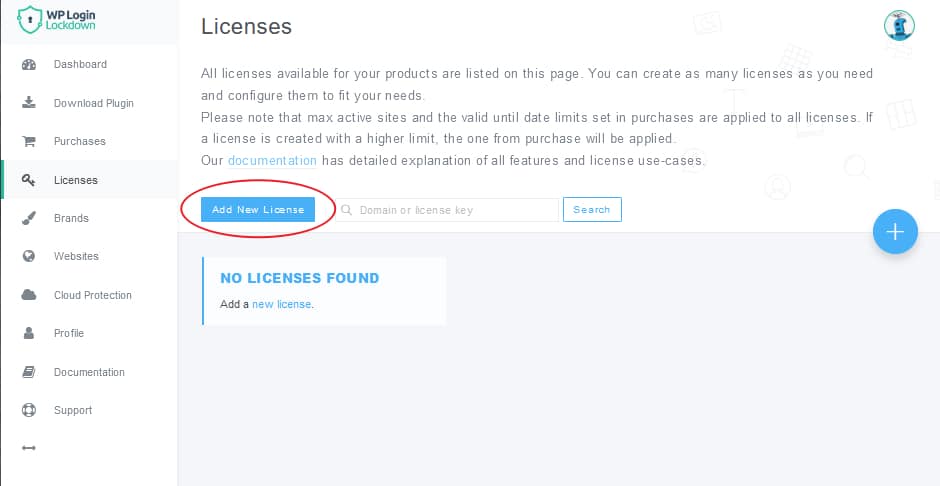
In this step, you’ll need to activate a license. You can easily create a new license for your plugin, by hopping to the License tab on your dashboard.
Click on „Add New License“ and select the key license type. Then proceed with clicking on „Create and Activate License“ and you’ll get a new one in a blink of an eye. As soon as you receive your new license, enter it in your plugin.
And congratulations, your WP Login Lockdown is all set and ready, as we move onto the next step.
Step 3. Enabling Two-Factor Authentication (2FA)
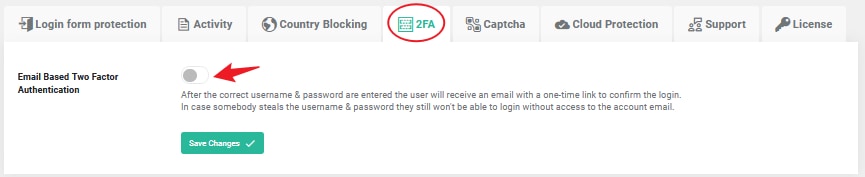
By this step, you have a functioning plugin ready at your disposal. To enable Two-Factor Authentication, go to the 2FA tab. Toggle the button on, and there you have it. Your 2FA is activated.
When you have 2FA active on your sites, all the visitors that logged in are going to get a confirmation link in their email. Hence, it prevents unwanted logins and any hacking attempts.
WP Login Lockdown – An Ideal Security Plugin
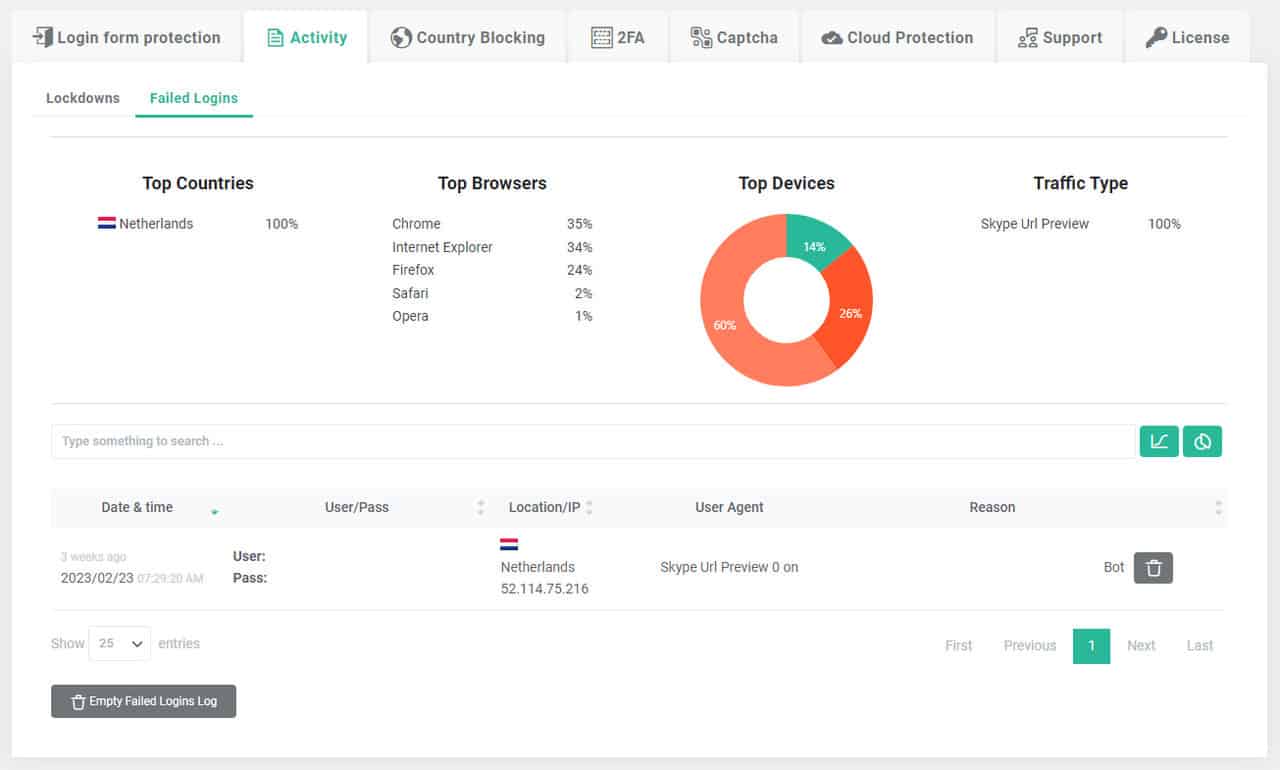
But wait, did you know that with WP login Lockdown you can do so much more when it comes to your website’s security?
That’s right. Here are some of its most notable features.
Force Attack Prevention
WP Login Lockdown’s unique feature is to prevent brute force attacks on your WordPress login form. It prevents this by restricting the number of login attempts in a certain amount of time.
For example, if an unwanted attacker reaches the highest number of attempts in a short time, he will be locked from accessing the login form, thus preventing brute attacks.
IP Blacklisting and Whitelisting
With WP Login Lockdown you can whitelist those IP addresses you trust while blacklisting those addresses you find suspicious. Hence, blacklisted IPs will be prevented from accessing your login forms.
User Login History
WP Login Lockdown records user login information so you can monitor who has accessed your website and when. Both suspicious activity and fraudulent login attempts can be found with this feature.
High Compatibility With Many Themes
Do you find it frustrating when you’ve just installed a perfect plugin, only for it to be slow or broken? With WP Login Lockdown you can put your mind at ease, as it is in perfect harmony with many WordPress plugins and themes.
To Sum Up
Online security is growing to be a key priority as our lives become more digital. It is crucial to take preventative actions to safeguard ourselves because hackers and internet criminals are continuously coming up with new ways to steal our personal information and access our accounts.
Two methods of authentication are needed to validate a user’s identity when using two-factor authentication (2FA), which is a highly effective means of protecting our online accounts. We can significantly lower our risk of becoming a victim of fraud and data breaches by utilizing 2FA.
The best security plugin for WordPress sites that will do the job for you is WP Login Lockdown, which is also straightforward to set up. With its many features such as force attack prevention, IP blacklisting and whitelisting, and user login history, WP Login Lockdown can help enhance the overall security of your website.