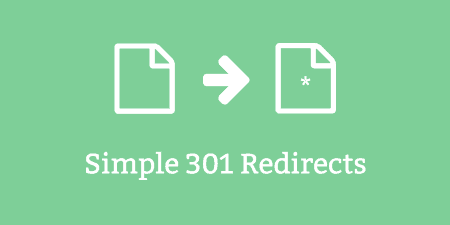When browsing the web in search for specific information, there probably isn’t a more annoying…
Compressed URLs, often referred to as short URLs, have become a ubiquitous feature of the internet. They offer a convenient way to share long, complex web addresses in a more manageable format. However, they also present potential risks, as they can conceal the true destination of a link. In this guide, we’ll explore the potential risks associated with compressed URLs and provide comprehensive strategies to mitigate those risks effectively.

Understanding the Risks
Before delving into mitigation strategies, it’s crucial to understand the potential risks of using compressed URLs:
1. Misdirection and Phishing
Compressed URLs can be manipulated to redirect users to malicious websites. Cybercriminals often use this technique in phishing attacks, where they impersonate legitimate websites to steal sensitive information such as login credentials or financial details.
2. Malware Distribution
Short URLs can mask links to sites that distribute malware. Users may unknowingly download malicious software or become victims of drive-by downloads, leading to compromised devices and data breaches.
3. Loss of Trust and Credibility
If users encounter suspicious or misleading short URLs, it can erode trust in the sender or the platform where the link was shared. This can be detrimental to the reputation of businesses, organizations, or individuals.
Mitigation Strategies
To effectively mitigate the risks associated with compressed URLs, consider implementing the following strategies:
1. Use Reputable URL Shortening Services
Opt for well-established and reputable URL shortening services. Services like Bitly, TinyURL, and Rebrandly have established trust in the online community and often implement security measures to protect users.
2. Check the Destination URL Before Clicking
Before clicking on any short URL, hover your mouse over the link (without clicking) to reveal the actual destination URL in the browser’s status bar. This allows you to assess whether the link leads to a legitimate and expected destination.
3. Implement Browser Extensions or Plugins
Several browser extensions and plugins are available that provide additional security features for handling short URLs. These tools can help detect and warn users about potentially malicious or deceptive links.
4. Use URL Expander Services
URL expander services can reveal the true destination of a short URL without actually visiting the site. Tools like CheckShortURL and GetLinkInfo can help users verify the authenticity of a compressed link.
5. Educate Users on Cybersecurity Awareness
Educating users about the risks associated with compressed URLs and providing guidance on how to verify links can significantly enhance overall cybersecurity awareness. This includes recognizing common phishing tactics and being cautious with unfamiliar or unsolicited links.
6. Employ Email Filtering and Security Software
Utilize email filtering systems and security software that can detect and block potentially malicious URLs before they reach users’ inboxes. These systems often have mechanisms to identify and quarantine suspicious links.
7. Implement Web Filtering and Firewall Rules
In organizational settings, implement web filtering solutions and firewall rules that can block access to known malicious or suspicious domains. This can provide an additional layer of protection against potentially harmful links.
8. Regularly Update Security Software
Keep security software, including antivirus, anti-malware, and anti-phishing tools, up-to-date. Regular updates ensure that the software can effectively identify and mitigate evolving threats associated with compressed URLs.
9. Enable Safe Browsing Features
Many modern web browsers offer safe browsing features that can identify and warn users about potentially dangerous or deceptive websites. Ensure that these features are enabled in your browser settings.
While compressed URLs offer convenience in sharing web addresses, they can pose potential risks if not handled with caution. By understanding the risks and implementing the mitigation strategies outlined in this guide, users and organizations can significantly reduce the likelihood of falling victim to malicious or deceptive links. Vigilance, education, and the use of reputable services and security tools are key components in ensuring a safer online experience when dealing with compressed URLs.