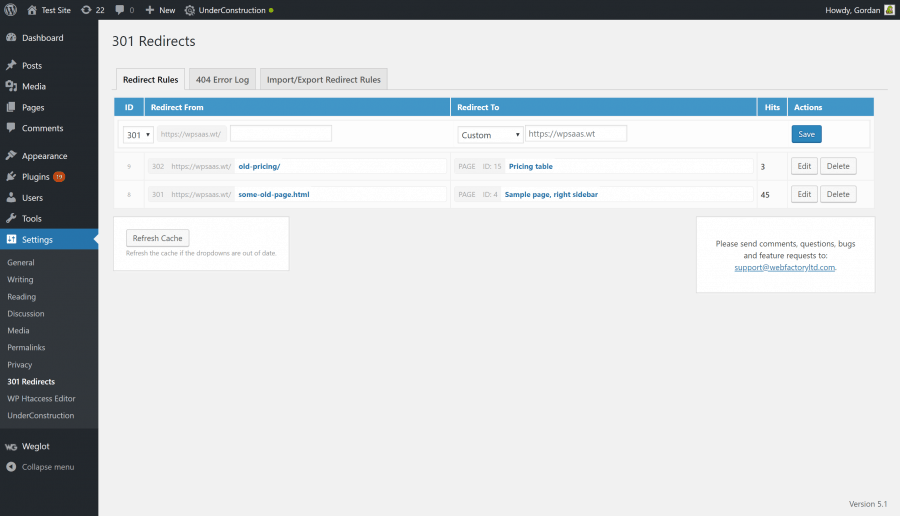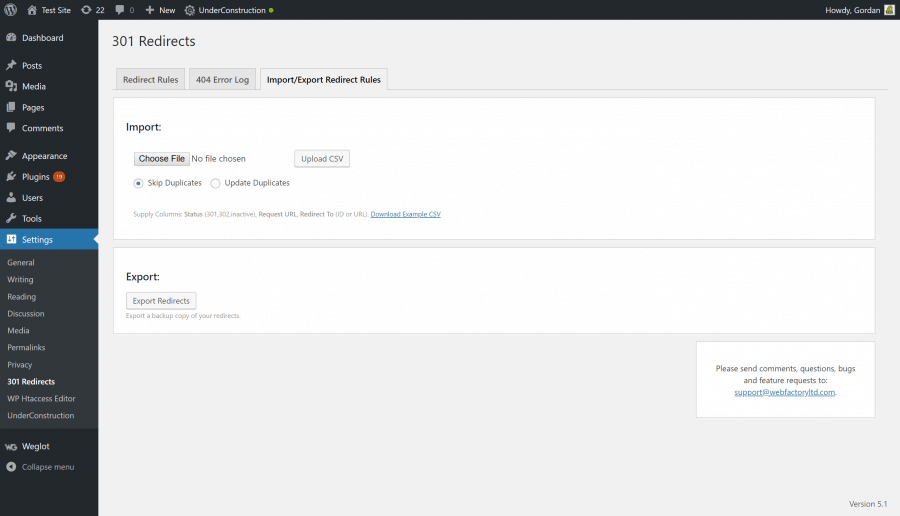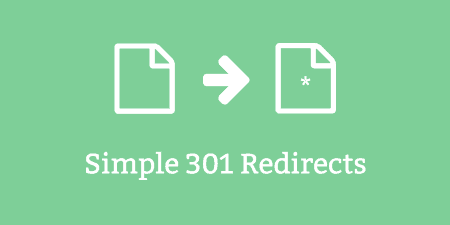If you're a keen webmaster and find yourself constantly adding content to your WordPress website, installing…
When browsing the web in search for specific information, there probably isn’t a more annoying issue than clicking on a link provided by the search engine and being faced with 404 – page not found occurrence.
Fact is, the users are less likely to visit the mentioned page again because nobody wants to lose their time on faulty pages and links. Unfortunately, when a page’s design is being replaced with a new one, or it is being reorganized, it is necessary to make the page unavailable to users for a short period of time.
The plugin isn’t a newly developed one, but a rather overhauled, upgraded, revamped old one. It was developed in 2014 and has since received praises and critiques. However, it still has a good rating and is regularly updated.
What is 301 Redirects?
For those who have not had any information about it, this plugin enables re-routing traffic from a requested URL to a different destination URL in a simple way. Its primary function is to indicate that the requested page has been permanently moved to a different location, and at the same time, enables passing on the Requested URLs traffic in a search engine friendly manner.
The 301 redirect plugin assists in informing the search engines that the Requested URL has been moved permanently, and that the requested content can from now on be found on the Destination URL. It is important to mention that with this plugin, the search engines pass along any clout the Requested URL used to have to the Destination URL.
In a nutshell, it is excellent for new sites or repairing links after re-organizing the existing WordPress content, or when the site has content that expires and the admin wants to avoid sending visitors to a 404 page.
How does it work?
As with all WordPress plugins, the installation is simplified and user-friendly oriented. On the admin page, it is necessary to go to Plugins -> Add New; then in the search bar, type in 301 redirects and install the plugin. Then it is necessary to activate it and configure the plugin as required.
Another way to install the plugin is to download it, upload the eps-301-redirects folder to the /wp-content/plugins/ directory. From then onwards, the process is straightforward: activating the plugin in the ‘Plugins’ menu, and adding redirects in the Settings -> 301 Redirects menu.
It is important to bear in mind that, in order to ensure flawless functioning of the plugin, valid URLs are put in. Most common mistakes occur in extra spaces, extra slashes, spelling mistakes, and invalid characters. The browser may also cache the 301 redirects, in an attempt to enable smoother and faster redirection, and clearing browser cache regularly prevents this problem.
In order to redirect older .html or .php files, they must be deleted first. This is due to the fact that the page must be within the WordPress environment for this plugin to work. In case these old files must be kept on the server, the admin should look into .htaccess redirects.
Any issues that may occur are easily solved, simply by contacting the support team on the support forum.
Features
The plugin is straightforward and easy to use. The plugin can be configured in the following aspects:
- Redirect Rules
- 404 Error Log (this feature is under development, and will be available soon)
- Import/Export Redirect Rules.
Within Redirect Rules, the admin has the task of placing the URL of the page which needs to be redirected in the first tab. The second tab is intended for the destination URL. The destination URL can be chosen from a dropdown menu, in this case, a custom post type, a page, post, media, or term archive.
This is excellent in case of a content that expires (or is otherwise no longer available) and the owner wishes to redirect users elsewhere without losing their interest and attention.
Import/Export Redirect Rules – this feature is intended primarily for bulk redirects management. This section is also connected to the above mentioned one, thus it cannot work without configuring the Redirect Rules first. For importing, the admin needs to choose the file or upload CVS. There is also an option to update or skip duplicates. For exporting, the admin can export a backup copy of the redirects.
The redirection is very fast, and simple redirect stats are available so the number of redirections can be monitored.
Costs, caveats etc.
As with the majority of WordPress plugins, 301 Redirects is free of charge. This plugin is essential for any website owner/admin who wants his visitors/subscribers to take him seriously and retain their trust. 301 Redirects facilitates maintaining a functional, professional and approachable site.
It is excellent in cases of updating site design, overhauling or re-organizing the existing WordPress content, and any general issues that occur and require redirecting the users to another URL.
301 Redirects assists in managing and creating 301 & 302 redirects in order to improve SEO and visitor experience. It has a user-friendly interface and is easy to install and configure. In the end, by using this plugin, the admin shows that they care about the site’s visitors experience.